You can now attach the following emoji reactions to Telegram messages
You should take advantage of Telegram emoji reactions to spice up your encrypted conversations with a red heart, fire, party popper or other expressive emoticons.
Emoticons as expressive reactions to messages
It took a while but the end-to-end encrypted messaging app Telegram has now finally picked up emoji reactions, in addition to in-app translation for chats and other new features in the latest update to the messaging client on iOS and Android.
Other messaging clients like iMessage, Messenger, Discord, Slack and many others have long provided emoji reactions so Telegram is playing catch-up to rivals here. That being said, however, emoji reactions were one of the most-requested features so the Telegram team decided to finally implement this capability in version 8.4 update.
You can use the following emoji reactions on Telegram:
- Thumbs Up
- Thumbs Down
- Red Heart
- Fire
- Party Popper
- Star-Struck
- Screaming Face
- Beaming Face
- Crying Face
- Pile of Poo
- Face Vomiting
Telegram is available free of charge on the App Store.
How to use emoji reactions on Telegram
Simply double-tap a message to send a quick reaction with the default emoji (you can customize this in settings) or touch and hold a message for more reactions.
- Open a one-on-one or group chat on Telegram for iPhone
- Double-tap a chat bubble to add the default thumbs-up reaction
- Alternatively, tap and hold a chat bubble to access additional emoji reactions
Each reaction appears with its own unique animation.
Reactions are turned on by default for one-on-one chats.
Changing the default reaction on Telegram
Double-tapping attaches a thumbs-up reaction to the selected message without sending any messages, but you can set this gesture to another emoji in the Telegram settings.
- Touch the Settings tab in Telegram for iPhone
- Hit the option labeled “Stickers and Emoji”
- Tap “Quick Reaction”
- Choose one of the listed emoji to assign to the double-tap gesture
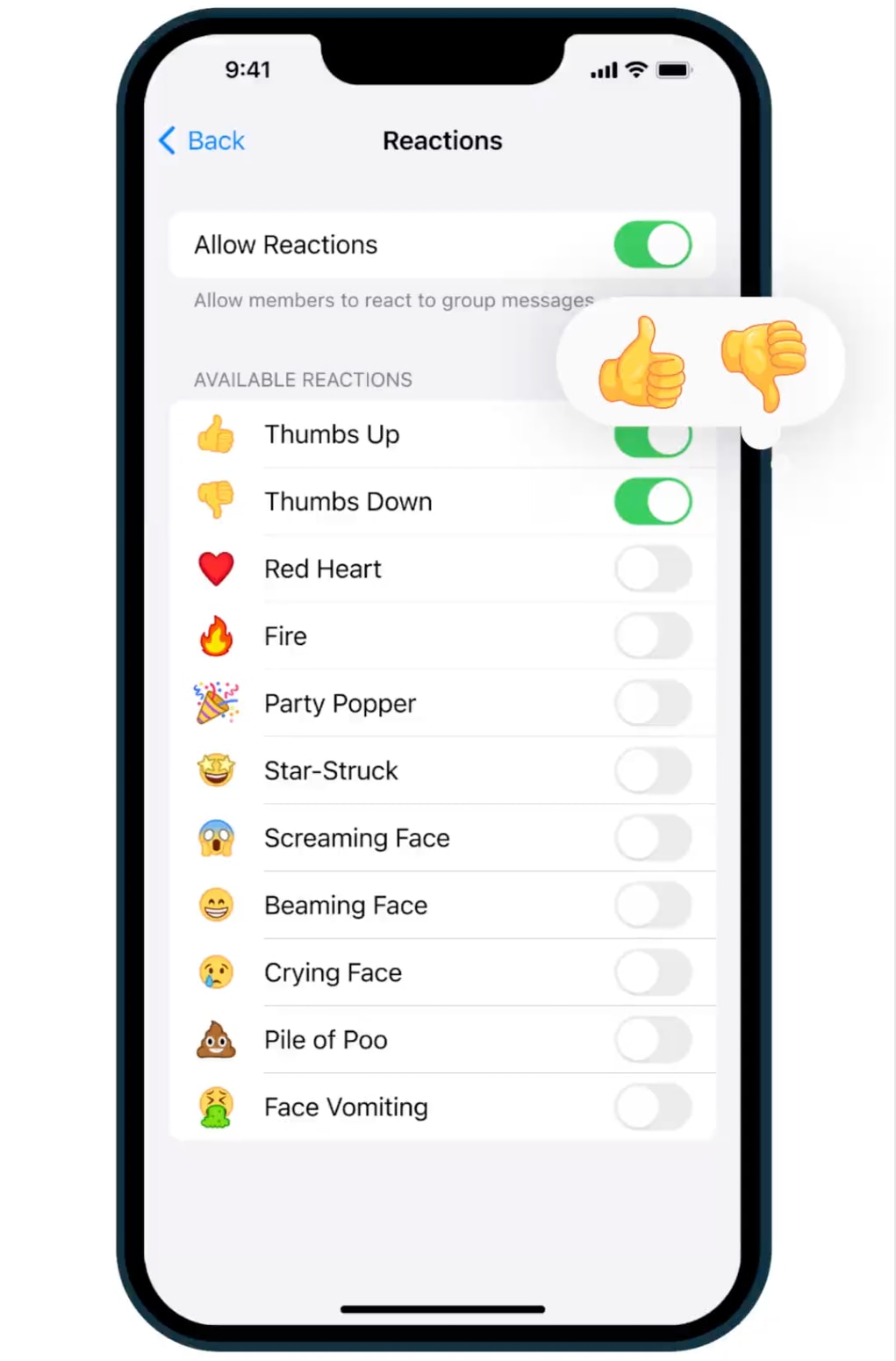
How to use reactions in group chats
In group chats and channels, group administrators decide whether to turn reactions on or off, as well as choose which reaction emoji are available in the chat.
- Open your group or channel in Telegram for iPhone
- Access your group or channel’s Info Page
- Lastly, navigate to Edit → Reactions
From there, you can enable or disable reactions for that particular group or channel, as well as cherry-pick the reaction emoji that will be available in the selected chat.
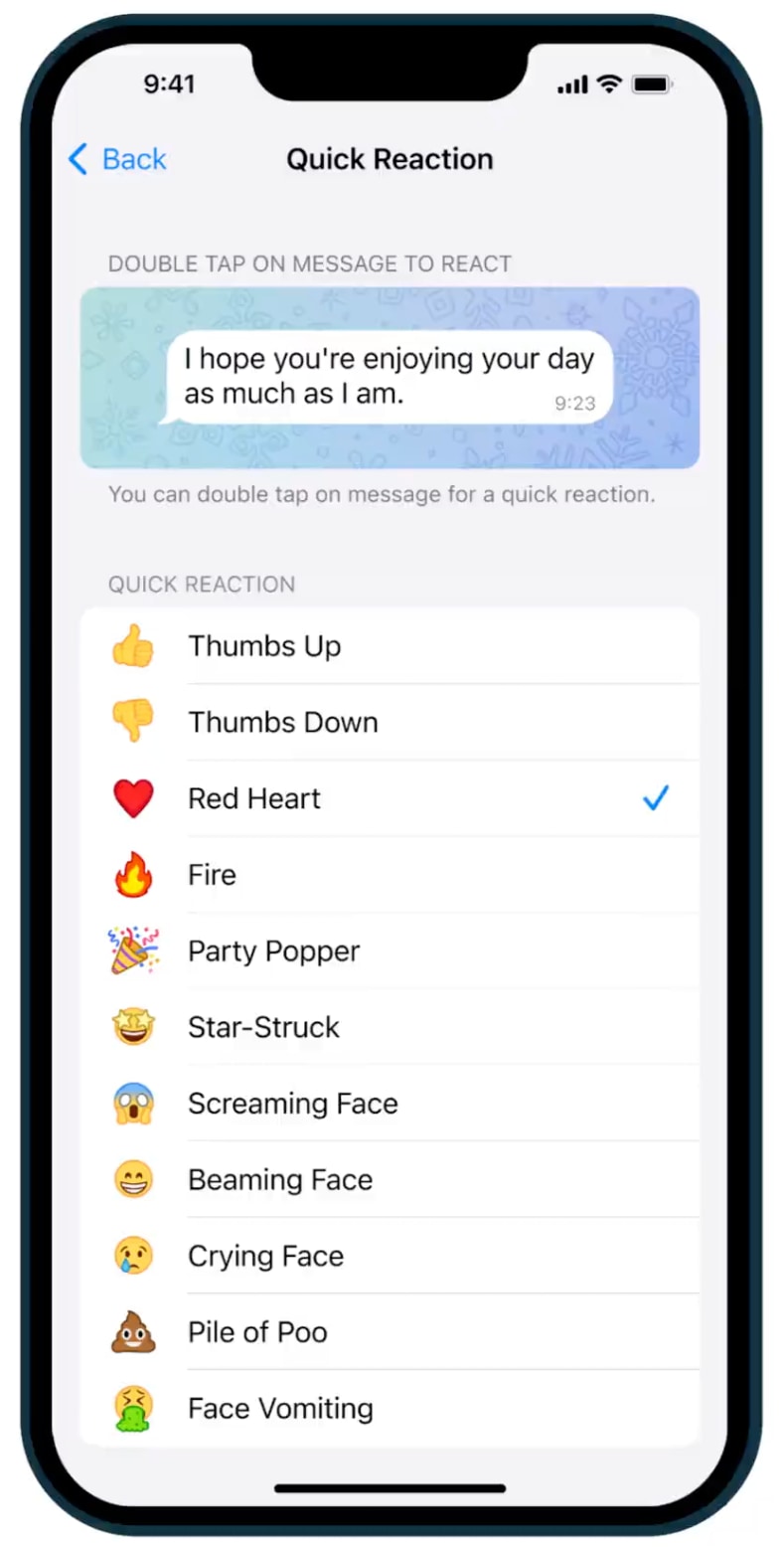
According to Telegram, this enables many different ways to collect feedback, from simple likes to upvote and downvote systems, and beyond.
What else is new in Telegram 8.4
Reacting to chats with expressive emoticons isn’t the only new feature in Telegram.
As highlighted in a post on the Telegram blog, the app now offers translation for chats in foreign languages. With in-app translation, you can translate any message into another language, including messages received in public groups, with a touch of a button. This feature requires iOS 15 on iPhone. On Android, in-app translation works on any device capable of running Telegram. Read: How to attach reactions to iMessages you receive
Other nice-to-haves include QR codes for profiles, revamped contextual menus in Telegram for macOS, bigger and more intricate emoji animations in one-on-one chats, and a new Spoiler formatting that works like the Invisible Ink feature in Apple’s Messages.
Be sure to read the post for details on everything new in Telegram 8.4.
Source link: https://www.idownloadblog.com/2021/12/31/telegram-emoji-reactions-update/



Leave a Reply