Privacy-focused search engine DuckDuckGo is developing a desktop browser from scratch
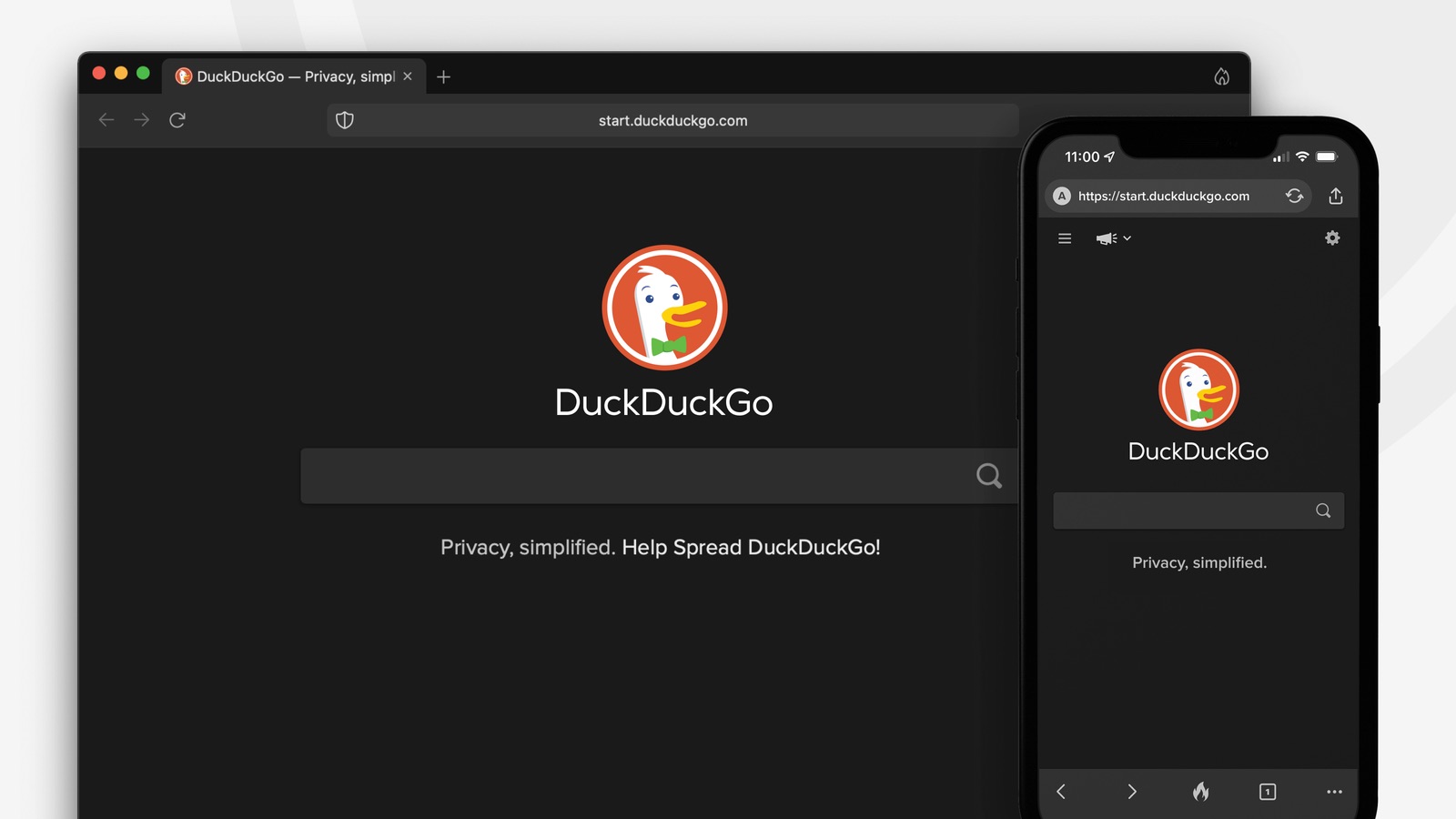
The privacy-first search engine DuckDuckGo is developing a DuckDuckGo browser for desktop platforms with robust privacy protections that work by default.
HIGHLIGHTS
- A desktop browser from DuckDuckGo is currently available to select early adopters in closed beta. The software will launch publicly for macOS and other desktop platforms.
- The upcoming web browser won’t be based on any of the existing engines such as Chromium. Rather, the app will be written from scratch to be fast and nimble, while providing robust privacy protections.
- The DuckDuckGo desktop app is designed for everyday browsing. It won’t be positioned as a privacy browser, but will certainly respect your privacy.
A DuckDuckGo desktop browser is in the works
In a blog post highlighting the new features introduces in 2021, published on the DuckDuckGo website, the company makes the bold claim that the app “will redefine user expectations of everyday online privacy”.
No complicated settings, no misleading warnings, no “levels” of privacy protection—just robust privacy protection that works by default, across search, browsing, email and more. It’s not a “privacy browser”; it’s an everyday browsing app that respects your privacy because there’s never a bad time to stop companies from spying on your search and browsing history.
The company highlights the fact that not basing this browser on Chromium has allowed it create a lightweight piece of software without “the unnecessary cruft and clutter that’s accumulated over the years in major browsers”. Read: Search tips for Safari on Mac
Developing something from scratch has other advantages, too.
For instance, developers are promising a highly focused app with a clean interface featuring the beloved Fire Button from its mobile counterpart.
It’s also encouraging that early internal tests have shown the DuckDuckGo app for desktop to be “significantly faster” than the competition. DuckDuckGo is supported on the iOS, iPadOS and macOS platforms as of June 2014 with iOS 8 and OS X Yosemite and later, allowing users to set DuckDuckGo as the default search engine in Safari.
How to set DuckDuckGo as Safari’s default search engine
To change the default search engine in Safari on macOS, choose “Preferences” from the Safari menu, then click the “Search” tab. On iOS and iPadOS, open the Settings app and touch “Safari” in the root list. From there, hit the entry labeled “Search Engine” underneath the heading “Search” to change your default search engine.

On both iOS and macOS, you can choose to set Google, Yahoo, Bing, DuckDuckGo and Ecosia as Safari’s default search engine for web searches and suggestions. Ecosia, pictured above, is interesting in that it generates income with search ads that the company in turn uses to plant trees where they’re needed.
Source link: https://www.idownloadblog.com/2021/12/22/duckduckgo-browser-development/



Leave a Reply