PSA: You won’t get smoother HDR from the updated Apple TV 4K without a good HDMI cable
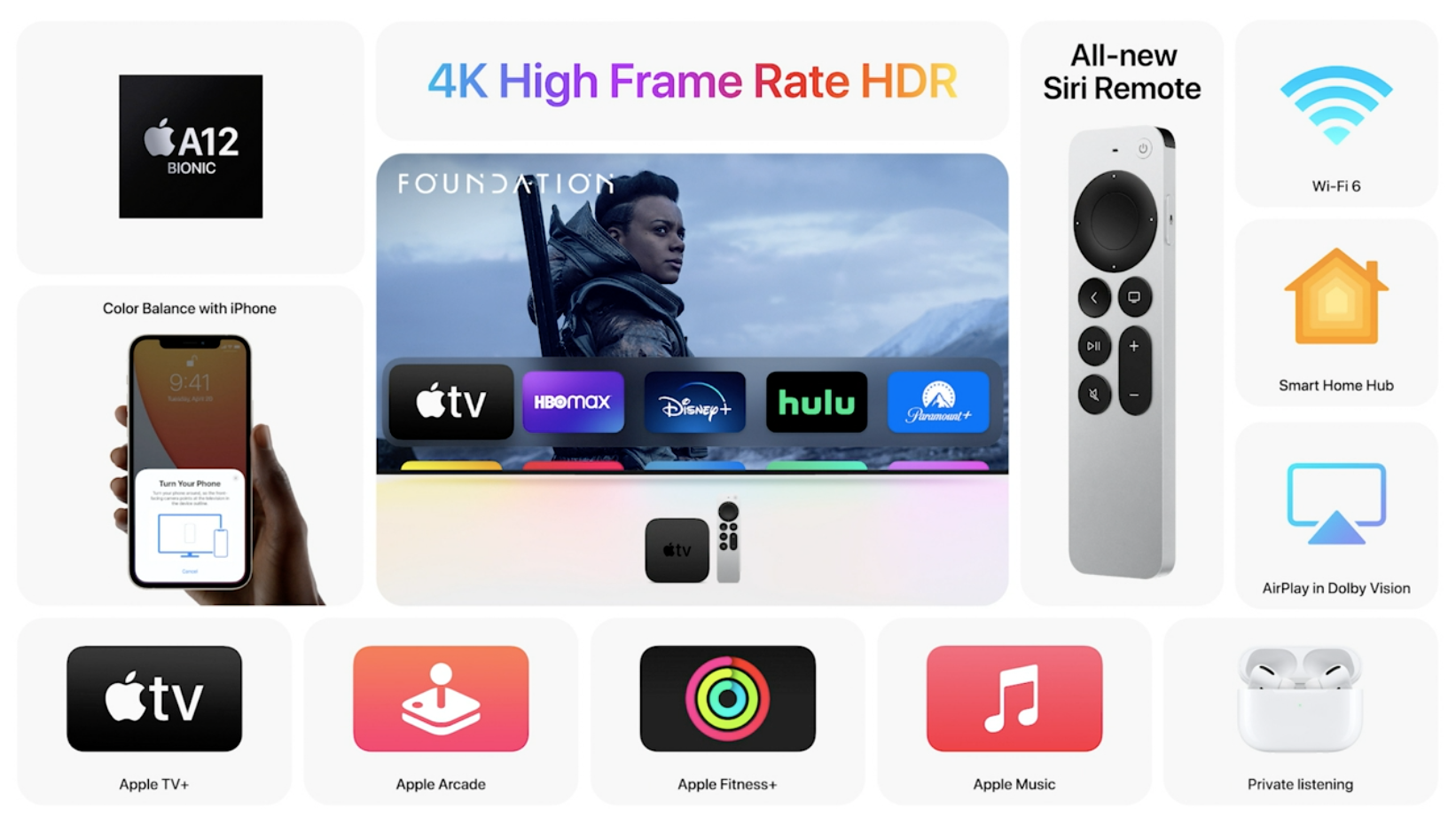
You can have the fastest internet connection along with the latest TV set with high frame rate support and the new Apple TV 4K, but you won’t get smooth HDR without a good HDMI cable.
STORY HIGHLIGHTS:
- The refreshed Apple TV 4K (2021) features an updated HDMI 2.1 port.
- This lets the new Apple TV 4K model output 4K HDR video at 60 FPS.
- The old model (2017) used HDMI 2.0a with 30FPS 4K HDR video support.
- A 48 Gbps HDMI cable is needed for 60FPS 4K HDR video support.
Apple TV 4K, Dolby Vision and HDMI cables
According to social media forums like Reddit, you’ll need an HDMI 2.1 cable to enjoy high frame rate content. Or rather, you need a cable that says “HDMI Ultra High Speed.” Don’t shop for “HDMI 2.1 cables” because the “2.1” bit actually refers to the port and protocol, not the cable.
Another piece of advice for you: Don’t be fooled by cables that say they are “4K Ultra HD rated” or some such. While they might be, that’s not enough to push all the pixels to your big-screen living room TV. You’ll know if your cable works by going to Settings → Video and Audio where it should say “Dolby Vision 60 Hz” or “HDR 60 Hz.” That’s how you’ll know that both the HDMI cable and your TV set support smooth 4K HDR content at sixty frames per second.
Be careful when shopping these things on Amazon or elsewhere because some cables don’t support the 48 Gbps bandwidth that’s required for 4K HDR at sixty frames per second. For instance, Belkin’s HDMI cable sold on Apple’s online store (pictured below) is “Dolby Vision HDR compatible and supports bandwidth up to 48 Gbps,” as per Apple’s description.

The HDMI 2.1 protocol is backward-compatible with the previous versions of the standard.
In other words, you can use a 48 Gbps HDMI cable to connect your old Apple TV 4K to a TV set but remember that the old Apple TV doesn’t support high-frame-rate 4K HDR.
Can I use my old HDMI cable for HDR Dolby Vision?
If you compare the technical specifications for the old Apple TV 4K and the refreshed Apple TV 4K, you may notice that the newer box upgrades its HDMI video output. Whereas the old box featured an HDMI 2.0 port out the back, the refreshed Apple TV 4K has a newer HDMI 2.1 port.
This enables the new Apple TV 4K to output a high-bandwidth video signal which supports smoother HDR video at twice the frame rate (going from thirty to sixty frames per second), as well as 4K YouTube playback at the same frame rate, smoother gaming and other perks.

Both the old Apple TV 4K and its updated counterpart support HD and Ultra HD television sets with HDMI, but only the new model supports high-frame-rate video in 4K resolution at sixty frames per second. Neither model ships with an HDMI cable in the box.
Everything you need to enjoy 4K Dolby Vision content
Before you can enjoy crisper resolution and expanded dynamic range of color with 4K Dolby Vision (or some other HDR standard), you will of course need video content that’s encoded in 4K HDR quality along with an internet connection fast enough to watch high-quality content.
A support document on Apple’s website clarifies that a minimum internet speed of 25 Mbps is recommended for 4K streaming. “If your Internet connection isn’t fast enough, your Apple devices automatically switch the video quality to a lower-quality version,” reads the document.
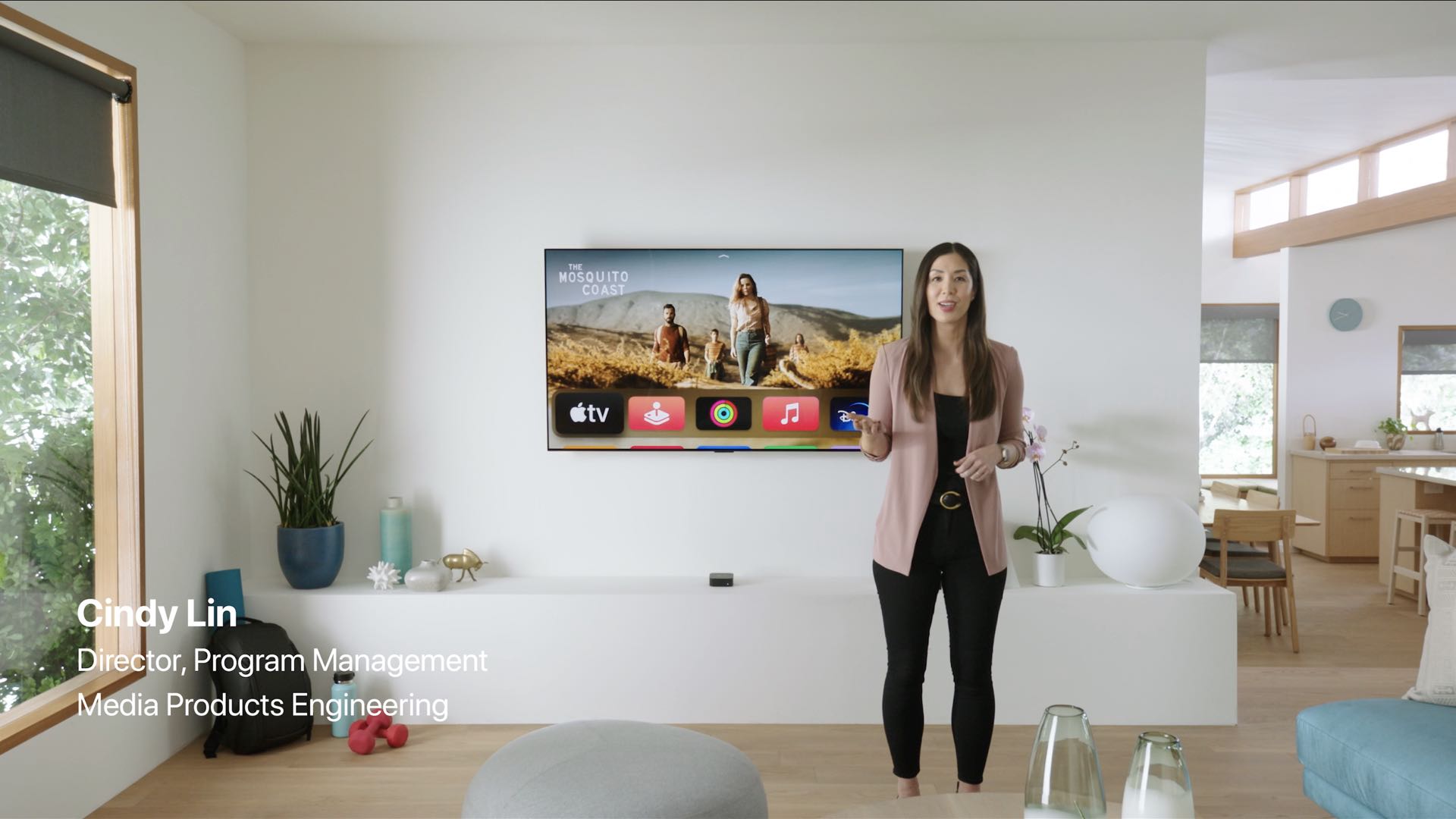
But as we said before, you can have the fastest internet connection along with the best TV set and the new Apple TV 4K but you won’t get 4K HDR at sixty frames per second without a compatible HDMI cable that’s capable of supporting the 48 Gbps bandwidth.
What’s so great about HDMI 2.1, anyway?
HDMI 2.1 was unveiled in November 2017. The video standard has evolved in version 2.1 to support features like dynamic HDR content, 4K resolution at 120 frames per second (which the new Apple TV 4K doesn’t support), 8K resolution at sixty frames per second and more.
→ How to fix Siri Remote lag on your Apple TV 4K
Crucially, the HDMI 2.1 specification also introduced a new standard for ultra-speed HDMI cables with bandwidth up to 48Gbps, which is enough to handle uncompressed 8K video with dynamic HDR and 4K HDR Dolby Vision content at sixty frames per second.
Source link: https://www.idownloadblog.com/2021/05/26/apple-tv-high-frame-rate-4k-hdr-hdmi-cable/



Leave a Reply