How to change your Raspberry Pi password
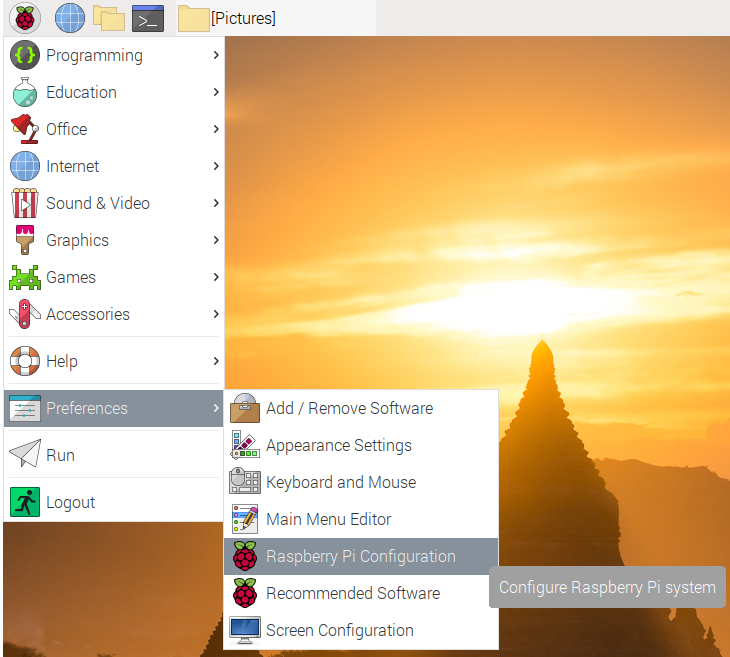
When you first set up your Raspberry Pi, you’re prompted to change the default password. But maybe you want to change it again down the road. As we all know, you’re supposed to do this regularly for security reasons.
So here, we’ll show you how to change your Raspberry Pi password. You can update your password using two methods, the Raspberry Pi Configuration interface or a Terminal command.
Change your password with the Raspberry Pi Configuration interface
The Raspberry Pi Configuration option is good if you don’t want to use Terminal commands and are running Raspberry Pi OS. You get a nice user interface with simple tabs and buttons.
1) Click the Applications Menu (Raspberrry Pi icon) on the top left of the Task Bar.
2) Go down to Preferences and select Raspberry Pi Configuration in the pop-out menu.
3) Select the System tab.
4) Click Change Password at the top next to Password.
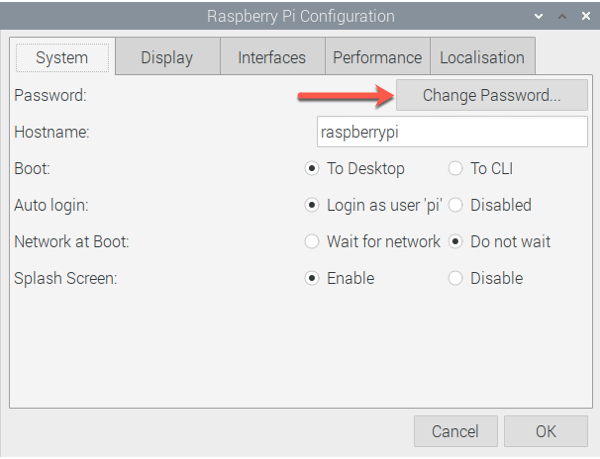
5) Enter your new password, confirm by entering it again, and click OK.
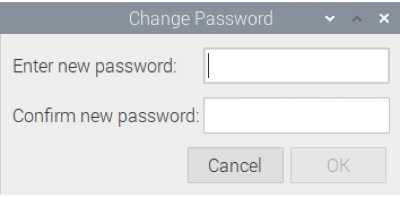
That’s all there is to it!
Change your password with Terminal
With Terminal, you have a quick and easy way to change your password with a simple command. Keep in mind as you perform the steps below, you won’t see the key presses for your current and new passwords in the Terminal window.
1) Open Terminal from the Task Bar at the top.
2) Type in the following command and hit Enter:
passwd
3) You’ll see a response for “Changing password for pi” and then a prompt to enter your current password and hit Enter.
4) When prompted, enter your new password and then retype your new password, hitting Enter after each. If there’s a problem with the new password you’re entering, such as it must be longer, you’ll receive that response in the Terminal window.
5) You should see “passwd: password updated successfully” when you finish and can then close the Terminal window.
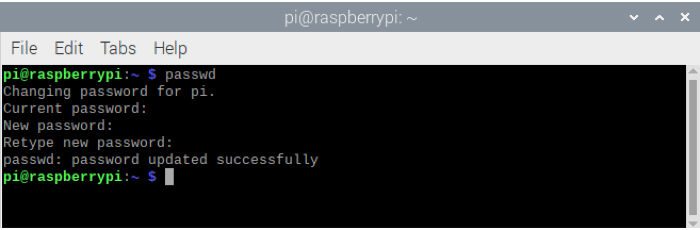
Wrapping it up
As with your bank accounts, social media profiles, and email services, changing your password regularly is important. So when it’s time to change your Raspberry Pi password, you have two easy ways to do it.
What tips do you have to share with new Raspberry Pi users? Share in the comments below or with us on Twitter!
Also read:
- How to decide which Raspberry Pi to buy
- Beginner’s guide to setting up your Raspberry Pi
- Getting started with the Raspberry Pi OS desktop
Source link: https://www.idownloadblog.com/2021/05/17/change-password-raspberry-pi/



Leave a Reply