What is apple.com/bill on your bank statement?
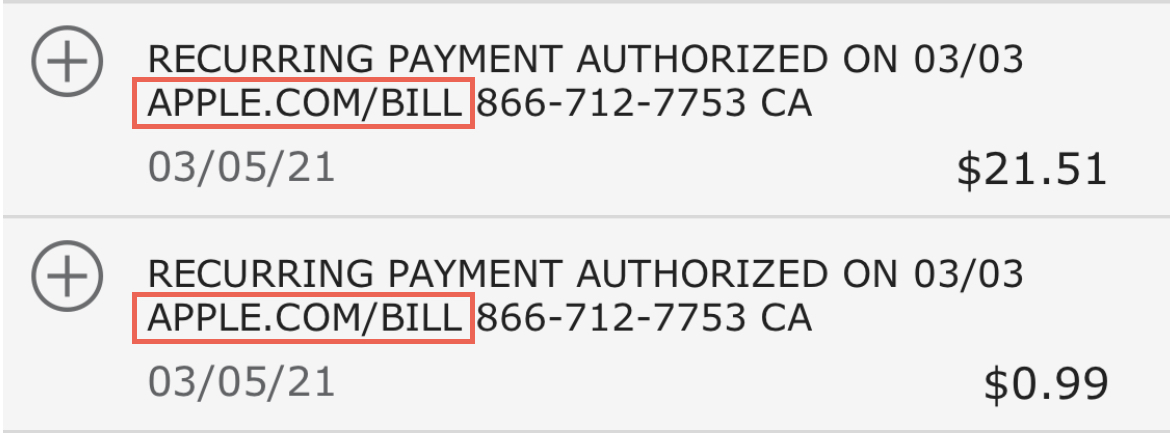
If you’re reviewing your bank statement and see a charge with “apple.com/bill,” you might be wondering what it’s for. Obviously, you’ve purchased something from Apple, but maybe you don’t recall doing so or don’t recognize the amount.
Here we’ll explain why apple.com/bill shows up on your statement and how to find out exactly what it’s for.
Apple billing and purchases
What charges apply to apple.com/bill
There are a few purchases you can make that will fall under the apple.com/bill umbrella.
- You purchase an app, game, movie, music, or similar item from the App Store.
- You have a renewal subscription to an Apple service.
- A family member who shares the account purchased one of the above.
How to find out what was purchased
There are a few different ways to find your purchase history. And you’ll likely want to view that purchase history with the prices so you can match up the charge you see on your bank statement.
Call the number
If you’re lucky enough to have a phone number along with the charge on your bank statement, dial it up. You should get Apple’s billing department on the other end and can ask them to look into the charge.
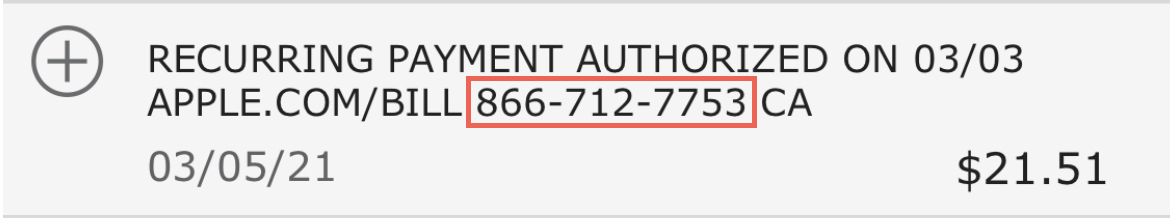
Go online
Another quick and easy way to check the charge is online.
1) Visit reportaproblem.apple.com.
2) Sign in with your Apple ID and password.
3) In the What can we help you with? box, don’t choose anything. Instead, scroll through until you find the charge and/or date.
Even better, enter the amount of the charge you see on your bank statement into the Search box.
Although the (base) charge shows as a certain amount when you scroll through your purchase history, you can expand to see any taxes that apply for the total amount. And when you use the Search feature, it takes this into account.
For example, my bank statement charge is $21.51 but the order displays as $19.95 in my purchase history. I still entered $21.51 into the search and successfully found the charge.
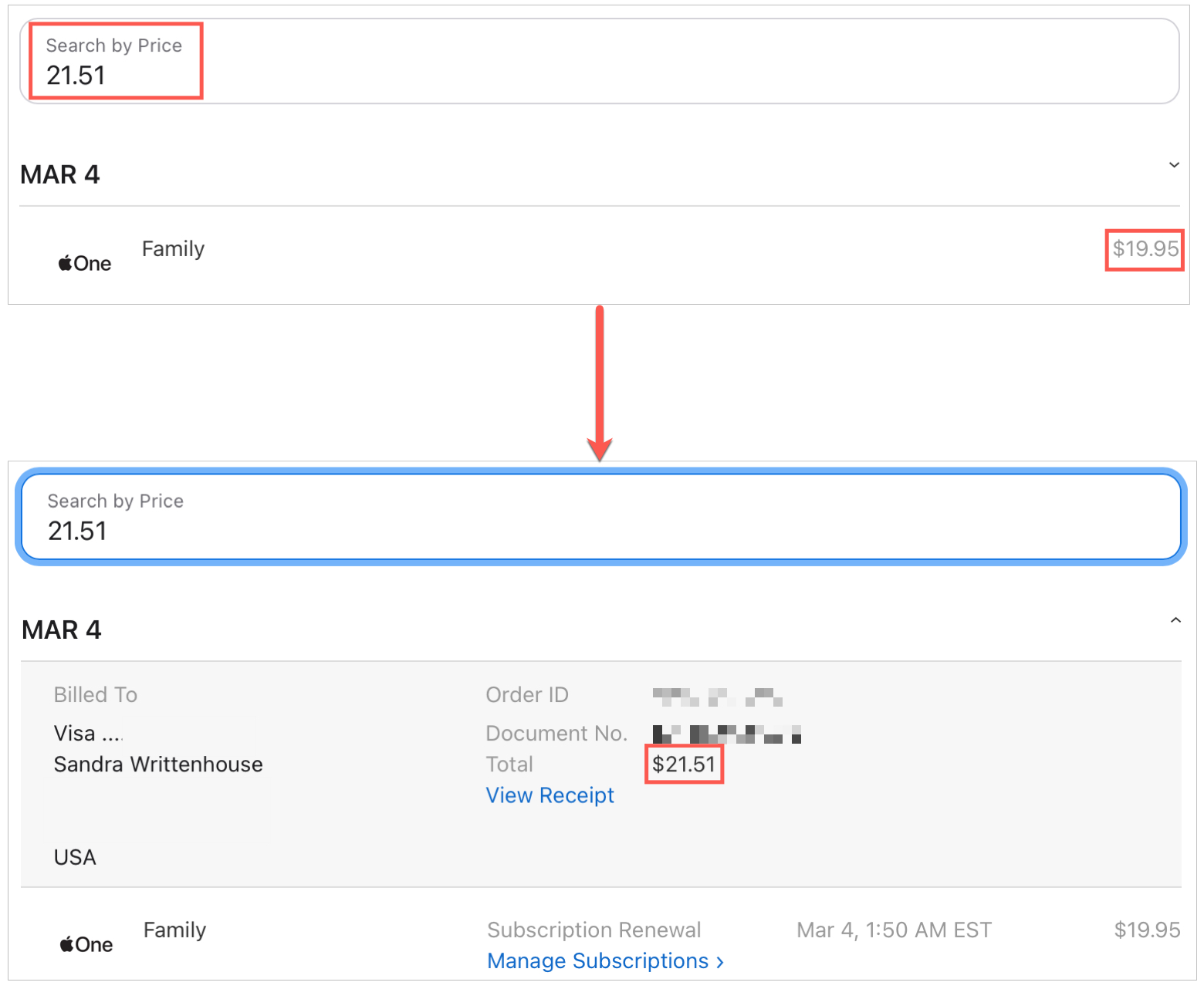
You can click the View Receipt link for that item to see full details for the charge if you like.
Note: If you have more than one Apple ID, be sure to sign in with the other(s) if you don’t see the charge on the first.
Check your email
If you don’t see the charge that matches your bank statement, could it be a family member who made the purchase? If they aren’t around for you to ask, you have a variety of ways to see Family Sharing purchases and our tutorial on that topic covers them.
But if you’re the family organizer, another fast way is to look for the email. As the family organizer you should have an email receipt for the purchase to the address linked to your Apple ID.
You can do this in Mail on any of your devices. Sort by the date you see on your statement for the charge, the sender (Apple), or do a search for “receipt”.
In my case, it was as I expected. A family member is the one who incurred the charge and I have the email receipt that shows their Apple ID, the date, amount, and item purchased.
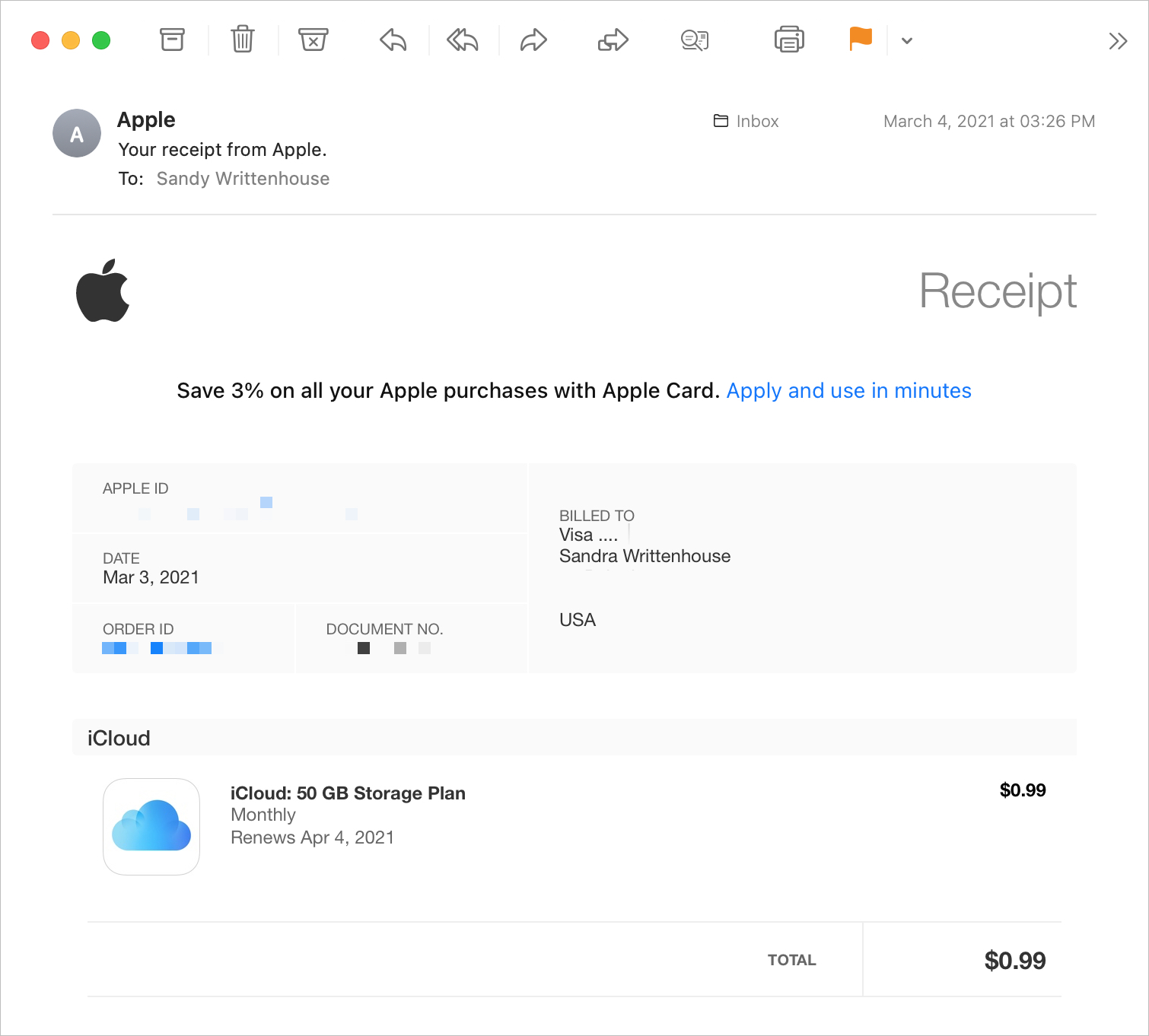
Still don’t see the charge?
After checking the Apple website, your emails, Family Sharing purchases, and other spots you can find your purchase history, Apple recommends contacting Apple Support if you still cannot locate the purchase.
If you checked reportaproblem.apple.com and your emailed receipts and you’re still not sure why you were charged, contact Apple Support.
Wrapping it up
Hopefully with at least one of these methods, you’ve solved the mystery of the apple.com/bill charge to your bank account. And if you do have to contact Apple, head to our tutorial for how you can chat with Apple Support for quicker answers.
Here’s a wrap-up of the tutorials we link to in this article in case you missed them:
- How to find your apps and games billing history with prices on iPhone, iPad, and Mac
- How and where to find Family Sharing purchases
- How to get receipts for subscriptions on iPhone, iPad and Mac
- How to chat live with Apple Support on the web or your device
Have you ever found a charge from Apple on your bank statement that turned out to be a mistake? Let us know your experience in resolving it below.
Source link: https://www.idownloadblog.com/2021/04/05/apple-billing-apple-com-bill-bank-statement/



Leave a Reply