How to decide which Raspberry Pi to buy

So, you want to buy a Raspberry Pi? Unless you’ve purchased one before, you’re probably not sure where to start. As a beginner, it’s like many other things. You need to consider what you plan to do with it to determine the type of Pi you should buy.
If you’ve researched Raspberry Pi enough to know you want one, then you already know that they’re affordable and that there are several different types of boards. This is where iDownloadBlog is stepping up to help!
We are beginning a new series of tutorials at iDB centered around Raspberry Pi. We’ll start here, with how to decide which one is right for you. Then we’ll move onto setting it up, the kinds of projects you can do from practical to fun, and much more.
If you’re ready to begin this journey with iDB, then let’s go!
Choosing Raspberry Pi boards to buy
As a computer, Raspberry Pi has gone through its improvements to versions over time. And while you can still find some types of boards that were introduced in the beginning, you’re more likely to see the newer ones for sale now.
Raspberry Pi 4
The latest and greatest one as of this writing is Raspberry Pi 4 Model B. This one comes with Gigabit Ethernet, Wi-Fi, Bluetooth, and three different RAM variants; 2GB, 4GB, and 8GB. If this is the first time you’re purchasing a Pi and are a complete beginner, you’ll likely want the Raspberry Pi 4. And for most projects, from a game emulator to a desktop computer and beyond, the 4GB variant will give you enough RAM to work with. However, don’t overlook a good deal on Raspberry Pi 3.
You can get a Raspberry Pi 4 starting at about $35 for the 2GB up to around $75 for the 8GB.
Raspberry Pi 3
As the name implies, Raspberry Pi 3 is the predecessor to Raspberry Pi 4 and comes in three variations: Models A+, B+, and B. The Model A+ only comes with 512 MB of RAM whereas both B Models come with 1GB. So the obvious difference between these and the Raspberry Pi 4 is the amount of RAM. But if you’re planning to use your Pi for something like a media center or web server, a Raspberry Pi Model B+ (1.4GHz processor) or B (1.2GHz processor) would be a suitable option.
You can buy a Raspberry Pi 3 for around $25 to $35.
Raspberry Pi Zero
The final Raspberry Pi models we’ll talk about here are the Raspberry Pi Zero and Zero W. If you’re planning a project like a robot, air-born item like a balloon, wearable, or similar portable project, then a Raspberry Pi Zero W is the one for you. The biggest difference between the Zero and Zero W is that the Zero W offers wireless LAN and Bluetooth. So aside from both models giving you 512MB of RAM and a 1GHz single-core processor, that’s what really sets the two versions apart.
You can purchase a Raspberry Pi Zero for about $5 to $10.
Raspberry Pi boards compared
For an easy comparison of these and the other Raspberry Pi boards, here’s a helpful table. You’ll see the differences in major components as well as other offerings for each board.
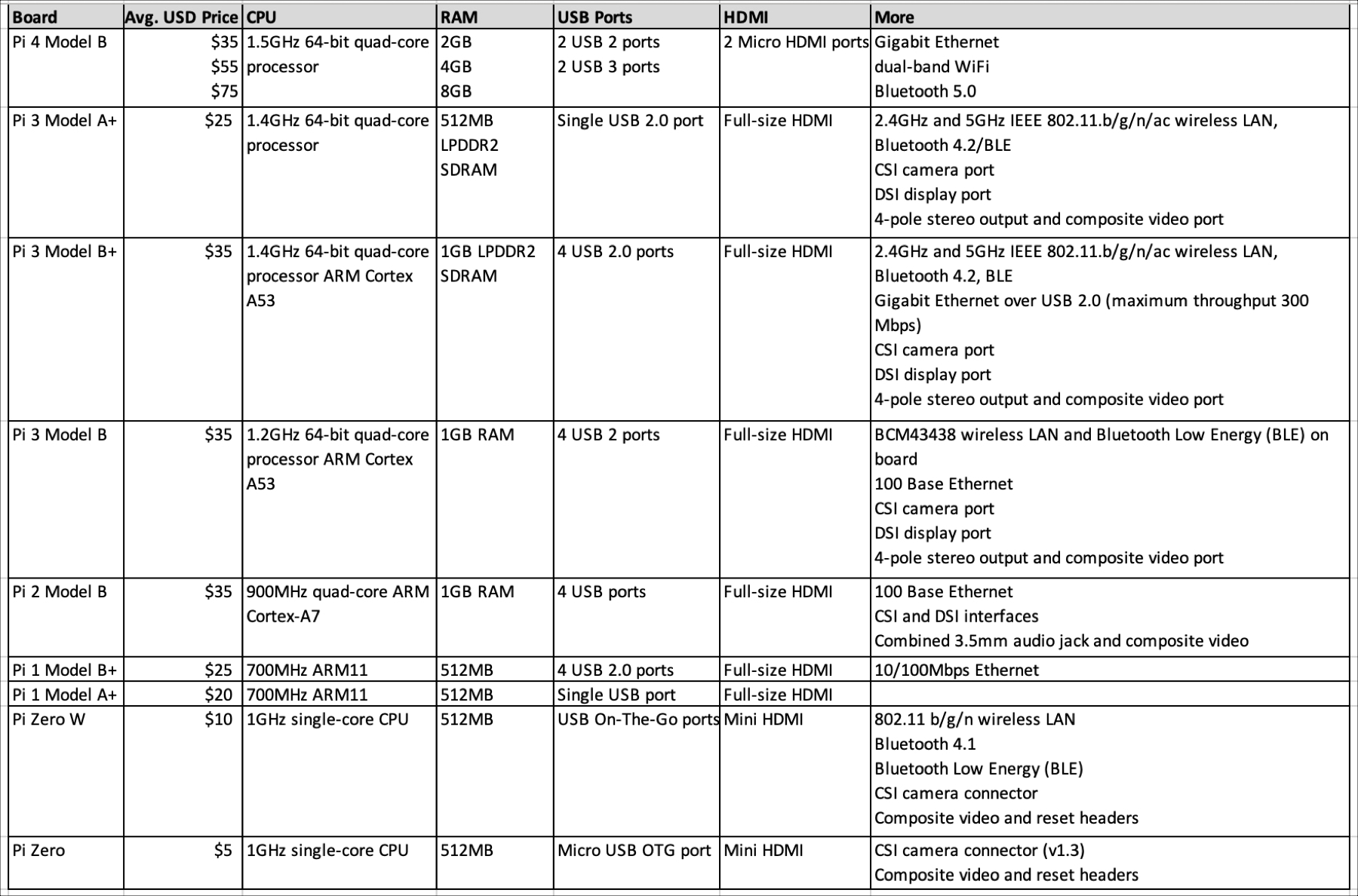
Don’t forget the essentials
Once you pick a Pi to buy, you’ll need to grab other essentials for setting it up. You may have these things at home already but if not you can shop around for deals. At minimum you’ll need a USB wired keyboard and mouse, and a display (with an HDMI adapter if necessary).
Check out Raspberry Pi kits
Something else to keep in mind when you’re shopping for your Raspberry Pi is that there are kits available. Many vendors sell kits to get you started with the basics you need. Some come with official Raspberry Pi keyboards, others come with cooling fans, and still more will add a Pi case to the kit.
There are many, many kits for sale with different pieces. So take your time browsing and get one that fits the needs for your project.
If you head to the Raspberry Pi site using the links above or straight to the Products page, you’ll see a Buy Now button for each board available. This will take you to the list of approved sellers like CanaKit, Vilros, and PiShop.us. Prices are comparable between these vendors.

But don’t forget Amazon! If you’re an Amazon shopper, you can grab boards and starter kits from these same sellers and others. So it’s worth a look before shelling out the cash to see where you can find the best price. (And many are Amazon Prime eligible so if you’re a member, you can take advantage of free two-day shipping!)

CanaKit Raspberry Pi 4 4GB Starter Kit with Clear Case – Amazon
To help you out, here are a few kits you can check out on Amazon for the boards discussed above. Keep in mind that prices may vary.
- Vilros Raspberry Pi 4 Complete Kit with Clear Transparent Fan Cooled Case (8GB) $119.99
- CanaKit Raspberry Pi 4 4GB Starter Kit with Clear Case (4GB RAM) $99.99
- CanaKit Raspberry Pi 4 2GB Basic Starter Kit with Fan (2GB RAM) $62.99
- Vilros Raspberry Pi 3 Kit with Clear Case and 2.5A Power Supply $59.99
- CanaKit Raspberry Pi 3 B+ (B Plus) with 2.5A Power Supply (UL Listed) $51.99
- Vilros Raspberry Pi Zero W Basic Starter Kit- Black Case Edition-Includes Pi Zero W -Power Supply & Premium Black Case $28.99
- Raspberry Pi Zero v1.3 Development Board – Camera Ready $15 – Board Only
Which Raspberry Pi will you buy?
This is a simple summary of the Raspberry Pi options available. As you can see from the table, there are additional Raspberry Pi boards, like Model A+, B+, and Raspberry Pi 2, but those are harder to find and don’t have the speed or extras that the newer boards offer.
So what’s your choice? What’s your project? Let us know which Raspberry Pi you plan to buy and what you are going to do with it!
And be on the lookout for our follow-up articles in our Raspberry Pi series. You might also take a look at this older piece on a student who converts Raspberry Pi into a wireless AirPlay speaker.
Source link: https://www.idownloadblog.com/2021/04/26/which-raspberry-pi-to-buy/



Leave a Reply