The best photo printing apps for iPhone and iPad
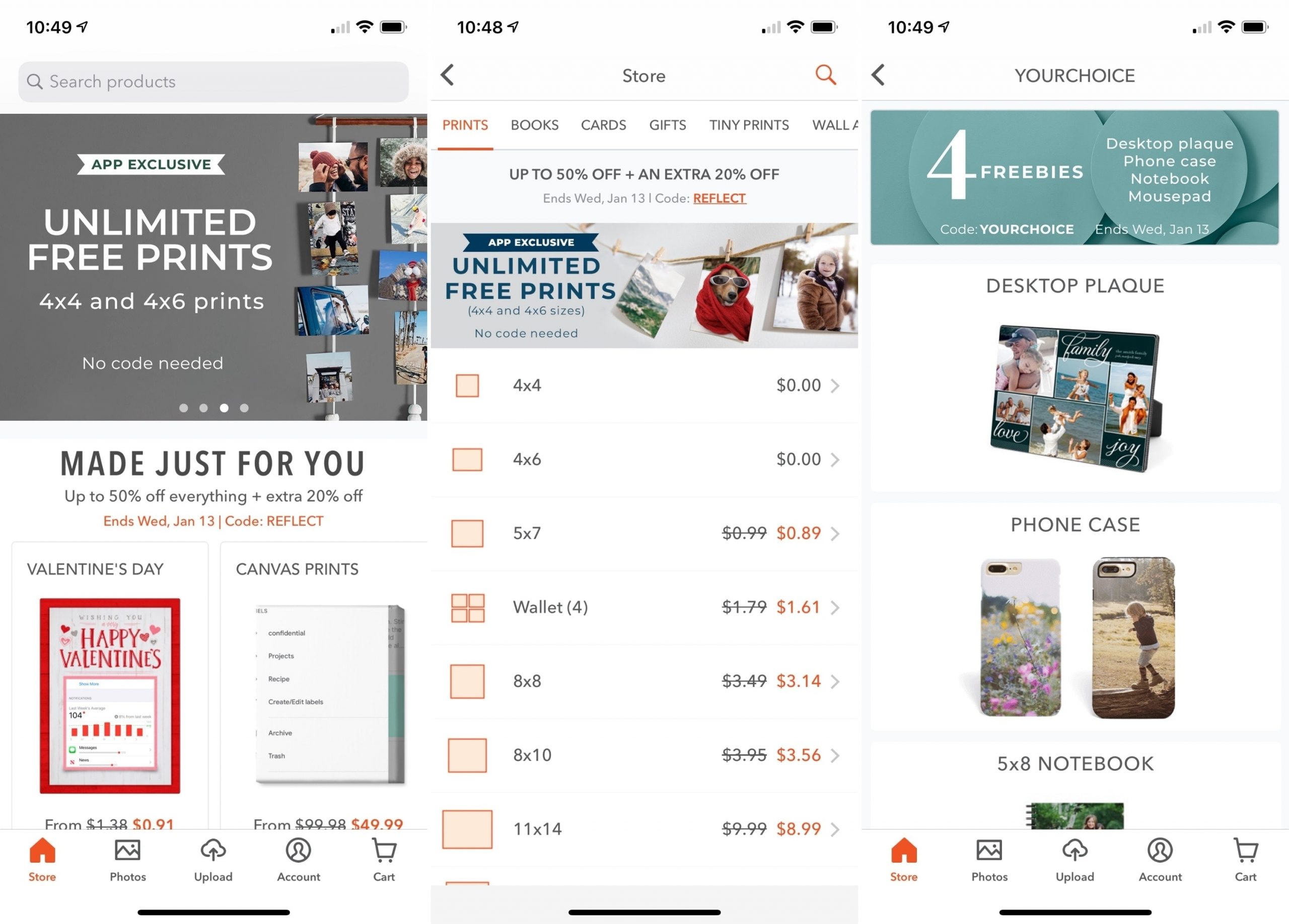
While we can all enjoy viewing our photos on our devices, there’s nothing quite like having a physical photograph to appreciate. Maybe you have a few you’d like to frame or perhaps you want to give them to an elderly loved one who doesn’t have a cell phone or computer.
With these photo printing apps for iPhone and iPad, you can order your pictures and have them delivered to your door or ready to pick up at a local store.
Apps for printing photos on iPhone and iPad
These apps for photo printing are listed in no particular order. So peruse the list, download one or two, and compare their prices and delivery options to see which works best for you.
Shutterfly
Shutterfly, Inc. has been around for many years. And the company has spawned various photo related products such as Lifetouch, Snapfish, and Tiny Prints. So with the Shutterfly app on your iOS device, you know you’re working with a solid business.
You can print photos with Shutterfly, find great deals, and enjoy unlimited photo storage. Along with prints, browse their other products for your pictures. You can check out holiday and greeting cards, photo books and calendars, wedding invitations and gifts, home décor, and much more.
The Shutterfly app gives you an exclusive offer for unlimited free 4 x 4 or 4 x 6 photo prints. You can, of course, check out other sizes from wallets to a 20 x 30 print, all at affordable prices.
Whether you want a unique gift for a family member or photo book for yourself, Shutterfly offers a terrific selection with delivery to your door.
- Availability: iPhone, iPad, Mac, Android, and the web
- Cost: Free to download
Printicular Print Photos
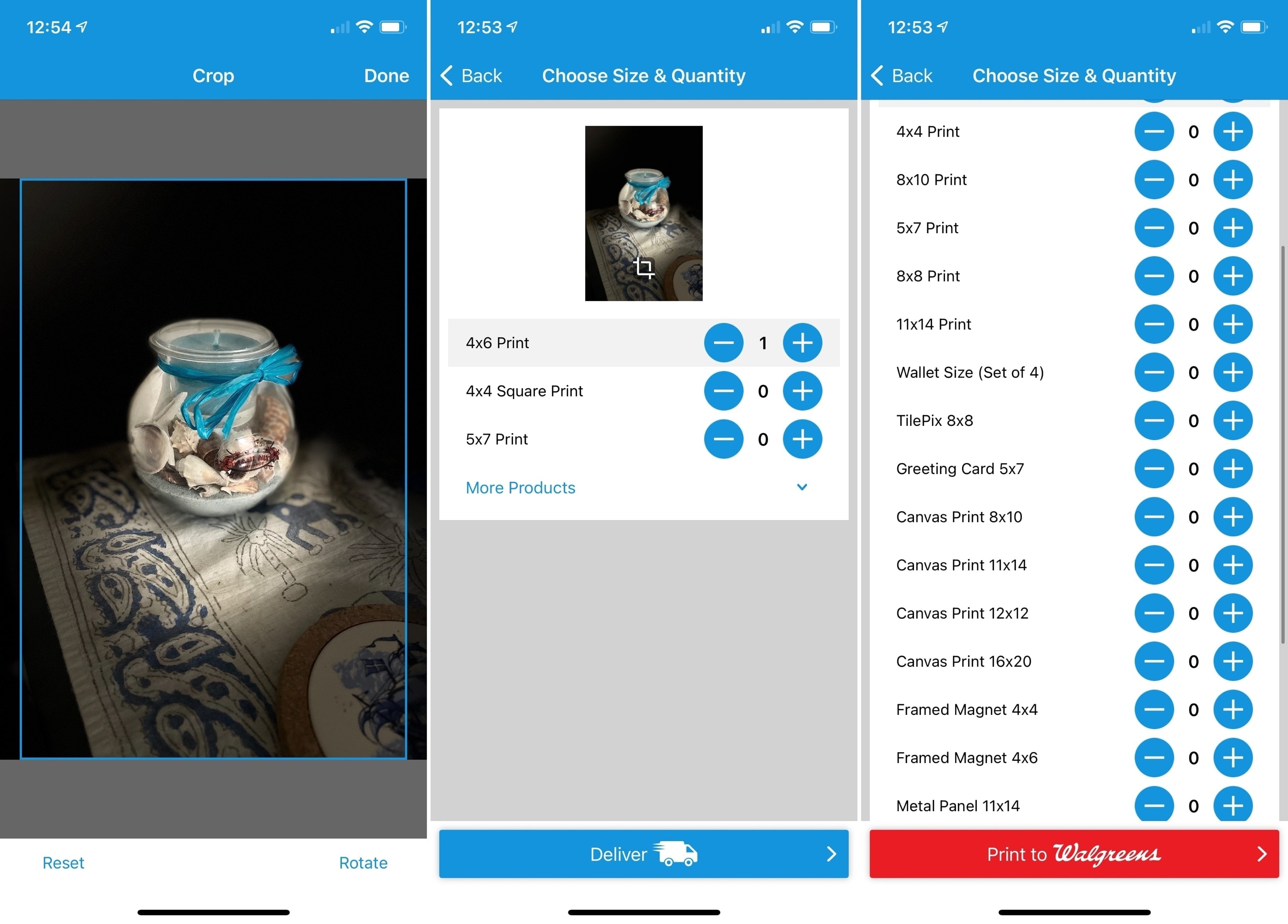
If you’re headed to Walgreens anyway, check out Printicular Print Photos and grab some pictures while you’re there! This app is a photo partner with Walgreens (since 2012), so you can have your pictures ready for pick up at your local store in an hour.
Printicular also connects to your social media accounts. Get photos printed from Facebook, Instagram, or Flickr, or simply print from your camera roll or Dropbox.
You can choose from standard sizes like 4 x 6 and 8 x 10, get square pictures from Instragram in 4 x 4 or 8 x 8, and even share photos right from the Printicular app for convenience.
In addition to Walgreens pickup, the app provides home delivery. And you have no worries of a required login or a password to remember. Just tap, print, and enjoy your pictures!
- Availability: iPhone, iPad, Apple TV, Android, and the web
- Cost: Free to download
1 Hour Photo: Fast Printing
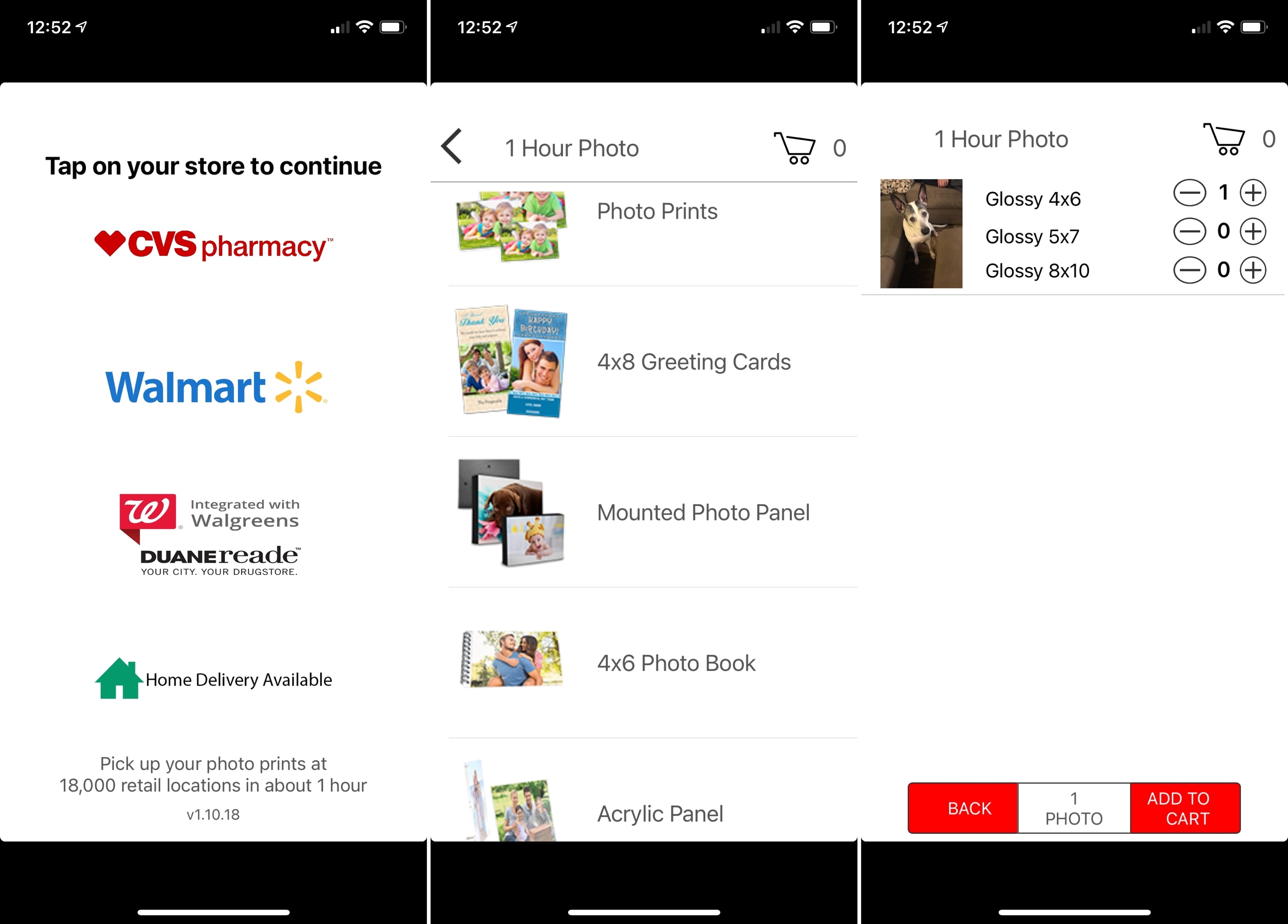
Maybe you like to shop at CVS, Walmart, or Target in addition to Walgreens. If so, take a look at 1 Hour Photo which has your pictures ready in, well, one hour at any of those locations and more. You can also opt for home delivery if you prefer; however, local pickup is obviously much faster.
The sizes of the photos and other available products vary by store. So if you just want simple prints, you’re covered. But if you’d like to go all out with a magnet, poster, or photo book, you’ll need to check what the store you plan to visit has to offer.
Once you download 1 Hour Photo, just pick your store, select your product, and upload your photos. It’s that easy!
For quality photos that you can pick up when you’re out buying toilet paper or grabbing your prescription, check out 1 Hour Photo: Fast Printing.
- Availability: iPhone, iPad, Android, and the web
- Cost: Free to download
Print Studio
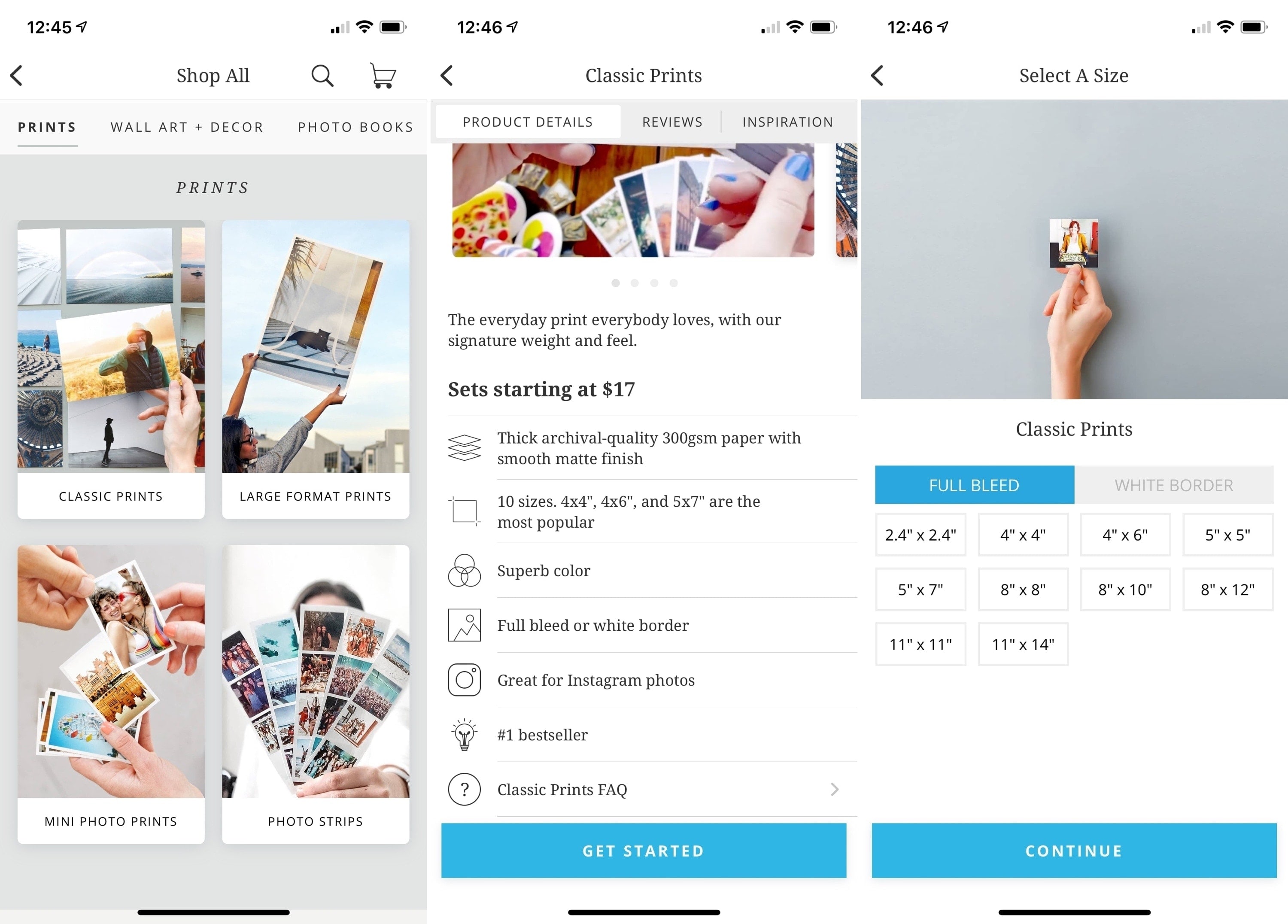
Back to an app that offers distinctive products and gifts in addition to photo prints is Print Studio. Upload photos saved to your device or from Instagram and find that perfect product or present.
Print Studio wants to make sure you get your photographic item just right. So you can save your projects while they’re in progress. Then edit or complete them when you have more time.
Your finished prints are delivered to your home and the company offers free shipping on orders $50 and above. So you can create a holiday ornament for mom, a tearaway calendar for dad, and photo book for yourself, and get them all direct to your door.
Print Studio offers cropping and editing tools, help for getting the item just right, and Apple Pay for easy checkout.
- Availability: iPhone, iPad, Android, and the web
- Cost: Free to download
FreePrints – Photos Delivered
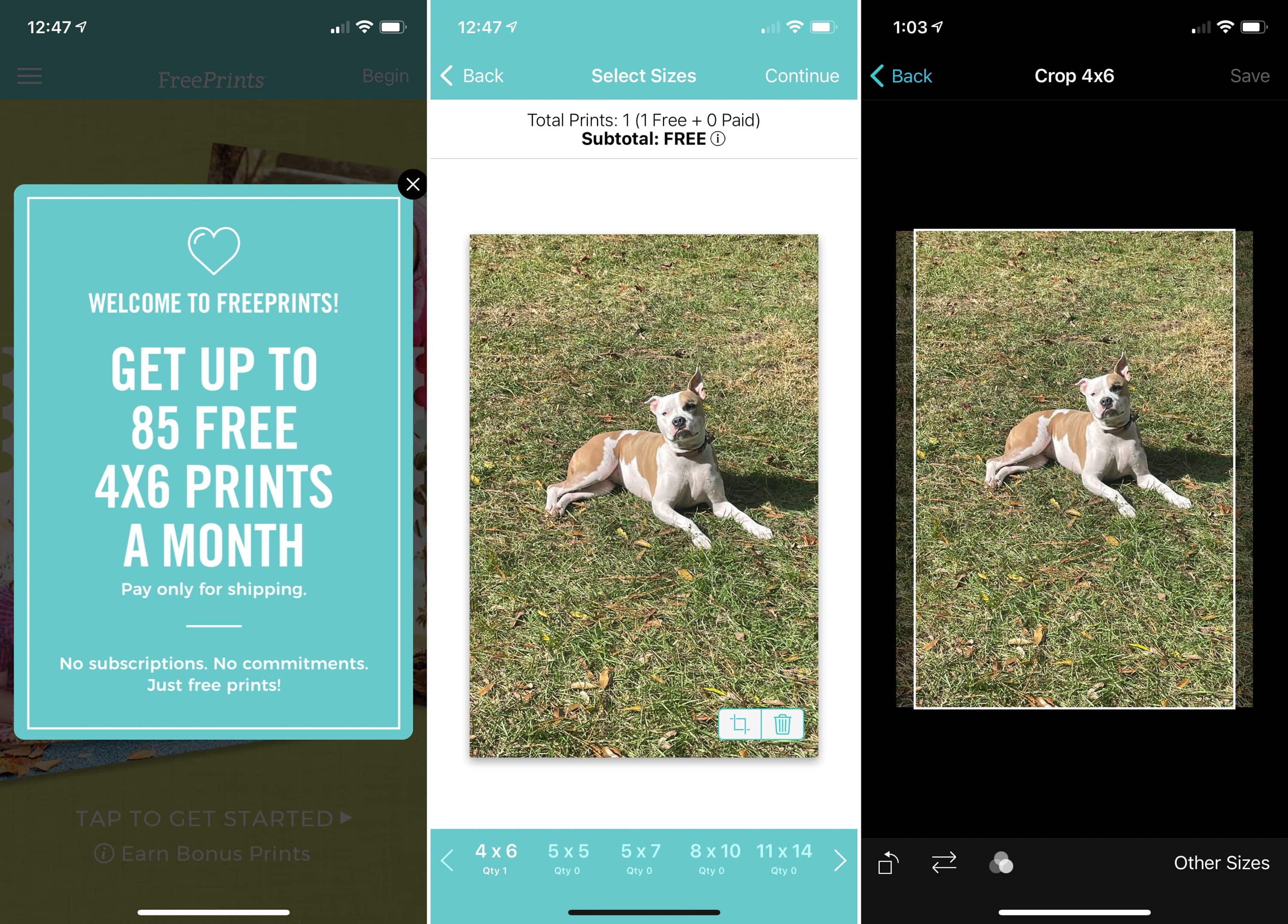
One of a collection of similar apps, like FreePrints Photobooks and FreePrints Photo Tiles, FreePrints offers great deals on pictures with home delivery.
You get 1,000 free 4 x 6 prints per year, up to 85 per month; just pay for shipping and handling. Plus the app offers a glossy or matte finish, Fujifilm photo paper, and photo enlargements from 5 x 5 up to 20 x 30.
Upload photos you have saved or print from social media or your storage service. So you can choose from your camera roll, Facebook, Instagram, Dropbox, Google Drive, and OneDrive.
For fast, free photo prints without the hassle of standing in line, check out FreePrints – Photos Delivered.
- Availability: iPhone, iPad, and Android
- Cost: Free to download
Wrapping it up
Photos in frames, on mugs, in calendars, or in books give you memories you can enjoy every day without your device in hand. So if you’re thinking of getting some photos printed, check out one of these apps that specialize in exactly that.
Do you already use one of these photo printing apps for iOS or do you have another you want to recommend? Let us know in the comments below!
For something similar on your computer, take a look at the best Photos extensions for Mac for photo books, calendars and more.
Source link: https://www.idownloadblog.com/2021/01/20/best-apps-for-printing-photos-iphone-ipad/



Leave a Reply