How to change the default music service on HomePod


You now have others option for your listening pleasure on HomePod. With a recent update to the Pandora app, days before the HomePod Mini is available for purchase, you can listen to music beyond Apple Music on HomePod by default.
Pandora is said to be the first of other options coming to HomePod with Spotify up next. Here we’ll show you how to connect Pandora to HomePod and make it your default for music, podcasts, and audiobooks.
Listening to music on HomePod
Update Pandora
If you haven’t yet, make sure you have the latest version of the Pandora app. This version will include the Connect with HomePod setting described below. So if you don’t see the option, head to the App Store and update Pandora.
Pandora is available for free with an optional upgrade to a paid premium plan.
Connect Pandora to HomePod
You’ll first need to connect Pandora to your HomePod and this is super easy in the Settings area of your profile in the app.
1) Open Pandora and tap the Profile tab at the bottom.
2) Tap the gear icon on the top right to open your Settings.
3) Select Connect with HomePod.
4) Tap Use in Home on the next screen.
5) Then hit Done to finish up.
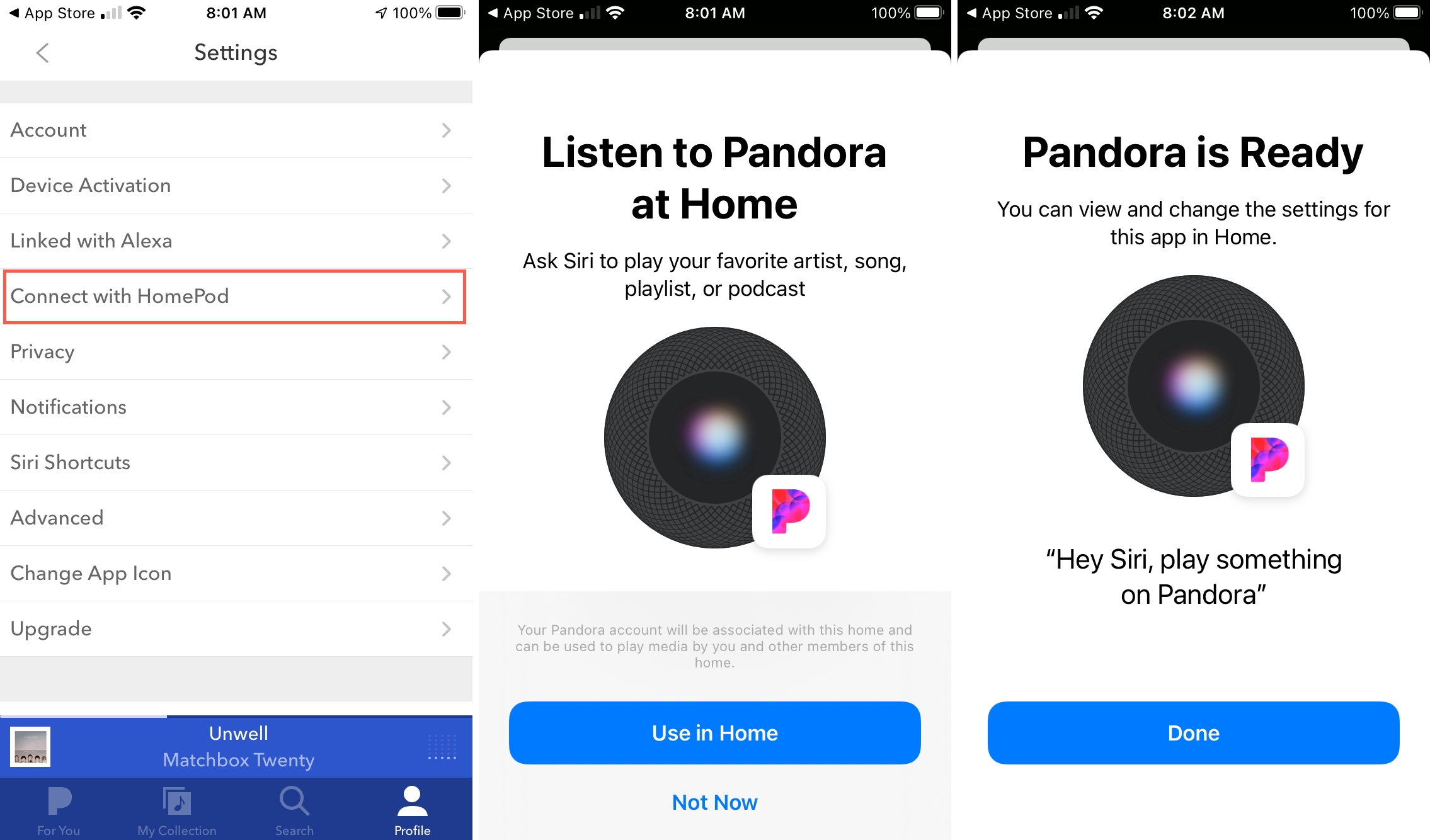
Choose your default music service in Home
The above steps should have you up and running for Pandora on HomePod, but you can make it your preferred listening service with these steps in the Home Settings of your Home app.
1) Open Home and go to the Home tab.
2) Tap the Home icon at the top and pick Home Settings.
3) Select your profile picture under People.
4) Scroll to Media and you should see Pandora. You can tap to disable the Listening History if you like.
5) Below Media, tap Preferred Service to make Pandora your default music, podcast, and audiobook service.
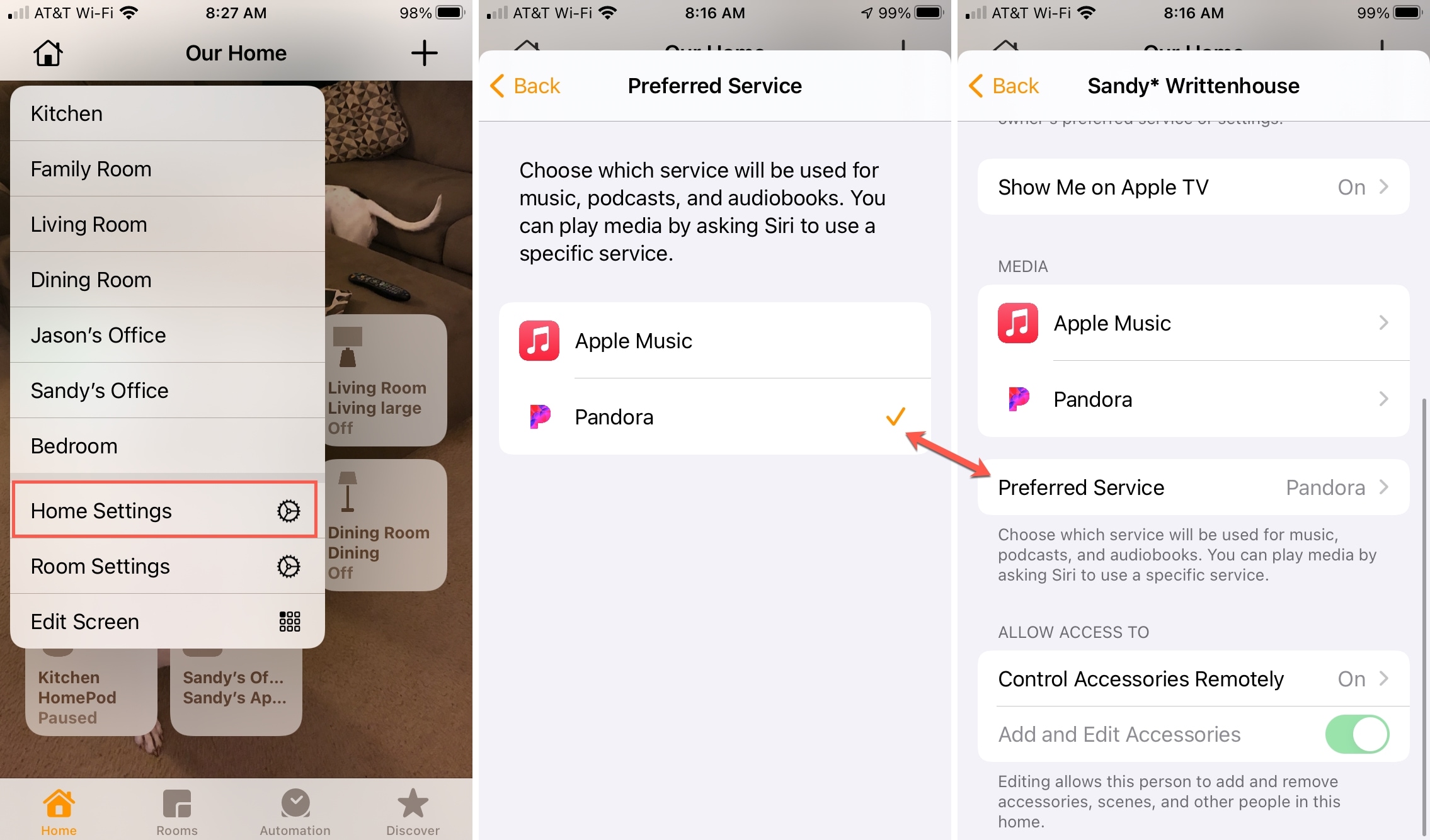
Tell Siri what you want
If you choose not to make Pandora your default listening service, you can still use it with HomePod when you like. Simply ask Siri to play the item on Pandora.
And if you do set up Pandora as the default, you can still listen to items using Apple Music on HomePod by asking Siri for that service instead.
Wrapping it up
It’s always nice to have options. So if you enjoy something besides Apple Music on your HomePod, you can listen to Pandora and hopefully others any time or all the time.
What’s your preferred service for music? Do you switch between Pandora and Apple Music or something different? Let us know!
Source link: https://www.idownloadblog.com/2020/11/06/change-homepod-default-music-services/



Leave a Reply