Apple releases macOS Big Sur with an all new experience, Control Center, improved Messages, and more

macOS 11 Big Sur was announced back in June of this year. Now, months later, Apple is finally ready to release the desktop software to the public.
On Tuesday, Apple released macOS Big Sur to the public. This is one of the biggest updates for the desktop operating system, bringing a refreshed user experience to the fore. But that’s not all, with Apple updating and improving quite a bit more with the software. You can check out a quick rundown of what’s new in the link just below.
Resource: The 6 most interesting new features in macOS Big Sur
Now that macOS 11 Big Sur is available to download, here’s how to update your supported machine(s). Open System Preferences –> Software Update and follow the onscreen instructions. If you have Automatic Updates turned on, then your computer will automatically download and install the new software overnight, while it’s charging.
Resource: macOS 11 Big Sur system requirements
The user experience
As far as what’s new, there’s quite a bit. To start, the Dock is changing. It will now float over the desktop’s background, rather than be “attached” to the edge of the display. It is also a bit more translucent, too. The menu bar is getting the translucent treatment as well, and app icons are being redesigned to be more colorful and eye-catching, but still immediately recognizable.
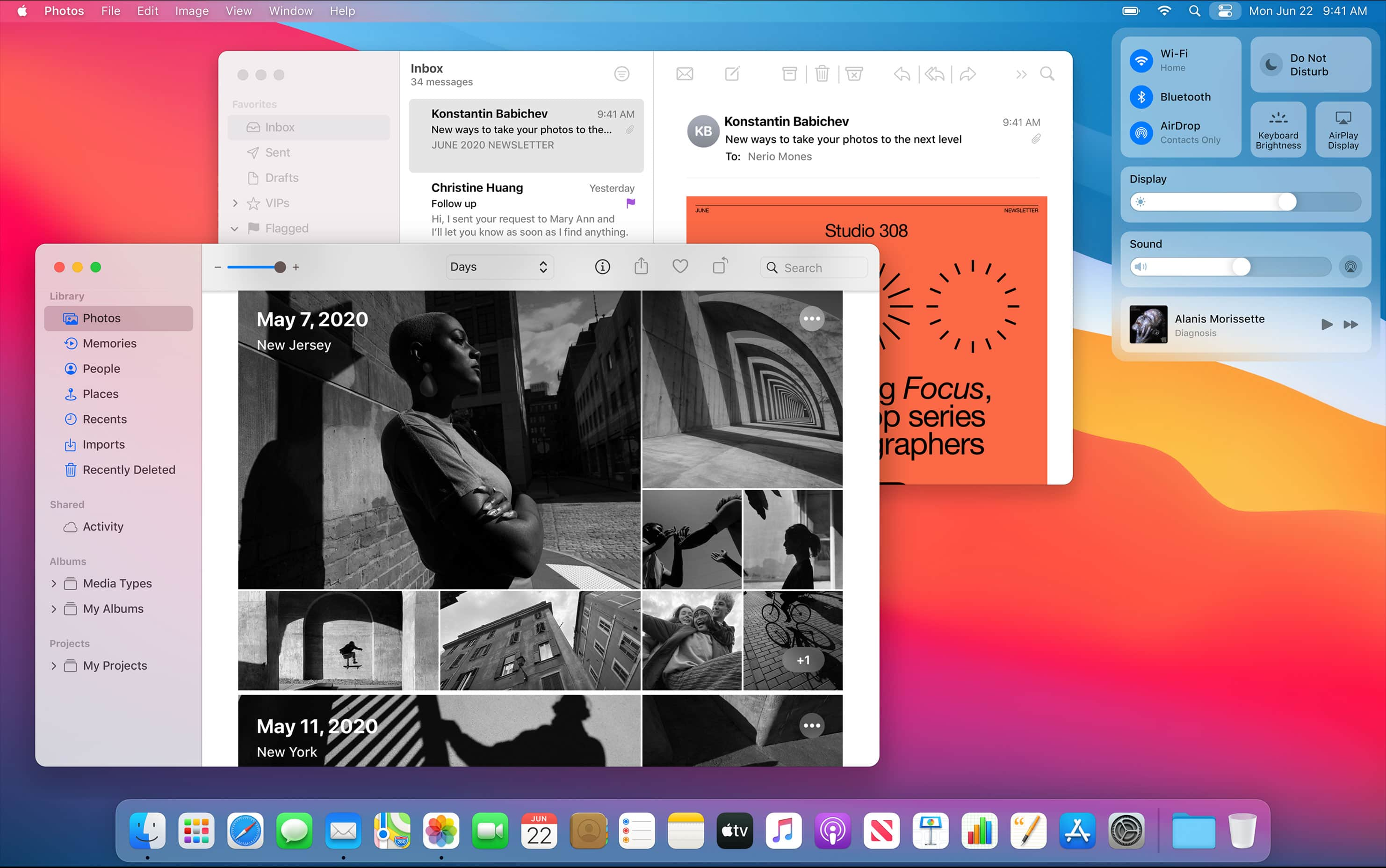
Apple redesigned Sheets in macOS Big Sur, removing the bezels and borders and putting more of a focus on the content. The Sheets will automatically scale in the background and dim when needed. Apple is also tweaking the system sounds that macOS Big Sur has, based on the original sounds, but refined and improved so they are more pleasing to the ear but also immediately recognizable.
Finally, new symbols. Users will find these new options across the system, including controls, sidebars, menus, and toolbars. This should offer up some needed consistency across the system.
Messages gets improved
Apple put some attention on the Messages experience as well. It is improving the search functionality baked into the app, and adding Memoji editing, too. Of course, many of these features are already present with iOS 14 and iPadOS 14, so they may already be familiar to most people out in the wild.
Messages is getting the revamp experience as well. It’s a Catalyst app to begin with, and Apple is bringing many of the changes it introduced with iOS 14 to the desktop experience. That starts with pinning conversations at the top of the messages list, so you can quickly and easily keep tabs on the most important conversations you’re having at any time. That includes the new group conversations as well, and pinned conversations will sync across iPhone, iPad, and Mac.

The new Messages app is also getting threaded, inline replies. This makes it possible to reply directly to a message within a group conversation, and the app will automatically start a new thread under the original reply. This should make it easier to keep tabs on all the conversations within a busy group chat. Mentions will also help with this, too, as users will be able to type another person’s name, which will be highlighted within the chat. You can customize notifications to only be notified when you are mentioned as well.
Creating and editing Memoji within the Messages app on macOS Big Sur is possible, and searching for trending images and GIFs is also a new feature.
Safari’s already been updated
(Apple already updated Safari, independent of the release of macOS Big Sur. You can take advantage of these new features now, if you’ve updated Safari.)
Notification Center streamlined
The company is tweaking Notification Center, streamlining it to offer up all the information one might expect, but also including the new widgets experience. It’s a single view, showing off notifications from apps like Messages, Photos, Safari, Home, and other apps and services, while also showing full-featured widgets. Notifications are grouped by app, can be expanded, and many of the options are interactive.

The widgets will come in three different sizes, so users will be able to choose the right option for their needs. And developers can create widgets for their third-party apps.
Control Center breathes new life into macOS
Control Center for macOS looks familiar, making things like Wi-Fi, Bluetooth, AirDrop, Do Not Disturb, and other system utilities easier to access.

There are even customization options as well. Users will be able to drop their favorite, or at least most-used items, from Control Center and into the menu bar to make them even easier to access. So if you know you access Do Not Disturb on a regular basis, you can simply drag it out of Control Center and into the menu bar, making it just a single click away.
And it works similar to the iOS experience, meaning you can click on certain sections to get even more options. Selecting Display, for instance, will bring up options for Dark Mode, True Tone, AirPlay, and Night Shift.
The all-new Maps experience
Apple is redesigning the Maps experience for macOS with the Big Sur release. It’s basically on par with the iOS 14 version of the app and service, meaning you’ll find new features like Guides (pictured below), which will give you a quick and easy way to find all the best places to eat and visit in cities all across the globe. The information is gathered from trusted brands, and it is updated on a regular basis. Users will be able to create their own guides as well.

Maps will show cycling routes that will prioritize bike-friendly roads, bike lanes, and bike paths. It will also show if a path has any steep inclines, and where to avoid them if possible. Maps in macOS Big Sur will make it possible to share your ETA when you want, and you can find the perfect route to take with electric car charging stations plotted out ahead of time. The new Maps will show congestion zones in cities like Paris and London and others, and Maps will also show license plate restrictions in areas like China.
That’s just the tip of the iceberg
As is par for the course, Apple is including a lot more with the public release of macOS 11 Big Sur. One of the other new additions is battery health and the return of the startup chime. Apple is bringing back the battery life time remaining feature with this release. That means you’ll be able to click the battery icon on your battery-powered Mac and see an estimate for just how much time you’ve got remaining based on the juice left on that charge. Apple removed that some time ago, so, like the startup chime, it’s making a comeback with macOS Big Sur.
Source link: https://www.idownloadblog.com/2020/11/12/apple-releases-macos-big-sur/



Leave a Reply