System requirements: Which Apple devices support 10-bit HDR video capture and edit?

All iPhones with OLED screens can render images and videos with high dynamic range (HDR), resulting in many more colors than regular LCD screens. And with the latest models, you can for the first time not only shoot true 10-bit HDR video with Dolby Vision but also edit and play it back in the Photos app. But does your device support this feature? Here’s a handy list of all Apple devices that support 10-bit HDR video capture, as well as playback and edit in Photos.
What is 10-bit HDR video?
As defined by the international video standards, high-dynamic-range video (HDR video) is video with a dynamic range far greater than that of standard-dynamic-range video, often referred to as SDR video. You can find 8-bit HDR videos online, but true HDR video allows for a higher maximum luminance and uses at least a 10-bit color depth per channel.

Using ten instead of eight bits per color channel not only maintains precision across this extended range but also increases the number of possible color combinations that can be encoded from 16.7 million (8-bit SDR) to more than 700 million colors (10-bit HDR) for much more lifelike content. This is a 60x increase in the number of possible colors that can be captured and shown on the display.

The world’s first mobile Dolby Vision camera
The latest iPhones can shoot 10-bit HDR video in Dolby Vision, which is a sophisticated proprietary HDR format developed by Dolby Laboratories that’s typically used by film studios. Dolby Vision on the latest iPhones takes advantage of Apple’s Super Retina XDR display for great contrast during both capture and video playback.

According to Apple, the iPhone 12 family is the first smartphone device in the world to enable an end-to-end Dolby Vision experience. This means you can now capture, edit and share cinema-grade videos natively on the device. “Dolby Vision grading is processed live while recording, and sustained during editing, whether in the Photos app or iMovie,” says Apple.

System requirements: Dolby Vision HDR video
10-bit Dolby Vision HDR capture
Here are all the Apple devices that allow you to capture 10-bit HDR video in Dolby Vision:
- iPhone 12 mini: 10-bit HDR Dolby Vision video capture in thirty frames per second
- iPhone 12: 10-bit HDR Dolby Vision video capture in thirty frames per second
- iPhone 12 Pro: 10-bit HDR Dolby Vision video capture in sixty frames per second
- iPhone 12 Pro Max: 10-bit HDR Dolby Vision video capture in sixty frames per second
Continue reading for the list of devices that support Dolby Vision editing.
10-bit Dolby Vision HDR playback & edit
Although you need the latest iPhone models to capture video in 10-bit HDR Dolby Vision, you can edit 10-bit HDR Dolby Vision video on older iOS device models.
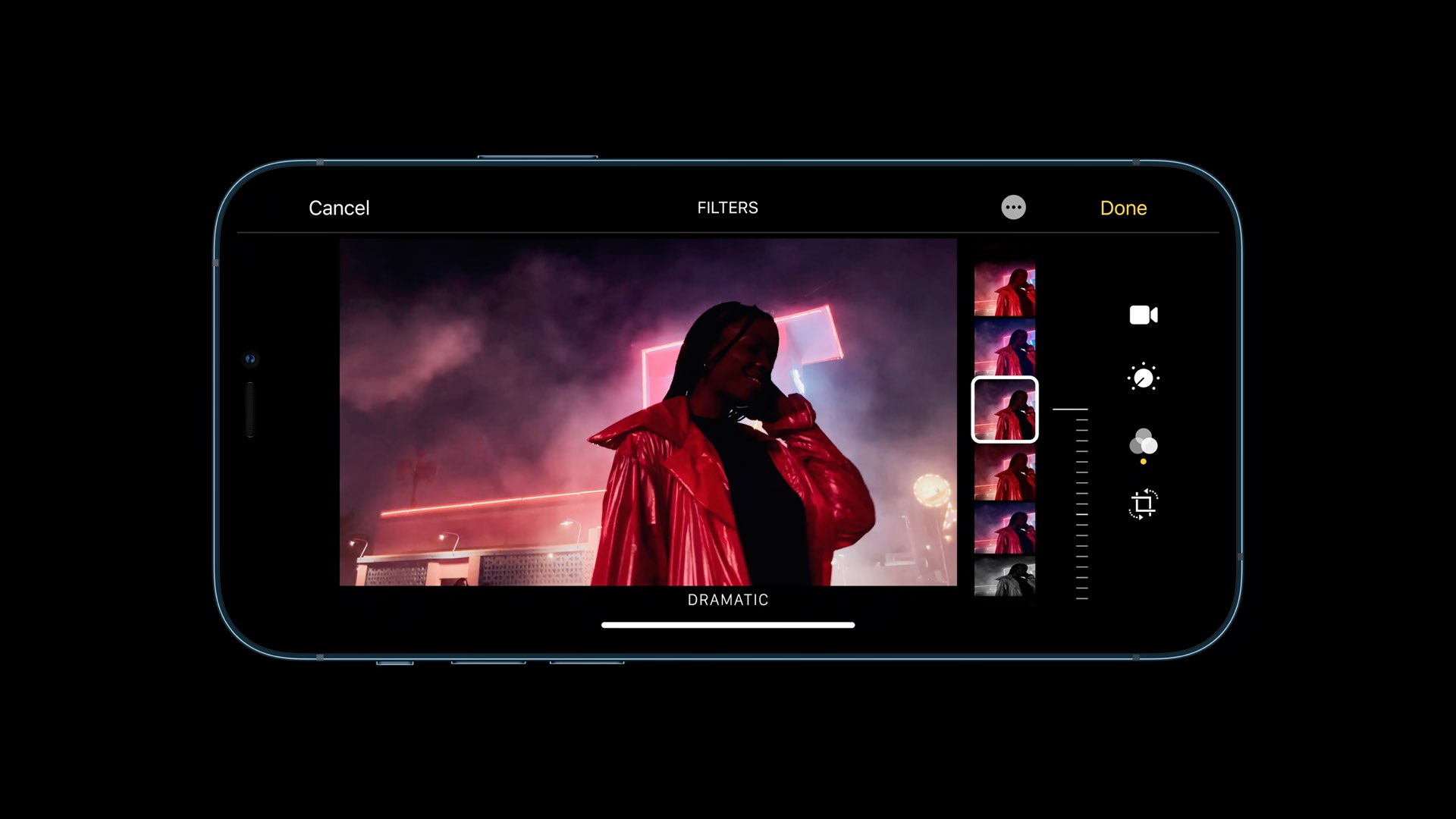
Supported iPhone models
These iPhone models support 10-bit HDR Dolby Vision video playback and edit in Photos:
- iPhone 12 Pro Max
- iPhone 12 Pro
- iPhone 12
- iPhone 12 mini
- iPhone SE (2nd generation)
- iPhone 11 Pro Max
- iPhone 11 Pro
- iPhone 11
- iPhone XS Max
- iPhone XS
- iPhone XR
- iPhone X
- iPhone 8 Plus
- iPhone 8
Supported iPad models
These iPad models support 10-bit HDR Dolby Vision video playback and edit in Photos:
- iPad Pro 12.9‑inch (2nd generation) and later
- iPad Pro 11‑inch
- iPad Pro 10.5-inch
- iPad Air (3rd generation) and later
- iPad mini (5th generation)
Supported iOS and iPadOS versions
These iOS versions are required to playback and edit 10-bit HDR Dolby Vision video in Photos:
- iOS 14.1 software on a compatible iPhone smartphone
- iPadOS 14.1 software on a compatible iPad tablet
4K Dolby Vision playback is also supported on the Apple TV 4K or any AirPlay-enabled TV.
Source link: https://www.idownloadblog.com/2020/10/20/system-requirements-hdr-video-capture-iphone-ipad/



Leave a Reply