How to create custom Home Screen widgets on iPhone and iPad

If you’ve been enjoying the iOS 14 and iPadOS 14 feature for adding widgets to your Home Screen, then maybe you want to take that a step further. Among apps with Home Screen widgets are apps that let you customize your own widgets!
You can create your own Home Screen widgets and have them look exactly as you like. This gives you even more flexibility than you probably expected for personalizing your device. Here’s how to create custom Home Screen widgets on iPhone and iPad and tools you can use.
Make your own Home Screen widgets
You can find apps for creating and customizing widgets on the App Store. And more are sure to pop up over time. But to get you started, here are a couple apps you can check out and how to use them.
Widget Wizard
With Widget Wizard, you simply select the data you want to use, choose your fonts and colors, and your widget collection is ready for your pick!
Tap the Settings tab in the Widget Wizard app to customize a light or dark theme. You can select the accents, primary, secondary, and background colors. And you’re not just picking from common colors here. You can use the grid, spectrum, or sliders to get the exact color, shade, and opacity for you.
Then for fonts, you can choose the weight for headers, primary, and secondary text.
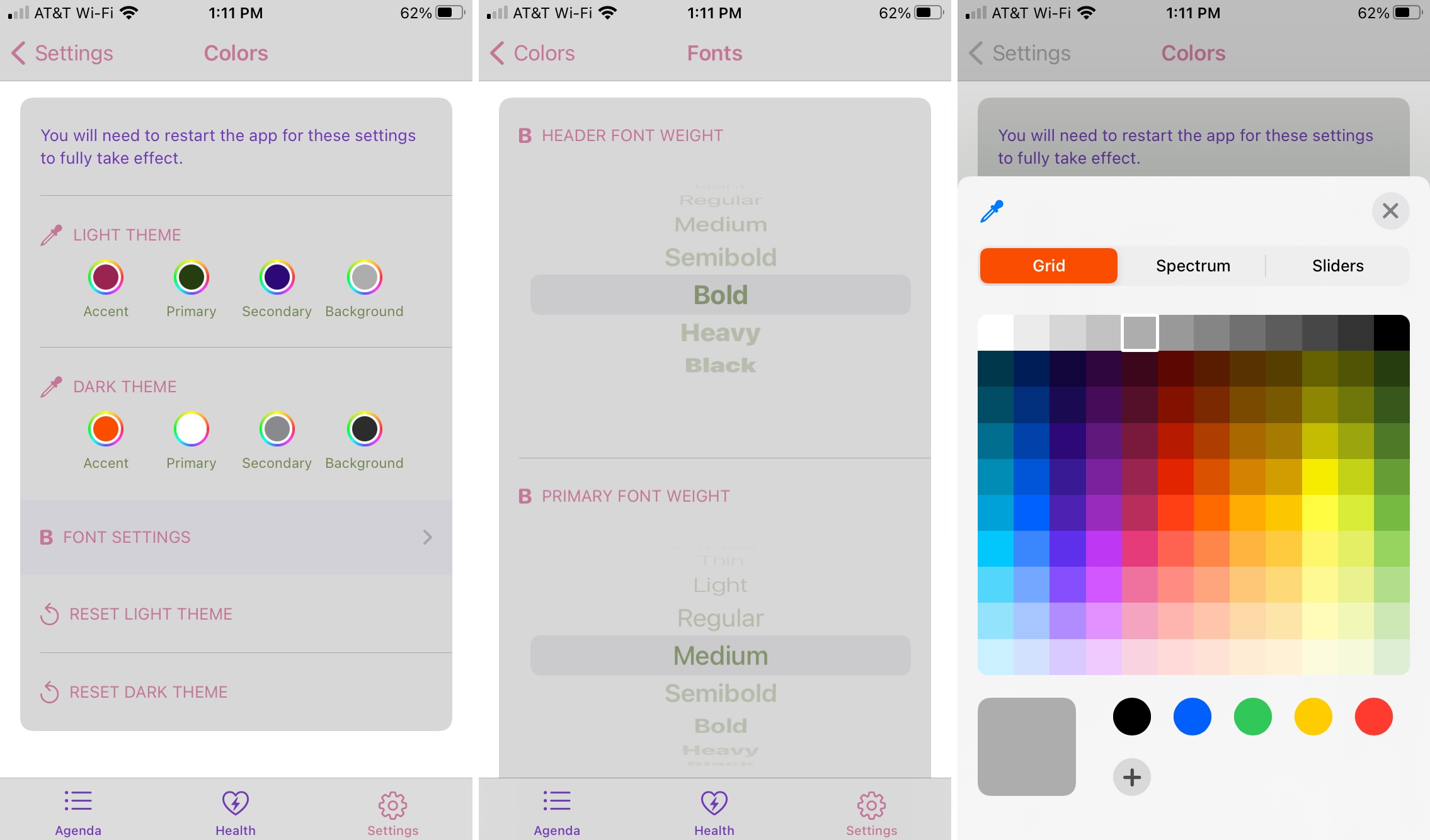
You can pick from Agenda, Health, Countdown, Calendar, or general Reminders. Select from widgets that include details from one category or a double, triple, or quadruple widget. After you add a widget, tap and hold to Edit it, like showing more, less, or different details.

When you tap an item on a widget, for example, your step count, you’ll head right to that area of the Widget Wizard app for those specific details. This lets you add things like events, reminders, and health data right from Widget Wizard.
If you want to create a widget for your Home Screen with the details that are important to you and an appearance that fits your style, Widget Wizard is a great choice.
Widget Wizard is available for iPhone and iPad at $1.99 on the App Store.
Widgetsmith
While Widgetsmith is similar to Widget Wizard, it’s different in the process you use the create your Home Screen widgets.
Open the app and then select from a small, medium, or large size widget. Next, choose the data you want to use. This can be everything from photos to reminders to astronomy to calendar with plenty of specifics in each. For instance, you can choose from sunrise and sunset or moon phases for astronomy.
Move straight down the list for the widget and choose the font style, tint color, and background color. Save your creation and optionally give it a name.

Then head to your Home Screen and add the small, medium, or large widget you created. Tap and hold to edit the widget.
Widgetsmith also offers a really neat feature where you can Add a Timed Widget. With this, you can create another widget that replaces your original one at a certain time and for a certain time. This is a fun way to swap out the widgets you need at different times throughout the day because it’s fully customizable.
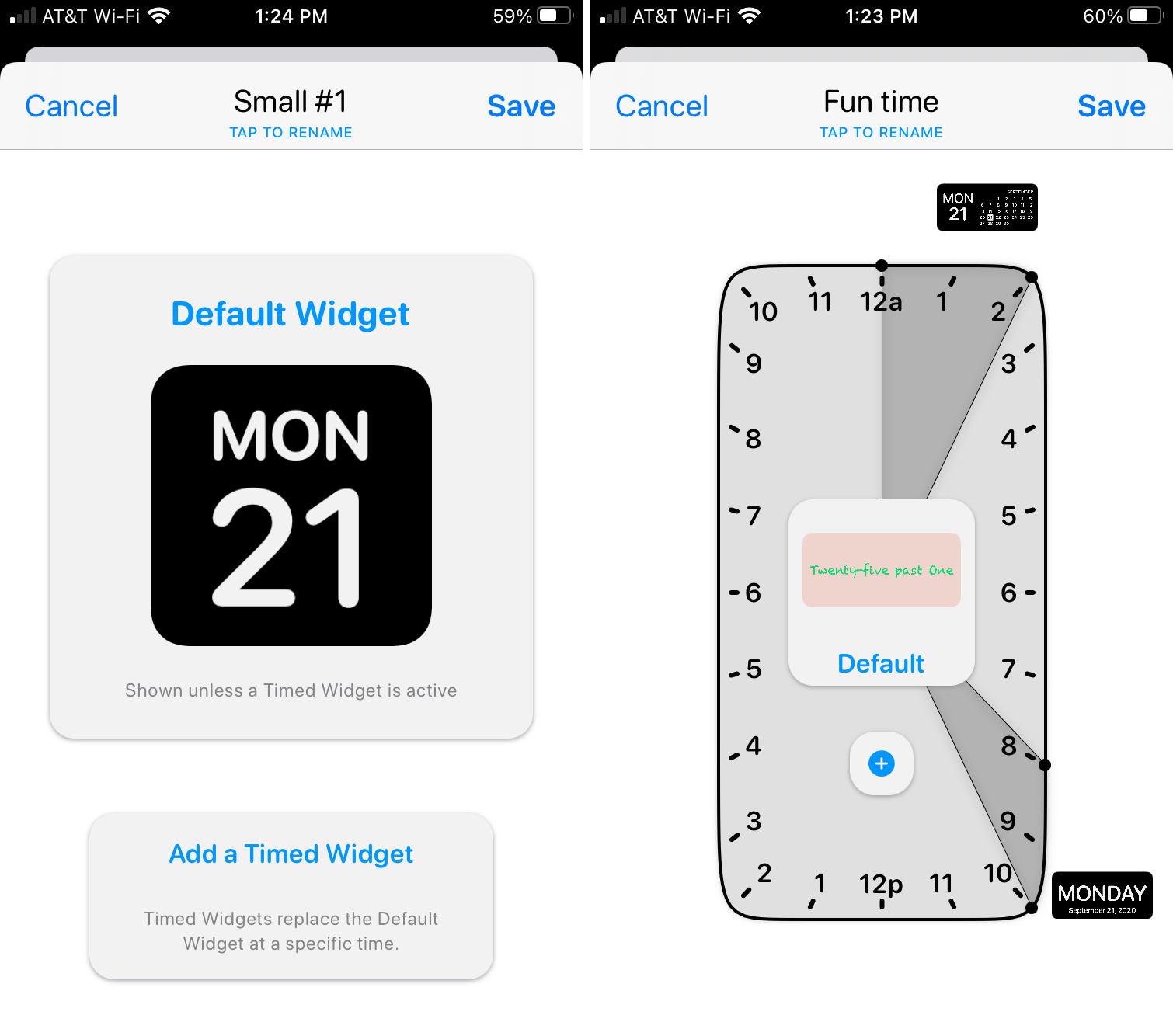
You can also create a widget that is simply text you want, include specific pictures from the Photos app, and get a snapshot of your Health data. Widgetsmith is a terrific app for creating the perfect widget for your Home Screen.
Widgetsmith is free for iPhone and iPad with paid subscription options that unlock additional tools like weather and tides.
Wrapping it up
We hope to bring you more apps like these for creating and customizing widgets as they become available. But for now, these are two terrific apps for custom Home Screen widgets that you’ll like.
Are you going to give one of these apps a try and create the coolest widget for your device? Or maybe you’ve beat us to it and already use one? Let us know below!
Source link: https://www.idownloadblog.com/2020/09/21/create-custom-home-screen-widgets-iphone-ipad/



Leave a Reply