iOS 14: How to personalize lists in Reminders with emojis and symbols
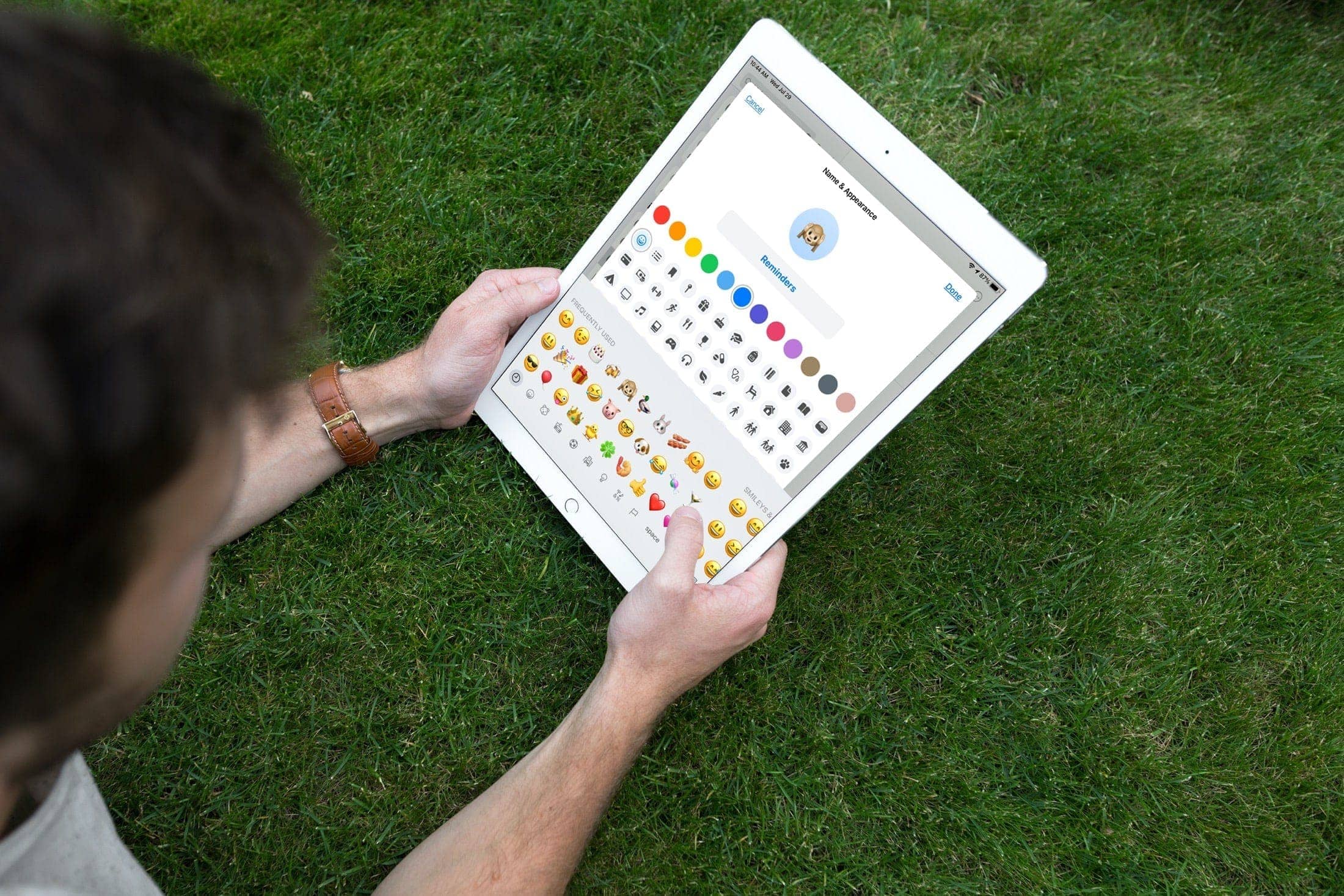
With iOS 13, Apple made many improvements to Reminders including the ability to personalize lists. This allowed users to add colored icons to make lists easier to spot and organize. So with iOS 14 and iPadOS 14, Apple made another improvement to the appearance options for Reminders.
No longer are you limited to the 60 or so icons provided for your lists. You can select from additional symbols as well as any emoji on your keyboard. Here are your latest options for personalizing lists in Reminders with emojis and symbols on iOS.
Customize your list appearance
You’ll head to a central location to assign a color and icon, emoji, or symbol to your list. So open Reminders on iPhone or iPad and do the following.
Tap the More icon (three dots) on the top right and select Name & Appearance.
At the top, you’ll see the name of your list along with its current icon and color. You might also notice that there are a few more symbols available with iOS 14. You can pick from icons like a document, book, building, tent, and more.
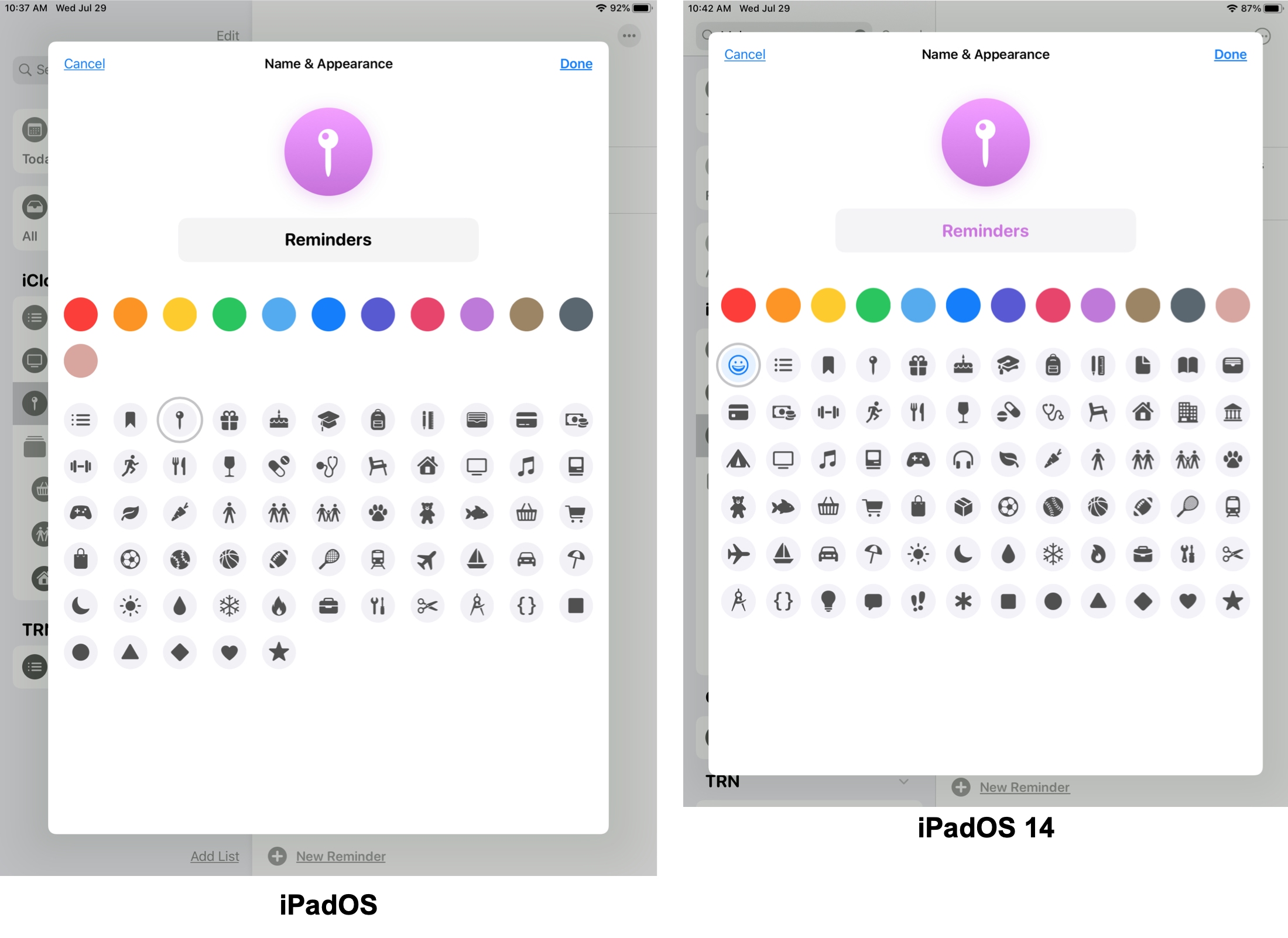
As mentioned, you can also use an emoji for your Reminders list. Tap the emoji icon on the top left corner of the symbol selection. Then browse for whichever emoji you want! You can choose anything from a smiley to an animal to a sport to a flag. All of your keyboard emojis are at your disposal.
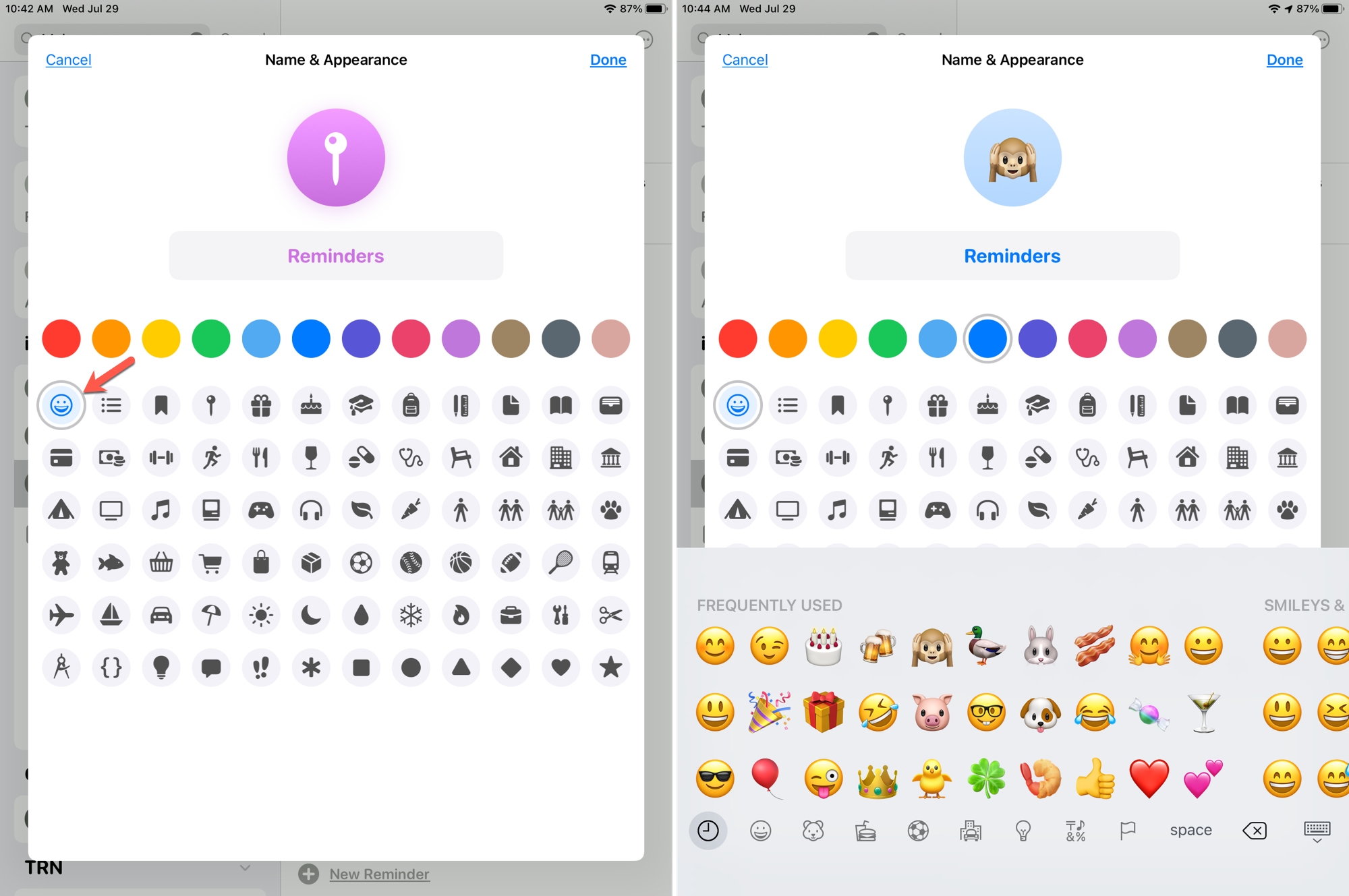
If you use an emoji for your list, the color that you select will become the background for the centered emoji.
Wrapping it up
Customizing your Reminders lists with emojis, symbols, and colors can help you spot the one you need at a glance. Plus, it gives you a way to personalize the app per your taste.
What are your thoughts on the new symbols and emoji options in Reminders that came with iOS 14 and iPadOS 14? Are you a fan of customizing your Reminders lists or do you prefer to leave them generic?
Source link: https://www.idownloadblog.com/2020/08/04/customize-personalize-reminders-lists-iphone-ipad/



Leave a Reply