How to silence the camera sound on iPhone

It seems like such a simple thing; the ability to turn off the camera sound when you snap a photo. But currently, there is no setting for this on iPhone.
So if you’re trying to capture a photo when your baby is asleep or your pet is secretly doing something cute, you can’t be as sneaky as you’d like. Once that shutter sound goes off, it’s all over. Your baby wakes up, your pet stops the cuteness, and all you can do is hope you captured the shot.
Luckily, until Apple gives us a way to mute this sound, you do have a few options. Here are three ways to silence the camera sound on iPhone.
Flip the switch
The easiest and most obvious way to silence the camera sound is to use the Ring/Silent switch.
This is the switch on the top left of your iPhone and the same one you would use to turn your ringer off or silence your phone completely. Flip the switch off and you’re good to go.
Just make sure if you use this option that you remember to turn that switch back on when you finish your photo shoot.
Turn down the volume
Another way to silence your camera is to turn the volume on your device all the way down.
Make sure that you turn down the volume before you open the Camera app. If you have the Camera open and then use the volume buttons, you’ll end up snapping burst photos with sound.
So, use the volume buttons next to the Ring/Silent switch on the left side or open your Control Center and adjust the volume there. You can turn it down all the way until you see the mute icon.
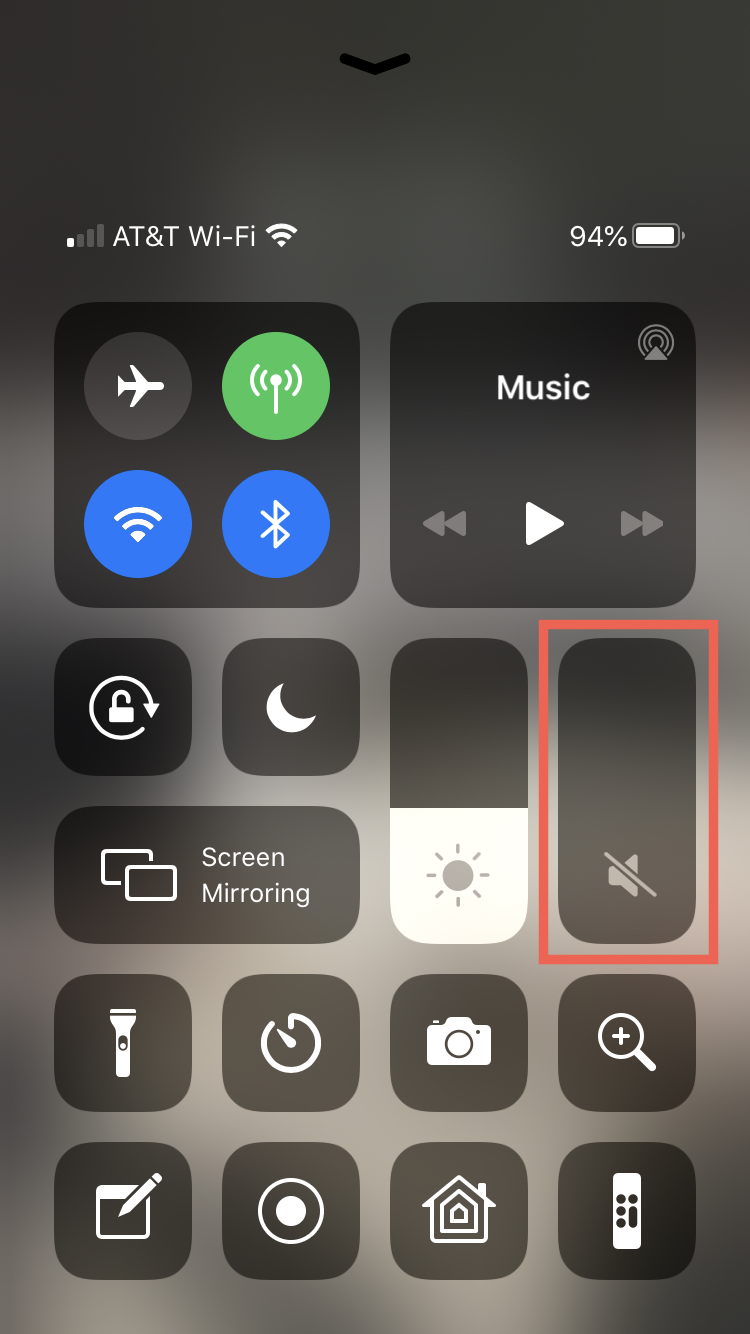
Enable Live Photos
One more way to disable the camera sound is to enable Live Photos. In the Camera app, tap the Live Photos circle at the top. When it turns yellow, you’ll briefly see the “Live” message also in yellow at the top.
The only downfall to this method is that, well, you’ll be capturing Live Photos instead of normal photos. But, it’s still an option that works.
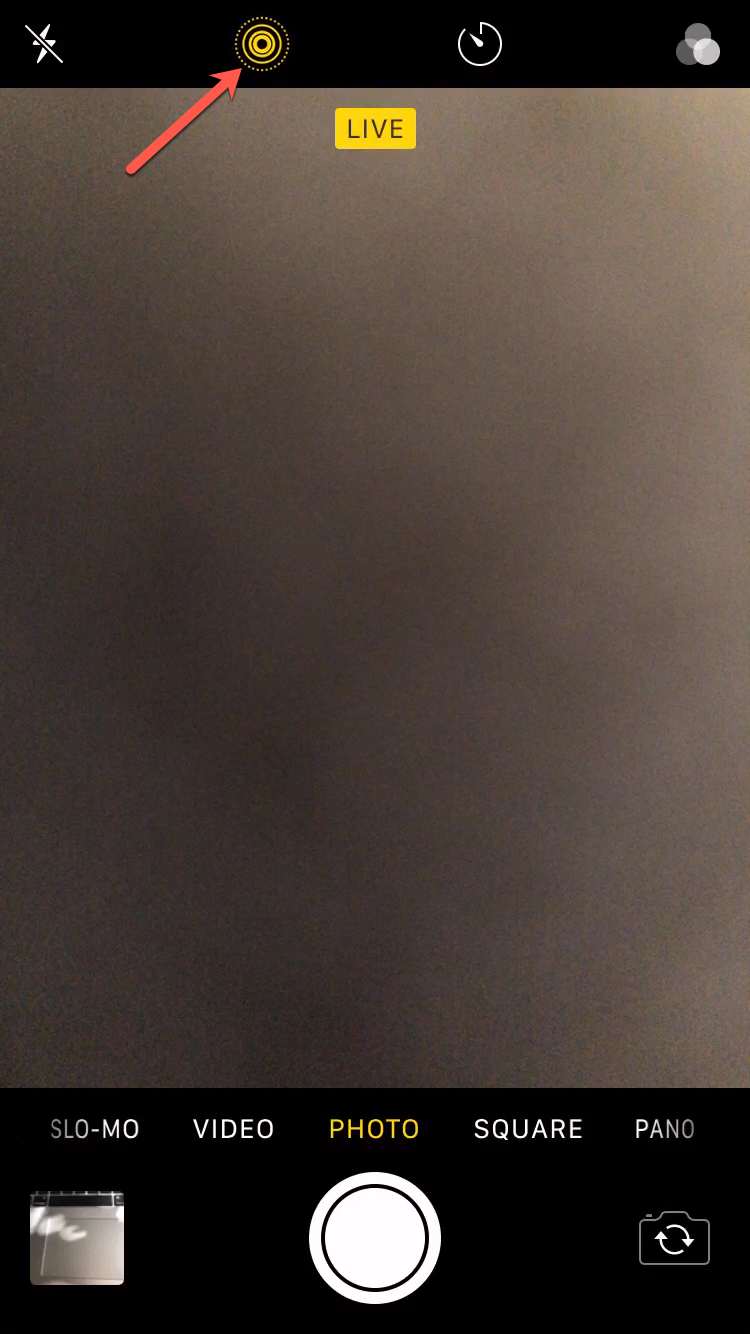
Wrapping it up
It’s sort of a mystery why we can’t simply turn off that shutter sound when using the Camera app for iPhone photos. Hopefully it’s a feature Apple will add at some point.
What are your thoughts on not having an easy way to silence the camera on iPhone? Is this something that’s bothered you or are you okay with it? Let us know!
Source link: https://www.idownloadblog.com/2020/07/09/silence-camera-sound-iphone/



Leave a Reply