How to share Apple Music songs on Instagram and Facebook Stories
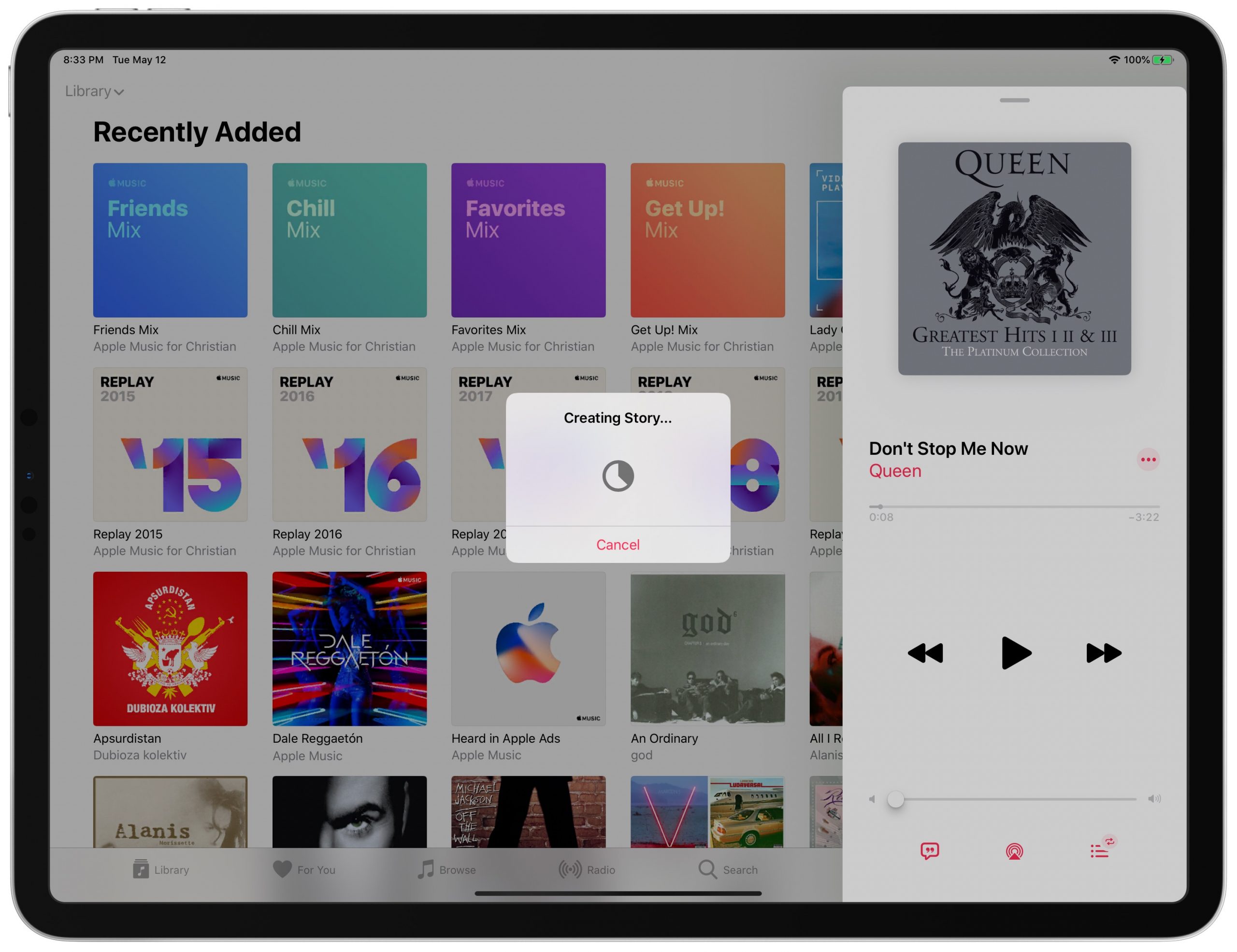
The Music app in iOS 13.5 lets you share Apple Music songs on Instagram Stories and Facebook Stories, in a manner similar to a feature in the Spotify app that allows folks to share song titles as interactive stories. Follow along with us as we show you how to share Apple Music songs on Instagram Stories and Facebook Stories.
Apple Music and Instagram Stories
Instagram has supported music in the interactive Stories feature since June 2018, and users can even pre-select a song and record a video to match similar to lip-syncing apps. Wouldn’t it be great if you could share what you’re listening on Apple Music in the same way with your followers on Instagram and Facebook.
Starting with iOS and iPadOS 13.5, you can.
This small yet useful feature creates a slide that you can publish as an interactive story on Facebook or Instagram that displays album artwork and a matching animated background. Your followers can tap the song name in the story to listen to it on Apple Music.
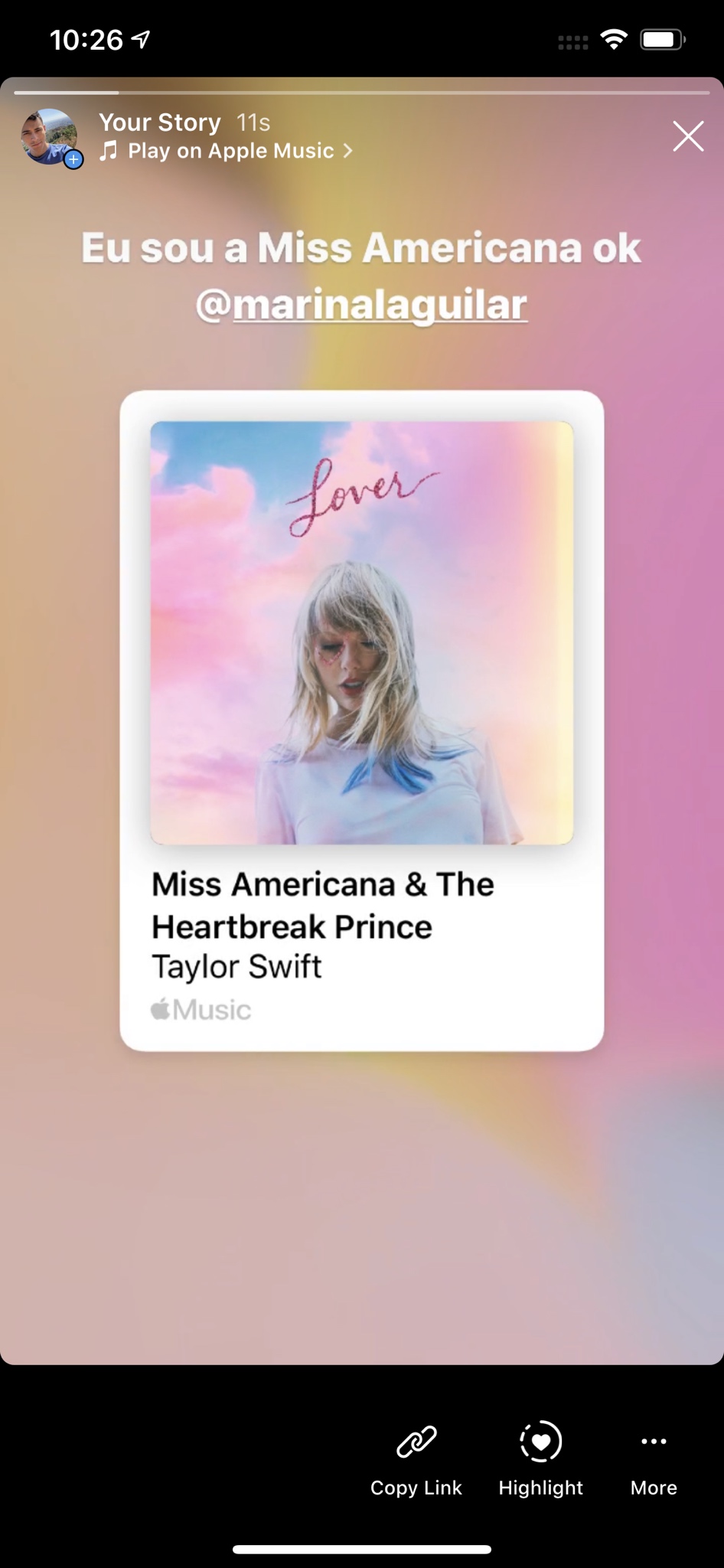
Follow along with our tutorial included right ahead for step-by-step instructions on how to share Apple Music songs on Instagram Stories and Facebook Stories.
How to share Apple Music songs on Instagram Stories and Facebook Stories
Do this to share any Apple Music song as an Instagram or Facebook Story:
- Open the Music app.
- Start listening to a song in Apple Music.
- Hit the three-dotted button in the mini-player.
- Tap the option Share from the list.
- Choose Instagram or Facebook from the share sheet.
- The app will generate an interactive story with the song/album name and a matching background before taking you to the Instagram or Facebook app to finish posting. Feel free to adjust post audience and use the creative tools to add stickers, drawings and other interactive elements to pretty up your story. When satisfied, tap Share to Story to push the story live.
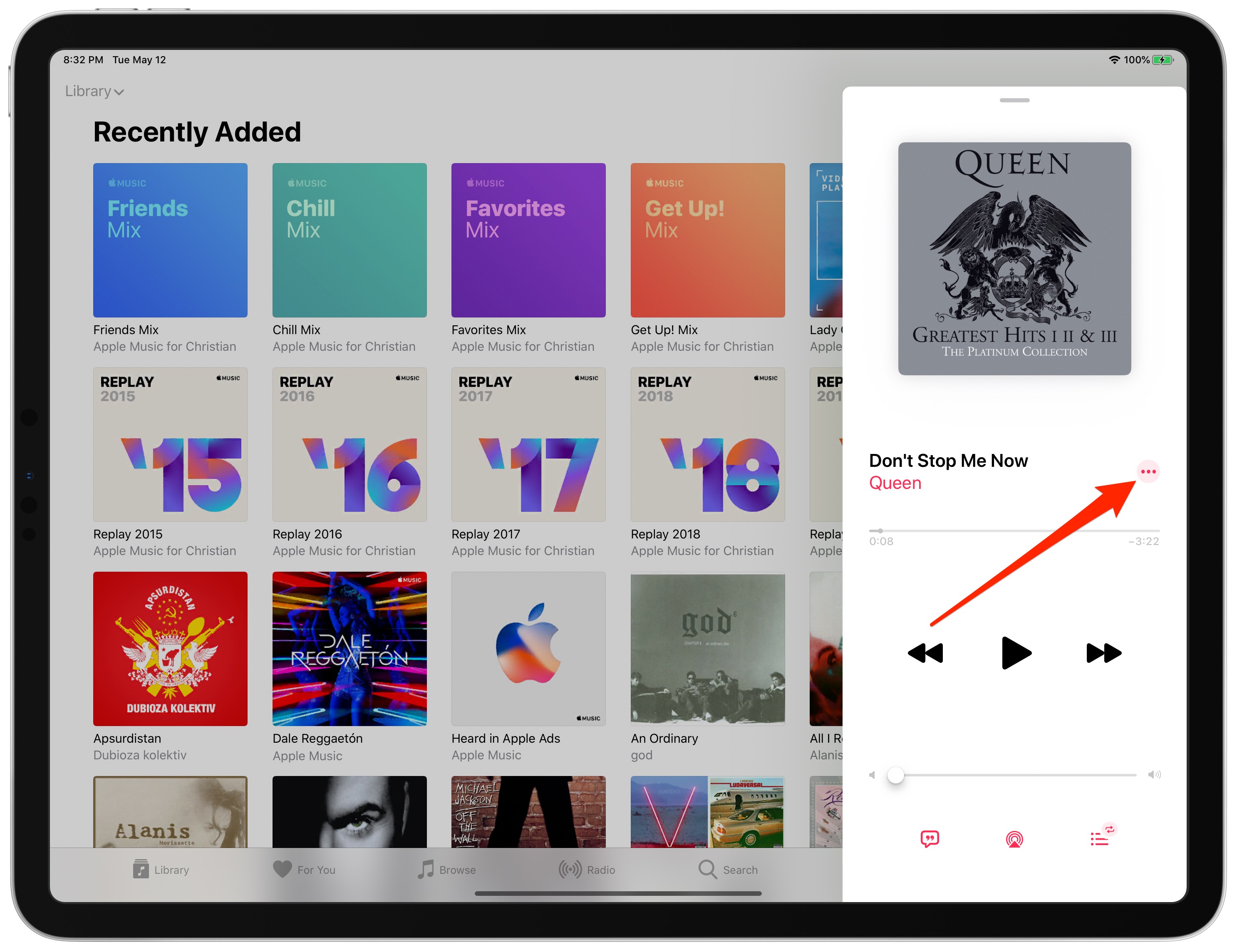
Hit the Share button when listening to a song, album or playlist on Apple Music
This isn’t limited to songs, you can also share whole albums and playlists as interactive stories, including both curated and AI-generated playlists that are available on Apple Music, such as the “Get Up! Mix” playlist.
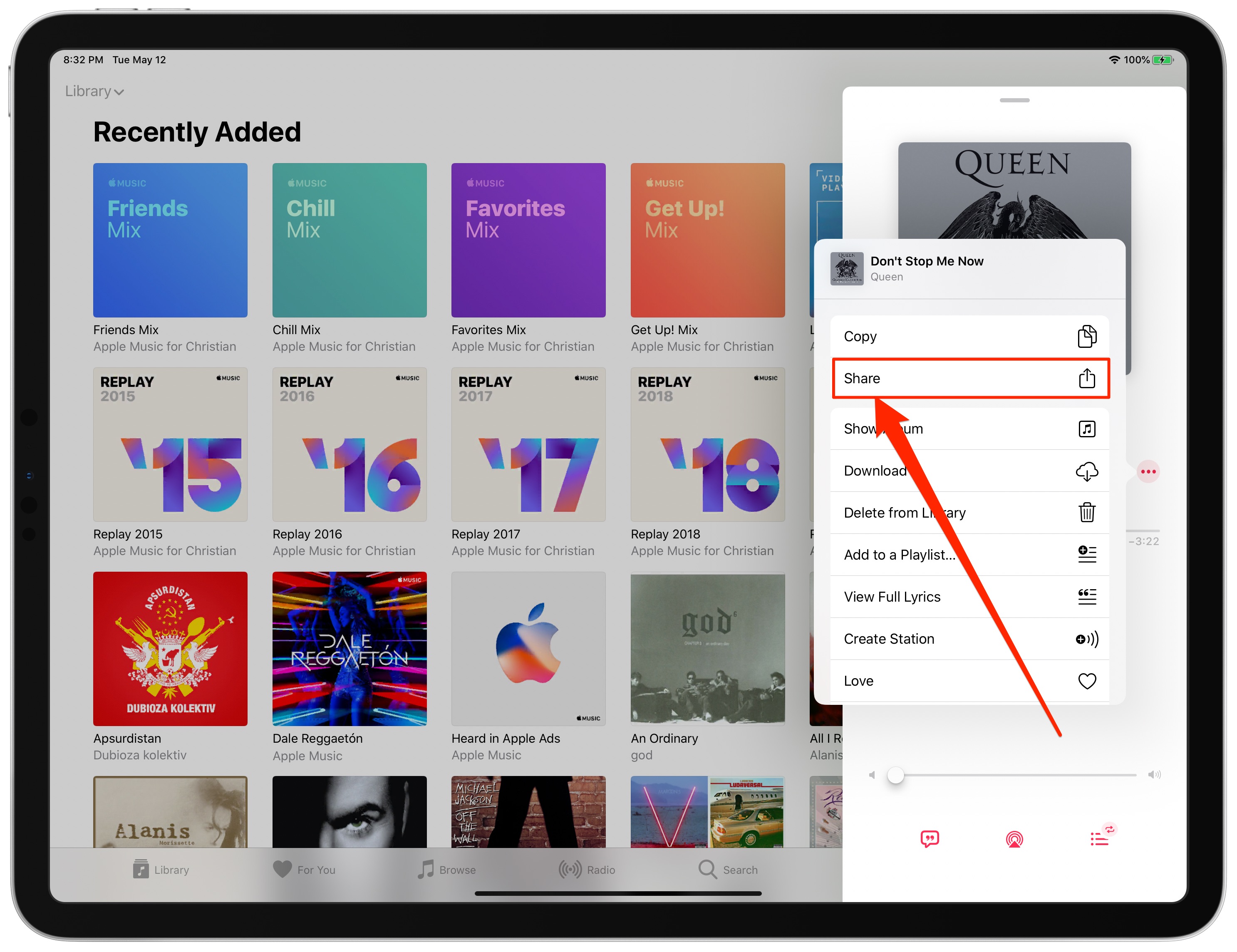
Watch the animation by Jota Melo, embedded below, to see the whole process in action.
Saiu o primeiro beta do iOS 13.4.5! E agora você pode compartilhar músicas (além de álbuns e playlists) para as stories do Instagram e Facebook!! pic.twitter.com/hnYBuoV0Jt
— Jota Melo (@Jota) March 31, 2020
To reiterate, the ability to share Apple Music songs on Instagram Stories and Facebook Stories requires an iPhone or iPod touch with iOS 13.5 or an iPad with iPadOS 13.5. The feature is currently unsupported in the Music app for macOS.
Need help? Ask iDB!
If you like this tutorial, pass it along to your friends and leave a comment below.
Got stuck? Not sure how to do certain things on your Apple device? Let us know via [email protected] and a future tutorial might provide a solution.
Submit your own how-to suggestions via [email protected].
Source link: https://www.idownloadblog.com/2020/05/12/share-apple-music-songs-instagram-stories-tutorial/



Leave a Reply