How to see which Twitter lists you’ve been added to

We’ve shown you how to create your own Twitter lists which are curations of accounts you follow. But have you ever wondered if anyone created a Twitter list and added you to it?
It could be a list of musicians, bloggers, influencers, parents, or just about anything that you’re involved with and show an interest in on Twitter. If you’re curious, here’s how to see which Twitter lists you’ve been added to on iOS, Mac, and the Twitter website.
How to see if you’re a Twitter list member
Start by opening the Twitter app on your device or heading to the Twitter website. Then do the following to see if you’ve been added to a list.
1) On iPad, Mac, and the web, choose Lists from the left. On iPhone, select your profile picture and then pick Lists.
2) At the top of the Lists page, tap or click the More button (three-dot icon) and choose Lists you’re on.
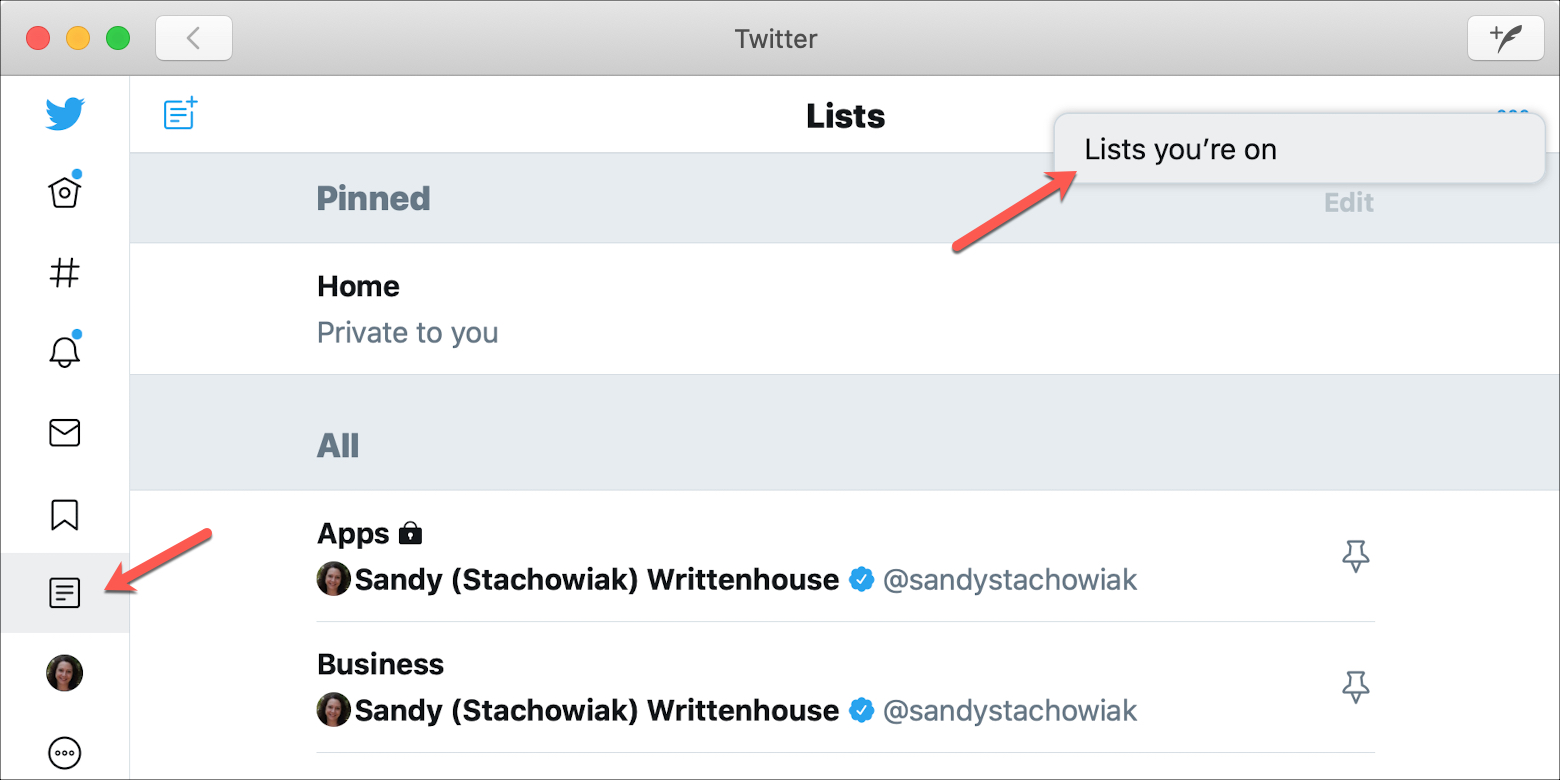
You’ll then see a list of Twitter lists you’ve been added to, if any. You can tap or click to view a list, its members, and tweets from those accounts.
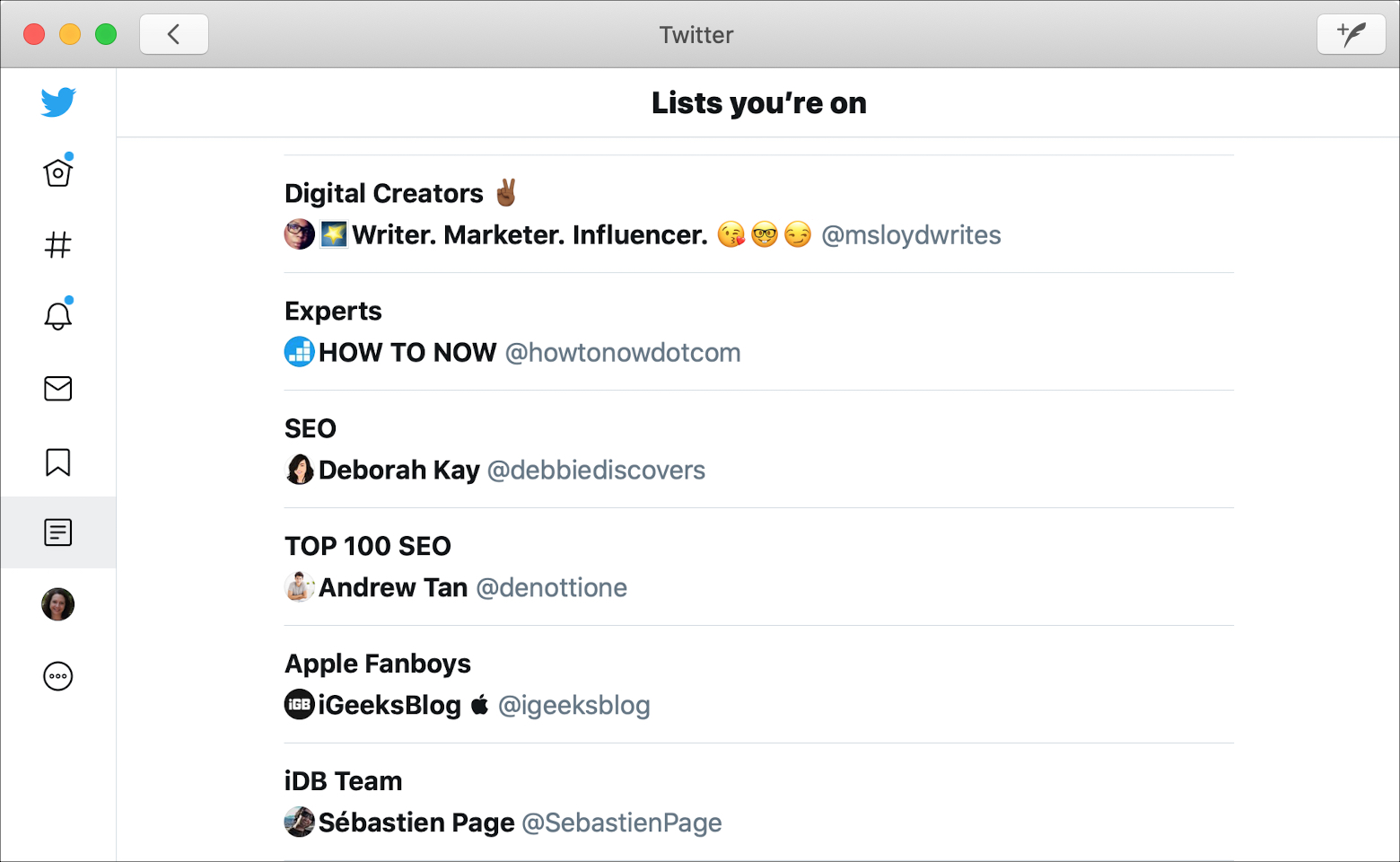
If you want to Subscribe, just tap or click to do so and then that list will pop into your list of Lists. Then you can head to the Lists section to see the tweets on it, pin the Twitter list to your timeline, or unsubscribe if you like.

How to remove yourself from a Twitter list
If for some reason you really do not want to be a member of a Twitter list you’re on, you can remove yourself by blocking the list creator.
1) Go to the list you’re a member of using the steps above.
2) On the top right of the list, tap or click the More (three-dot icon) button.
3) Select Block [Twitter username].

You’ll also notice with that setting that blocking the person will prevent them from adding you to any Twitter lists, including that one you’re already on.
Wrapping it up
Using Twitter lists is certainly handy and seeing which ones you’ve been added to is interesting. Are you going to see if you’re a member of someone else’s Twitter list?
And don’t forget, iDB is on Twitter too! So pop over and give us a shout or even add us to one of your lists!
Source link: https://www.idownloadblog.com/2020/05/14/see-which-twitter-lists-youre-on/



Leave a Reply