The new Reading Mode launching in PDF Expert, changes the way you read PDFs on iPhone
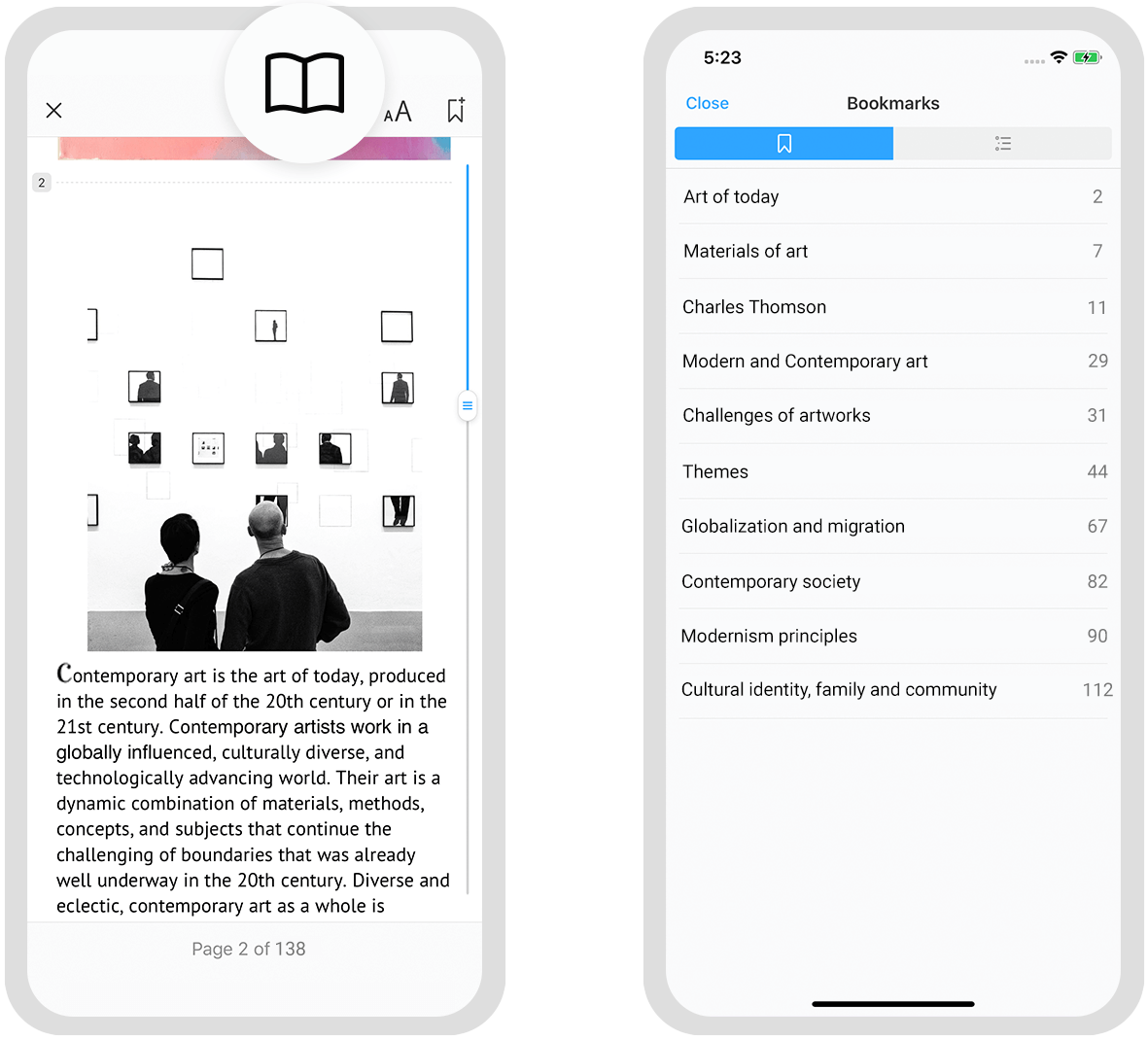
PDF Expert, Readdle’s excellent software for editing and annotating PDFs, has been updated on the App Store today with all-new Reading Mode that takes your reading experience to the next level. According to Readdle, its engineers have been working on this feature over a year.
It reminds us of Safari’s Reading Mode that hides ads, navigation menus and other distracting items. While Reading Mode in Safari reformats a webpage to show just the relevant text and images, it does not affect the layout of PDF documents you access through the browser.
Reading PDF books from on a small iPhone screen might be painful. Instead of focusing on the content, you end up with constant zooming and horizontal scrolling. Yet, you often need to go through a PDF file while using your iPhone. You may want to dive into your favorite novel while standing in a queue in a supermarket or review a chapter from your Math textbook while you’re away from a computer.
Wouldn’t it be nice if there were a similar mode for PDF Expert? With this update, now there is!
Reading Mode in PDF Expert adjusts text to perfectly fit the screen width, presenting content as a single column. It delivers a clutter-free reading experience focused on single-column text.
Our engineering team has been working over a year to make sure the content looks amazing and is easy to digest, so you can focus on it without any distractions. PDF Expert is smart, so even the books with lots of illustrations, tables and formulas perfectly adapt to your iPhone screen.
Reading Mode keeps the original PDF file intact.
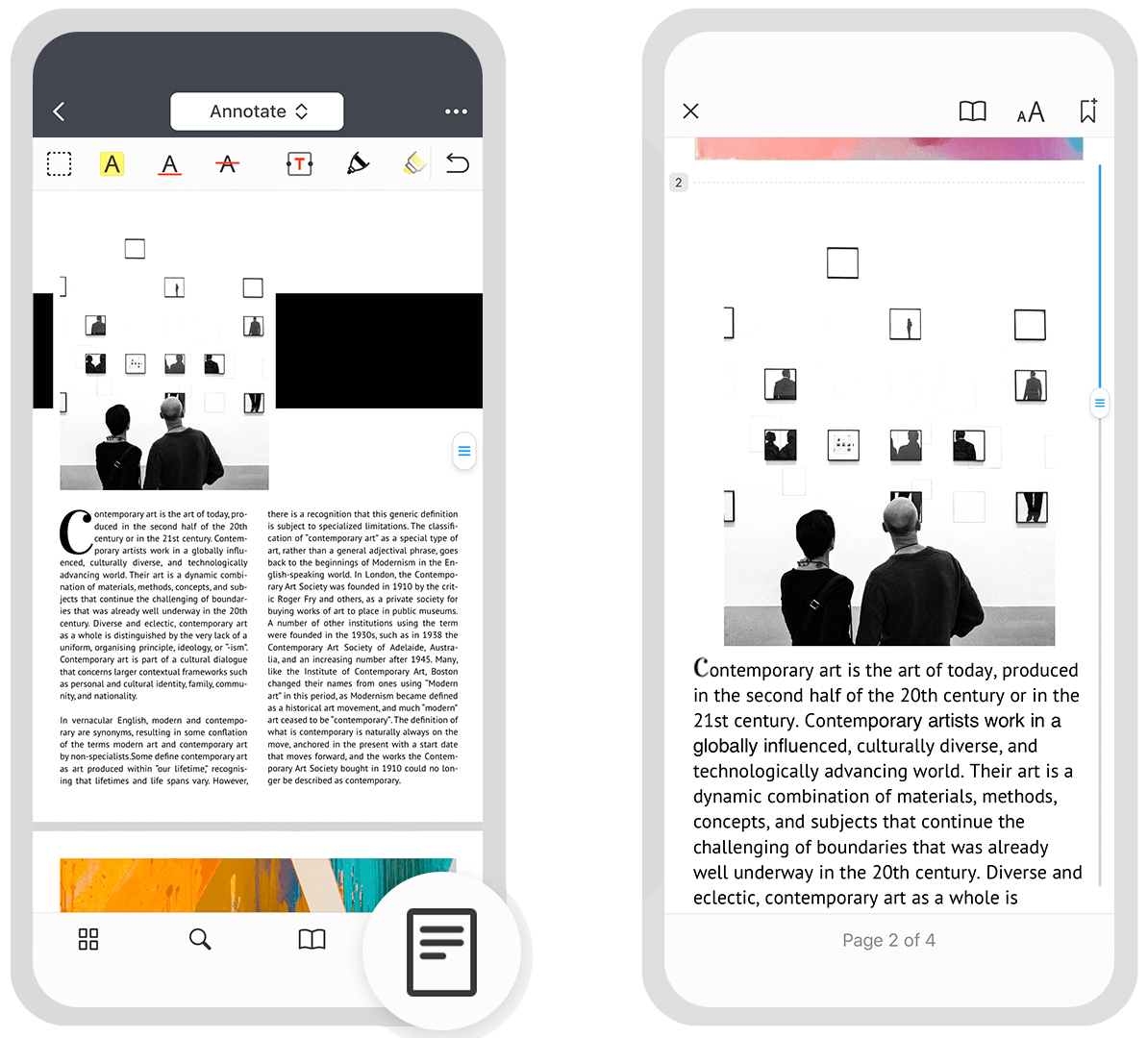
Tap the bottom-right icon to enter Reading Mode
Similar to Safari’s Reading List, its PDF Expert counterpart lets folks with poor eyesight boost font size for easier reading. And those who prefer working at night can activate the Day, Night or Sepia themes (or use the Auto feature) to reduce eyestrain. Other available settings include cropping headers/footers and preventing the phone from sleeping when in Reading Mode.
TUTORIAL: How to manage Safari’s Reading List in iOS and macOS
This cool feature draws from Readdle’s twelve years of PDF experience, going all the way back to ReaddleDocs, which was one of the first App Store apps that let you read books on iPhones.
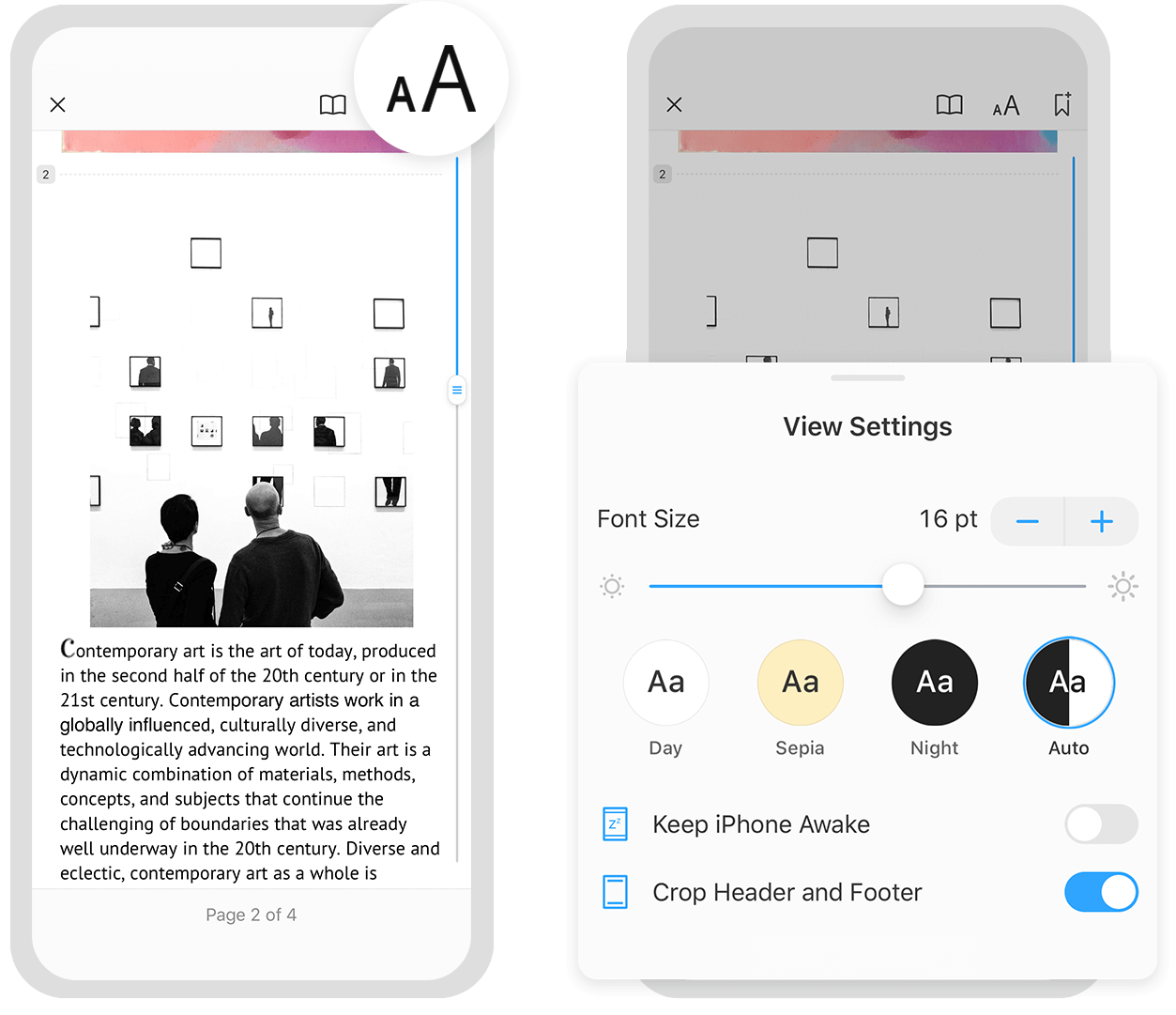
Small typeface? No problem!
The new Reading Mode is reserved for those who upgrade to a PRO subscription in PDF Expert 7. For the old PDF Expert 6 users, however, this feature is available for free.
Check this gorgeous App Store story @Apple created about our PDF Expert ?
We’re working hard to provide the best PDF experience on your Mac, and it’s an honor for us to have such a beautiful featuring.https://t.co/a21EGU0j5y— Readdle (@Readdle) April 9, 2020
PDF Expert 7 for iOS is a free download.
PDF Expert 7 for macOS is priced at $50 on the Mac App Store.
Source link: https://www.idownloadblog.com/2020/04/14/readdle-pdf-expert-reading-mode/



Leave a Reply