How to enable or disable Live Photos during FaceTime calls

Our devices give us plenty of ways to capture precious moments. From taking photos to recording videos, we can easily save seconds or minutes to cherish later. And if you find yourself using FaceTime even more than before, you may want to save snapshots of those calls.
One way is to record FaceTime calls on your iPhone and Mac. But if you don’t want to record an entire lengthy call, yet capture a moment or two, you can snag Live Photos instead.
We’ll show you how to start as well as stop Live Photos from being captured during your FaceTime calls on both iOS and Mac.
Enable or disable Live Photos in FaceTime on iPhone and iPad
This is a simple setting on your iPhone or iPad that you can change in your Settings.
1) In Settings, select FaceTime.
2) Scroll toward the bottom and you’ll see the toggle for FaceTime Live Photos. If you’re new to iPhone, green is on and gray is off when you slide the toggle.
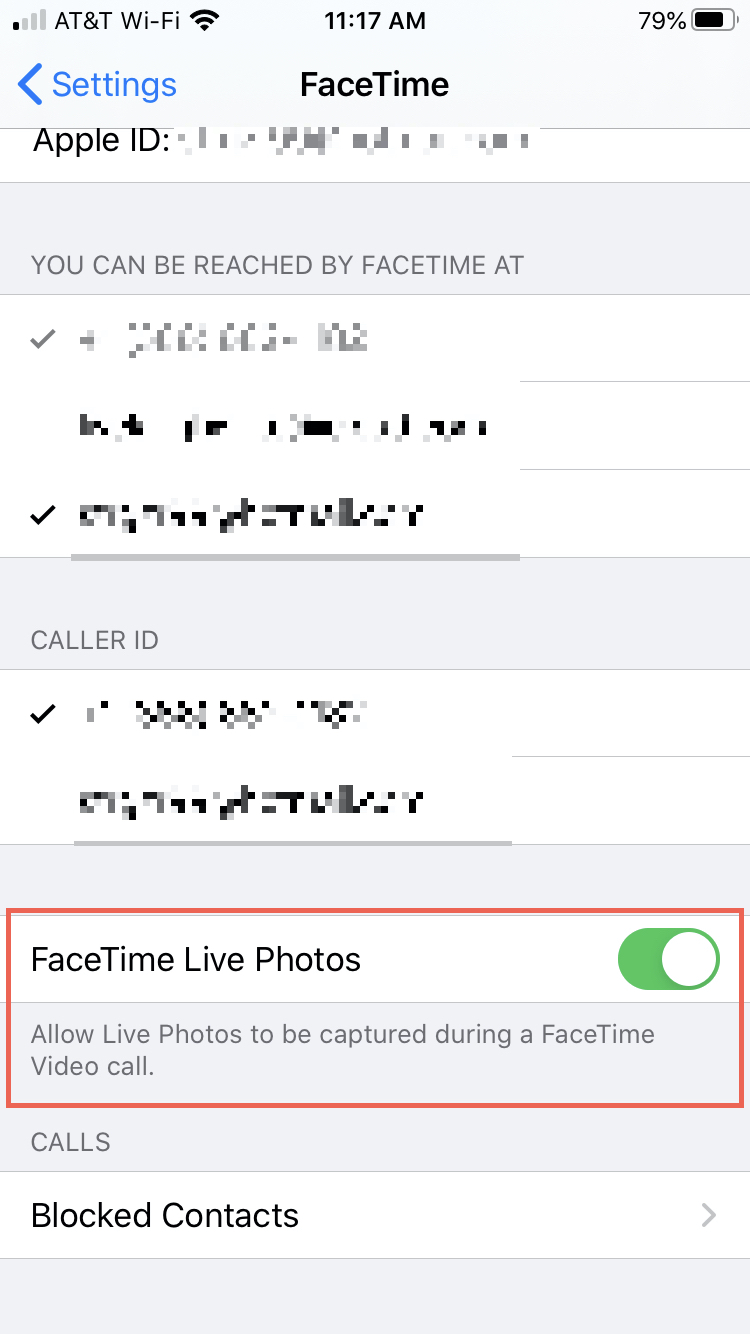
If you opt to turn on FaceTime Live Photos, this allows others to capture photos of you during calls. So obviously if you want to prevent this, turn the toggle off.
Capture the Live Photo on iOS
To snap a Live Photo during a FaceTime call on iOS, tap the capture button at the bottom. If you don’t see the button, tap the screen and it will display.
If your caller has this setting disabled, you’ll see a message letting you know.
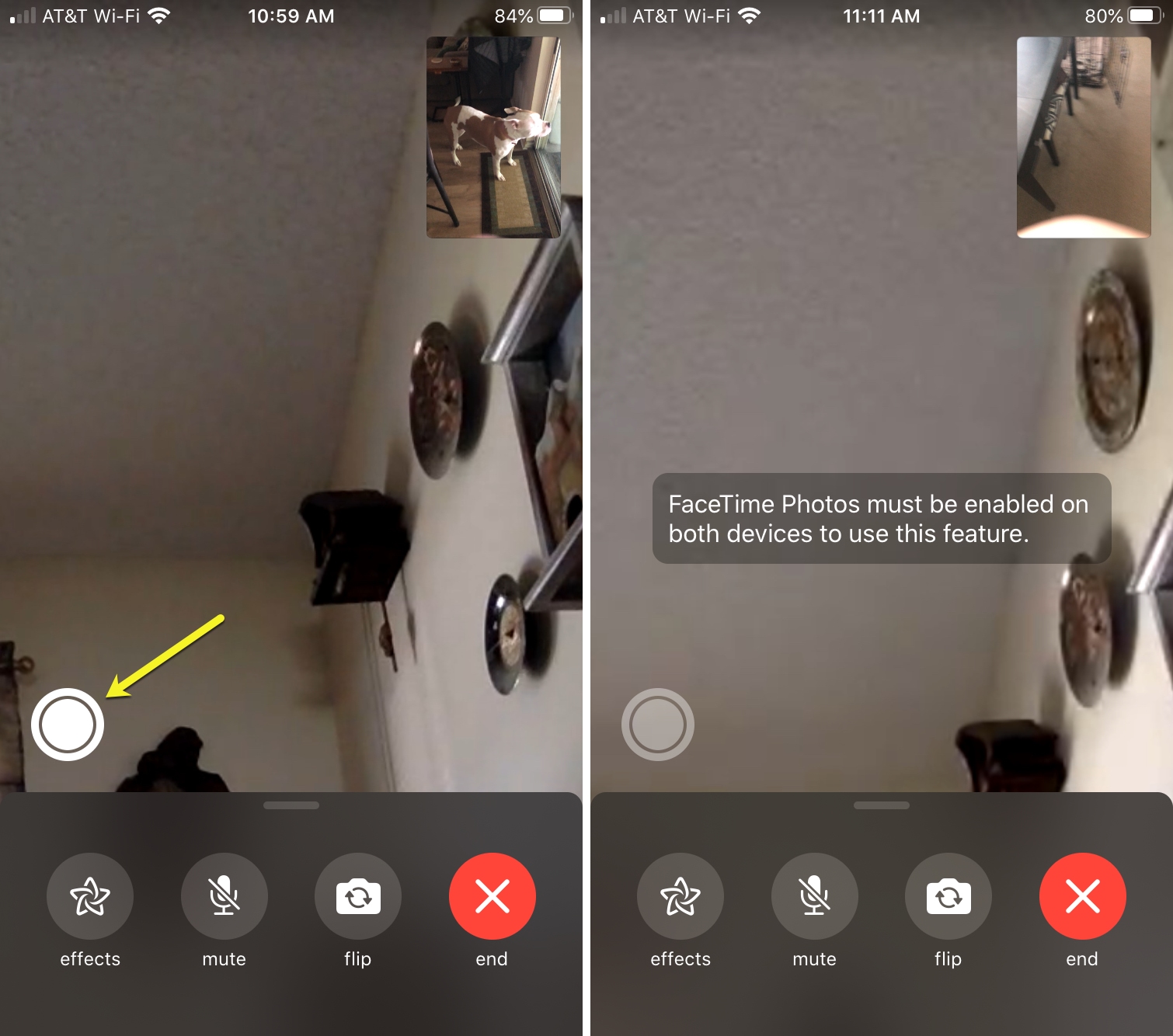
Enable or disable Live Photos in FaceTime on Mac
Like on iPhone and iPad, this is a simple setting on Mac.
1) Open FaceTime and click FaceTime > Preferences from the menu bar.
2) Select the Settings tab and toward the bottom check or uncheck the box for Allow Live Photos to be captured during Video calls per your preference.
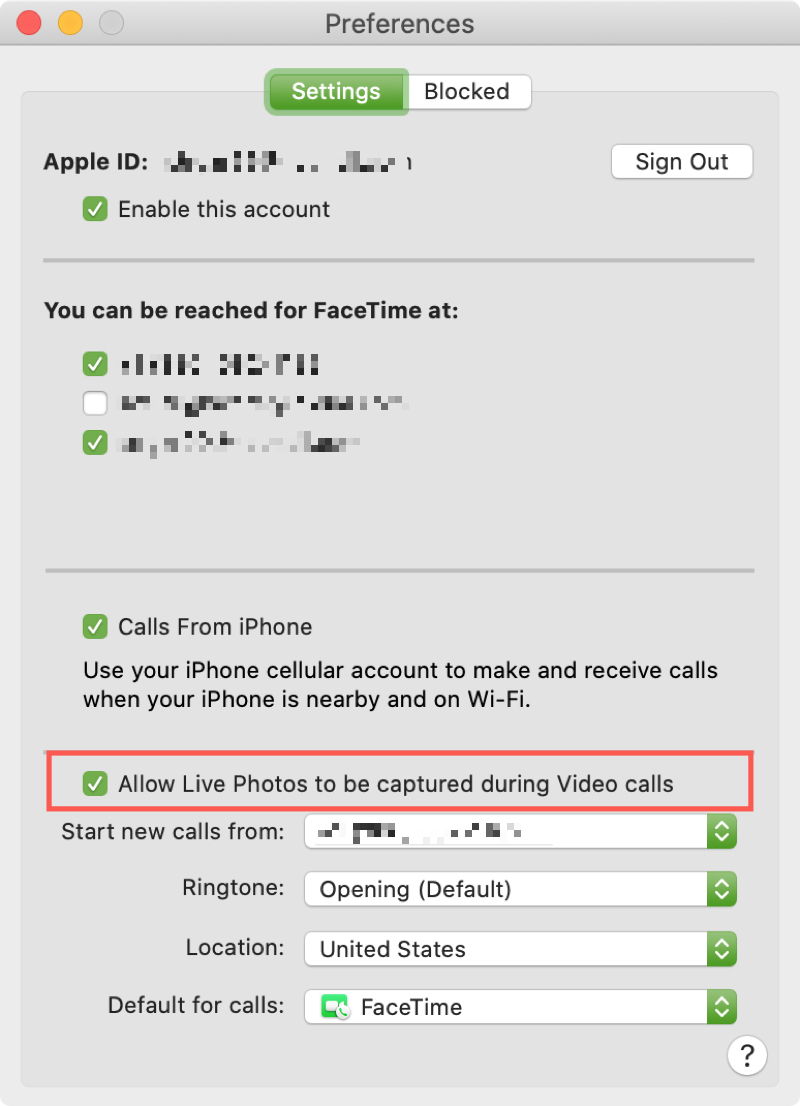
Again, if you don’t want the caller to be able to take a Live Photo of you during a call, be sure to uncheck the setting.
Capture the Live Photo on Mac
To snap a Live Photo during a FaceTime call on Mac, click the capture button. If you don’t see the button, click the screen and it will display.
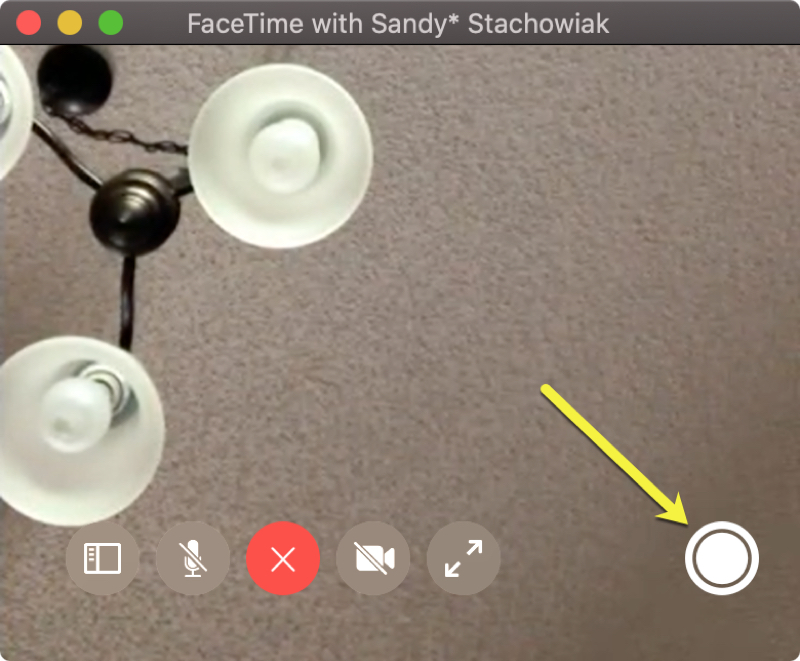
If the setting disabled, you’ll see a message asking if you want to enable it. Remember, it must be enabled on both devices.
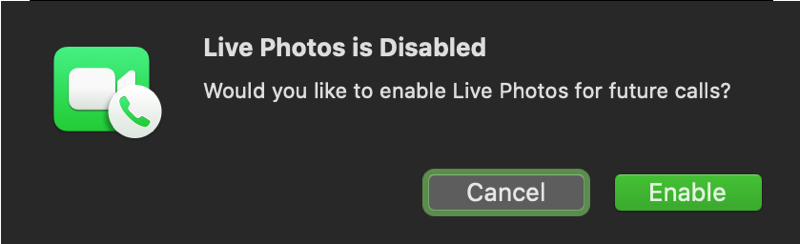
Wrapping it up
If you and your friends or family want the ability to snap some Live Photos during your FaceTime calls, this is a great feature. And just remember, if you want to prevent others from capturing your face during the calls, it’s easy to disable it.
What are your thoughts on the Live Photos during FaceTime calls feature?
Source link: https://www.idownloadblog.com/2020/04/30/enable-disable-live-photos-during-facetime-calls/



Leave a Reply