How to connect your Joy-Con controllers to play video games on your Mac

Some games are just easier or more fun to play with a controller. And if you happen to own a Nintendo Switch, you can use the Joy-Con controllers from it to play games on your Mac. You can take them out of the Switch, connect them to Mac, and then pop them into the Joy-Con Grip in just a few minutes.
This tutorial shows you how to connect your Joy-Con controllers to your Mac so the gaming can begin!
How to connect Joy-Con controllers to Mac
Grab your Nintendo Switch and turn it completely off. Remove each controller from the side using the small round button on the back to release and then slide them out of the unit.
Now head to your Mac and make sure that your Bluetooth is turned on. You can select Apple icon > System Preferences > Bluetooth to enable it if necessary.
Then, keep the Bluetooth Preferences window open.
Press the pairing button on one of the Joy-Con controllers. This is the button on the inside where the controller slides into the Switch. You should see the lights flash.
Go back to the Bluetooth Preferences on Mac and you should see the first controller display in the list. It should also have (L) or (R) indicating left or right. Click Connect.
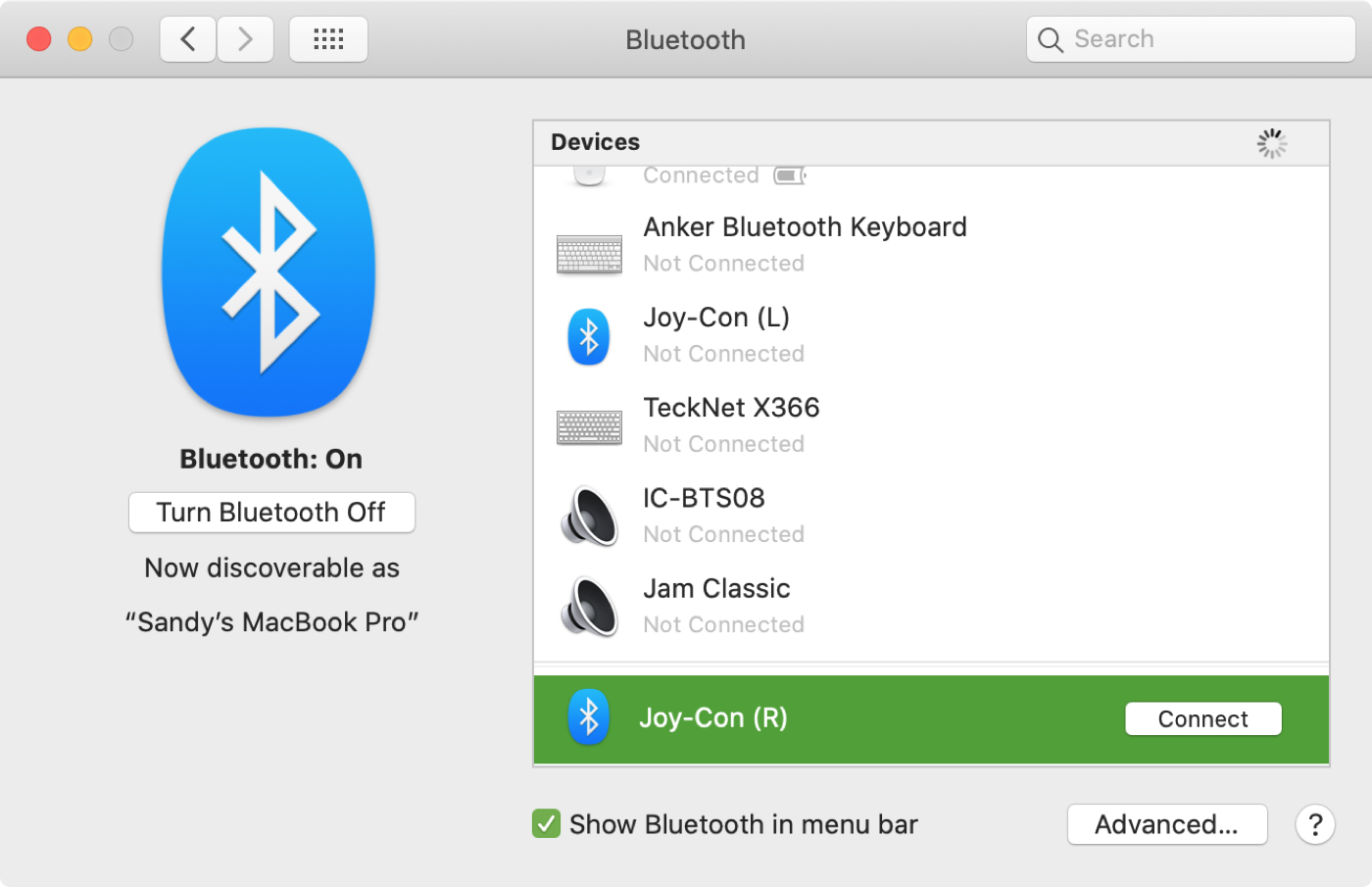
Then follow the same process for the second controller.
And that’s all there is to it!
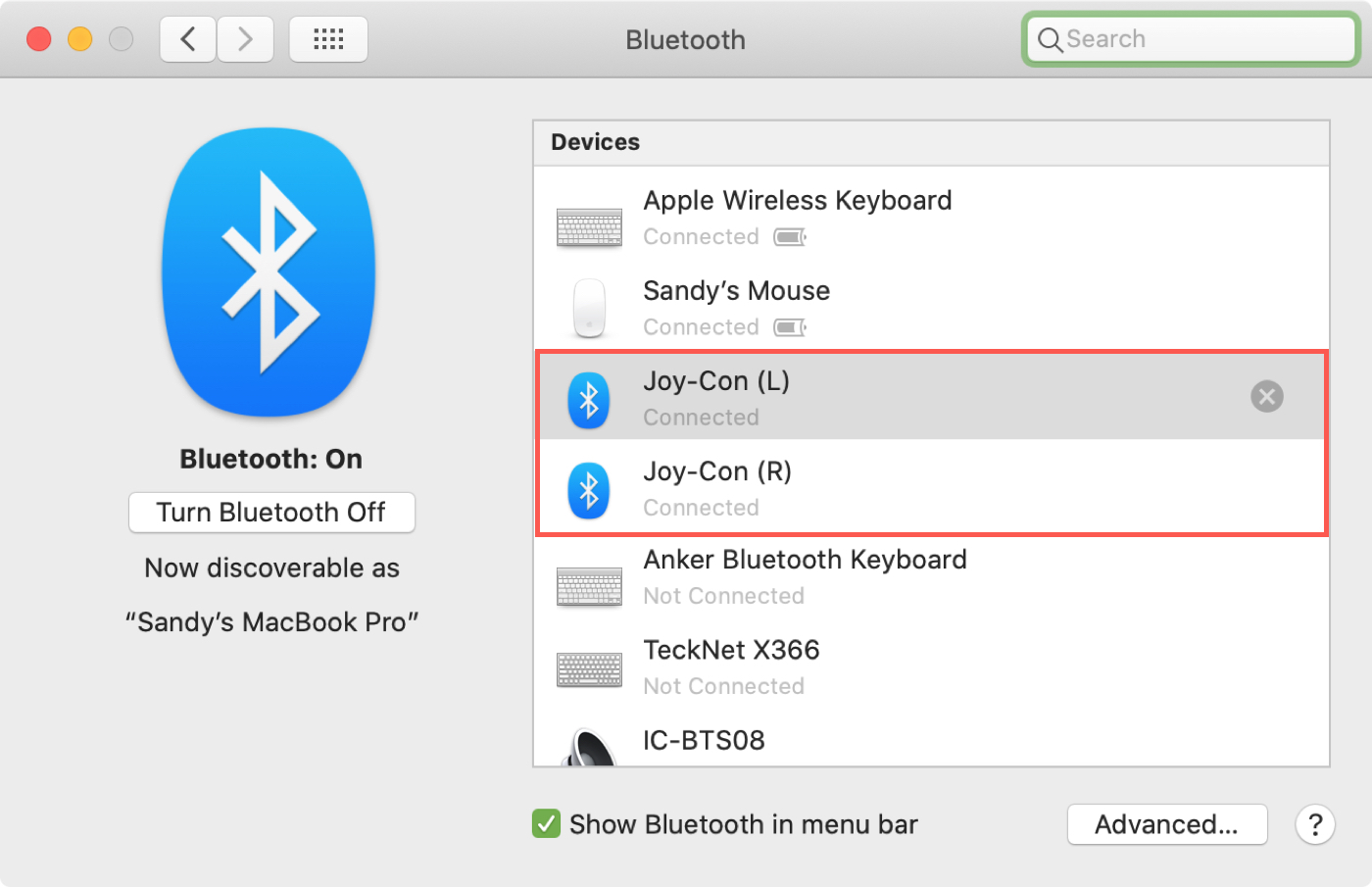
When you finish gaming on your Mac, you can disconnect the Joy-Con controllers in the Bluetooth Preferences. Right-click and select Disconnect.
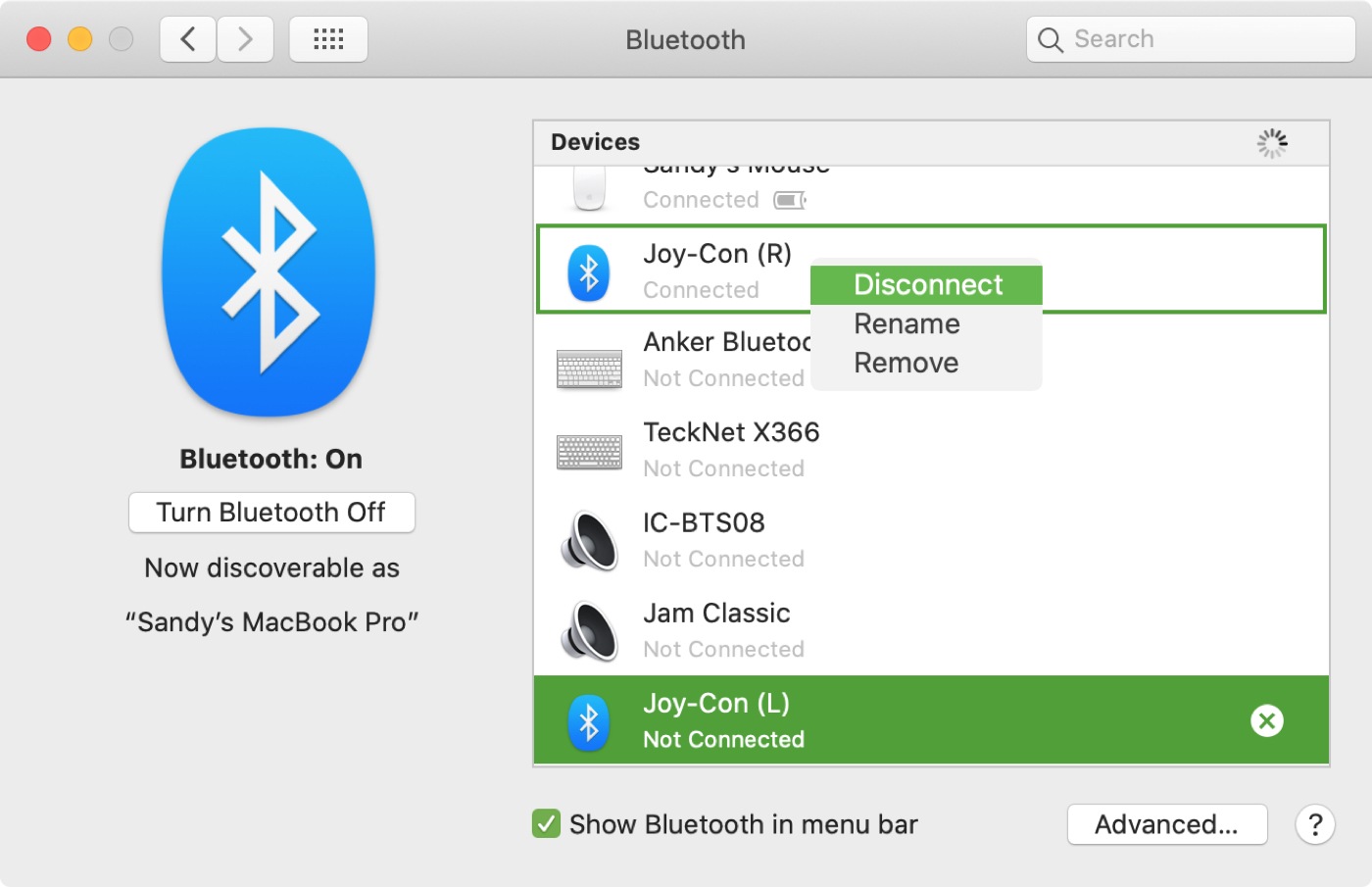
Then, slide them back into your Nintendo Switch and they should pair automatically there for you to pick up where you left off with your favorite Switch games.
Wrapping it up
If you recently downloaded a game on your Mac that you would like to try with your Joy-Con controllers, you can see just how easy it is to connect them. And hopefully, you’ll enjoy your Mac gaming experience just a little bit more.
Are you going to connect your Joy-Con controllers to your Mac and give this a try? If so, let us know which games you play and if using the controllers worked out!
Source link: https://www.idownloadblog.com/2020/04/16/connect-joy-con-controllers-to-mac/



Leave a Reply