How to adjust the backlight key brightness on your Magic Keyboard for iPad Pro
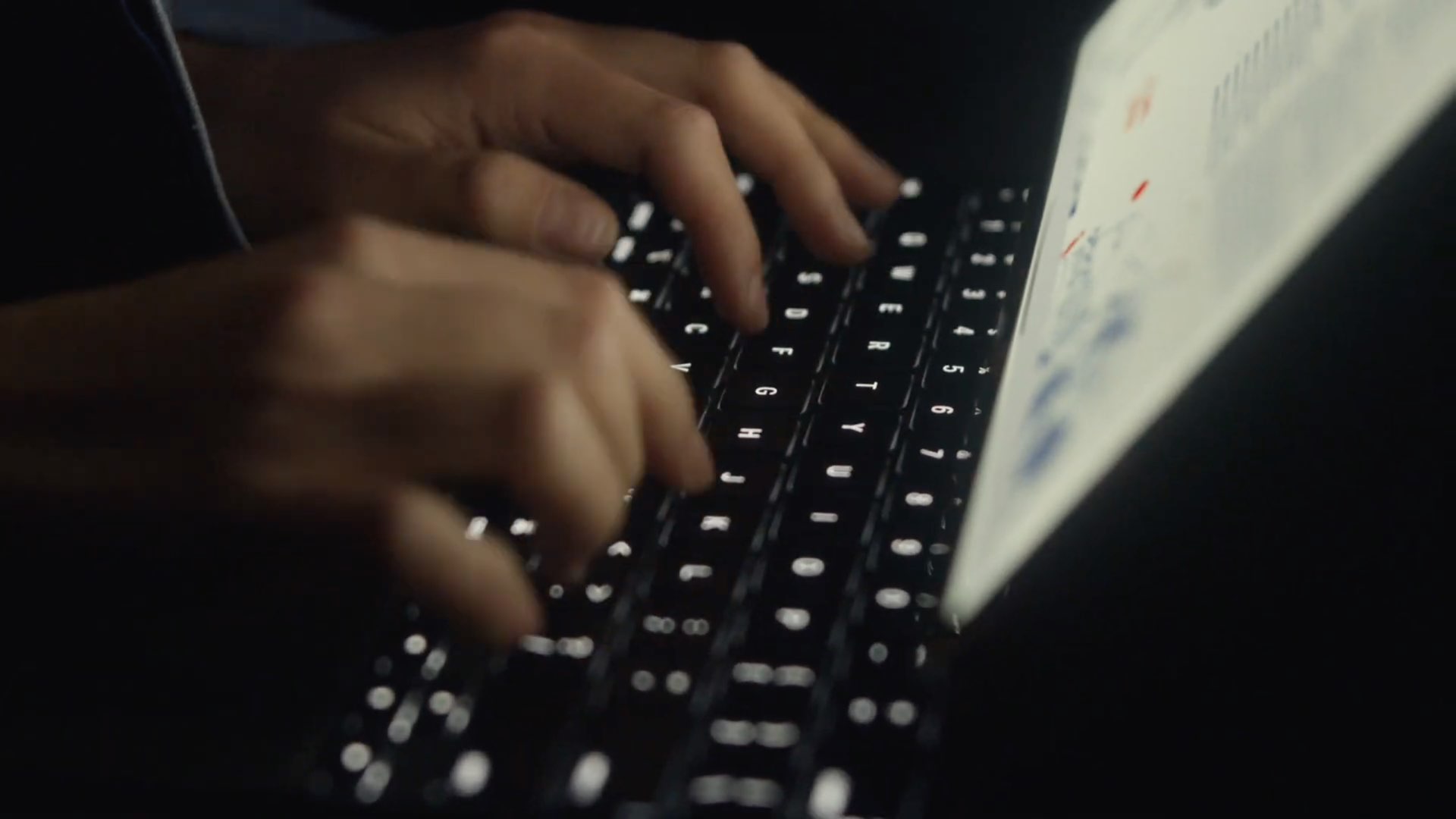
The Magic Keyboard for iPad Pro features backlit keys to make it easier to type in the dark. The can be changed manually or automatically, based on the ambient lighting conditions. But sometimes, you want to watch a movie in the dark or perhaps read a long article or a book without the keyboard backlighting interfering. Follow this tutorial to learn how to adjust the to your liking.
While the the keys on the Magic Keyboard are precisely the right brightness most of the time, Apple hasn’t included the option to completely shut off the keyboard backlighting.
Because the Magic Keyboard doesn’t have a row of function keys above the number row with system-wide controls such as the volume or backlighting brightness, like on Apple’s notebooks, you must dig into the Settings app to manually adjust the brightness using a software slider.

Backlighting is great for typing in the dark, but not so much for watching movies in the dark
Unfortunately, you cannot adjust the brightness of the keys on your Magic Keyboard via Siri nor can you do this through the Control Center, which would have saved us from having to go deep into Settings every time we want to control the keyboard backlighting.
TUTORIAL: How to automatically turn off MacBook backlit keyboard when inactive
Follow along with iDB as we show you ho to adjust the to your liking, especially when you’d like to watch your favorite show with the lights out.
How to adjust
To manually change the brightness of the keys on your Magic Keyboard, do this:
- Open Settings on your iPad.
- Choose General from the list.
- Select Keyboard.
- Choose Hardware Keyboard.
- Now drag the Keyboard Brightness slider to the right to increase the keyboard backlit brightness or to the left to make the keys dimmer.
The Hardware Keyboard section only appears if you have a physical keyboard connected to your iPad. Otherwise, iPadOS automatically hides the section to avoid confusing users.

Apple should add a backlit keyboard brightness slider to the Control Center
The 11-inch Magic Keyboard is available from Apple in exchange for $299. The 12.9-inch version is $349. The Magic Keyboard is compatible with the 2018-2020 iPad Pro models.
To see all iPad keyboards from Apple, visit apple.com/ipad-keyboards.
Need help? Ask iDB!
If you like this tutorial, pass it along to your friends and leave a comment below.
Got stuck? Not sure how to do certain things on your Apple device? Let us know via [email protected] and a future tutorial might provide a solution.
Submit your own how-to suggestions via [email protected].
Source link: https://www.idownloadblog.com/2020/04/27/magic-keyboard-brightness-tutorial/



Leave a Reply