New to iPhone? How to set up and use iCloud Tabs in Safari
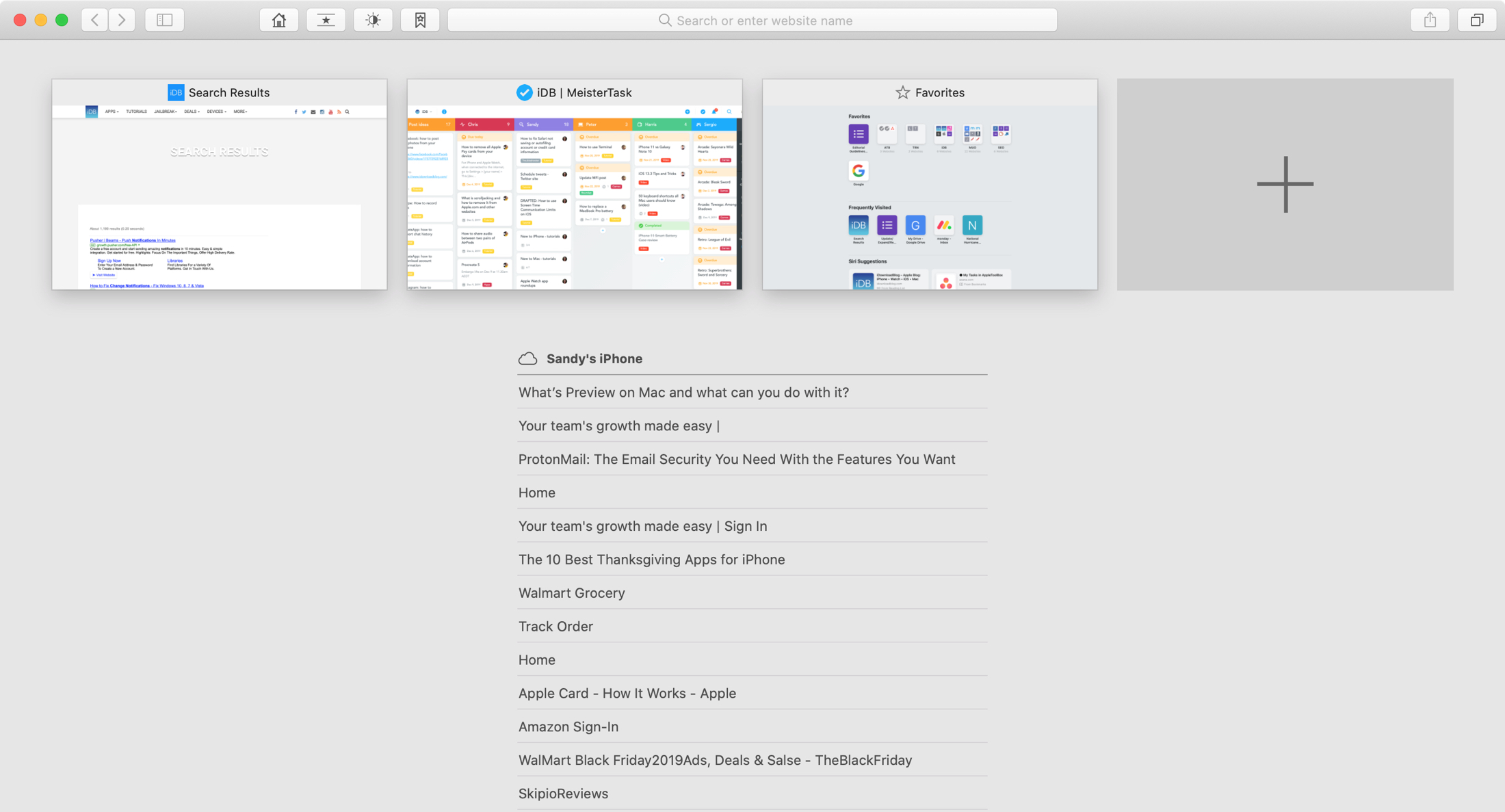
One of the coolest features of the Apple product circle is the connections. You can start an email on your iPhone and finish it on your iPad or send a text message from your Mac and reply to the response on your iPhone. All of this co-mingling of apps on our devices makes life that much easier. iCloud Tabs for Safari lets you visit a website on your Mac then easily jump to it on your iPhone. How does this work exactly? That’s what we’re here to show you new iPhone users!
Set up iCloud Tabs for Safari
First things first, you’ll need to enable the sharing of those iCloud Tabs for Safari on the devices you want to use them.
Set up iCloud Tabs on iOS
1) Open Settings on your iPhone or iPad and select your Apple ID.
2) Tap iCloud.
3) Turn on the toggle for Safari.

Set up iCloud Tabs on Mac
1) Open System Preferences on your Mac with the icon in your Dock or by clicking Apple icon > System Preferences from the menu bar.
2) Select your Apple ID.
3) Click iCloud on the left.
4) Turn on the toggle for Safari.

Note: If you’re running macOS Mojave or earlier, go to Apple icon > System Preferences > iCloud.
Use iCloud Tabs in Safari
Once you enable the sharing of those tabs using the steps above, the rest is easy. You’ll be able to jump to any Safari tab from any device. And this is convenient for business or pleasure.
Use iCloud Tabs in Safari on iOS
Open Safari on your iPhone or iPad and tap the Tabs button on the bottom right.
At the bottom of the Safari window, below the cards for your open tabs, you’ll see lists of open Safari tabs on your other devices. Just tap to open a site.
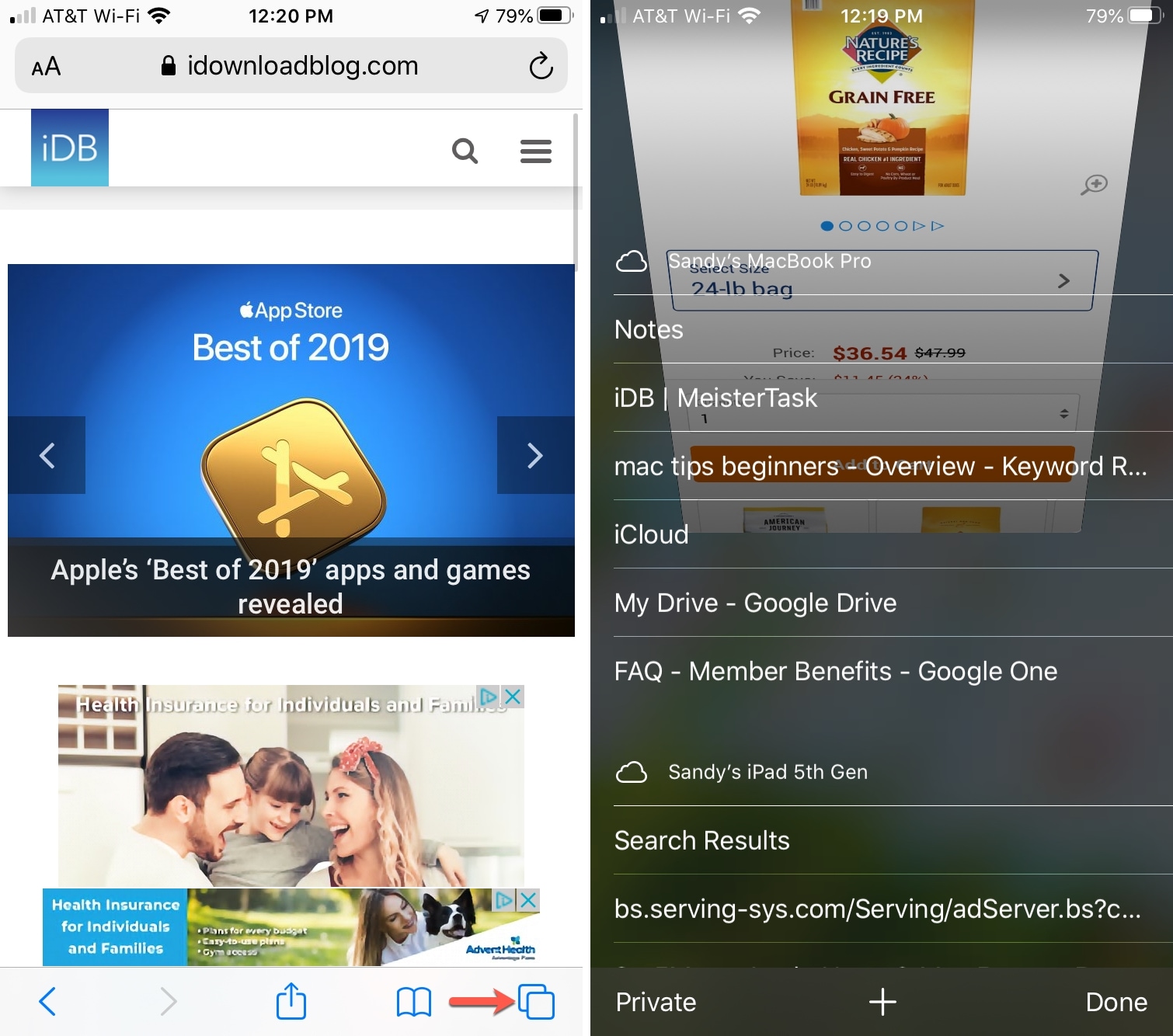
Use iCloud Tabs in Safari on Mac
Open Safari on your Mac and click the Tabs button on the top right corner.
At the bottom of the Safari window, below the thumbnails for your open tabs, you’ll see lists of open Safari tabs on your other devices. Just click to open a site.
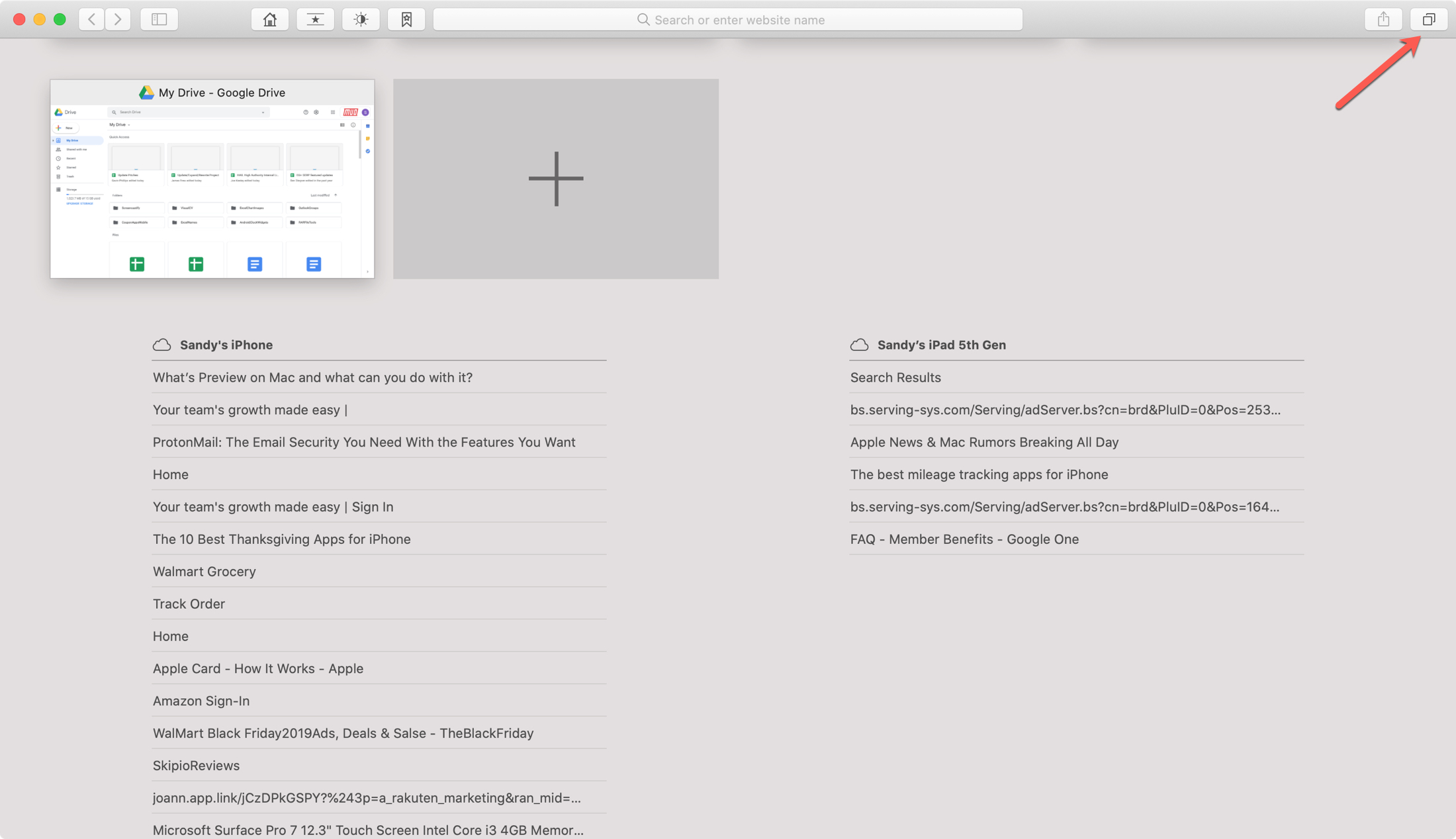
Having trouble using iCloud Tabs?
If you’re unable to see the tabs in Safari on your other devices, make sure that you’re using and signed into iCloud with the same Apple ID on each.
Additionally, Apple lists the OS versions you’ll need:
iCloud Tabs works between devices running iOS 13 or iPadOS and macOS Mojave 10.14.4 or later, or between devices running iOS 12 or earlier and macOS Mojave 10.14.3 or earlier.
Wrapping it up
Being able to hop over to websites you open in Safari on your other devices is super handy. And if you’re a new iPhone user, or even new to Mac, don’t forget about this useful trick.
Are you going to set up and use iCloud Tabs for Safari on your devices? Let us know your thoughts on this feature!
Source link: https://www.idownloadblog.com/2019/12/11/set-up-use-icloud-tabs-safari/



Leave a Reply