How to save all your open Safari tabs on Mac
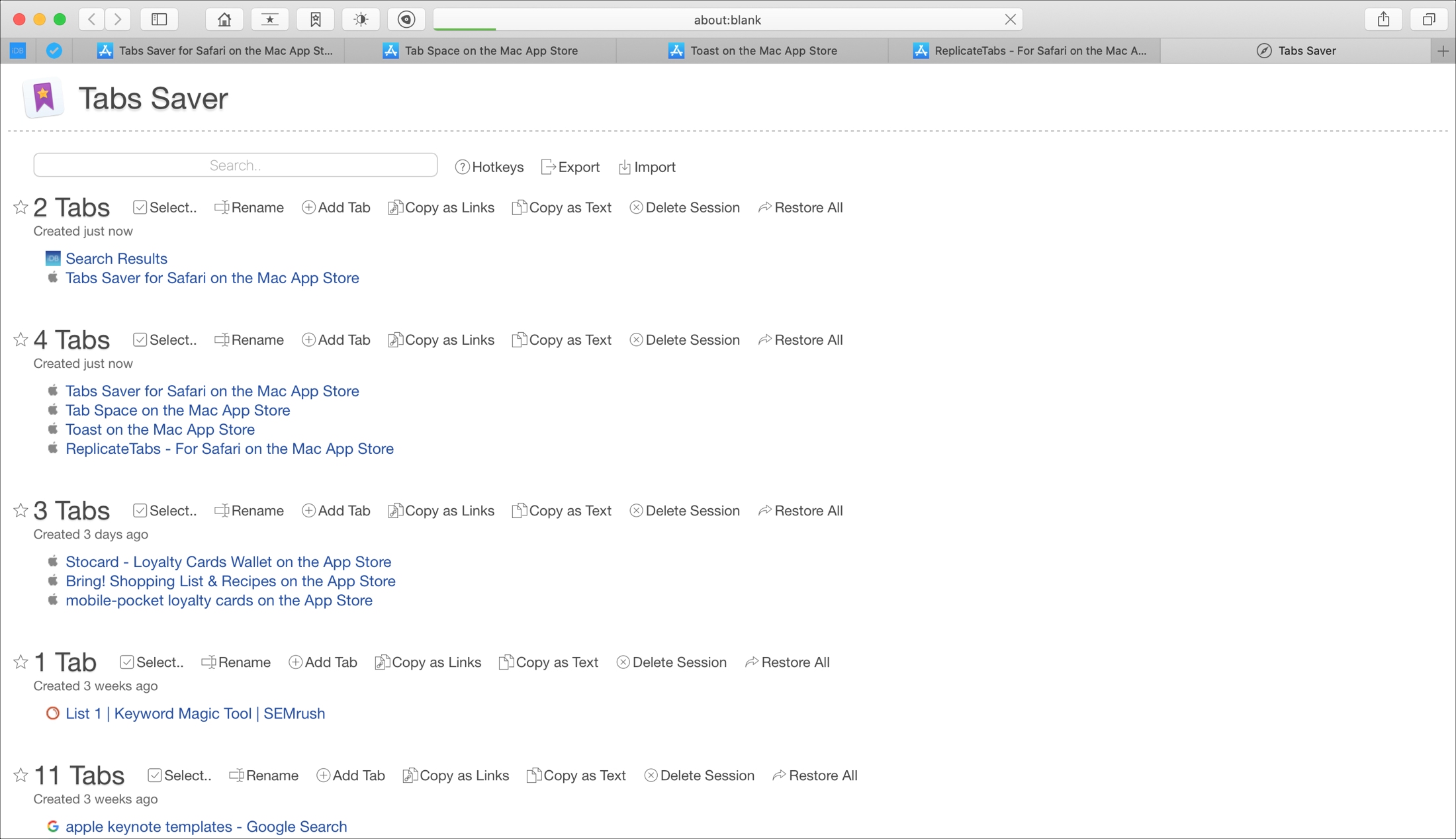
If you use the internet for work or school, then you probably visit tons of sites and need to reference them. To save your open tabs as bookmarks in Safari is one option. But this doesn’t give you the kinds of features that come in handy like copying all the links at once to cite in an article or paper.
There are a couple of apps on the Mac App Store that you can use to accomplish this and more. Here’s how to save all your open Safari tabs on Mac.
Tab Saver for Safari
Tab Saver for Safari is a great extension that lets you save your open tabs and then do what you need to with them using various features.
To use the extension, just click the button in your Safari toolbar. You can then choose to save all tabs or just one. Or, save and close the tabs or quit Safari completely. You can also see your recent saves and open the Tab Saver for Safari screen.
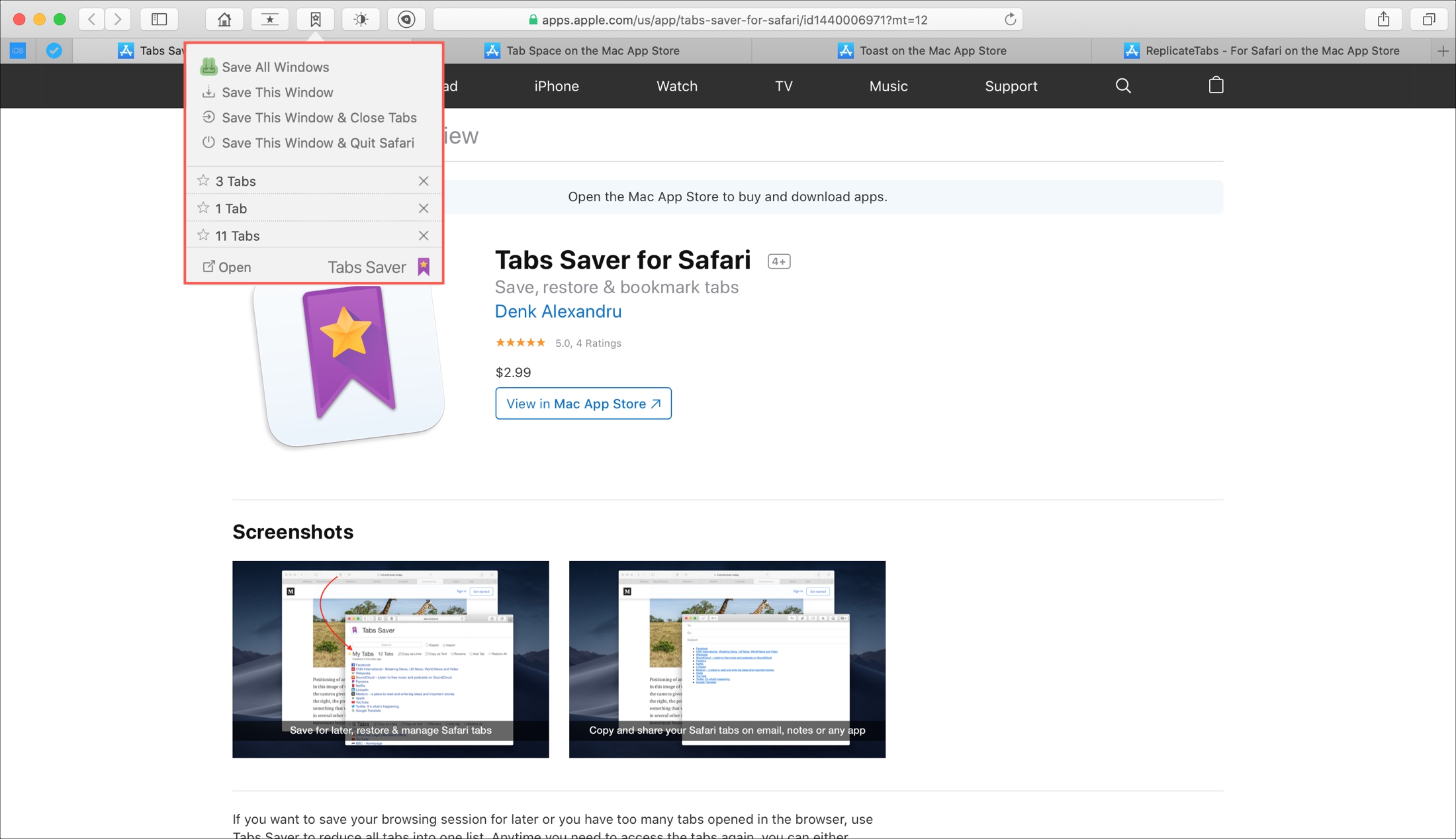
When you do open the Tab Saver for Safari screen, you’ll see all of your saved tabs and have a variety of options.
- Select specific sites.
- Rename the session.
- Add a tab to the session.
- Copy the sites as links.
- Copy the sites as text.
- Delete the session.
- Restore all tabs.
You can also click a link to open it or delete it from the session if you like and have export and import options.
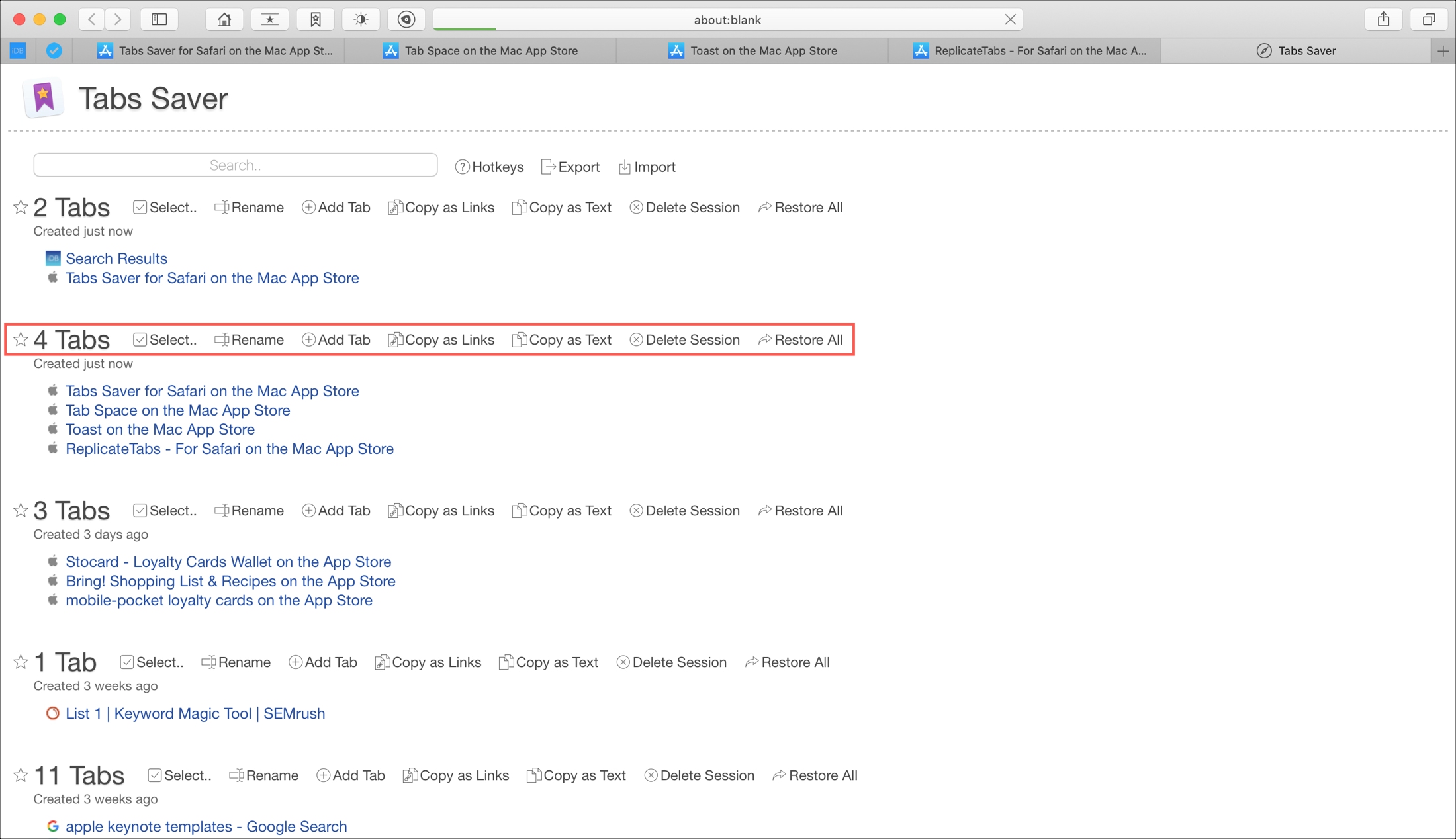
Tab Saver for Safari is super handy tool and a fast favorite. It’s available for $2.99 on the Mac App Store.
App for simply saving Safari tabs
If you only want to be able to save your Safari tabs or session, there are a couple of free apps you can use. ReplicateTabs – For Safari and Toast both let you save and restore your tabs quickly. While these apps don’t currently offer features for copying your links, you can reopen your saved sessions any time.
Wrapping it up
If saving Safari tabs as bookmarks just isn’t enough for the work you do, keep Tab Saver for Safari and its terrific features in mind.
Do you use a different app like this for saving open Safari tabs that you’d like to recommend? If so, please leave a comment below so we can check it out!
Source link: https://www.idownloadblog.com/2019/12/13/safari-save-open-tabs-mac/



Leave a Reply