How to share a photo from the Photos app without sharing its location

eval(ez_write_tag([[728,90],’idownloadblog_com-box-3′,’ezslot_3′,138,’0′,’0′]));We all love to share the photos we take with our iPhones. It could be a picture of our child or pet, a photo of a special occasion, or a selfie sporting a new haircut. But just because we want to share those photos, doesn’t mean we necessary want to share the location where they were taken.
With an update to the Photos app in iOS 13, you can quickly and easily remove a location from a photo before you share it and here’s how.
Remove a photo location before sharing
Open the Photos app, select the picture you want to share, and tap the Share button.
At the top of that sharing window, you’ll see the location for the photo and a link for Options. Tap Options and on the next screen turn off the toggle for Location. Tap Done.eval(ez_write_tag([[336,280],’idownloadblog_com-medrectangle-3′,’ezslot_0′,120,’0′,’0′]));
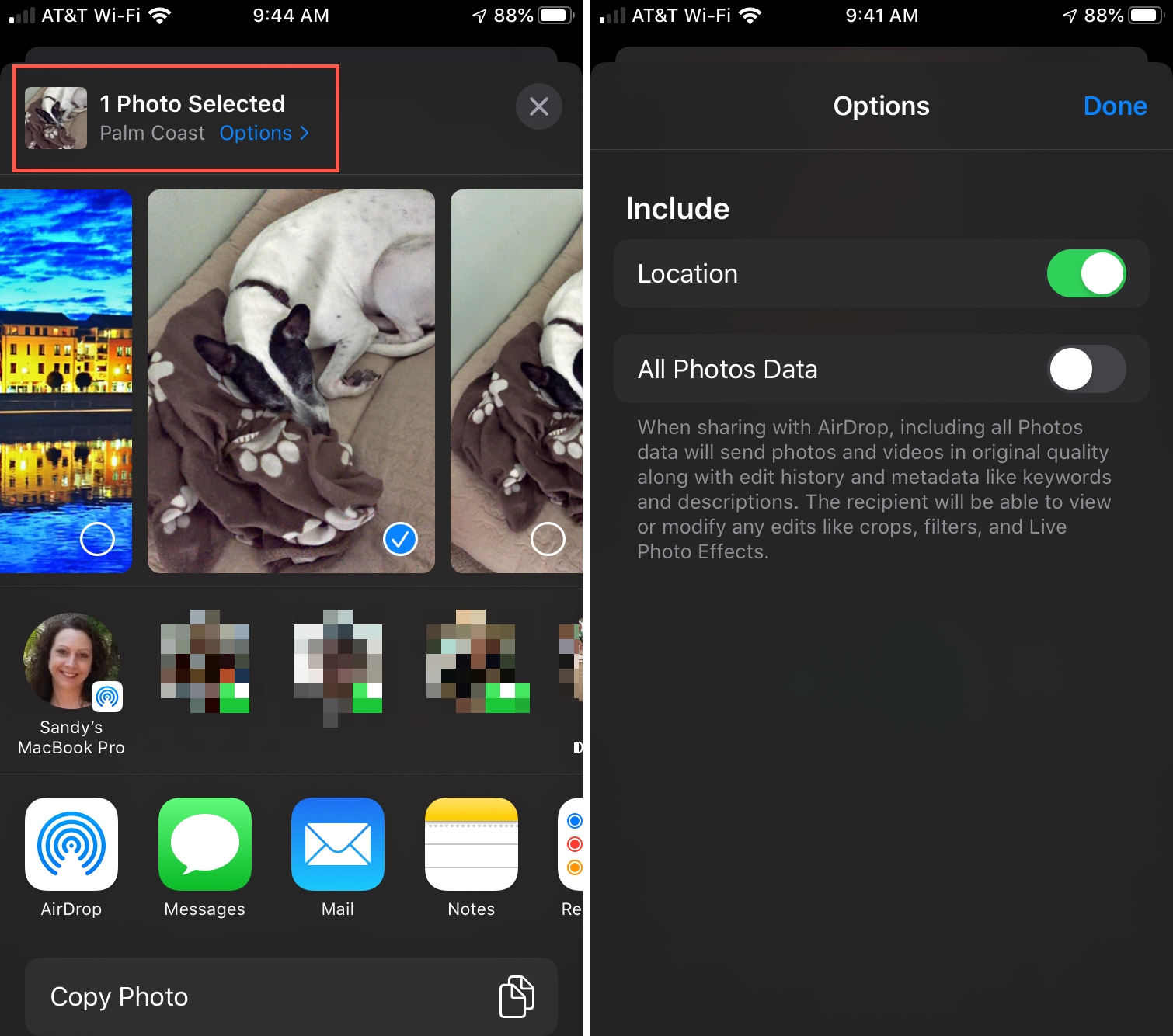
eval(ez_write_tag([[336,280],’idownloadblog_com-medrectangle-4′,’ezslot_1′,121,’0′,’0′]));Now when you land back on the sharing page, you’ll see your photo say No Location.
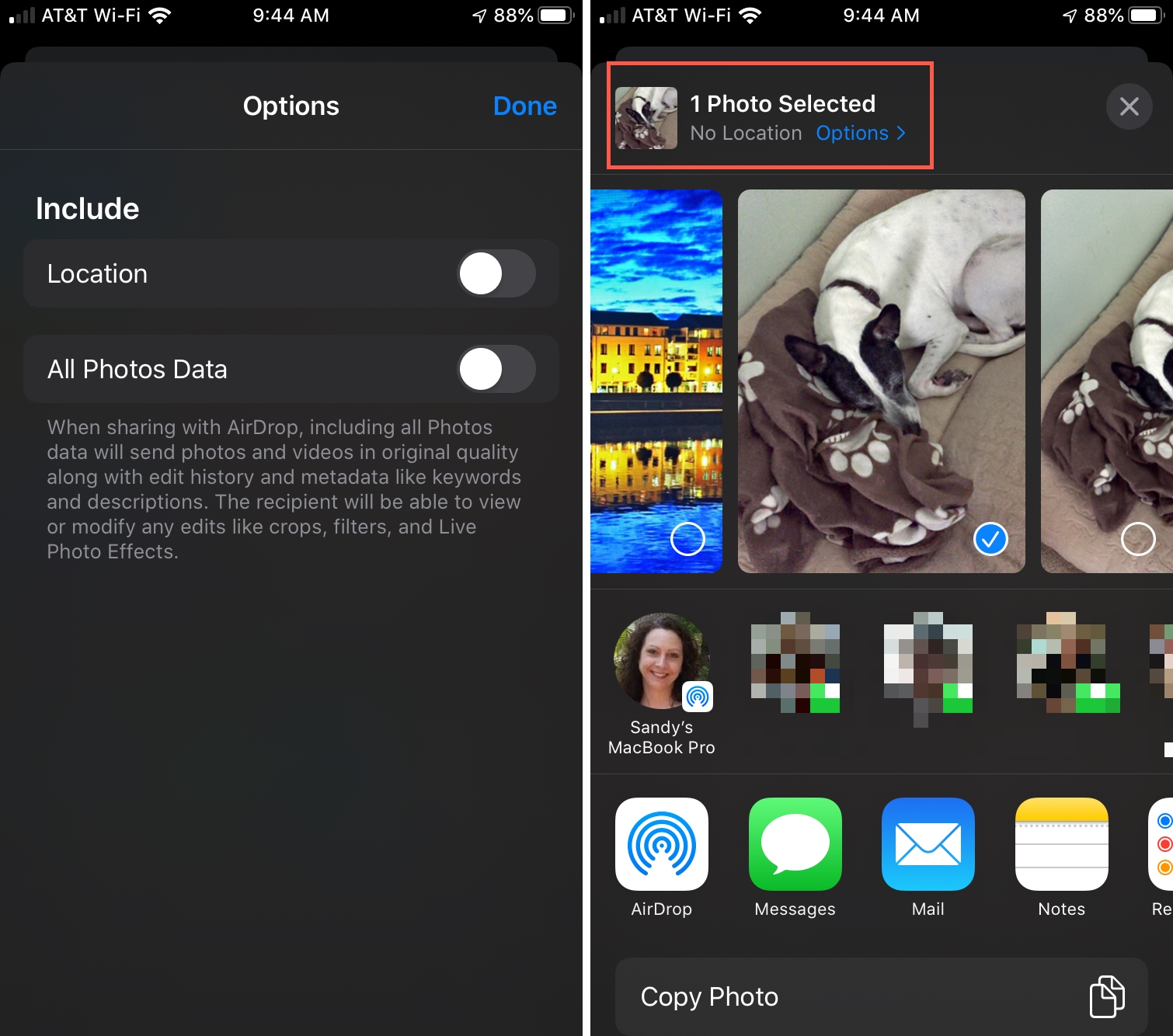
If you want to share multiple photos at once, this works the same way. The locations, whether the same or not, will be removed from all photos in the group by turning off that toggle.
Wrapping it up
This may not be a huge update for the Photos app in iOS 13, and we have plenty more tutorials to share about what’s new with it. But it certainly is a handy feature when you need it.
Do you think this is something you’ll use before sharing your photos now? Let us know what you think of the ability to share a photo without a location.
Source link: https://www.idownloadblog.com/2019/09/25/share-photo-without-location-iphone-ipad/



Leave a Reply