Twitterrific 6 brings full timeline images, Giphy integration, new customization goodies more

Twitterrific, The Iconfactory’s venerable Twitter app, first launched back in 2008. Today, it was bumped to version 6.0 on App Store. Twitterrific 6.0 delivers a bunch of new features and improvements along with a change of business model that now embraces subscriptions.
New Twitterrific features
Representing the next stage in the lifecycle of Twitterrific, Twitterrific 6.0 delivers a ton of great new stuff including Giphy integration, the option to display full, auto-playing media in the timeline, a bunch of various new icons and themes, an improved attachment preview and more.
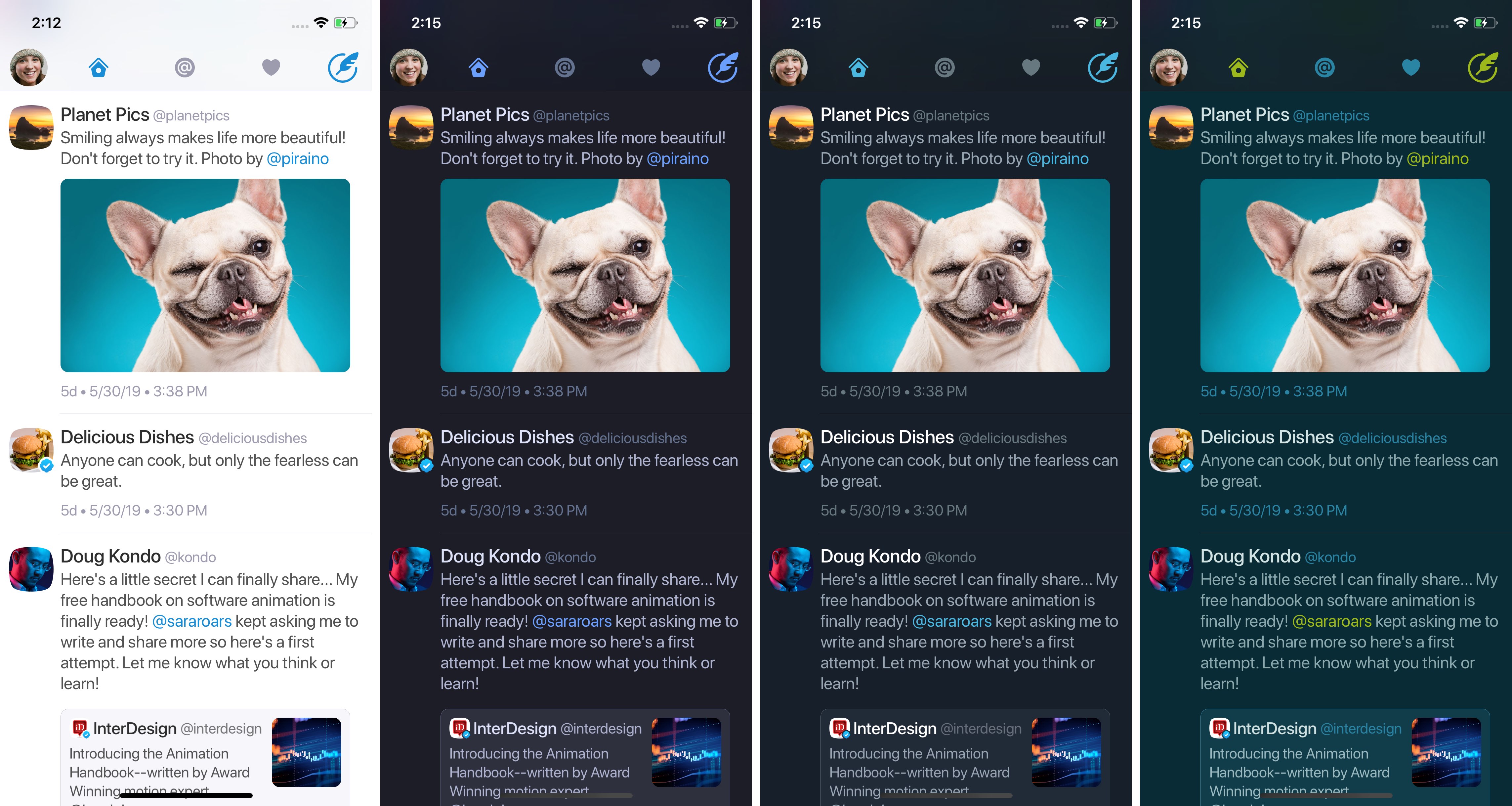
New themes, from left to right: Swan, Raven, Puffin and Parakee.
Visually, the apps is more polished than ever before with its precise typography, rounded panels and other design changes. Twitterrific users now get three new app icons to boot and five new themes on top of the existing icons and themes from the previous versions.

More new themes, from left to right: Falcon, Dove, Blackbird and Akikiki.
Inline videos and GIFs now play automatically as your scroll through your timeline. You can, of course, disable that behavior in settings to minimize distractions or perhaps save some cellular data when using the app on the go. Videos auto-play in silent mode. With a single tap, you can view the media in a much-improved full-screen browser and hear the accompanying audio.

Left: attaching media; center and right: the compose sheet with Dove and Parakeet styling.
Giphy integration lets you search for the right GIF that’ll drive your point home from the compose sheet, which is super nice. If you use Twitter’s latest quoted tweet format with media, you’ll be pleased to learn that Twitterrific 6.0 fully supports that Twitter feature, too.

Giphy integration in Twitterrific.
Image uploads can now have optional accessibility descriptions and the images you see in your timeline are rendered in their original aspect ratio rather than appear cropped. The app even uses facial recognition to keep subject heads visible when uploading a multi-image tweet.
The Iconfactory has published a cool Twitterrific history timeline as infographic on its website.
Embracing subscriptions
The app is available as an ad-supported download. No features are locked or restricted in the free version so you can try everything without paying anything. Banner ads appear at the top of your timeline and you’ll also see subscription reminders but that’s pretty much it.
To get rid of ads, you can subscribe for one buck per month or ten bucks per year, a savings of two bucks per annum. If you loathe recurring subscriptions, you can upgrade to the ad-free experience in Twitterrific 6.0 with a one-time $30 purchase.
The three new app icons in Twitterrific 6.0.
To put that in context, the previous version was also available as an ad-supported free download, but upgrading to the ad-free experience was an affordable one-time $5 purchase.
As 9to5Mac observed:
The substantial price hike for Twitterrific 6 compared to version 5 is an ambitious reworking of the app’s business model, and will undoubtedly anger some people. If you are just a casual Twitter user, you are unlikely to subscribe or pay $30 for Twitterrific. The company is obviously betting that their base of devoted and dedicated users is large enough to generate a sustainable revenue stream, topped up by the banner ad revenue of free customers using the app.
As for the existing Twitterrific 5 customers, The Iconfactory has said they will get the full ad-free benefits of Twitterrific 6.0 for up to six months from their last purchase date. After that, the app will nudge them to upgrade to get rid of advertising.
For the full details on the purchase policy, be sure to read The Iconfactory’ support document.
Twitterrific 6.0 changelog
Here’s everything new, fixed and improved in Twitterrific 6.0.
New features
- Video and GIFs silently autoplay directly in your timelines & message threads
- Videos with an audio track show a speaker icon to avoid any loud surprises
- Autoplaying of videos and GIFs can be disabled in Settings
- View full images right in your timeline
- Tweets or direct messages with an image attachment will display the thumbnail at the photo’s native aspect ratio
- Tweets with two or more images use adjusted aspect ratios and face-detection to avoid taking up as much space
- GIPHY integration
- Tap the GIF button when composing a tweet or direct message to find just the right snarky animation
- Refine your search with the built-in Reactions, Memes or Swear Trek filters
- Support for Twitter’s new quoted tweets with media
- When quoting another tweet, you can attach photos, a video or an animated GIF
- The timeline displays both the media you attached and your quoted tweet
- View media and add descriptions using the new attachment preview
- Tap the small thumbnail of attached media to get a better, bigger look
- Easily add accessibility descriptions to all images, videos and GIFs
- Swipe between multiple photos to quickly add descriptions to each one
- More customization goodies
- Three new playful app icons: Crow, Dove and Neon
- Five new colorful themes: Dove, Akikiki , Puffin, Falcon and Parakeet
- 12 fun new Olliemoji stickers added to the bundled iMessage sticker pack
- A new font: San Francisco Compact Rounded (‘SF Rounded’)
- A new Presentation setting to show tweet author’s full name, username or both
- A new High Contrast Text presentation option
- Two smaller line spacing steps for tighter text
Improvements
- Refreshed glyphs, font weights and colors app-wide
- Videos without audio no longer duck audio from other apps
- New Audio & Video settings category for autoplay and sound effects
- Twitterrific ignores the mute switch when playing audio (what most people want)
- Added support for the Brave web browser
- VoiceOver indicates the type of media and number of photos attached to a tweet
- Headings, tab bar buttons, and toggles are marked as such for VoiceOver
- VoiceOver magic tap on the main timeline opens compose
- Added the VoiceOver escape gesture to all popups
- Added animation with compose sub-panels open/close
- Changed the default app icon – the previous icon is an option in the theme panel
- Popup views on iPad make better use of the available screen space
- Selecting a tweet no longer unexpectedly scrolls the timeline
- Clearing the search filter no longer loses your place in the timeline
- Long press the Follow button on a profile to follow with a different account
- Long-pressing a user in compose’s user search no longer dismisses the view
- Clear buttons on search fields only appear when needed
- Increased the maximum number of tweets per timeline
- Replies to a tweet are sorted by date instead of by engagement
- All panels and popups have rounded corners
- Private lists have a new icon in the sidebar
- The Twitterrific banner ad uses your current app icon
- Improved tap area of the location badge on tweets with an attached location
Bug fixes
- Timelines never refresh if the Automatically Refresh Timelines setting is off
- Fixed an issue where some quoted tweets wouldn’t show their quoted URLs
- Fixed some Twitter URLs from being incorrectly identified as a link to a user
- Fixed Center Stage and DM layout issues on devices without home buttons
- Fixed problems preventing the Open User Page profile action from working
- Fixed a bug that would break user and hashtag autocomplete when swapping accounts while composing a tweet
- The Profile Photo avatar shortcut (long press) now opens the image in app
- Fixed an issue that sometimes caused the banner ad to be blank
- Loading reply chains no longer leaves a zombie timeline open in memory
- Fixed animation issues while dismissing compose’s autosuggestion bar
- Profile action popups appear in the correct location on iPad
- Accessibility descriptions are properly attached to videos or GIFs when posting
- Fixed compose view layout problems after rotating & dismissing the keyboard
- Fixed a bug that could cause crashes at launch and when switching accounts
- Timelines won’t loop forever trying to fill a gap that could never be filled
- Timelines no longer unceremoniously stop scrolling when decelerating
- Timelines can update in the background while being filtered by a search query
- Fixed timeline position issues when clearing the cache or adding a new account
- Fixed display issues with the alt app icons while scrolling the Appearance Panel
- Fixed a problem causing the timeline loading indicator to flicker
- Fixed several issues that caused crashes when clearing the cache
- The keyboard no longer appears while viewing drafts
- Trends are now correctly sorted by popularity
- Removed old and obsolete cod
To learn more, visit the official website.
Will you upgrade?
Twitterrific 56.0 requires iOS 11.2 and newer.
The developers have cautioned that upgrading your copy of the app from a prior version to Twitterrific 6.0 may result in previously read messages and tweets being marked as unread, which is a known bug. Also, it’s worth reiterating that Twitterrific no longer supports Tweet Marker since that service is shutting down.
Grab Twitterrific 6.0 from App Store for free.
Source link: https://www.idownloadblog.com/2019/06/13/twitterrific-6-for-ios/



Leave a Reply