How to manage Junk email in iCloud Mail for a cleaner inbox
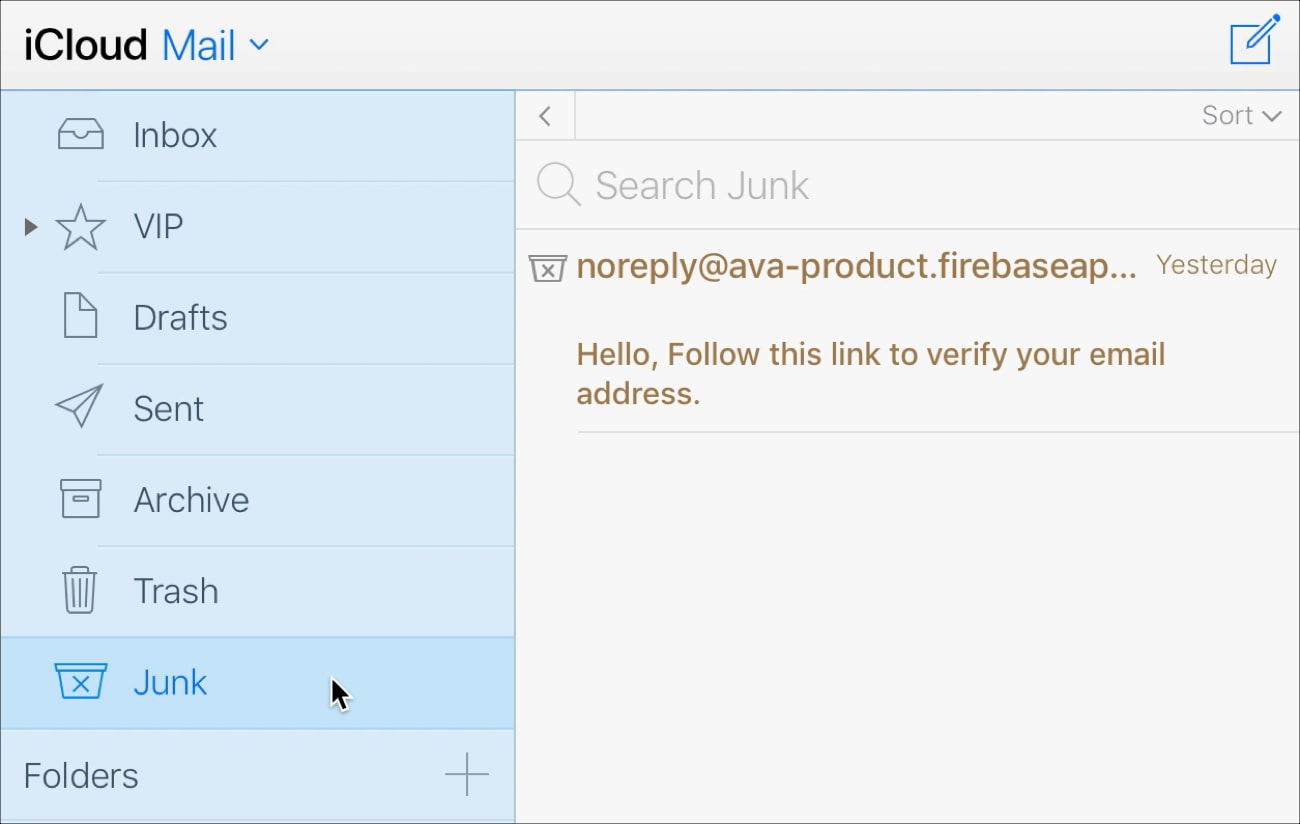
Junk email is everywhere and it’s almost worse than the junk we receive in our physical mailboxes. Some emails get marked automatically because they simply look like junk. But we all get emails that we decide for ourselves are junk.
If you want to take care of those unwanted messages better, here’s how to manage junk email in iCloud Mail.
Mark emails as Junk in iCloud Mail
It couldn’t be easier to mark emails as Junk in iCloud Mail. So, head over to iCloud.com, login, and click the Mail icon.
1) Select the email you want to mark as Junk.
2) Drag that email to the Junk folder in the sidebar.
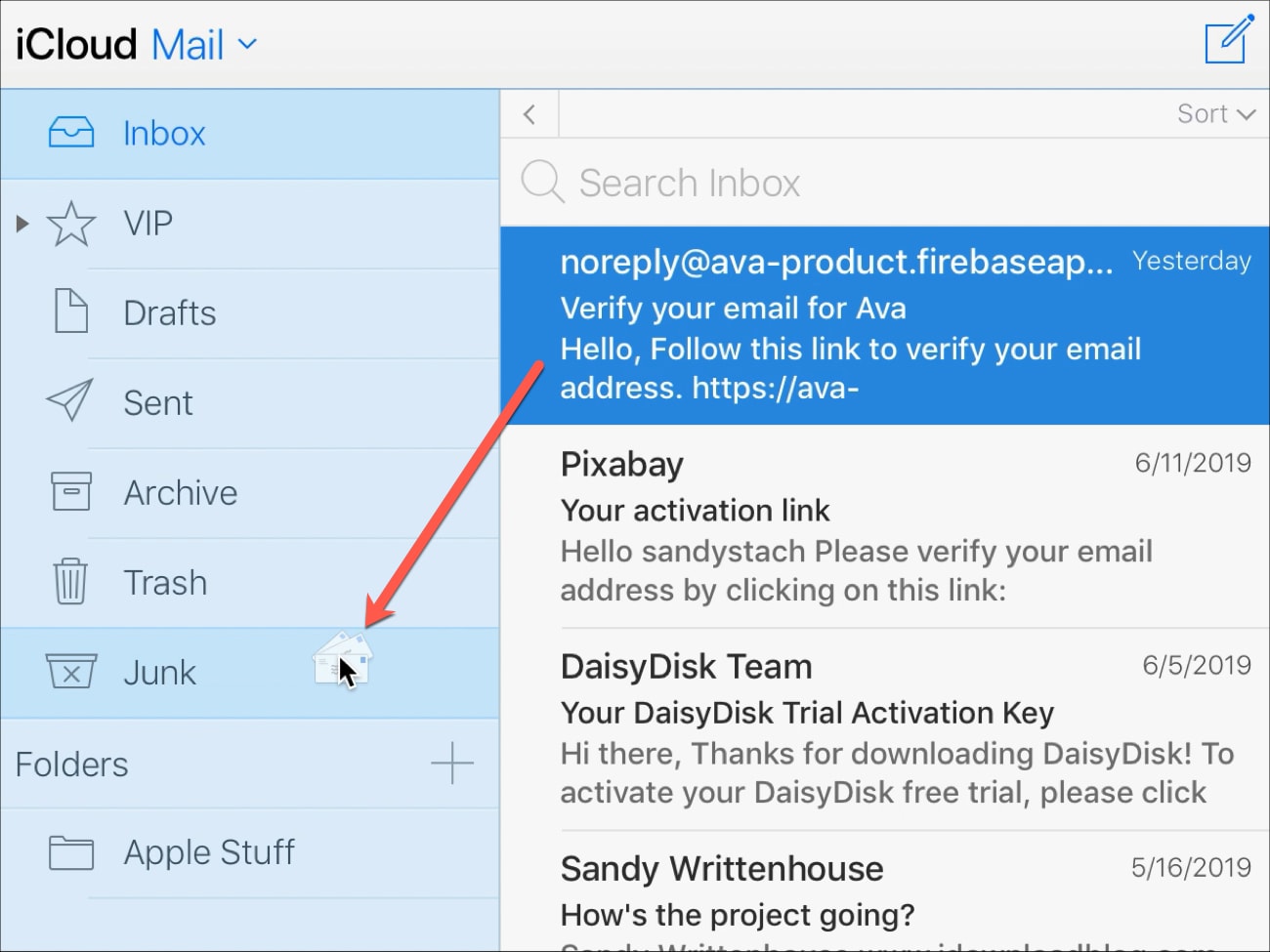
That email will pop over to the Junk folder and all future emails from that sender will automatically go to the Junk folder as well.
Unmark emails as Junk
If you make a mistake marking something as Junk or find an email in your Junk folder that doesn’t belong, you can unmark it and move it.
1) Select the email you want to unmark as Junk.
2) On the top right of the email, click Not Junk.
3) You’ll see a brief message next to that link that the email is being moved to your inbox.
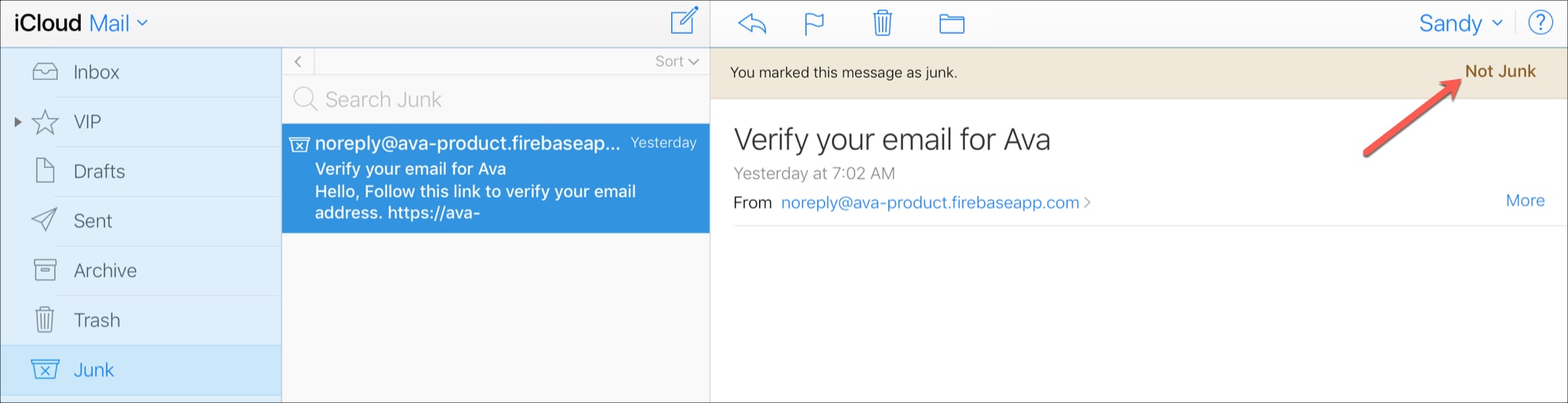
Empty your iCloud Junk mail folder
Your Junk folder will be cleared out and the messages deleted automatically every 30 days. This is important to note because you should browse through the folder every so often, just in case an email marked as Junk really isn’t.
If you want to get rid of the Junk emails yourself instead of waiting, you can do so a few different ways.
- Select the email(s) and click the Trash Can icon from the top.
- Select the email(s) and drag it to the Trash folder in the sidebar.
- Select the email(s) and click your Delete key.
Wrapping it up
Managing Junk emails in iCloud Mail is easy and really doesn’t take much time at all. Plus, marking Junk messages as such can help you keep your inbox cleaner and contain only the emails you actually want.
Do you glance through your Junk emails occasionally on iCloud Mail? If so, how often do you find an email that is not Junk?
And for related articles, take a look at how to set up rules in iCloud Mail or forward your iCloud email to another address.
Source link: https://www.idownloadblog.com/2019/06/19/manage-icloud-mail-junk-mail/



Leave a Reply