How to set an automatic text reply for phone calls and text messages on iPhone using DnD
There may come a time when you’ll be completely out of reach. Maybe you’re going on vacation, taking time off work, or simply unplugging for a while. But when you receive text messages and calls from people, you want to let them know this.
Here’s how to set an automatic text reply for phone calls and text messages.
Setting up auto replies in Do Not Disturb While Driving
The Do Not Disturb While Driving feature on your device is handy for more than not being bothered while driving. This is what you’ll be using to set up the automatic text replies. So, open your Settings and then follow these steps.
1) On the main Settings screen, select Do Not Disturb.
2) Under Phone, tap Allow Calls From and select No One.
3) Tap Back and select Auto-Reply To. Choose All Contacts.
4) Tap Back and select Auto-Reply. Type in the message that you would like your callers and recipients to receive.
5) You should also make sure that the Do Not Disturb While Driving option is set to Manually so that you can enable it when you want to, rather than automatically.
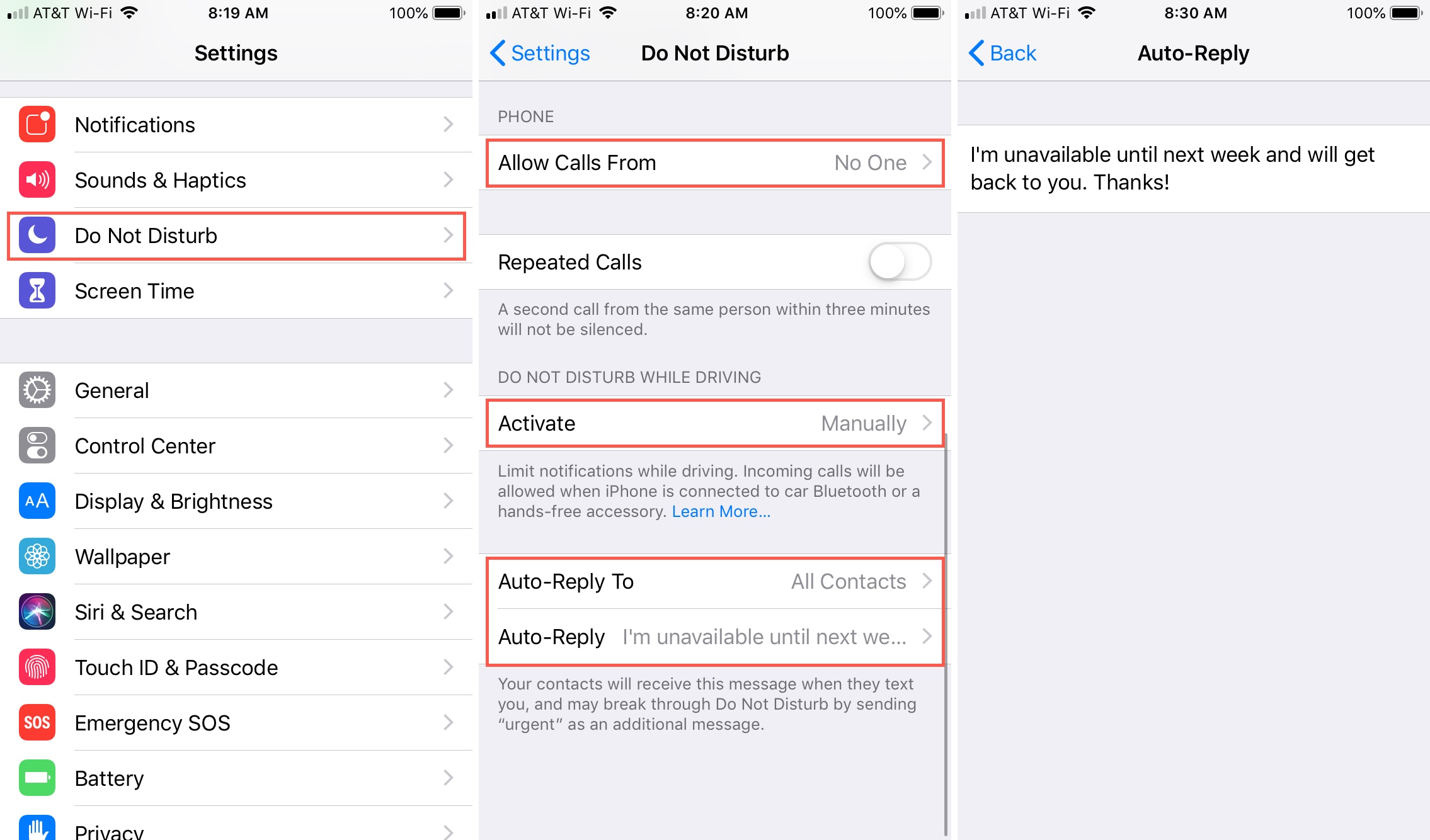
Do Not Disturb While Driving in Control Center
Next, use the Control Center with the Do Not Disturb While Driving button. To add the button, follow these simple steps.
1) Open Settings and choose Control Center.
2) Tap Customize Controls.
3) Tap the plus sign next to Do Not Disturb While Driving to move it from the bottom to the top under Include. Optionally, you can tap and drag it where you would like it in the list.
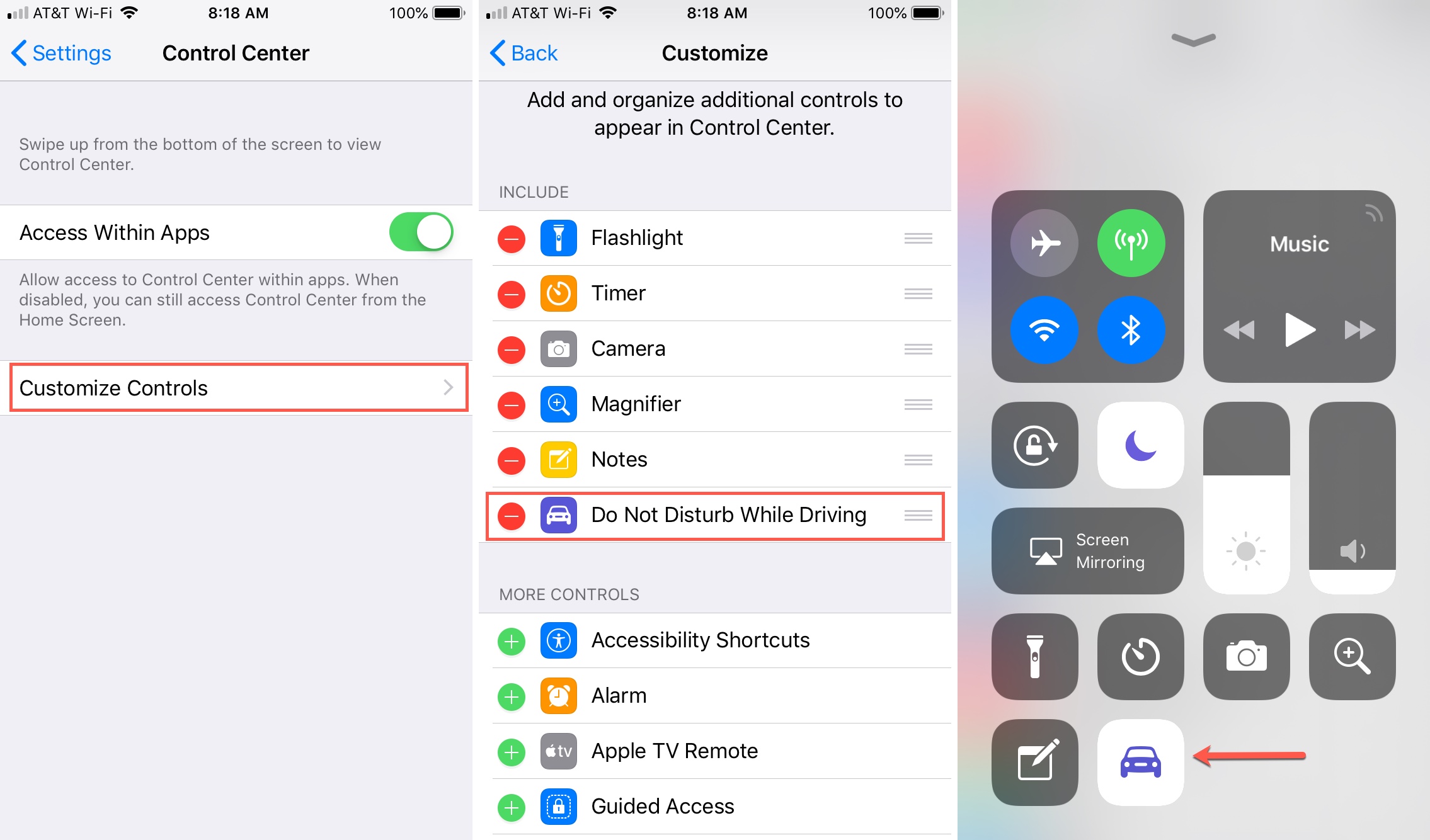
Now, just swipe up to open your Control Center and tap the Do Not Disturb While Driving button when you’re ready to invoke the automatic replies.
Wrapping it up
Once you have this set up, your automatic replies will be sent to everyone who calls or texts you. You can let people know you’re out of office, on vacation, or simply unavailable and will get back to them when you return.
Is this a tip you’re going to try? If so, let it know how it works out!
Source link: https://www.idownloadblog.com/2018/12/07/automatic-text-reply-iphone-calls-text-messages/



Leave a Reply