Initial impressions of the 11-inch iPad Pro

I’ve had the new 11-inch iPad Pro with Smart Folio and Apple Pencil for about 24 hours, so I figured I would share my initial impressions of the device. These are subject to change as I spend more time with the device, of course.
Instead of writing 6,000 words about every little detail, I thought it might be more digestible to format this as some sort of list of items, so here we go.
Design
It is super thin and feels lighter than the 10.5-inch iPad, although it is not.
Apple calls the screen an “edge-to-edge” display but we’re still far from that, as there is about 1cm of black bezel around the actual screen.
I really like the perfect bezel symmetry around the screen. There is no forehead or chin on this device. The bezel is the same all around, which gives much more visual balance to the entire device.
Speaking of balance, it feels like the center of gravity of this device is right in the middle of the Apple logo on the back. It might very well be. This perfect balance is not something you consciously notice, but it probably makes your iPad usage much more comfortable.
UI and UX
Tap to wake on iPad deserves a big “finally”. Ever since the iPhone X, I got into the habit of tapping the Lock screen of my iPad to unlock it, without much success until now. It was a low-hanging fruit for Apple to implement this, and I’m glad they did.
All these swipe gestures seem to clash with each other at times. For example, the 4-finger pinch behaves inconsistently. Sometimes it closes the app, as expected, but sometimes it brings you into multitasking. When trying to go into multitasking mode, I sometimes accidentally only bring up the Dock, or downright close the app. To be fair, I have the same issue with the 10.5-inch iPad, which makes me think this is an OS issue rather than a device-specific issue.
Swiping up to go Home sometimes feels unnatural. Unlike the iPhone where swiping the Home indicator up feels very natural because of the way you hold your iPhone, your fingers are mostly interacting with the middle of the screen on the iPad. That means that your finger has to travel all the way down the screen in order to swipe up. This might sound like a first-world problem, but it is real. The bigger the screen, the more your forearm/hand/finger has to travel to the bottom of the screen in order to swipe up. Maybe I’m just used to doing the 4-finger pinch to close apps?
When apps don’t support that larger screen, it really sucks, as you can see on the Reeder screenshot below. This is just a matter of time until apps are updated though.
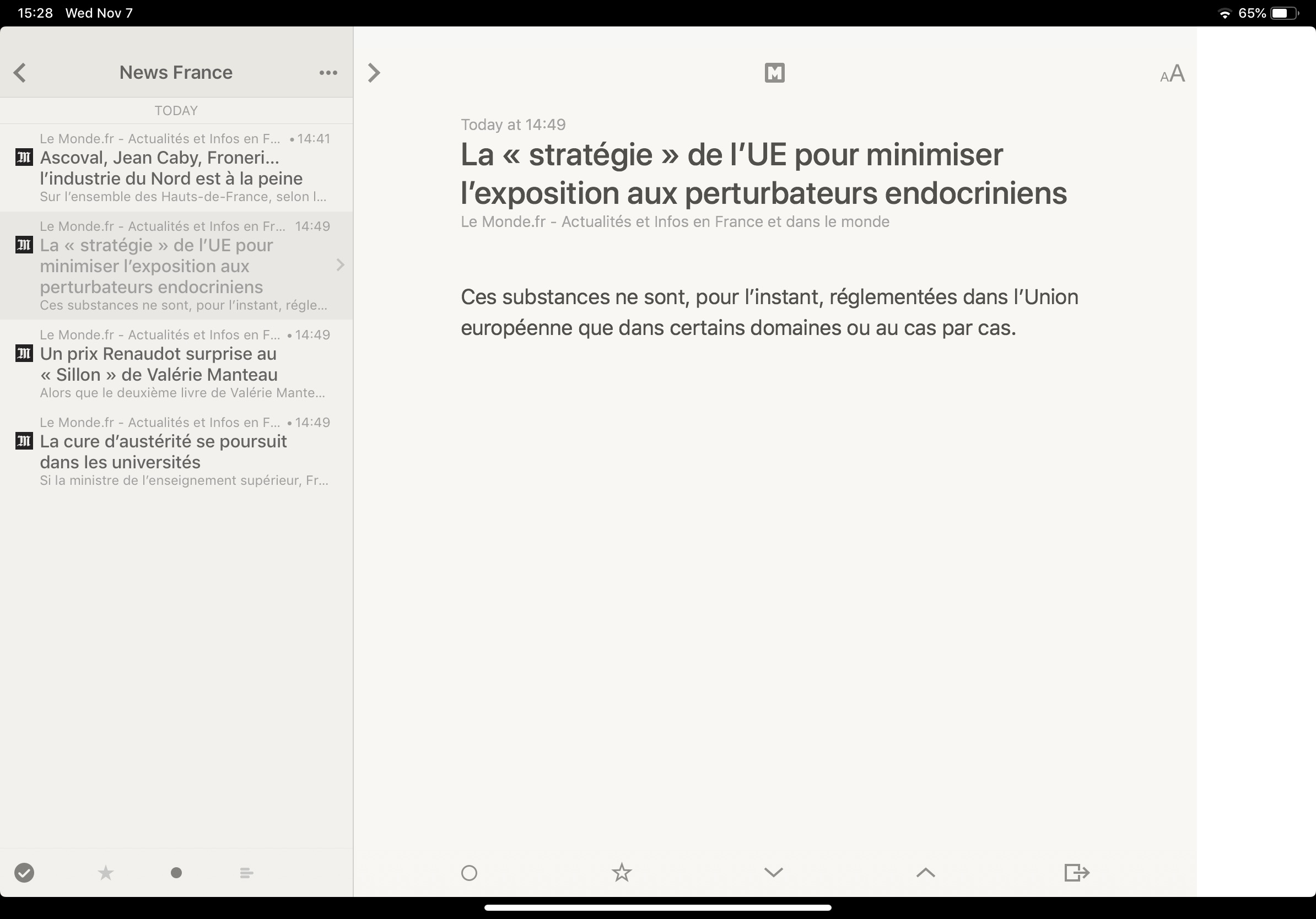
Habits are hard to break, and I’m still sometimes instinctively reaching for the Home button! This is strange because I didn’t hit such a learning curve when first using the iPhone X.
Face ID
Face ID on iPad makes me want Face ID on Mac even more than before. While I’m not entirely sold on Face ID for the iPhone, I do believe this is a great feature for the iPad, and would make an even better feature for the Mac. Time will come!
It seems Face ID can see your face at much wider angles than iPhone XS. This might just be in my head.
Accessories
New Smart Folio looks great and feels less flappy than Smart Cover. It also gives a very sharp look to the already sharp-looking Pro.
The viewing angle when the iPad is propped up in the Smart Folio is better than on the previous Smart Cover because the iPad is more upright, which makes it more comfortable to look at.
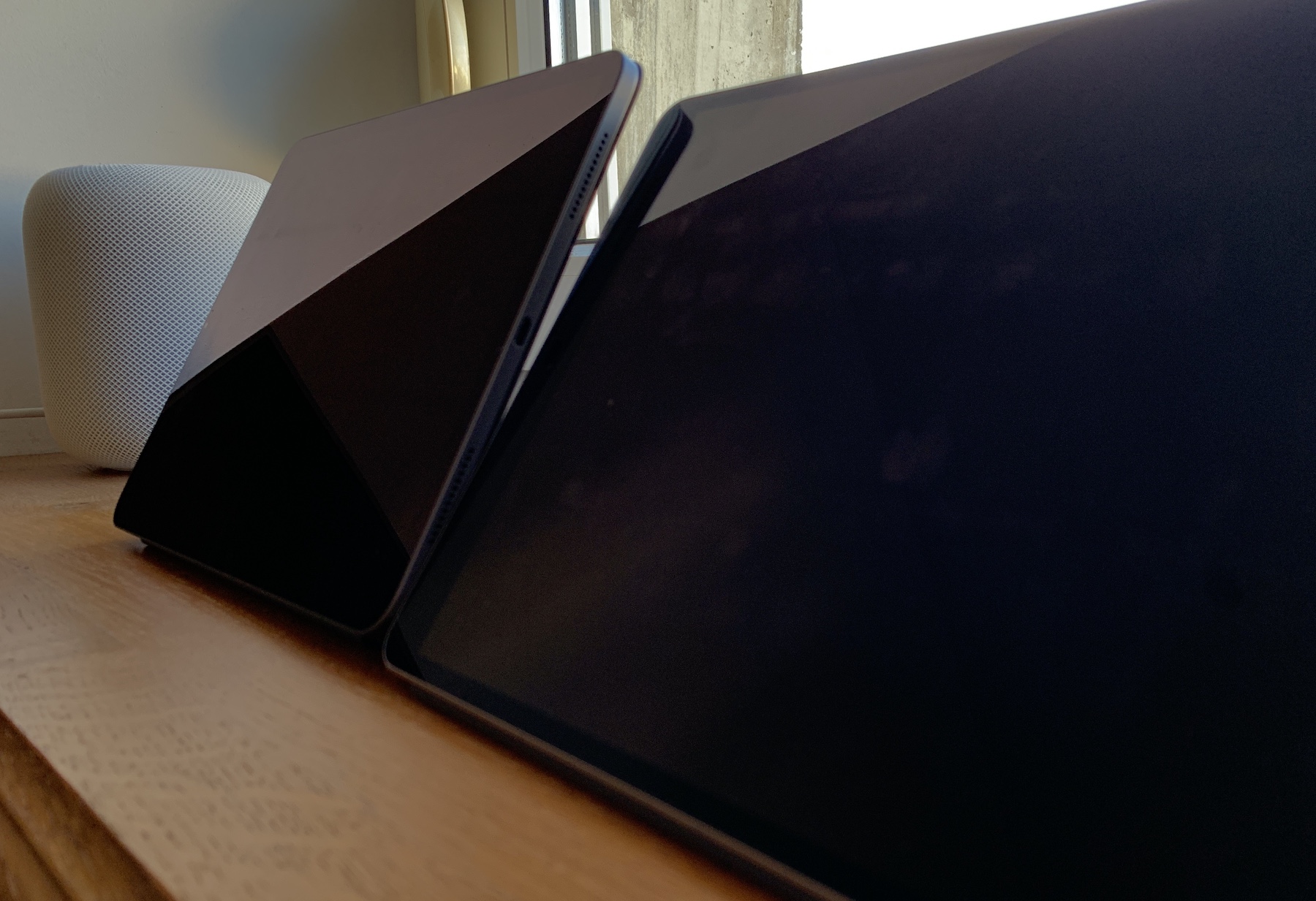
As expected, Apple Pencil charging and storing is awesome. Let’s be honest, this is what the first Apple Pencil should have been able to do.
Because there are so many magnets inside the iPad, you can actually attach your Pencil on several locations on the back of the device. This isn’t always pretty, but it’s still convenient. As you can see on the picture to the right below, having the Pencil attached to the back of the iPad also makes it easier to grab the iPad when it’s lying flat on a surface. Otherwise, even with the camera bump, and unless you have long nails, it’s kinda hard to put your finger under to lift the device.

These are of course first impressions, which means they could evolve with time. I’m certainly hoping my problem with swipe gestures will.
I didn’t mention anything about the OS because, well, it’s impossible for me in its current state to do real work on the iPad. Everything I do work-wise on the iPad feels more tedious than on my Mac. As a matter of fact, I can’t think of one thing I can do better or faster on my iPad. This is just my opinion though.
Did you get a new iPad Pro? If so, please feel free to share your comments below, and as always, I’ll be happy to answer any question you may have.
Source link: https://www.idownloadblog.com/2018/11/08/initial-impressions-11-inch-ipad-pro/



Leave a Reply