How to add the weather forecast to your Mac menu bar
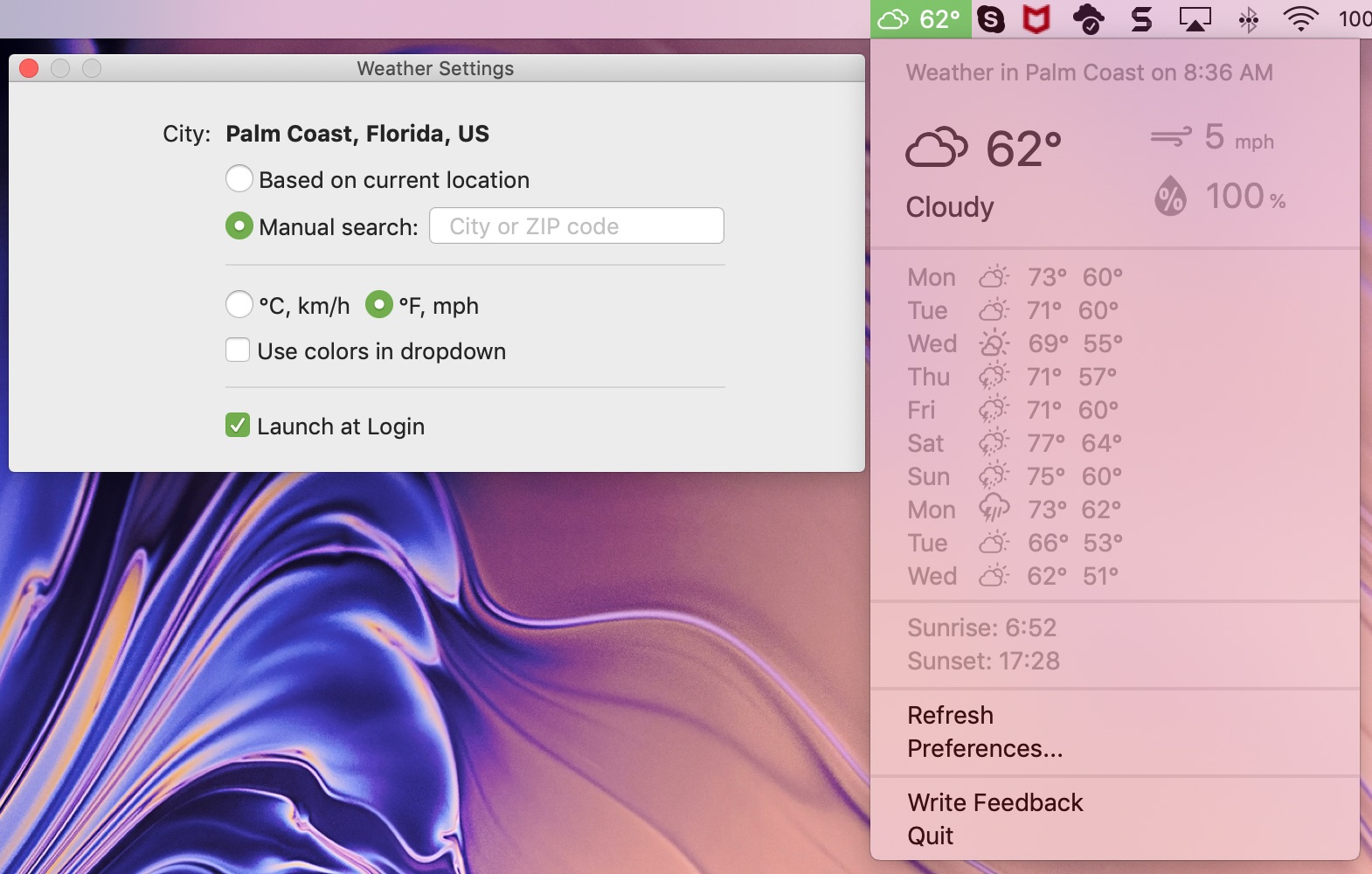
The menu bar on your Mac is a handy spot to quickly see the date, time, or battery level, plus have fast access to your Notification Center, Spotlight Search, or Siri. So, why not have your weather conditions there too? Then at a glance you can check the current temperature and click for your forecast.
Instead of opening a separate app to get these details; here’s how to add the weather forecast to your Mac menu bar.
You’ll need an app
Of course, there’s no magical way to pop the weather into your menu bar. But there are a few good apps on the Mac App Store you can use. Here are two free options that you can check out.
Weather Indicator
Weather Indicator is a basic weather app that gives you just the right amount of details. Once you download it, open your Applications and click on it to get started. You can have the app find your location or enter it manually.
Your current conditions display in your menu bar. Then, just click to view the wind speed, precipitation percentage, 10-day forecast, and times for sunrise and sunset.
The app doesn’t automatically update your weather, so just click Refresh when needed. The Preferences also let you choose between Celsius and Fahrenheit and use colors in the drop-down if you like.
Weather Indicator is free for your Mac with no in-app purchases.
Forecast Bar – Weather + Radar
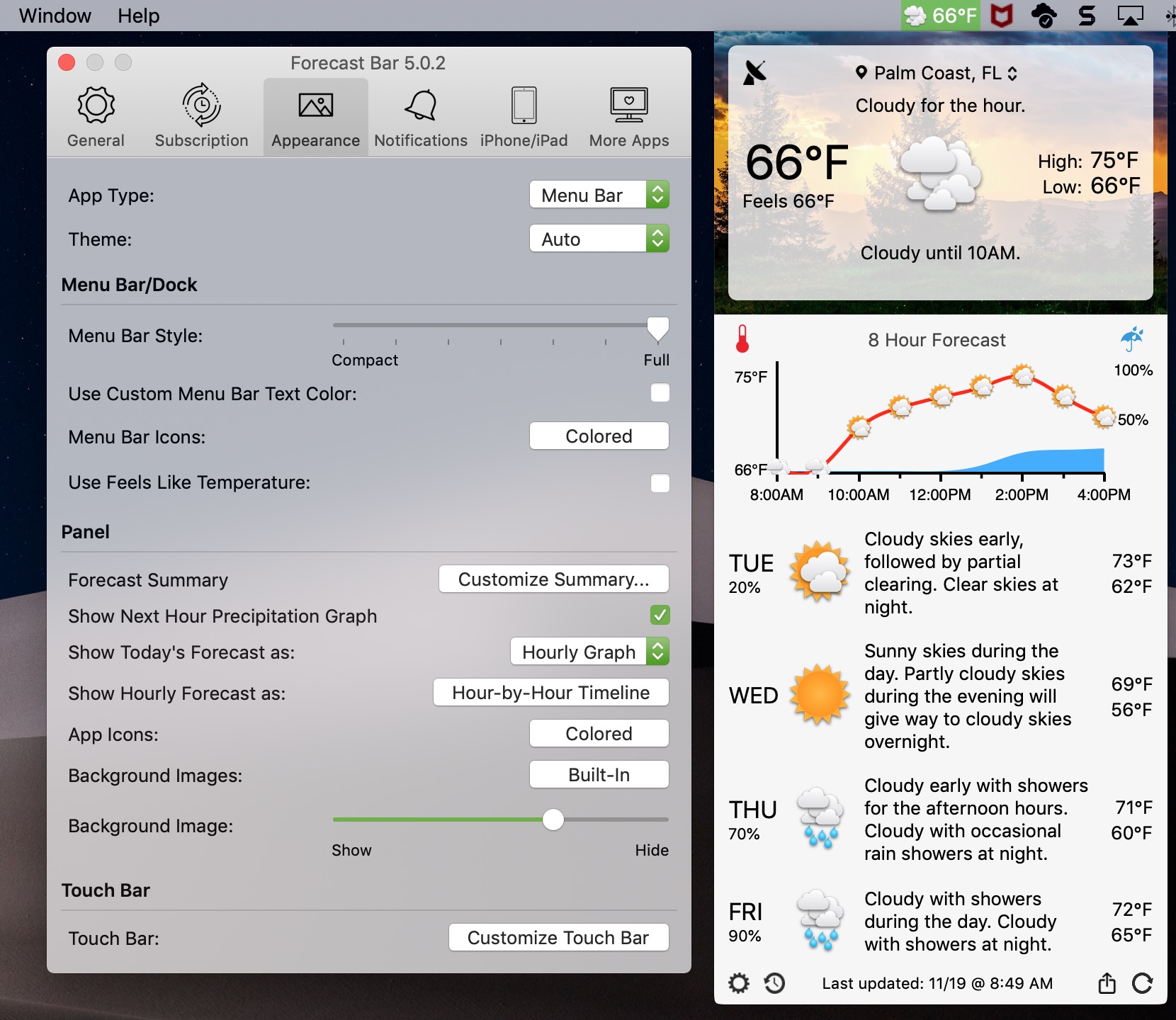
Forecast Bar – Weather + Radar is another great choice but this one has a lot more to offer. Like with Weather Indicator, after you download it, head to your Applications and click the app to add it to your menu bar.
You’ll see your current conditions display and when you click the icon in the menu bar, you’ll then see a ton of additional options.
Check the hourly forecast using a graph or summary. View what’s coming up for the week with highs, lows, and summaries per day. Click the top left to open the radar map. And, click your current conditions for details on pressure, dew point, wind, visibility, and UV index.
Choose the update frequency from one hour up to six hours, or manually. You can also customize the app in the preferences for app type (menu bar or Dock), theme, menu bar icons, forecast summary, background images, notifications, touch bar, and more.
Forecast Bar – Weather + Radar is free for your Mac with in-app purchases for various update frequency options.
Wrapping it up
Forget searching for or opening a weather app on your Mac to check the current conditions and forecast. These cool apps put the details in your menu bar and let you view what you need with a click. Are you going to give these weather apps a try? If so, let us know which one you like or if there is a different one you’d recommend.
Source link: https://www.idownloadblog.com/2018/11/26/mac-menu-bar-weather-forecast-app/



Leave a Reply