YouTube.com rolls miniplayer for simultaneous picture-in-picture watching and browsing
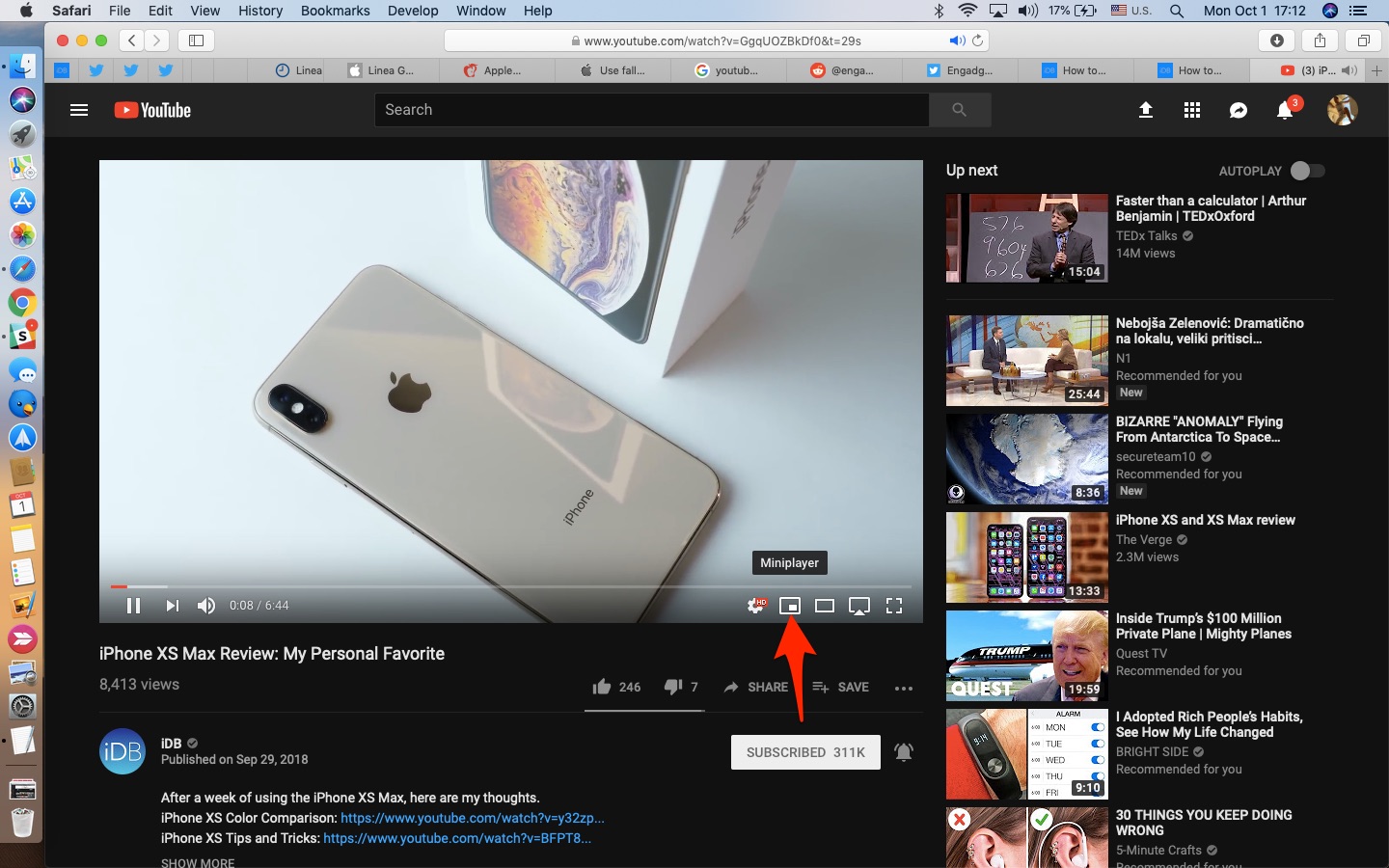
Following a limited test since March, YouTube today rolled our a new picture-in-picture (PiP) to the web interface which lets you watch a clip in a mini-player while browsing YouTube.
Eagle-eyed users may have already spotted the new miniplayer icon when playing videos through YouTube.com. Clicking the icon moves the video you’re currently watching into a smaller player with basic navigation controls. This lets you watch something on YouTube while browsing other sections of the site.
TUTORIAL: How to use picture-in-picture on YouTube on Mac
As Engadget writes, the miniplayer window displays the title and publisher, while also marking playlists. If you hover over it, you’ll see a play button and the option to jump backwards and forwards in a playlist. The seek bar is at the bottom of the video.
“Fire up a playlist and a chevron in the bottom-right corner lets you view a list of what’s upcoming with the ability to jump around,” the site observed. “There’s also extra controls for repeat and shuffle for music playlists.” To close the miniplayer, click the “x” in the upper-right corner. To see your options menu, right-click on the miniplayer window itself.
YouTube’s brand-new miniplayer in action
If you navigate away, the video no longer plays. You also cannot look at other tabs while watching video in picture-in-picture mode. Fortunately, macOS comes to the rescue.
As you know, macOS includes a picture-in-picture video mode of its own which you can use to play a YouTube video in a PiP overlay while you’re checking out other tabs. To do so, right-click on the video twice (or press Control + click twice) and you will then see a new menu appear, with the option to enter Picture-in-Picture mode. The video should detach from Safari and float in an overlay over the desktop.
You can also use macOS’s own picture-in-picture mode with YouTube
Power users will be quick to point out that unlike YouTube’s static minelayer, macOS’s PiP window can be enlarged, shrunk down, thrown in any corner or snapped to any display edge.
How do you like YouTube’s new PiP option?
Let us know by leaving your comment down below.
Source link: http://www.idownloadblog.com/2018/10/01/youtube-miniplayer/


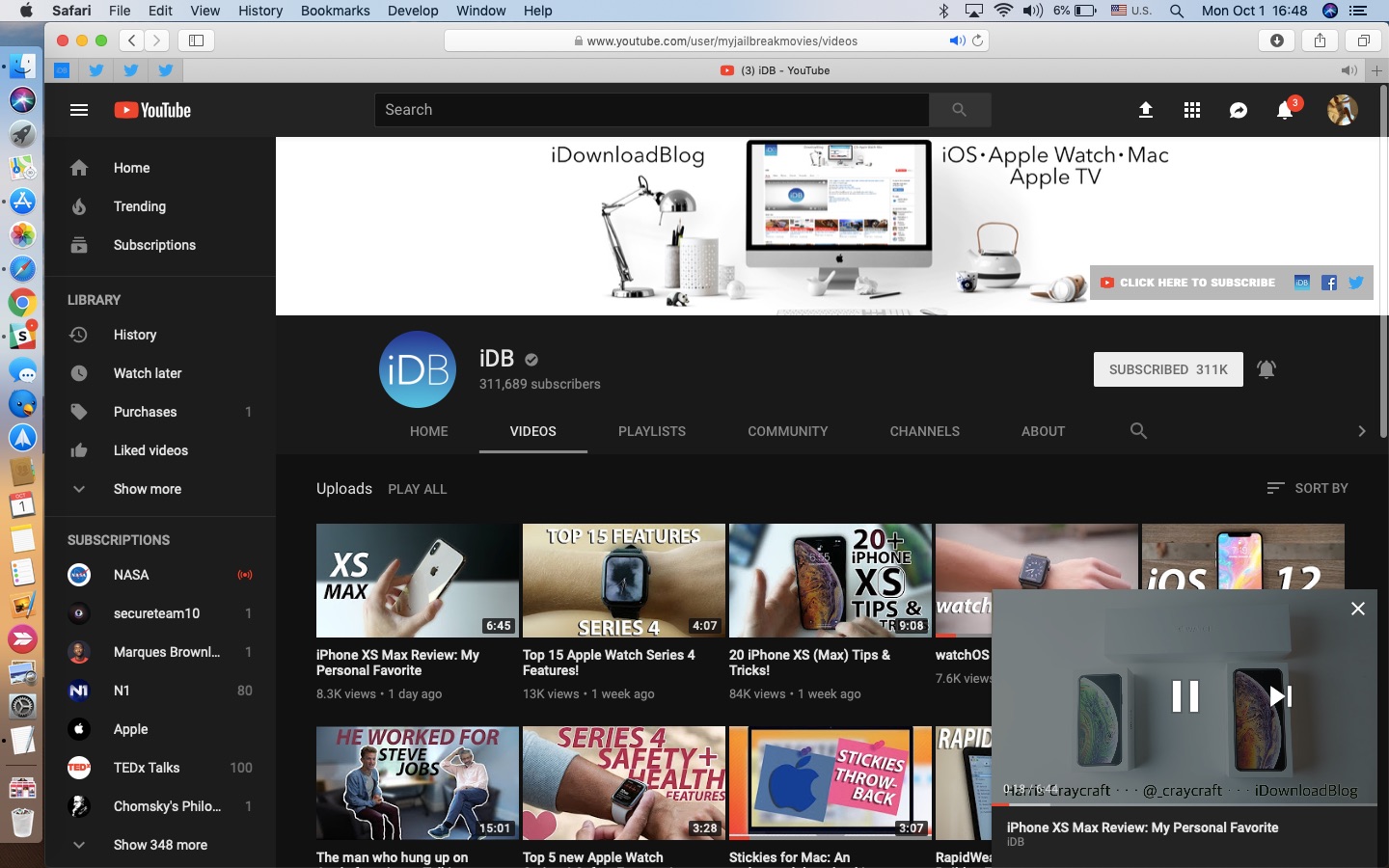


Leave a Reply