macOS: A Shortcut to Pick Your Safari Search Engine
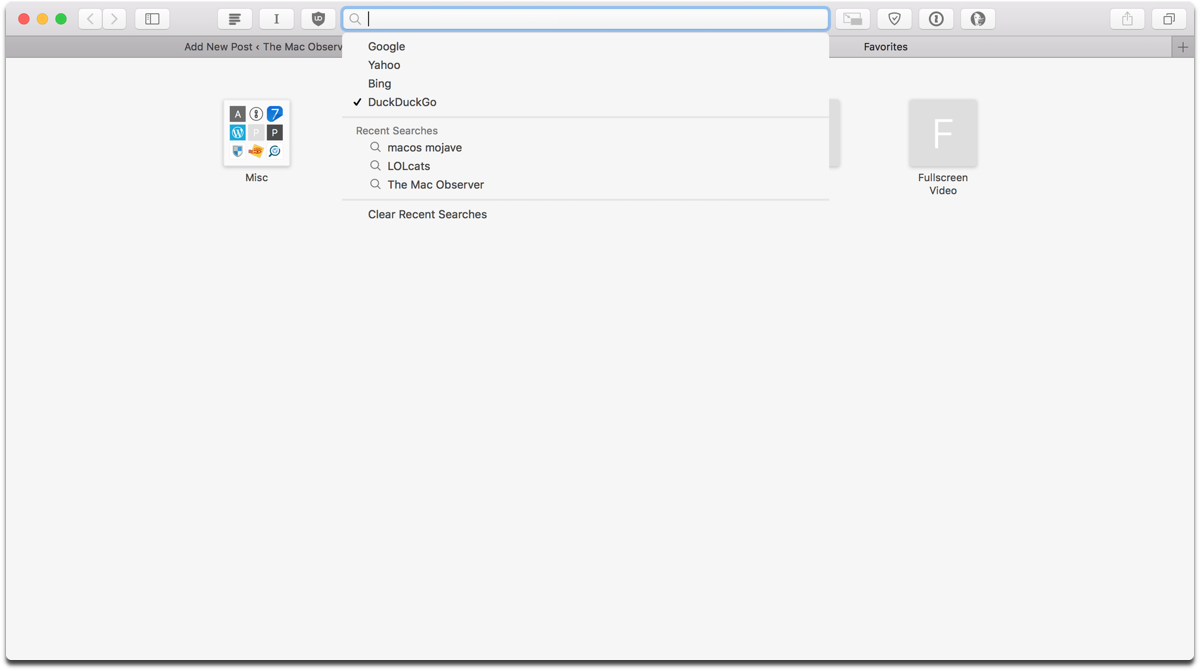
You can pick and choose your Safari search engine. Popular choices include Bing, DuckDuckGo, Google, and Yahoo. You can change this in settings, but there’s also a quick keyboard shortcut.
[macOS 10.13.4: Sorting Safari Bookmarks by Name]
Change Safari Search Engine
If you want to change your search engine, open a new tab and press the Spacebar in the empty URL field. This gives you an option to change the search engine, but also gives you a list of recent searches.
[4 iOS Browsers To Use As An Alternative to Safari]
Source link: https://www.macobserver.com/tips/quick-tip/safari-search-engine/



Leave a Reply