macOS: How to Change Your Mac AirDrop Settings
2018 March 6
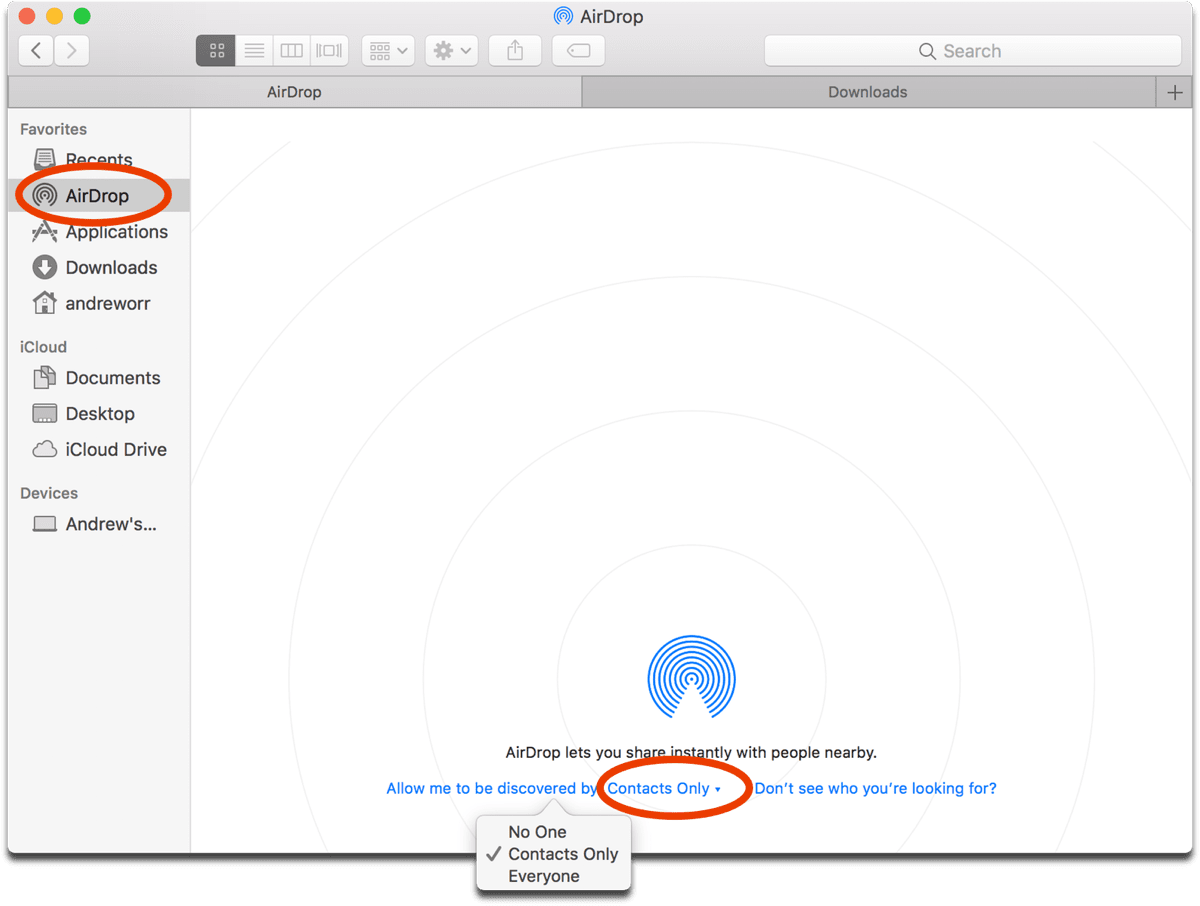
In addition to locking down AirDrop on iOS, we’ll show you how to change your Mac AirDrop settings.
Mac AirDrop
Finding AirDrop on the Mac is easy. The default Finder setting has it appear in the sidebar to the left.
- Click on AirDrop in the Finder sidebar.
- At the bottom, you’ll see discovery options.
- Like on iOS, Contacts Only is the safest option.
Mac AirDrop has the same settings as iOS AirDrop:
- No One
- Contacts Only
- Everyone
Contacts Only ensures that only people in your contact list will see your Mac show up in AirDrop.
Source link: https://www.macobserver.com/tips/quick-tip/mac-airdrop/



Leave a Reply