How to repeat songs, albums, and playlists in Apple Music app
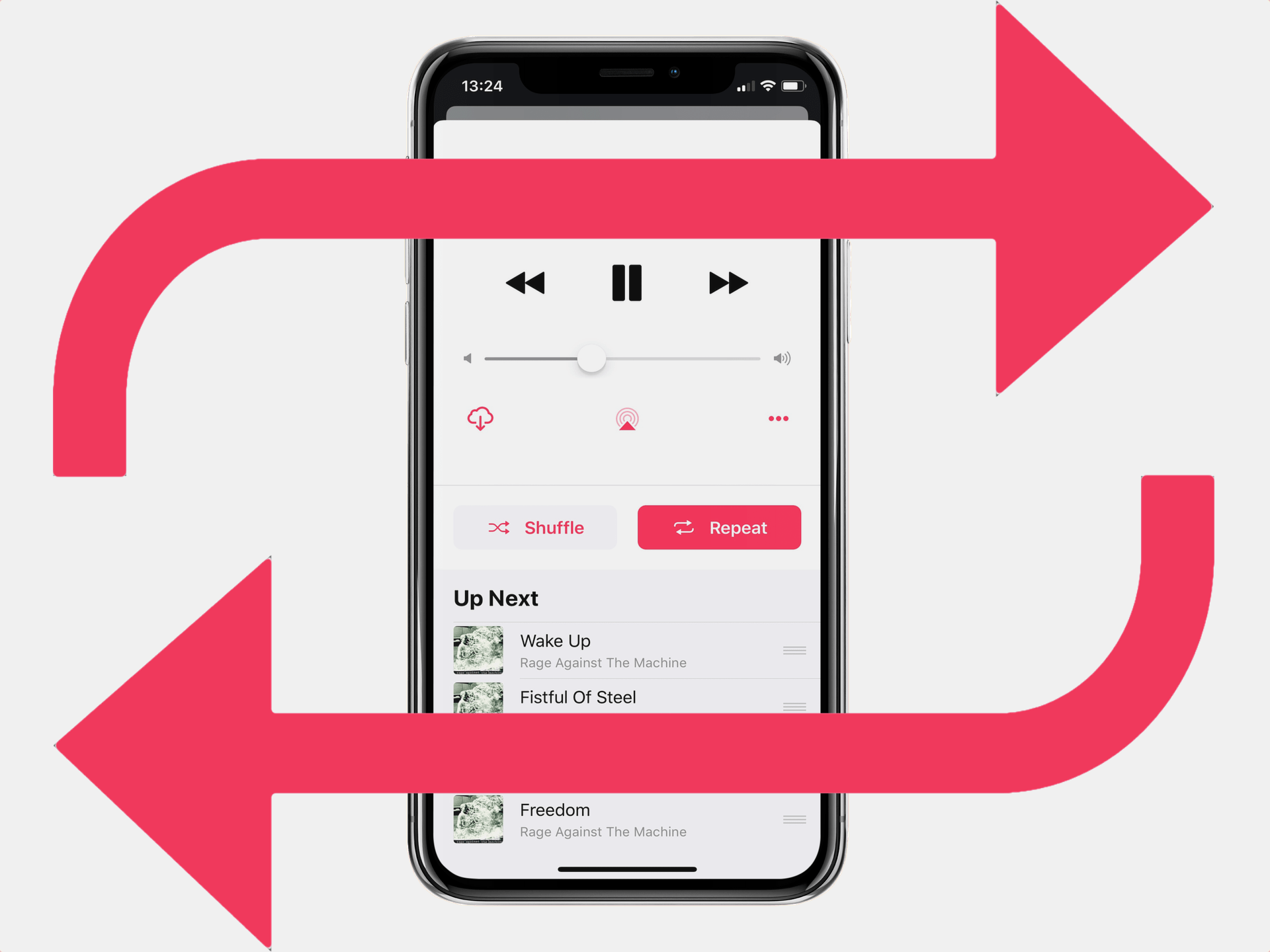
Playing a song, an album, or a playlist on repeat in the Apple Music app is a bit confusing. First, the Repeat option is not obviously located within the app, and second, what happens when you tap on it is even less obvious.
If you are confused about to how to play music on repeat in the Music app of your iPhone or iPad, then read on as you’re about to learn how to use the Repeat button.
How to play music on Repeat in the Music app
1) Select the song, album, or playlist that you want to play on repeat, and start playing it.
2) Go to the main music player view and slightly swipe up to reveal more options, including of course the option to Repeat.

3.a) Play album or playlist on Repeat
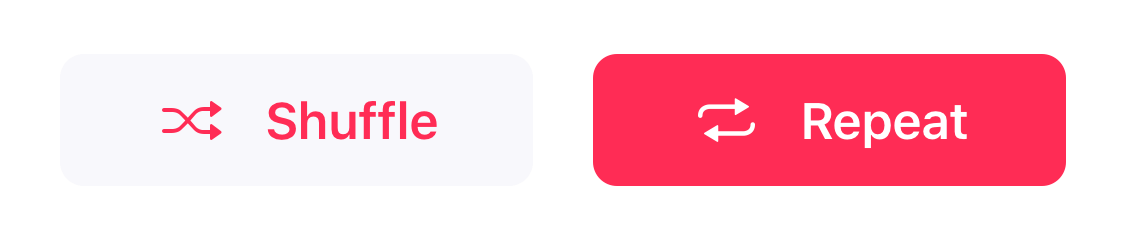
If you want to play the album or playlist on repeat, simply tap the Repeat button once. The button will turn red, and the album or playlist will keep playing on a loop until you stop.
3.b) Play a single song on Repeat
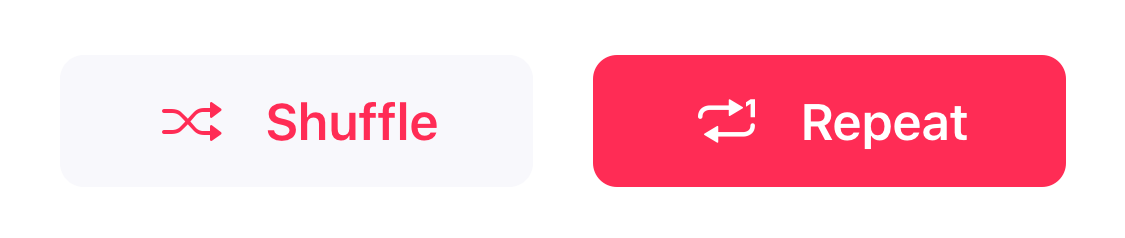
If you just want to play one specific track on repeat, then hit the Repeat button twice. The button will turn red and show the number 1, which means “play this one song on a loop.”
Playing music on repeat isn’t difficult per say, but it’s clearly not something that is obvious to locate, and even then, it is somewhat cryptic what the option does.
Source link: http://www.idownloadblog.com/2017/12/11/how-to-repeat-songs-albums-playlist-apple-music-app/



Leave a Reply