How to hide your caller ID when making a phone call on iPhone

If you want to hide your phone number when calling someone on your iPhone, you have a handful of options available to you. In this post, we’ll go over these options and show you how to hide your caller ID and call someone without showing your number.
Hide your caller ID for all calls
Of the three options we are going to look at today, this is probably the most convenient one. By opening the Settings app on your iPhone, and going to Phone > Show My Caller ID, you can toggle off a button that will make your phone number private, at least until you turn the toggle back on.
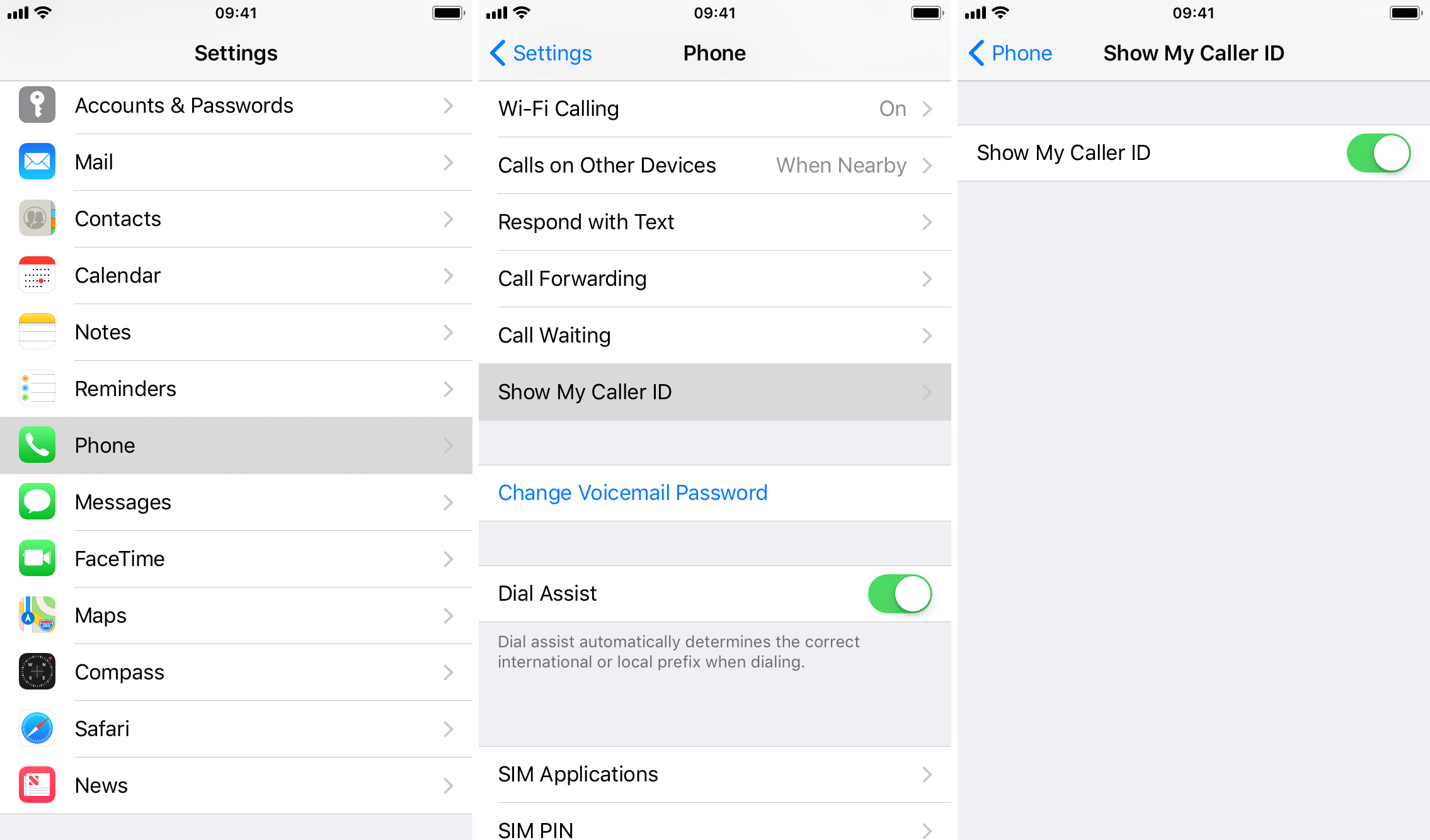
For all new calls you place from your iPhone, your phone number will be hidden, even if you call people that are in your contacts.
Use a caller ID block code
If you aren’t looking for a long term solution but would rather call a specific person without showing your number, you can block your caller ID on a per-call basis using a special code as a prefix to the number you want to call.
In the US, that code is *67. In certain European countries, that code is #31#. There are many more codes depending on countries, and unfortunately I wasn’t able to find a list of all codes per country, so your best bet is just to Google something like “caller ID block code in Patagonia” or whatever your country may be.
Once you know your block code, it’s as simple as dialing it, followed by the phone number you want to call.
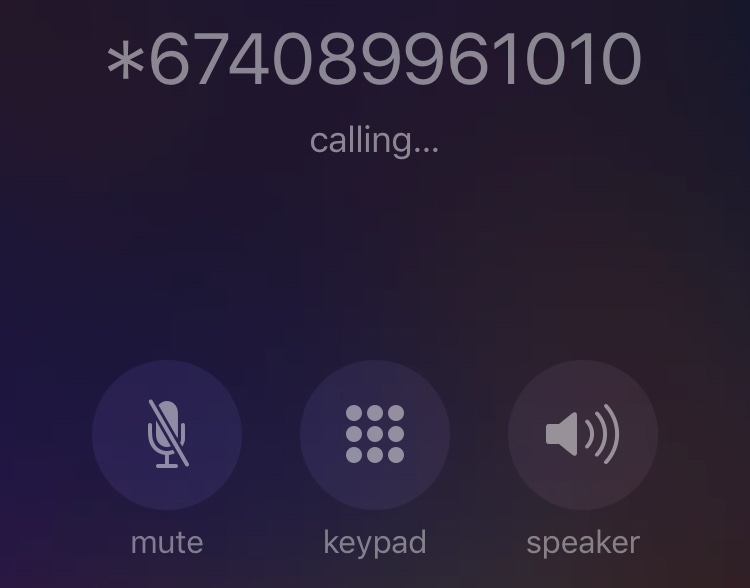
For instance, in the US, what you would dial would look like *67 408-996-1010.
As mentioned, this is a code you should use on a per-call basis. This is particularly handy if you don’t want to hide your caller ID on all outgoing calls, but rather on a specific call made to a specific recipient.
Make your number private at the carrier level
Depending on your carrier, you might have the option to disable you caller ID at the account level. To find out, you should either call your carrier or visit its website and see if the option is available to you.
However, make sure you inquire about possible fees as some carriers are still charging for this basic feature. For this reason, and because it requires extra work to implement, this is my least favorite method of blocking caller ID, but just know it is an option.
Source link: http://www.idownloadblog.com/2017/10/16/how-to-hide-your-caller-id-when-making-a-phone-call-on-iphone/



Leave a Reply