Face ID overview: setting up, how it works, security, privacy, spoofing more

Ten years after releasing the original iPhone and kickstarting the mobile revolution and four years since mainstreaming mobile fingerprint sensors, Apple has now supplanted Touch ID with Face ID.
Debuting on iPhone X, Face ID is an advanced facial recognition system based vertical-cavity surface-emitting (VCSEL) laser diodes and machine learning. It can recognize your face out of a million other, letting you unlock your phone with just a look, approve Apple Pay transactions with your face, mimic your facial expressions on 3D emoji in real time and more.
Face ID will eventually roll out to all future iPhones and iPads while gaining additional features and introducing whole new use cases. Here’s everything you need to know about Face ID.
Setting up Face ID
On iPhone X, Face ID can be set up be venturing into Settings → Passcode & Face ID. Like with Touch ID, this is where you’ll enroll your face, adjust what supported iPhone features Face ID will be used for and more.

To get started, tap Enroll Face underneath the Face ID heading, tap Get Started and follow the onscreen animation and instructions. You will need to position your face in the onscreen frame, and move your head around.
How to use Face ID
Seriously?
Just pick up your phone and it unlocks the instant you look at it. The padlock icon on the Lock screen animates to indicate the phone is unlocked, revealing notifications and messages.
To reach Home screen, slide up from the bottom of the screen. You don’t need to hold the phone directly in front of your face: Face ID works when the device is slightly off-axis.

It also keeps the screen lit when you’re looking at it, which is useful when reading.
This is called Attention Awareness and can be disabled at will in the Accessibility settings. Plus, Face ID will even lower the volume of an alarm or ringer after you wake up and look toward the device with your eyes open.
If your eyes are closed, Face ID will refuse to unlock the phone. This means that if you’re sleeping or someone knocks you unconscious, they won’t be able to unlock your phone by scanning your face.
Face ID vs Touch ID
Touch ID is still a little bit faster than Face ID from a user experience standpoint—Touch ID can be set to take you to the Home screen as soon as you rest a finger on the sensor, but that’s about the only thing going for it.
TIP: don’t turn the Raise to Wake feature off.
While iPhone X lets you wake the display with a tap, you must still slide up to get to the Home screen so you’re doing two gestures instead of one every time you unlock the phone.
Where you can use Face ID
At launch, Face ID can be used for:
- iPhone unlock-Unlock your phone with a glance
- Auto-Lock—Keep the screen lit when reading
- iTunes and App Store-Approve app and media purchases
- Apple Pay-Check out with just a glance
- Safari Autofill-Unlock saved Safari passwords for use on websites and in apps
- Animoji—Animate emoji using your voice and facial expressions
- Messages—Reveal messages when looking at the Lock screen
- Notifications—Display protected notifications on the Lock screen
- Alarms/ringers—Lower their volume with a glance
Your favorite apps don’t need to be updated to take advantage of Face ID. Any app that already works with Touch ID (banking apps included) will automatically work with Face ID and vice versa, no update required.

The best thing about Face ID is that depth perception afforded by the new infrared sensors is not limited to facial scanning. Apple is already using the TrueDepth camera system to animate emoji in real-time by mapping more than fifty muscles on your face.
One could easily envision a future software update taking the TrueDepth system even further by bringing a range of other exciting user experiences to the mix.
How Face ID does its magic
Glad you asked…
Like Touch ID, Face ID “just works”.

Face ID takes advantage of a brand new TrueDepth camera system hidden in the notch at the of the OLED display. Every time you pick up your phone, an infrared transmitter illuminates your face with rays of infrared light invisible to the human eye.

Infrared light is commonly used for night vision, which lets Face ID see your face even in complete darkness. A dedicated infrared camera then takes a two-dimensional image of your face in the infrared spectrum.

Another sensor sprays more than 30,000 invisible infrared dots onto the unique geometry of your face. This is used for depth perception—the greater the distance, the bigger the dot.
For instance, a dot that lands on your nose is smaller in diameter than the one hitting your forehead. An infrared camera analyzes tiny differences in dots’ sizes, allowing the system to create a three-dimensional mesh of your face.

The infrared image and the 3D dot pattern are then pushed through neural networks powered by a dedicated hardware in the A11 Bionic chip. This neural engine is a dual-core processor optimized for a specific set of machine learning algorithms.
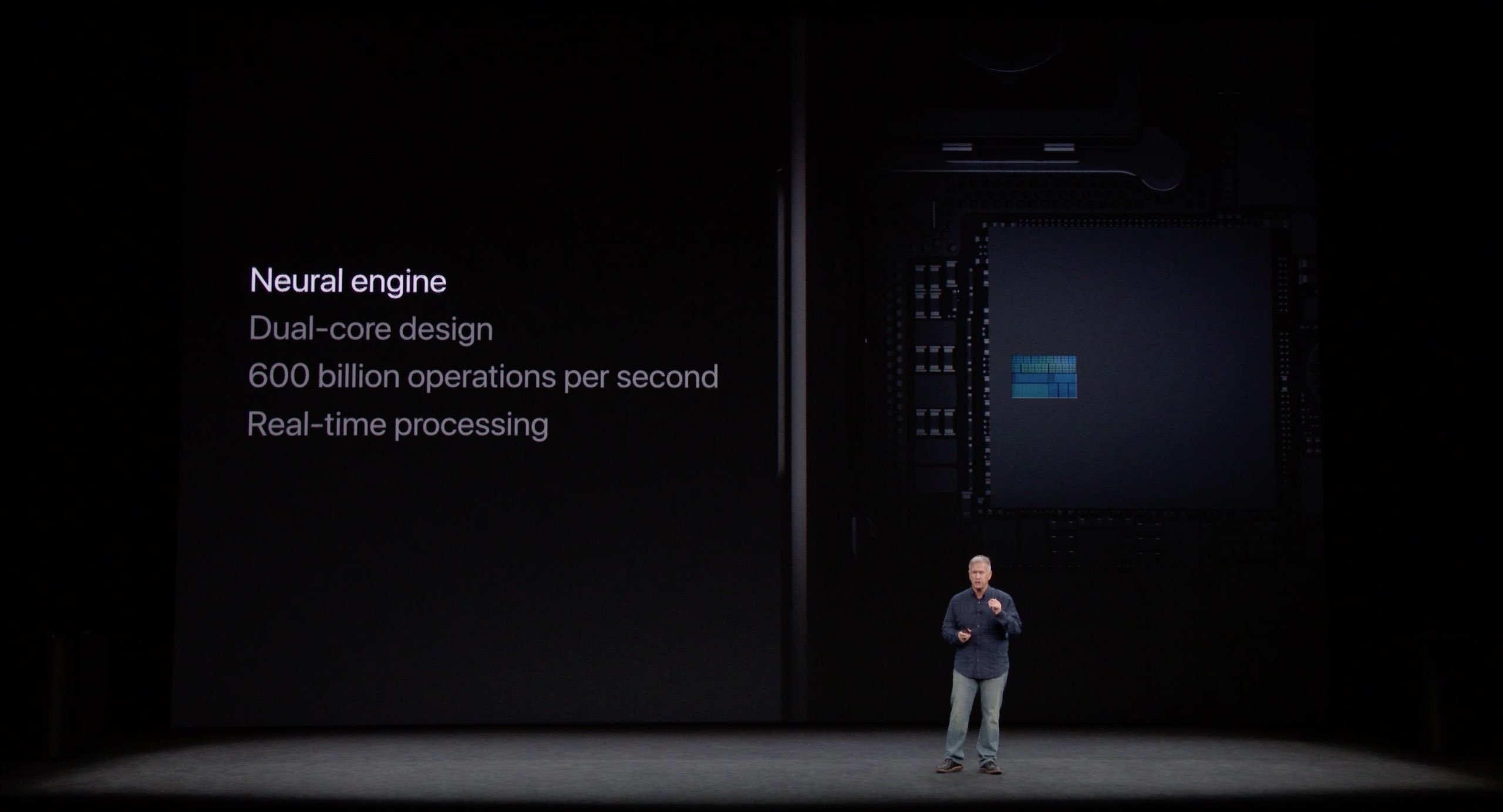
Performing an astounding 600 billion calculations per second, it processes facial data in real-time to create a mathematical model of your face and feed it to a dedicated cryptographic coprocessor, called Secure Enclave. It then checks that mathematical model against the one that the system stored when you enrolled your face to see if there’s a match.
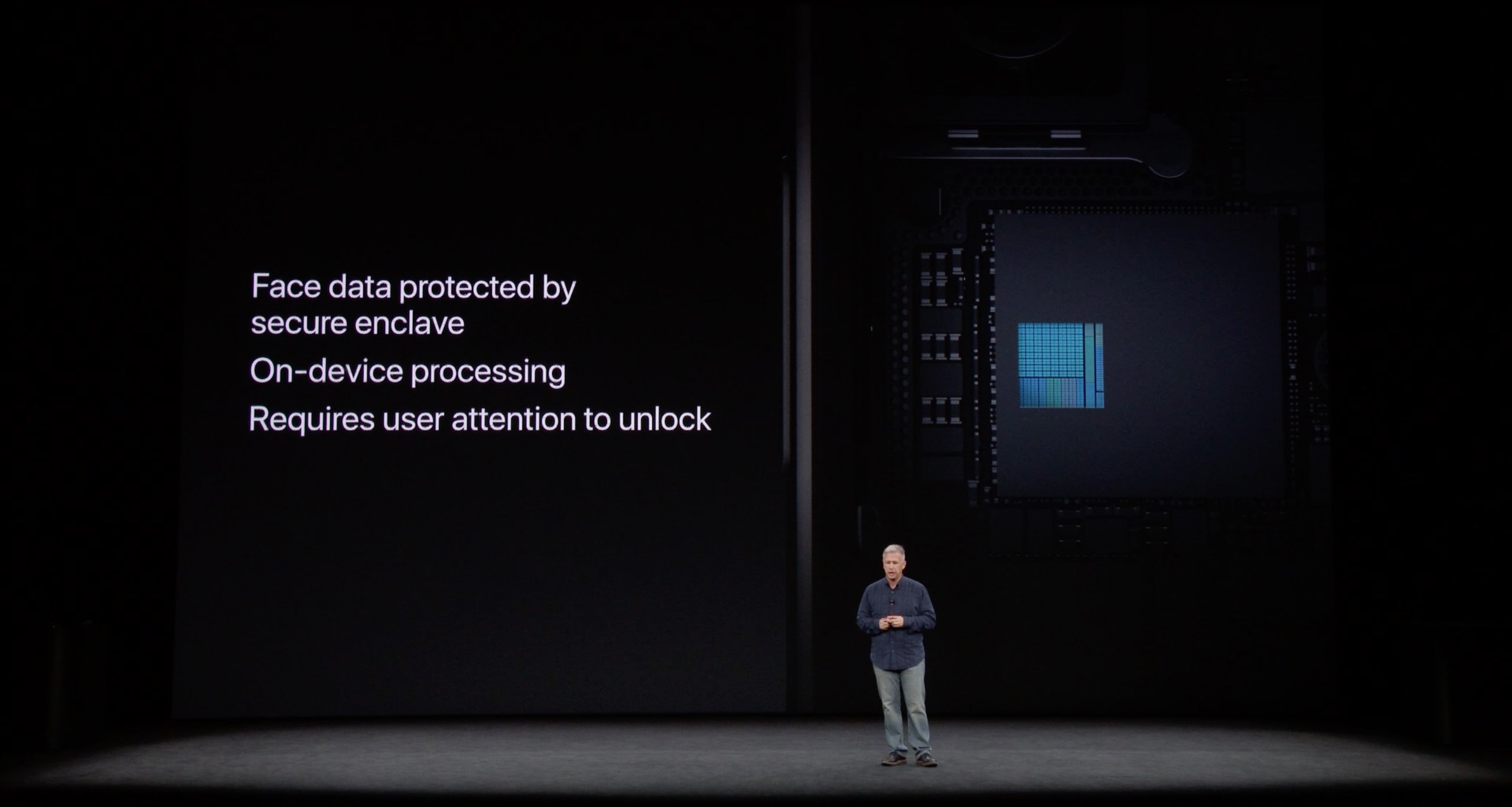
If there’s a match, the Secure Enclave unlocks your phone. If that sounds complicated, that’s because it is. There’s some immense technology behind Face ID that works in real-time, yet the user never sees these things going off. To them, Face ID “just works.”
How Face ID protects your facial information
Apple approaches faces the same way it treats fingerprints with Touch ID so that in and of itself should assuage concerns whether or not the technology is secure enough to be a viable replacement for Touch ID. If it’s good enough for banks, it’s at least as secure as Touch ID.
Apple pegs the chance of someone unlocking your iPhone X with their face at one in a million.

By contrast, a random fingerprint could dupe Touch ID with a success rate of one in 50,000. In other words, Face ID improves upon Touch ID twenty-fold though the statistics are lowered if a person shares a close genetic relationship with you.

But how secure is facial information on your phone?
As mentioned, scanning your face creates a hashed versions of the facial information that gets pushed to the Secure Enclave to confirm a match while the infrared facial scan along with the dot pattern are discarded.
Embedded into the main A11 Bionic chip, the Secure Enclave itself is an extremely secure cryptographic coprocessor that’s resistant to even circuit-level analysis. Even if a hacker managed to break into the Secure Enclave, decrypted its memory and extracted data, they would find it impossible to reconstruct your face from its mathematical representation.

The Secure Enclave uses its own encrypted memory and is walled off from the main chip and the rest of the system so all processing done on it is safe from the prying eyes.
All the system gets from the Secure Enclave is a confirmation of a match.
Furthermore, all of the Face ID processing is done on-device. Your facial information is safely encrypted in the Secure Enclave. It won’t leak to the Internet because the data is never sent to the cloud nor is it exposed or accessible to apps or to the rest of the system for that matter.
You’re not required to use Face ID if you don’t want to. The good ol’ passcode (make it at least six digits) will protect and lock your sensitive information just as well as Face ID or Touch ID.
Face ID tidbits: spoofing, thieves & more
Here’s a quick overview of other features of Face ID, how and where it does and doesn’t work, how to turn off attention awareness and more.
- Physical changes in appearance—Face ID uses neural networks trained to adapt to any physical changes in your appearance over time. The system learns who you are and adapts to you as your face changes over time. Hairstyles, beards, makeup, hats, sunglasses, scarves and other accessories that might obscure your face are not enough to throw Face ID off.
- Low-light environments—In dark environments, another new sensor (Apple calls it flood illuminator) kicks into action, taking advantage of invisible infrared light to identify your face in poorly lit environments or even in complete darkness.
- Multiple faces—Unlike with Touch ID, you can only enroll a single face with Face ID, at least initially (you do have only one face, don’t you?). To add a new face, you must remove the existing face in Settings.
- Oblique angles—Face ID works from oblique angles so you don’t have to hold the phone in front of your face. For instance, Face ID will work even if the device is held flat downwards.
- Attention awareness—By default, Face ID unlocks your phone only when you look at it with your eyes open. This also reveals notifications and messages when you’re starring at the phone and keeps the screen lit when you’re reading.
- Sunglasses—Face ID works with most, but not all sunglasses. According to Apple’s Craig Federighi, most sunglasses let through infrared light that Face ID can see your eyes even when your shades appear to be opaque.
- Thieves—When handing over your phone in an unfortunate case of robbery, don’t stare at it so it doesn’t unlock and press the Side and Volume button to temporarily disable Face ID and require a passcode.
- Passcode—While a sleeping phone can be unlocked with Face ID, you must always enter your passcode at restart or after the phone has been shut off before using the feature. That’s because the Secure Enclave, where numerical representations of your facial map are stored encrypted, is inaccessible until after you enter the passcode.
- Sharing—Because you can only registered one face per device, you’ll need to share a passcode with your loved ones or smile for the camera to give them access to your phone. TIP: disable the Erase Data option in Settings to prevent your kids from wiping your device clean after ten failed passcode attempts.
- Photo spoofing—Not possible. Unlike facial unlocking on Samsung’s Galaxy S8 and Note 8 that can be easily fooled by a person’s photo, this won’t work with Face ID as it takes a 3D scan of your face from all angles and uses machine learning, artificial intelligence and other tricks to confirm a match.
- Face masks—Arya Stark wouldn’t be able to fool Face ID. Apple’s worked with Hollywood special effects artists and has designed Face ID to prevent spoofing by photos or masks.
- Evil twins—Face ID cannot successfully stop your sibling from accessing your device’s contents. Those who have an identical twin (on average, about four in 1,000 births result in identical twins) will really need to protect their sensitive data with a passcode.
- Racial bias—Due to a lack diversity in databases, many consumer facial recognition systems are trained on mostly white faces. It remains to be seen if Face ID will suffer from racial bias. According to Apple, they trained it using more than a billion photographs of people’s faces.
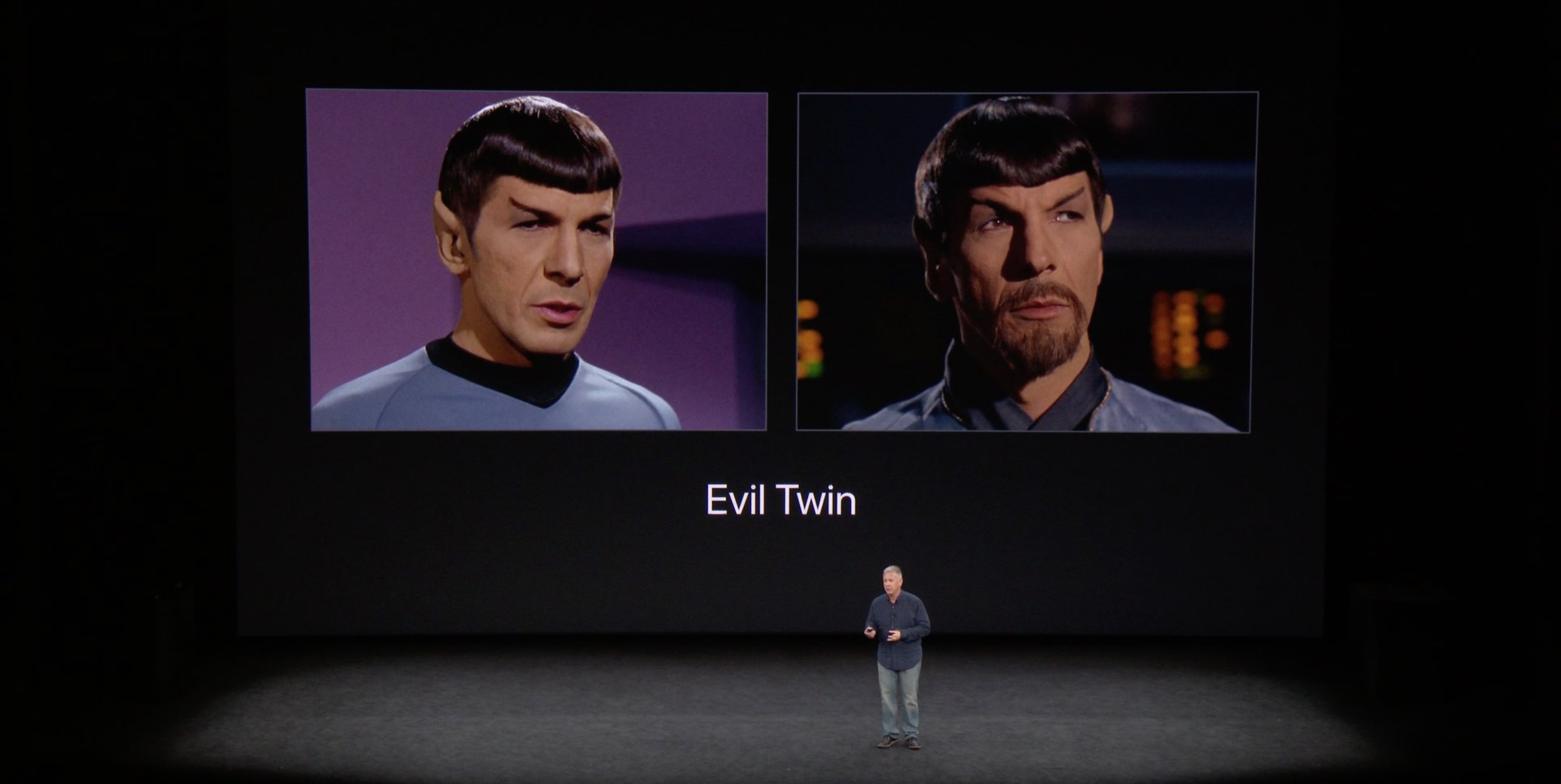
According to Apple’s developer documentation, both Touch ID and Face ID authentication are disabled after five unsuccessful attempts, requiring the user to enter the device passcode in order to be reenabled.
Wrapping up
s
Source link: http://www.idownloadblog.com/2017/09/15/face-id-overview/



Leave a Reply