Drop everything (except your bags) – this app is all you need for grocery shopping

Smart and fast have become predictable buzzwords in the App Store. Consequently, when new apps peddle the line to be just that, healthy skepticism is usually warranted. Conversely, once in a while an app crops up that actually deserves all the superlatives thrown around. Enter Grocery, a speedy shopping app hitting the shelves for iOS and Apple Watch.
The app runs formidably well on both your wrist and in your pocket, syncs with your iCloud Reminders to facilitate the sharing of shopping lists, Siri integration, and ultimately just feels – last groceries pun for today – incredibly ripe. Here is why you will likely grow fond of Grocery quick.
Yes, you read that last bit right: in order to tap into the full potential of iCloud, Grocery in effect duplicates its in-app shopping list and creates a copy for your stock Reminders app. Now, before you roll your eyes or derive that you might as well just keep using your Reminders app for errands, do yourself a favor and keep reading. The Grocery shopping experience on iPhone and Apple Watch is easily superior to shopping with the help of Reminders, because reasons:
First off, Grocery is intelligent in that it learns how to order your items on the basis of previous shopping tours. To give you an example, after working your way down the aisles of your local supermarket and ticking off items (most likely on your watch), the app will remember the order of purchases and make sure next time items physically closer to the shop’s entry are automatically placed on top of your list, items closer to the register at the bottom et cetera. What might sound mundane at first is actually quite smart, as it will noticeably curtail the aisle to aisle zigzagging you endure with disorganised lists.
Prepare on iPhone
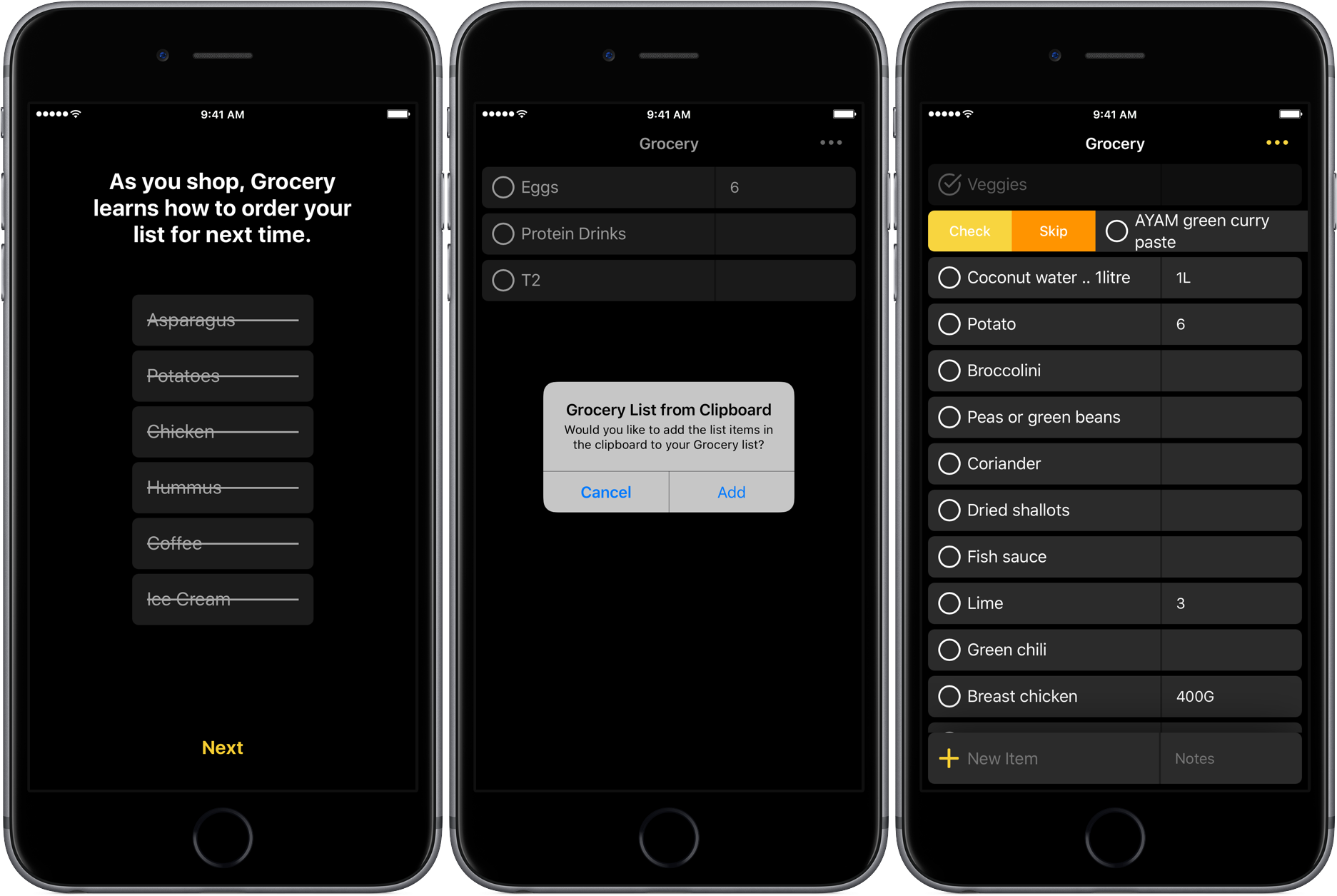
Grocery has a multitude of things going for it, but the one making it the most wholesome is the synergy of iPhone and Apple Watch. Both have their place in the shopping process, both apps are designed and coded beautifully, both outsmart the stock Reminders app. Say you begin compiling your list on iPhone (not to say you can’t on Apple Watch) and jot down a few items. There is an adjacent box for notes on each product, particularly handy for quantities and measures, and a clipboard functionality that is second to none.
Stumble upon a recipe you like online, copy the ingredients required and return to Grocery. The app will automatically detect the items in your Clipboard and conscientiously add them to your list one item at a time. Moreover, in case you realize an item has been forgotten, a quick Hey Siri, add juice to my Grocery list! on the way out will do the trick as well.
Execute on Apple Watch

You’re in the shop and want to get this over with quickly. To that effect, I hate fiddling with my Reminders app on Apple Watch, which is a shame because shopping is a domain where a screen on your wrist actually makes a lot of sense. Grocery loads up fast, displays your items (in an efficient order) and checking them off translates to one touch, which feels rewarding thanks to the haptic feedback implemented. What else does it give a leg up? Simply force touch to add articles on the go, which can be done through voice input, scribble or smart item suggestions where normally pre-written text messages would reside.
In addition, Grocery rocks a watch face complication that’s super expedient inasmuch as it lists the next two items on your shopping list at a glance. Touch it to open your list and tick the item, the watch face will then immediately update and list whatever is next. This might not come across overly dazzling when I say it, but it works, it’s fast, and best of all your watch is finally the tool to help you get out of the store in record time.
For better or worse, we all have to undergo our shopping chores. Grocery – Smart Sorting Grocery List can alleviate that pain to varying degrees, especially if you own an Apple Watch. The app is a complete newcomer and therefore still up for grabs at no cost, while an in-app purchase of $1.99 has been put in place to preempt possible future adverts. So just like with your vegetables, try Grocery on the App Store while it’s fresh.
Source link: http://www.idownloadblog.com/2017/05/12/grocery-smart-sorting-grocery-list-review/



Leave a Reply