A closer look at iOS 10.3’s streamlined App Store ratings and reviews capabilities
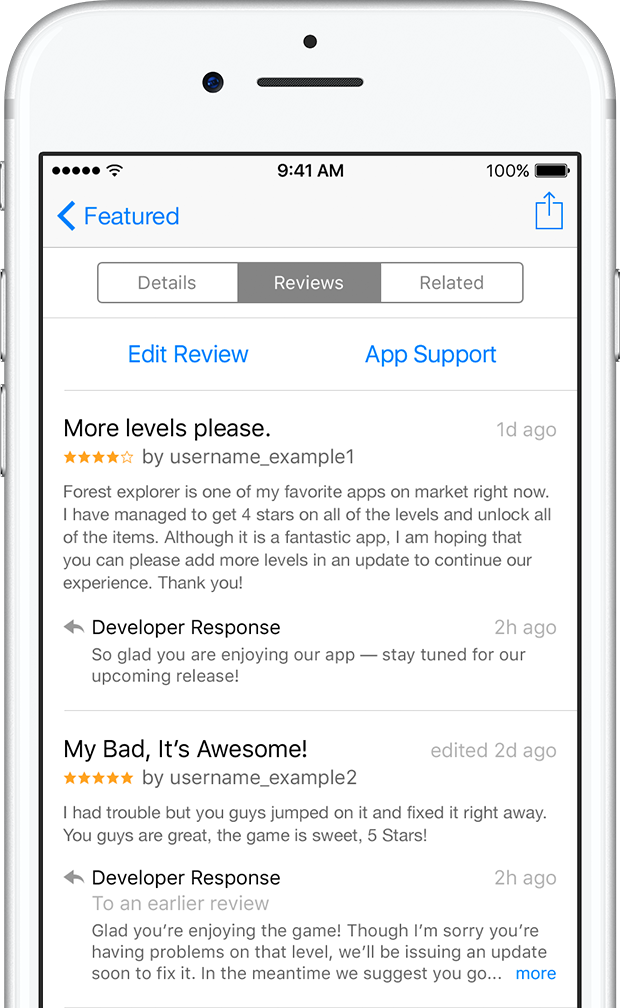
Following yesterday’s OS update bonanza, Apple shared some additional details pertaining to iOS 10.3’s new ratings and reviews capabilities that are available to developers. As previously noted, iOS 10.3 is changing how reviews and feedback are handled within apps.
Rather than inundate users with endless prompts seeking feedback app, developers now have a new StoreKit API on iOS 10.3. First and foremost, apps taking advantage of the StoreKit API allow users to provide ratings and reviews without leaving the app they’re in at all. Developers simply choose when they’d like to prompt the user and identify places in their app’s user experience where it makes sense to ask for feedback, and the system takes care of the rest.
In-app ratings and reviews
With the new StoreKit in iOS 10.3, developers can streamline product feedback using standardized prompts that are consistent across the system. Apple advises that app makers use the new system-provided prompt rather than buttons and other controls.
“The system’s rating prompt offers a familiar, efficient experience that’s designed to engage the user with minimal impact,” explains the firm.
The new in-app prompt lets the user rate iPhone, iPad, iPod touch and Mac apps, or post a written review, without ever being taken to the App Store app. Even better, these prompts take advantage of Touch ID to authenticate the user when he or she wishes to write and submit a review.
Crucially, StoreKit limits each app to three such prompts per year.
Devs should keep these considerations in mind when asking people to rate their app:
- Ask for a rating only after the user has demonstrated engagement with your app. For example, prompt the user upon the completion of a game level or productivity task. Never ask for a rating on first launch or during onboarding. Allow ample time to form an opinion.
- Don’t interrupt the user, especially when they’re performing a time-sensitive or stressful task. Look for logical pauses or stopping points, where a rating request makes the most sense.
- Don’t be a pest. Repeated rating prompts can be irritating, and may even negatively influence the user’s opinion of your app. Allow at least a week or two between rating requests and only prompt again after the user has demonstrated additional engagement with your app.
In Settings, you can opt out of receiving rating prompts.
Again, all developers need to do is tell iOS when and where to prompt users to rate their app and the system takes care of the rest. If the user hasn’t already given feedback and a request hasn’t been made too recently, the system displays an in-app prompt that asks for a rating and an optional written review.
Like before, ratings are for the App Store territory where the app was originally purchased. Users can only leave ratings for Apple TV apps, not submit reviews.
Responding to reviews on App Store
iOS 10.3 brings about another major change for developers, who can now at long last post public responses of their own to customer reviews on App Store and Mac App Store. Developers can view, sort and respond to all reviews of their app via iTunes Connect, no matter when they were written.
When a developer responds, the user is notified and can update their feedback.
The Cupertino company says that the ideal response is concise and clearly addresses customer feedback. Developers should communicate in the tone of their brand and use terminology their target audience will appreciate and understand.
According to Apple:
Positive ratings and reviews can encourage customers to download or purchase your app. By delivering great responses to users’ comments and assisting those who have questions about your app, you can create a better user experience, drive increased engagement, and improve your app’s rating.
To foster deeper engagement, developers are permitted to ask users for feedback on future app updates as part of their public reply. If the user has indicated that a response has answered their question or fixed their technical issue, developers are free to ask them to kindly update their rating and review.
Developers can edit their response at any time.
However, only one response per review is displayed on a developer’s App Store product page. To time their responses perfectly, app makers can set up email alerts within iTunes Connect Users and Roles to get notified when the user edits a review a developer previously replied to.
Developer responses should be topical and shouldn’t be used to advertise or offer promo codes for other apps, services or In-App Purchases.
Responding to reviews with the lowest star ratings or those mentioning technical issues with an app’s most current version should be a priority. “You could also consider replying to all feedback immediately following a major release of your app,” says Apple.
Filtering options in iTunes Connect can be used to find reviews with lower star ratings, reviews from users in specific territories, reviews lacking responses, reviews that users have updated since the last response from a developer, and more.
To learn more about iOS 10’3 streamline ratings and reviews, visit Apple’s website.
Are these reviews and ratings changes a step in the right direction?
Source: Apple
Source link: http://www.idownloadblog.com/2017/03/28/a-closer-look-at-ios-10-3s-streamlined-app-store-ratings-and-reviews-capabilities/



Leave a Reply