How to filter comments in Instagram based on keywords
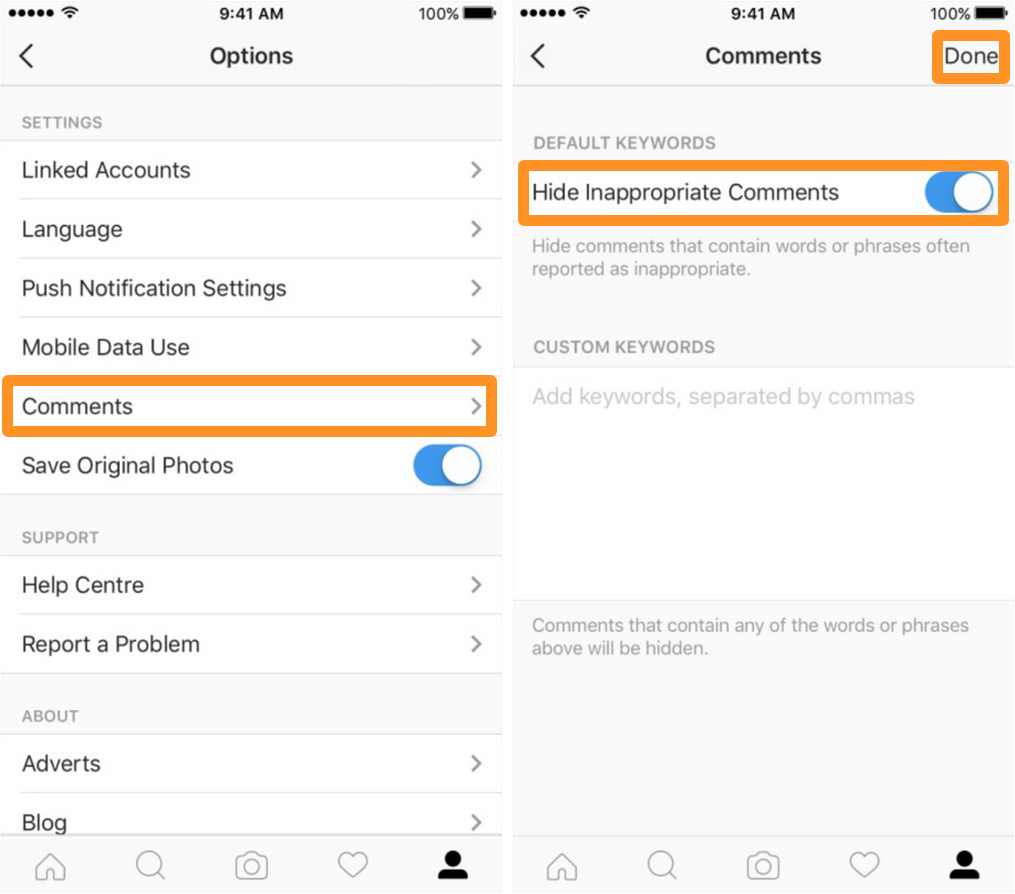
Instagram rolled out an anti-harassment update for its mobile app on Monday that now enables users to filter comments from their photos and videos based on specific keywords.
In this tutorial, we’ll show you how you can use it.
This filtering feature will be useful for moderating otherwise offensive or unnecessary comments from users on Instagram photos and videos on users’ personal accounts. You can specify any number of words you want filtered out of the comments on your media, and Instagram takes care of the rest automatically.
To use the new feature, simply follow these steps:
1) Open the Instagram app on your iPhone.
2) Go to your Profile tab in the app and then tap on the Settings cog button.
3) When you’re in your Instagram settings, scroll down until you see the Comments cell, then tap on it.
4) Next, enable the Hide Inappropriate Comments toggle switch if it’s not already turned on.
5) Add words to the Custom Keywords text field, separated by commas, that you don’t want showing up in your Instagram media comments.
Note: If you don’t specify any words to be filtered out, Instagram will automatically filter out what it believes are nasty comments based on any profanity that might appear in them.
6) Tap on the Done button at the top right of the app after you’ve specified the words you want filtered from your comments.
And you’re done!
So how does this work? Let’s say you added the word “Android” to your filter; if someone makes a comment with the word “Android” in it, it will not show up in your comments. Simple enough?
If you’re not already an Instagram user, or you don’t have the app installed on your iPhone right now, you can download the latest version of the app for free from the App Store.
Do you think you’ll be using the comment filtering feature from now on? Share in the comments why or why not.
Source link: http://www.idownloadblog.com/2016/09/13/how-to-filter-comments-in-instagram-based-on-keywords/



Leave a Reply