AnalogStatus puts an analog clock on your iPhone’s status bar
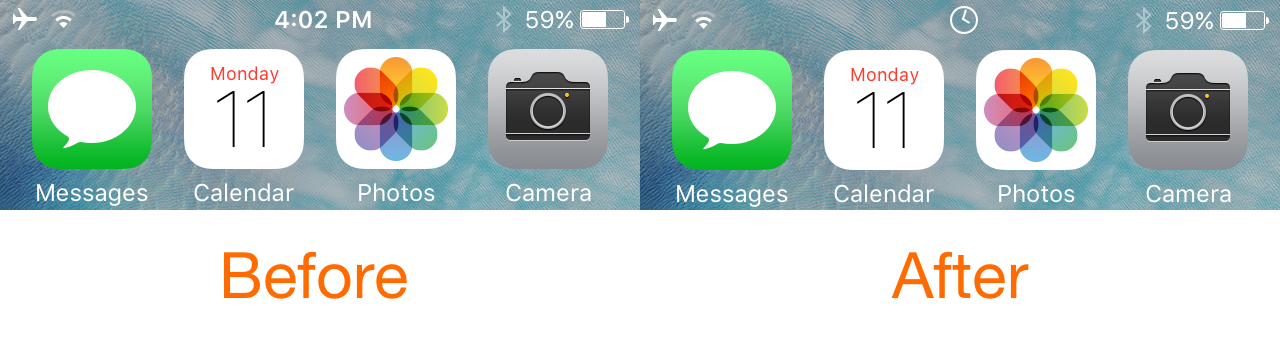
Looking for a fancier way to view the time on your jailbroken iOS 9 iPhone or iPad?
AnalogStatus is a new free jailbreak tweak that displays the time in the Status Bar as an analog clock rather than a digital one.
Displaying an analog clock instead of a digital clock is something that can already be done on any Mac, as we once showed in a recent tutorial, but this has never been something Apple has provided as an option on its mobile iOS platform.
What’s the point?
For the most part, this is something merely intended to give you a fancier aesthetic. And to be blunt, that’s it.
There is nothing really all that beneficial to having the analog time in your Status Bar over the digital time, and it will take you a little longer to tell the time because of how tiny the icon is and the nature of trying to read the clock while distinguishing the smaller and larger hands apart from one another.
With that being said, yes you certainly can tell the difference between which hand is the hour hand and which is the minute hand, even in such a cramped and small space; the Retina display really helps with that.
In our example above, you can see that the analog clock tells the correct time. While the digital clock in the screenshot says 4:02, you can see the analog clock says 4:03, which is accurate because a minute went by in between taking a screenshot without the tweak installed and with the tweak installed.
My thoughts on AnalogStatus
AnalogStatus does not have any options to configure. As soon as you install it, you get the analog clock, and that’s one of the things I noticed right off the bat.
I think I would like the tweak more if there was a gesture (Activator compatibility?) to quickly enable or disable the analog clock, because in some instances where I might be watching the clock for something, I will probably want to see a more fine-grained time reading than what you see after installing this tweak.
Nevertheless, you can always stare at the Clock’s app icon if you’re really hard-pressed to see the actual time in finer detail, or you can still use the Lock screen clock to see a digital time indicator even with this tweak installed.
I would be far less likely to use this tweak on my daily driver because it takes longer to tell the time in scenarios where you’re walking around or are busy multitasking. Spending the extra time to try and read the analog clock can be annoying, although for those where reading analog clocks is a second nature, you still do have to squint a little to read it properly because it’s so tiny.
Wrapping up
If you like analog clocks, you can use the AnalogStatus tweak to enable an analog clock in your jailbroken iPhone or iPad Status Bar. The developer notes that it’s guaranteed to work on iOS 9, but hasn’t been tested on iOS 8 or iOS 7.
If you can confirm compatibility for iOS 7 or iOS 8, please let us know in the comments below.
Also read: miniTime makes the time smaller on the Lock screen
What are your thoughts on an analog clock on your iPhone or iPad’s Status Bar? Cool, or meh? Share below!
Source link: http://www.idownloadblog.com/2016/07/12/analogstatus/



Leave a Reply