Tip: stop YouTube’s annoying video autoplay ‘Up Next’ feature within iOS app
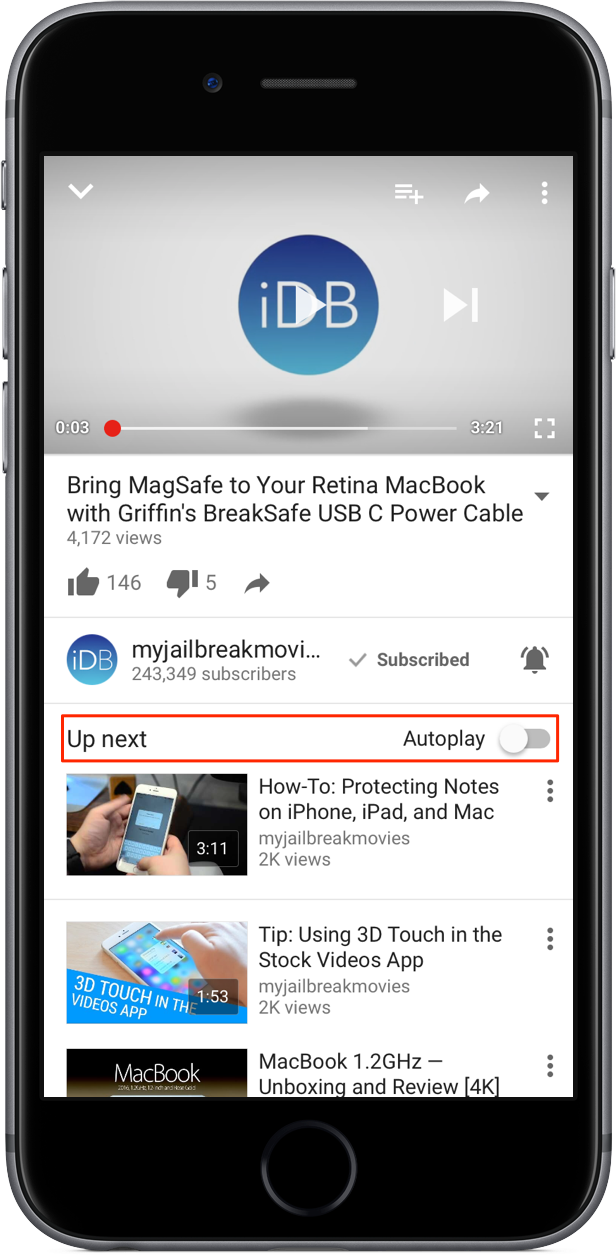
My colleague Anthony recently vented his frustration with YouTube’s default handling of the ‘Up Next’ feature on the web. Autoplay in YouTube is one of the banes of my existence, too, but as Anthony states in his write-up, YouTube for iOS lacks a switch to disable auto-play videos.
Not anymore, though: the latest version of Google’s native YouTube client for the iPhone, iPod touch and iPad includes an easily overlooked switch that lets you stop an endless stream of recommended videos from being spoon-fed down your throat with a single tap.
If you watch a lot of YouTube through your iPhone’s cellular connection, you’re wholeheartedly recommended to disable ‘Up Next’ on the iOS app, here’s how.
How to stop YouTube for iOS from auto-playing recommended videos
1) Launch YouTube’s iOS app on your iPhone. Make sure that your device is running version 11.17 or later of the YouTube app. To see which version of YouTube is installed on your iOS device, tap the three vertical dots in the upper right of the app, select Settings from the menu and scroll all the way to the bottom and read the Version field.
2) Use the search field at the top to find a video, and then tap it in your search results. Or, simply tap any recommended video in your Home feed.
3) When the video starts playing, slide the Autoplay toggle underneath it to the OFF position.
check out Anthony’s tutorial.
Recommended articles:
You may be interesting in the following tutorials as well:
- How to stop videos from autoplaying on Facebook’s mobile app
- How to stop videos from autoplaying in Facebook via your web browser
- How to keep videos from playing automatically on Twitter
If you found this how-to helpful, let us know in the comments below.
Need help? Ask iDB!
Got stuck? Not sure how to do certain things on your Apple device? Let us know at [email protected] and a future tutorial might provide a solution.
Submit your how-to suggestions at [email protected].
Source link: http://www.idownloadblog.com/2016/05/09/tip-stop-youtubes-annoying-video-autoplay-up-next-feature-within-ios-app/



Leave a Reply