How to find your iPhone IMEI number
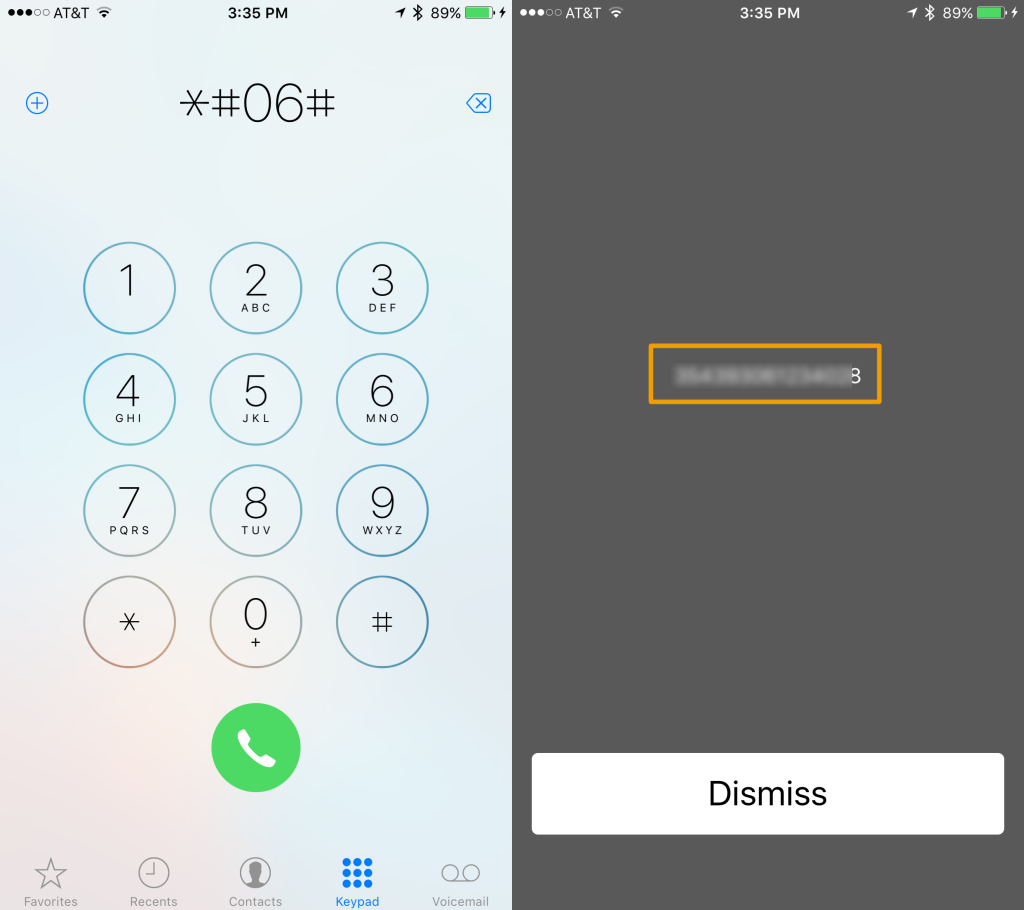
There are many scenarios where you will need your iPhone’s IMEI number. One of the most common is when you want to purchase a third-party carrier unlock so that you can use your iPhone with another carrier other than the one it’s programmed to work with from the factory. In this tutorial, we’ll show you three different ways that you can find your IMEI number with ease.
Finding your IMEI in your iPhone’s settings
It’s not necessary to install any fancy software to find your iPhone’s IMEI number; in fact, it’s not even necessary to plug your iPhone into a computer. You can simply follow the following steps to find it:
Step 1: Open the settings application on your iPhone.
Step 2: Tap on the “General” cell.
Step 3: Tap on the “About” cell.
Step 4: Scroll down to where it says “IMEI” and you’ve found your iPhone’s IMEI number! From there, you can tap and hold your finger to copy it.
Finding your IMEI in iTunes
If you’re into using iTunes, you can also simply plug in your iPhone to your computer and launch iTunes. Your IMEI number can also be found in iTunes, and to find it, you’ll want to follow these steps:
Step 1: Launch iTunes on your Mac or PC.
Step 2: Click on your iPhone in iTunes to reveal its information in the window.
Step 3: Click two times on the phone number that appears, and your IMEI number will appear instead.
Finding your IMEI number from the Phone app
If either of the above methods don’t match your style, you can also use the Phone application on your iPhone and simply dial a specific sequence. To do this, you must:
Step 1: Launch the Phone application on your iPhone.
Step 2: Go to the “Keypad” tab so you can enter the sequence.
Step 3: Dial *#06#.
Step 3: An interface will appear with your IMEI number. Unfortunately you can’t easily copy it from there.
What to do with your IMEI number
Now that you’ve found your IMEI number using one of the above three methods, you can give a third-party unlock service your IMEI number and they’ll be able to unlock your iPhone for use with another carrier, typically within just a few days.
If you have any other useful ways of finding your IMEI number, please share below so everyone can benefit!
Source link: http://www.idownloadblog.com/2016/01/08/find-imei-number/



Leave a Reply