How to choose where Favorites are saved in Safari for iPhone and iPad
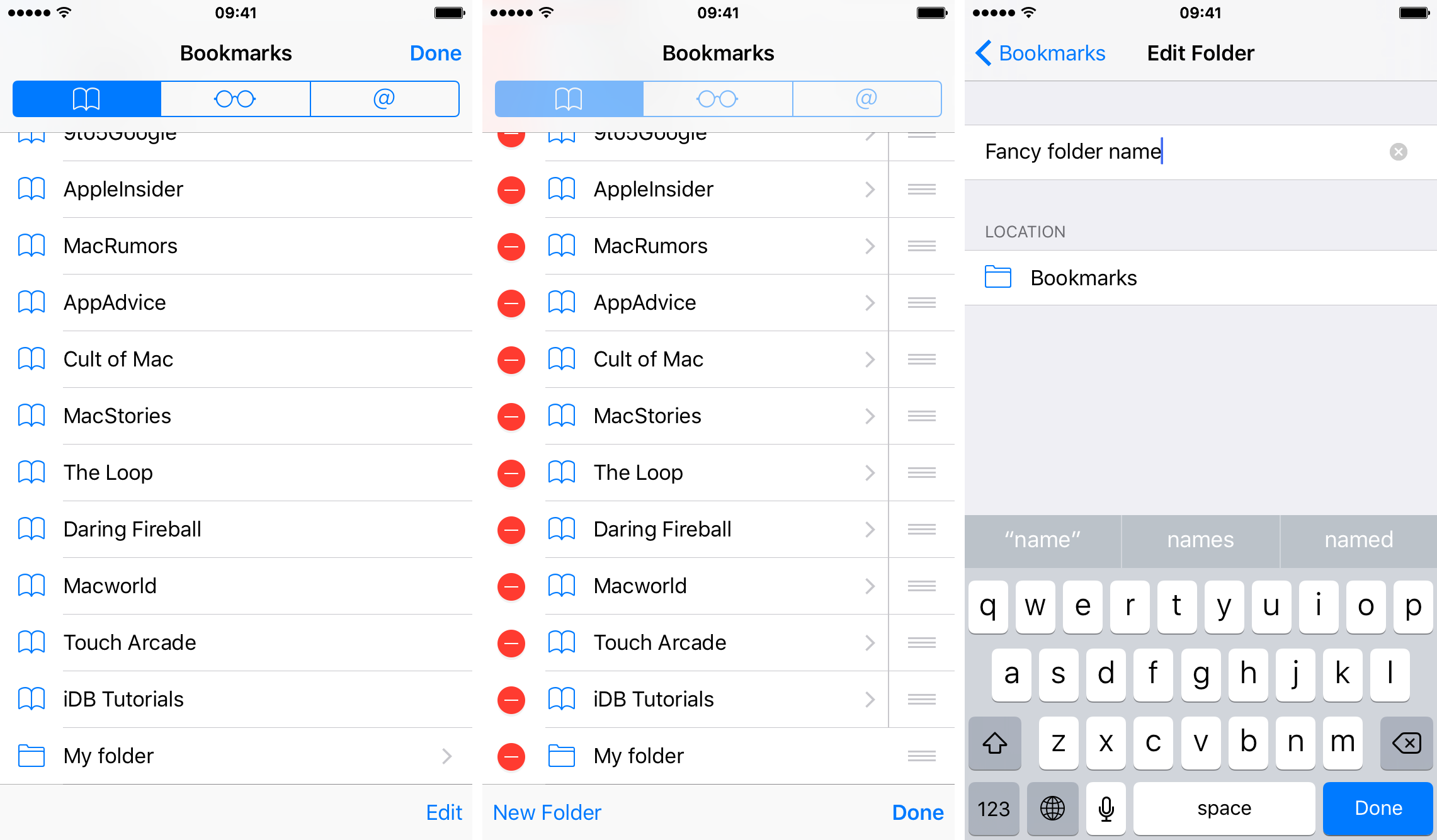
Like its Mac counterpart, Safari on your iPhone, iPod touch and iPad allows you to save any webpage as your Favorite. Any website filed into a bookmark folder designated to store your Favorites will appear bellow Safari’s address field upon entering a URL, running a search query or creating a new tab, for one-tap access.
Safari ships with a default Favorites folder where you can put websites you frequent, such as iDB, but its location can be easily changed.
In this quick tutorial, we’re going to explain how you can designate any of your bookmark folders as Safari’s Favorites.
To select a custom folder as Safari’s new Favorites, follow the steps below.
How to choose where Safari for iOS stores Favorites
Step 1: Open Settings on your iOS device.
Step 2: Tap on the Safari section.
Step 3: Now tap on the Favorites option under the General heading.
Step 4: Lastly, select a bookmark folder to set as your Favorites.
As mentioned, you can quickly access your Favorites when you enter an address, search or create a new tab, as shown right below.
As a bonus, your Favorites always top Safari’s Bookmarks list so they faster to access. People who own an iPhone 6s or iPhone 6s Plus can press an entry in Favorites to quickly preview the website without opening it.
RELATED: 9 ways 3D Touch makes you more productive in Safari
How to create a bookmark folder
If you have not created any custom bookmark folders yet, tap on the Bookmarks button next to the Share icon, choose Bookmarks at the top and tap the Edit button.
Now tap New Folder to create a new folder inside Safari’s bookmarks. You’ll need to set a folder title and location. To save your changes, go back to the previous screen and tap Done.
You can designate any custom folder in Safari’s Bookmarks as your Favorites.
Eager to learn more Safari tricks? Check out our Safari how-to archive.
Please pass this article along to your friends and share it on social media.
You can submit your how-to ideas at [email protected].
Source link: http://www.idownloadblog.com/2016/01/09/how-to-choose-favorites-saved-safari-ios/



Leave a Reply