Adding driver’s license and state IDs to the Wallet app launches in Arizona
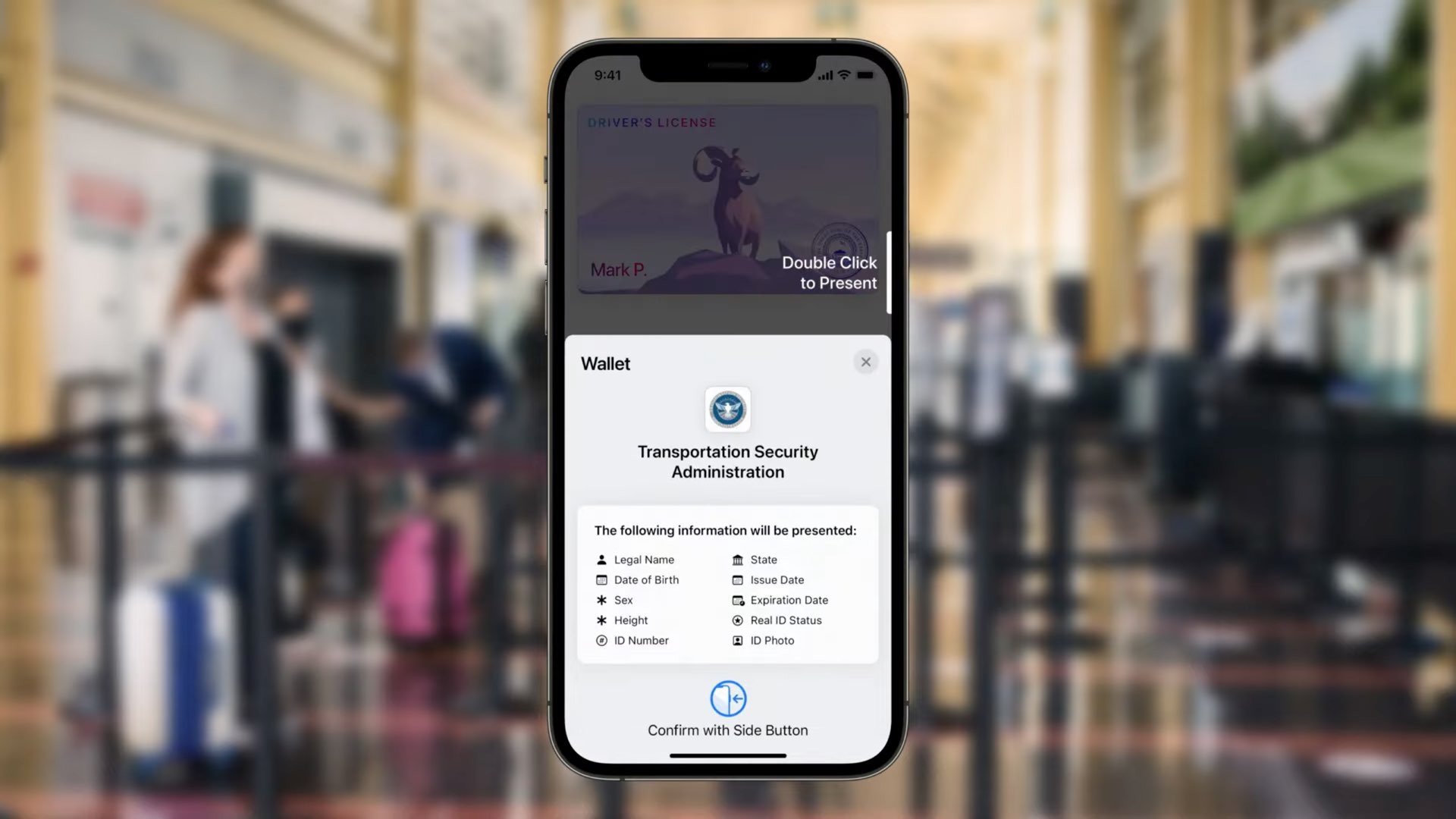
Arizonians can now officially add driver’s licenses and state IDs to Apple’s Wallet app on their iPhone to securely present their digital counterparts at select touchless TSA security checkpoints in Phoenix Sky Harbor International Airport.
- Apple’s Wallet app now lets Arizonans add their driver’s licenses and state IDs to the Wallet app on the iPhone, iPad, Mac and Apple Watch.
- Support for additional US states will follow soon, Apple has promised. Some of the states getting this feature later include Colorado and Mississippi.
- The expansion is in addition to the seven states Apple previously announced.
Arizonians can now use driver’s licenses and IDs in Wallet
Arizona is the first US state to offer driver’s license and state IDs in Apple’s Wallet app, a new feature that requires iOS 15, iPadOS 15, macOS Monterey 12 or watchOS 8. If you’re an Arizonian, you can add your driver’s license and state ID to the Wallet app beginning today (Wednesday, March 23). More than half a dozen additional states will adopt this feature “soon,” says the Apple Newsroom announcement.
Jennifer Bailey, Apple’s vice president of Apple Pay and Apple Wallet:
We’re thrilled to bring the first driver’s license and state ID in Wallet to Arizona today, and provide Arizonans with an easy, secure and private way to present their ID when traveling, through just a tap of their iPhone or Apple Watch.
The solution uses encryption and other technologies that respect your privacy.
Which US states support Wallet driver’s licenses and IDs?
“We look forward to working with many more states and the TSA to bring IDs in Wallet to users across the US,” Bailey was quoted as saying. The announcement lists the following US states that will be launching support for this feature:
- Colorado
- Hawaii
- Mississippi
- Ohio
- The territory of Puerto Rico
These states will be implementing digital IDs in Wallet soon. Apple didn’t provide a firmer timeframe for the launch but “soon” does imply this year (2022). Apple previously announced that the following seven US states would be launching support for adding driver’s licenses and state IDs to the Wallet app:
- Georgia
- Connecticut
- Iowa
- Kentucky
- Maryland
- Oklahoma
The rollout of this helpful feature is slower than was originally anticipated because states are expected to devote significant resources and marketing to supporting digital ID cards in Wallet, which isn’t always a smooth process. For example, the state of Florida has been working on adopting this feature since October 2021.
How to add a driver’s license or state ID to Wallet
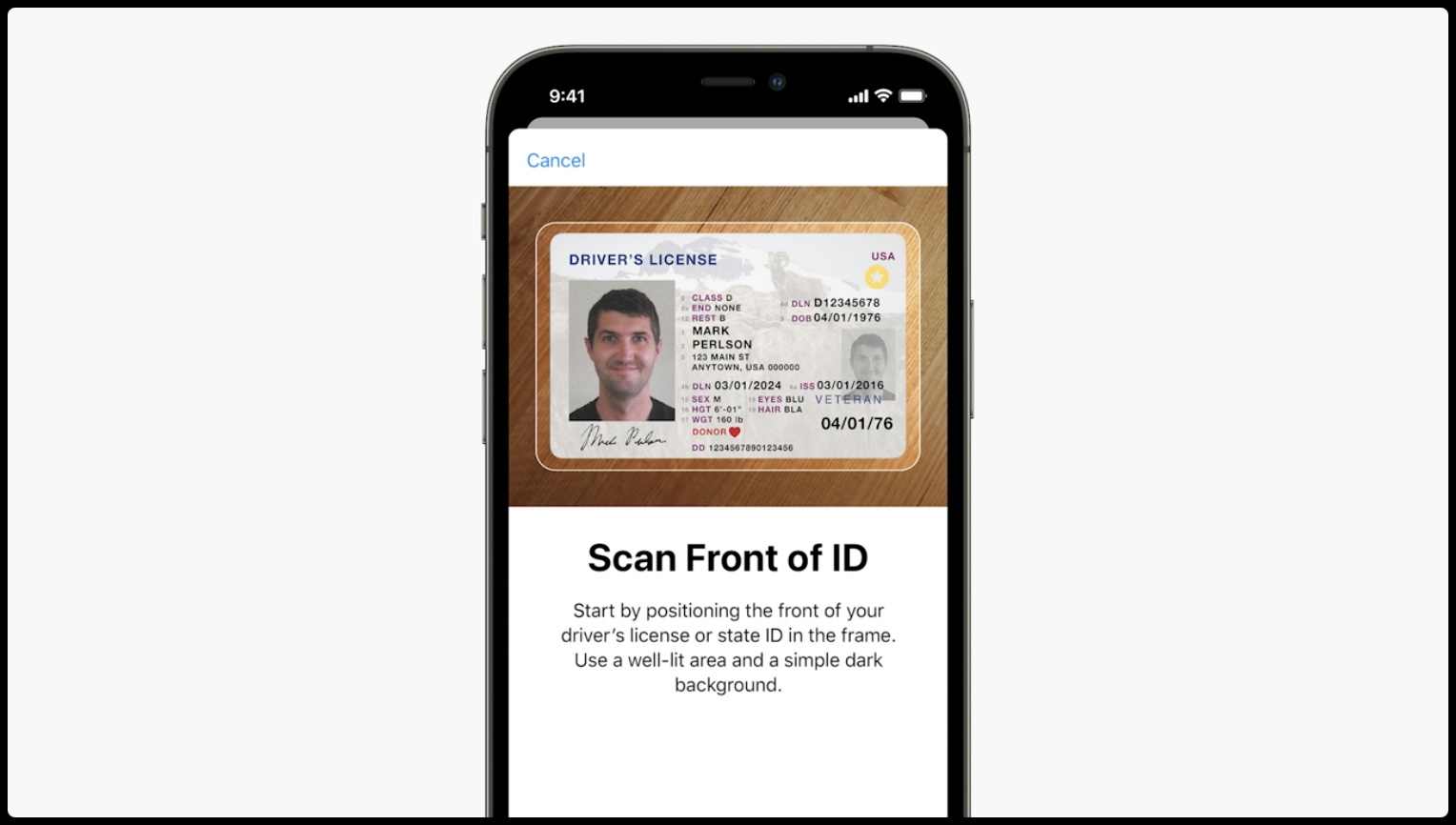
Adding one’s driver’s license or state ID to the Wallet app works in the same way as adding a payment or store card on the iPhone, iPad or Mac.
- Open the Wallet app on your iPhone.
- Hit the “+” option.
- Scan both sides of your physical driver’s license or state ID card with your iPhone.
- When asked, take a selfie that’ll be provided to the issuing state for verification.
As an additional layer of security, Apple warns that you might be prompted to complete a series of facial and head movements during the setup process. “The state is responsible for verifying and approving the user’s request to add their driver’s license or state ID to Wallet,” Apple clarifies.
Once added to Wallet, users can present their driver’s license or state ID to the TSA at participating airport security checkpoints by simply tapping their iPhone or Apple Watch at the identity reader. On their iPhone or Apple Watch, users will be shown which information is requested by the TSA and can consent to provide it with Face ID or Touch ID without having to unlock their iPhone or show their ID card. All information is shared digitally so users do not need to show or hand over their device to present their ID. The TSA will also capture a picture of the traveler for verification purposes.
The company has partnered with the Transportation Security Administration to make possible touchless TSA airport security screening. As a result, travelers simply present digital versions of their driver’s licenses and state IDs stored in the Wallet app at select airport security checkpoints and lanes.
For further information, visit apple.co/wallet-id.
Source link: https://www.idownloadblog.com/2022/03/23/apple-wallet-drivers-license-state-id-arizona-launch/



Leave a Reply