iPadOS 14: How to copy and paste handwritten notes as typed text
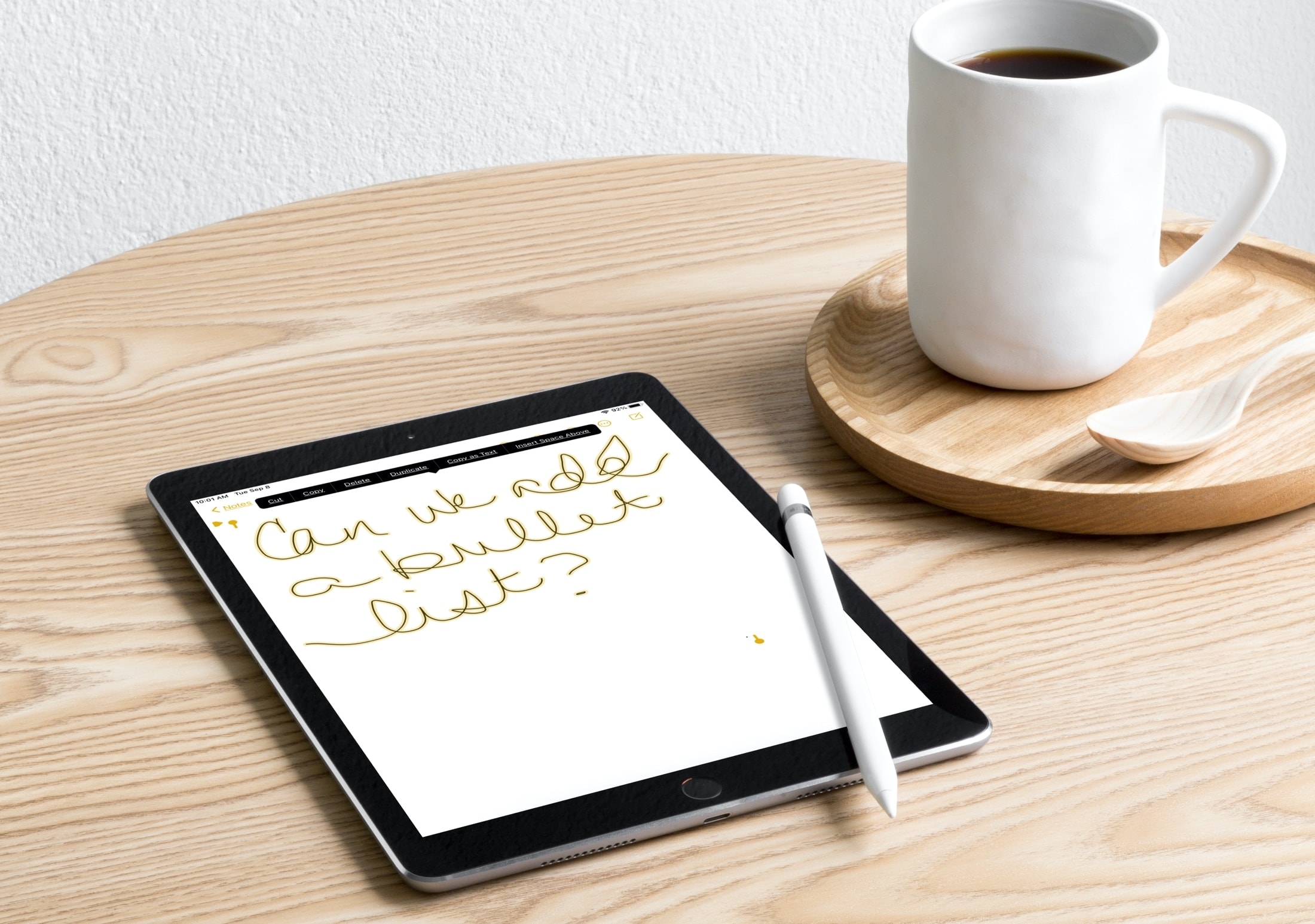
If you own an Apple Pencil and take advantage of handwritten notes, a terrific feature with iPadOS 14 turns your jotted down notes into typed ones. And even if you use your finger to scribble a note, you can use the feature without an Apple Pencil.
This is a convenient way take your note and convert it for easier reading, for yourself or someone you’re sharing your note with. Curious? This tutorial shows you how to copy and paste handwritten notes as typed text on iPad.
Copy and paste your handwritten text
Open the note that contains the handwritten text that you want to turn into typed text. Keep in mind that this works with notes you’ve saved from before upgrading to iPadOS 14 and those you’ve written with an Apple Pencil or your finger.
1) Select the text. Tap on the screen and then tap again to bring up the shortcut menu. Then pick Select or Select All depending on how much handwriting you used and what you want to copy. The text you select will be highlighted.
2) Tap the screen to bring up the shortcut menu again. This time select Copy as Text. This is the key step to make sure your handwritten text is copied correctly.
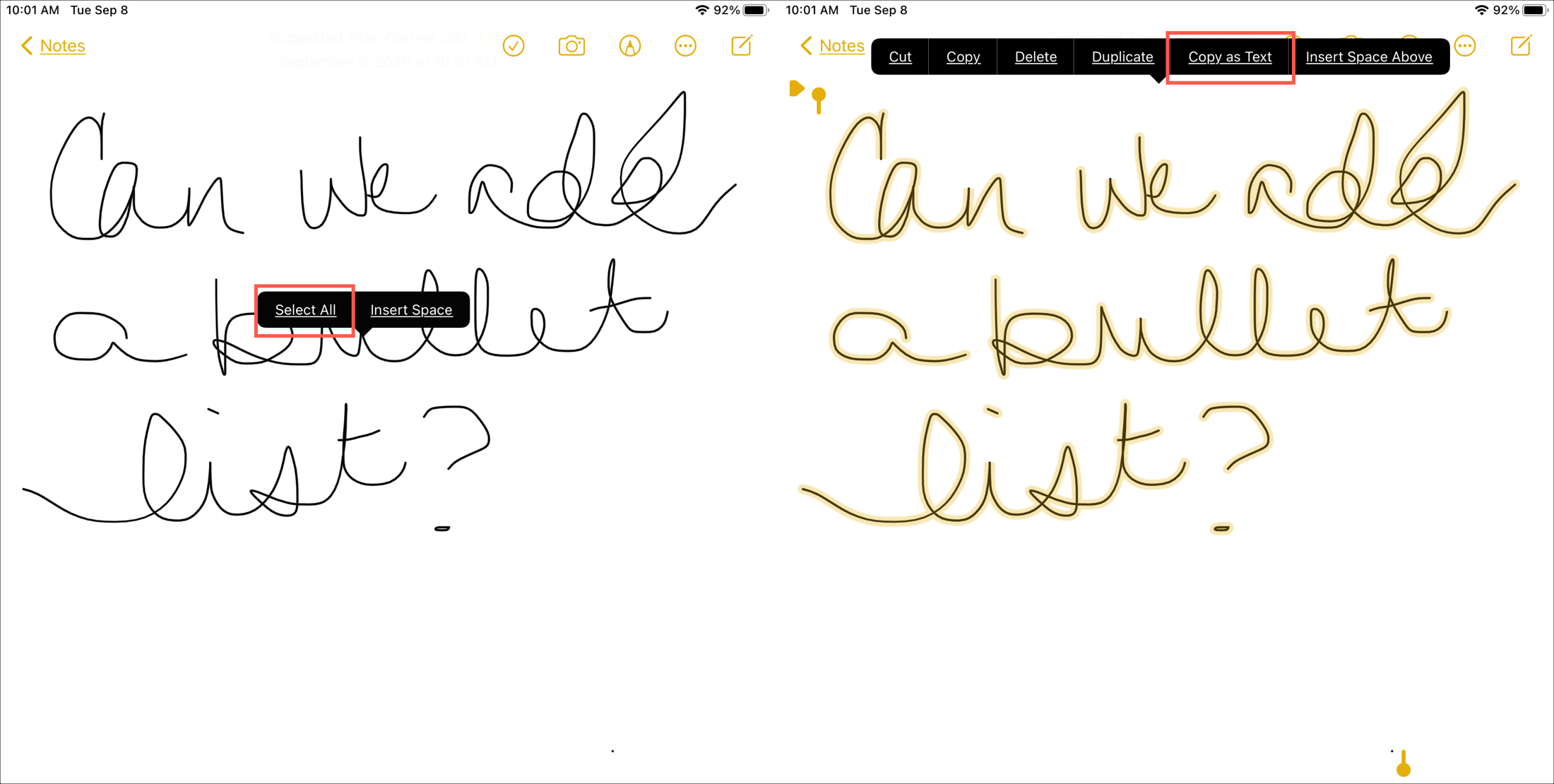
3) Now that you have the text on your clipboard, open the spot where you want to paste it. This can be a new note in Notes, document in Pages, email in Mail, or whatever you like.
4) Tap on the screen in the item for your app and tap again if necessary to display the shortcut menu.
5) Select Paste.
You should then see your handwritten text pop right into your item with the way you formatted it and all!
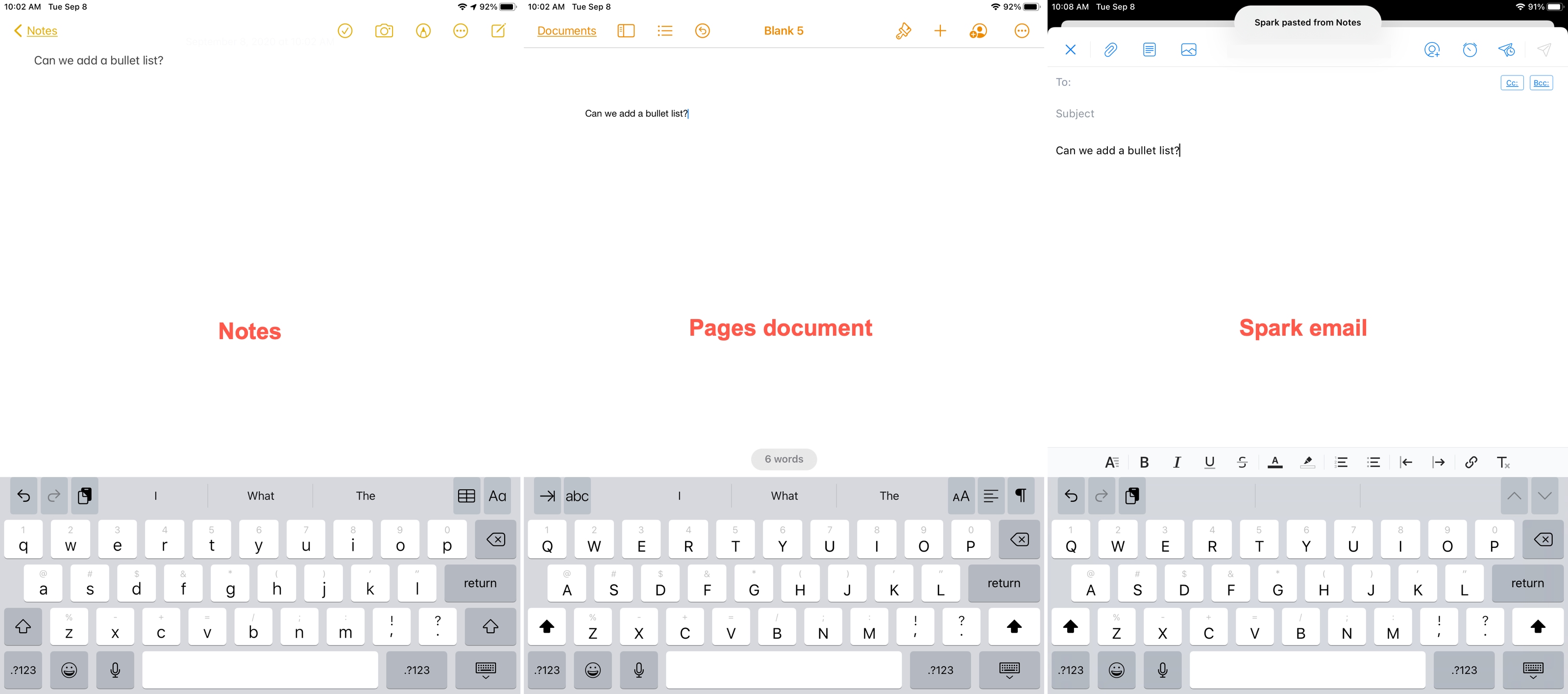
Wrapping it up
Jotting down notes in our own handwriting can be a real time-saver. But might not be the best way to keep those notes as references or for sharing with others who may not be able to read them. This awesome feature for copying and pasting handwritten notes as typed text is a great addition for iPad users. What do you think?
For other new features specific to iPadOS 14, take a look at how to use the Photos sidebar and take advantage of the updated Home screen widgets.
Source link: https://www.idownloadblog.com/2020/09/16/copy-paste-handwritten-notes-typed-text-ipad/



Leave a Reply