3 awesome photo editing tips for Preview on Mac
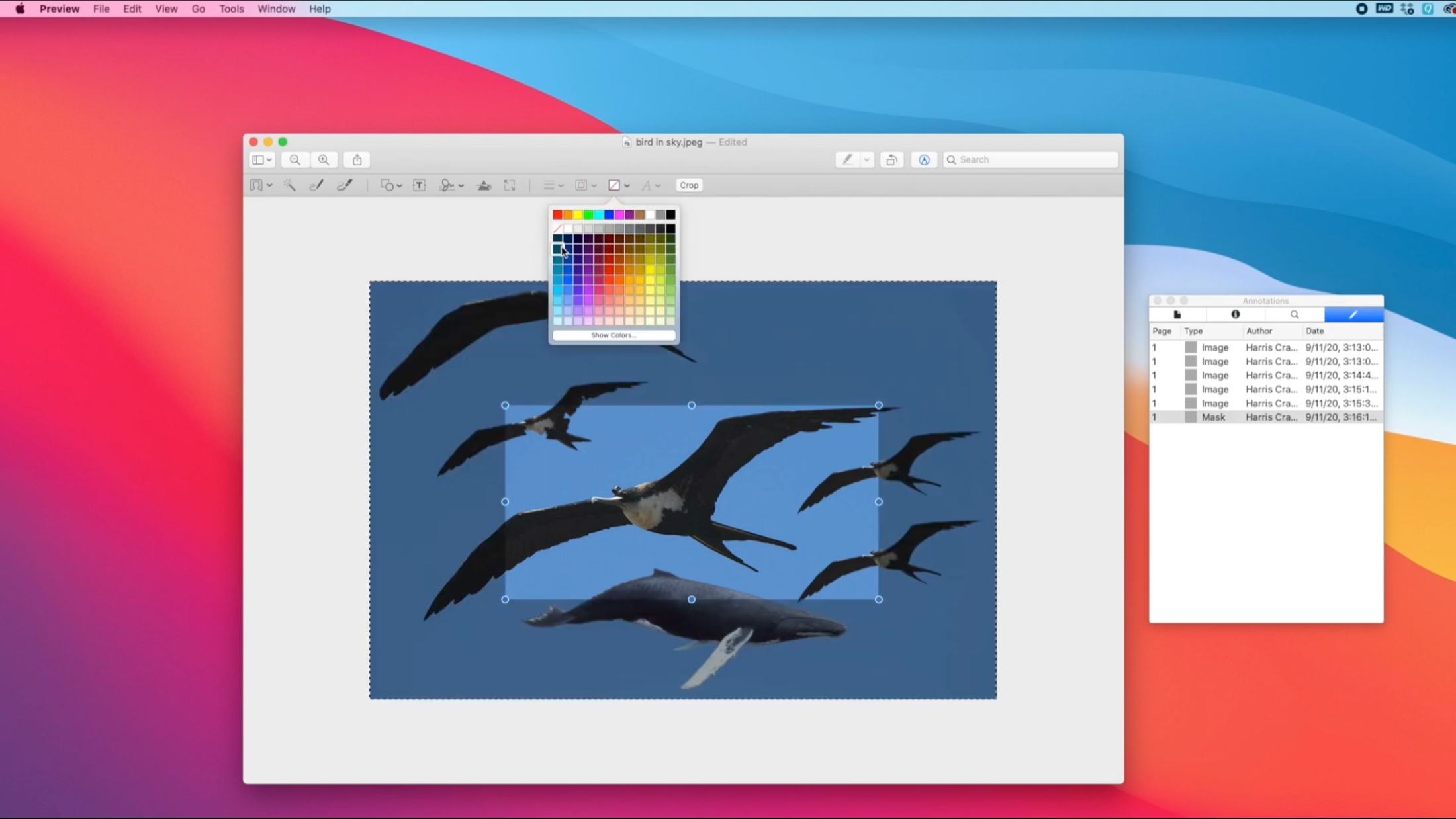
If you find that you’d like to make edits to photos on your Mac, you don’t have invest in an expensive photo editing app or piece of software. The built-in Preview app provides you with tools for making changes to your photos and other images that you might not even realize.
For performing edits like removing a background, applying a mask, or adding a loupe, Preview has you covered. And, our helpful video tutorial shows you how to do all three of these photo editing tips.
Remove a background
There might be a time when you want to keep the focus subject in your photo by remove what’s behind it. At the same time, you may want to take that subject and use it elsewhere. Whatever the case may be, you can remove an image background with Preview on Mac.
Tutorial: How to remove the background from an image using Preview
Apply a mask
Many people don’t realize the power of a mask when it comes to photo editing. Different than a Photoshop mask, but still useful, you can use this tool to provide emphasis or even create a frame.
Add a loupe
A loupe is super handy for magnifying certain portions of your image. You can resize the loupe and enhance the amount of zoom for the magnification. Plus you can change the border of the loupe to a color or dotted line.
Tutorial: Take advantage of 3 cool Preview Annotation tools on Mac (as a bonus, this tutorial walks you through using the Speech Bubble feature.)
For an easy-to-follow visual tutorial using each of these tools, check out our video courtesy of Harris:
Be sure to subscribe to the iDownloadBlog YouTube channel to stay up to date on our new videos!
Will you use these photo editing tips?
When you want to do simple photo editing on your Mac, check out tools like this in Preview. You might just get exactly what you need and not have to spend money on a third-party app to do it!
Do you have tips for using Preview on Mac for photo editing? If so, you can leave a comment below!
Source link: https://www.idownloadblog.com/2020/09/29/video-photo-editing-tips-preview-mac/



Leave a Reply