How to block an email address in Mac Mail with a delete rule
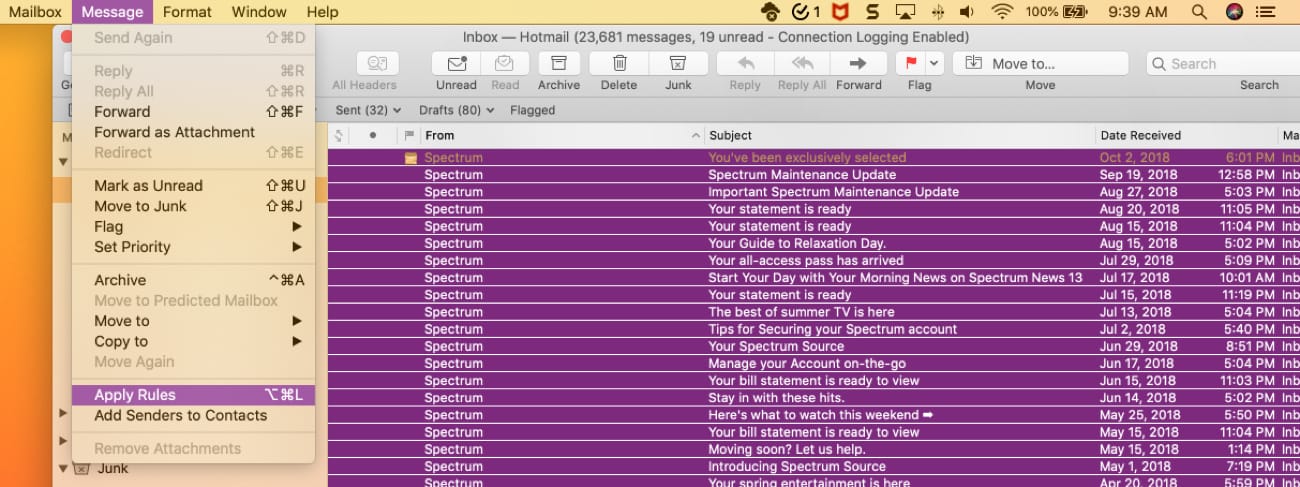
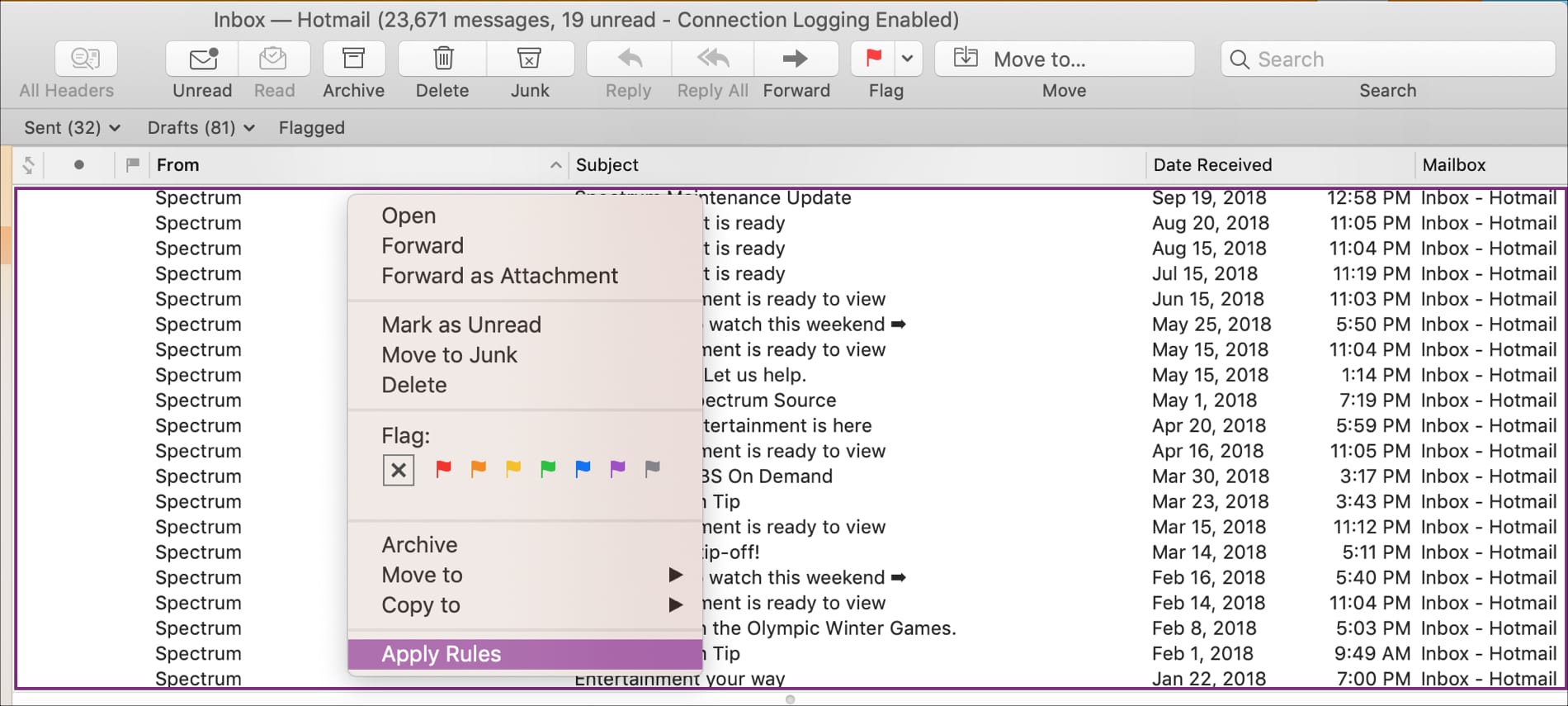
Rules will apply to emails in the order which you have them. So, if you need to, you can reorder your rules by selecting and dragging them to different positions in the list.
If your rule does not appear to work, note Apple’s statement on rules as it may apply to you:
Mail stops applying rules to a message when it encounters the Stop Evaluating Rules action, or when a message is transferred to another mailbox by rules used on a mail server or computer or device synced to your computer.
Wrapping it up
Although there isn’t a button to push to stop receiving emails from certain senders, there is a workaround that actually works well to delete those messages automatically.
Are you going to use this trick to block an email address in Mac Mail? Let us know!
Source link: https://www.idownloadblog.com/2019/05/23/block-email-address-mac-mail/



Leave a Reply