How to increase the text size on your Apple Watch

If you’re new to Apple Watch or just bought one as a gift for a loved one, it’s a wonderful wearable. You can check your emails, reply to text messages, keep track of your activity, and so much more. However, the small screen can take some getting used to.
You can check out various Accessibility features, make your icons bigger, and use Taptic Time if you have a hard time seeing some items on the screen. But if you simply want the text to be a bit larger, it’s a simple adjustment. Here, we’ll show you how to increase the text size on your Apple Watch.
Increase the text size on Apple Watch
Like with many Apple Watch settings, you can make this change on the Watch itself or in the Watch app on your iPhone. Either way, make sure you have your Watch handy so you can see if the text size you select works for you.
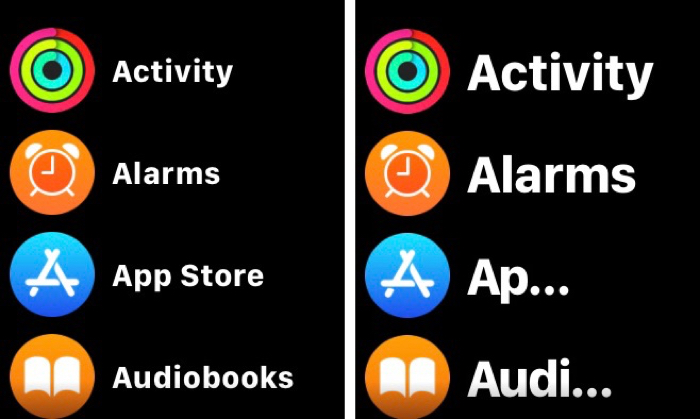
Text size in Apple Watch settings
1) Open the Settings app on your Apple Watch.
2) Scroll to and select Display & Brightness.
3) Tap Text Size and then move the slider to the right to make the font larger.
4) Tap the arrow at the top to go back and optionally enable the toggle for Bold Text.
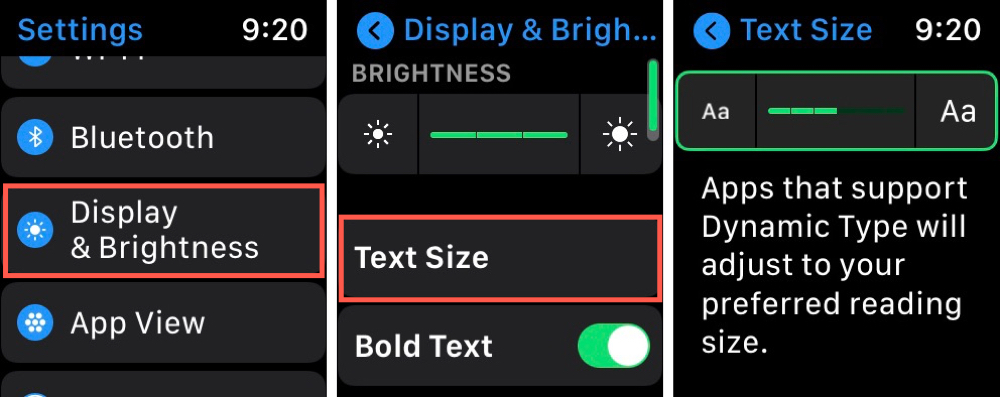
Text size in the iPhone Watch app
1) Open the Watch app and select the My Watch tab.
2) Scroll to and select Display & Brightness.
3) Move the slider beneath Text Size to the right to make the font larger.
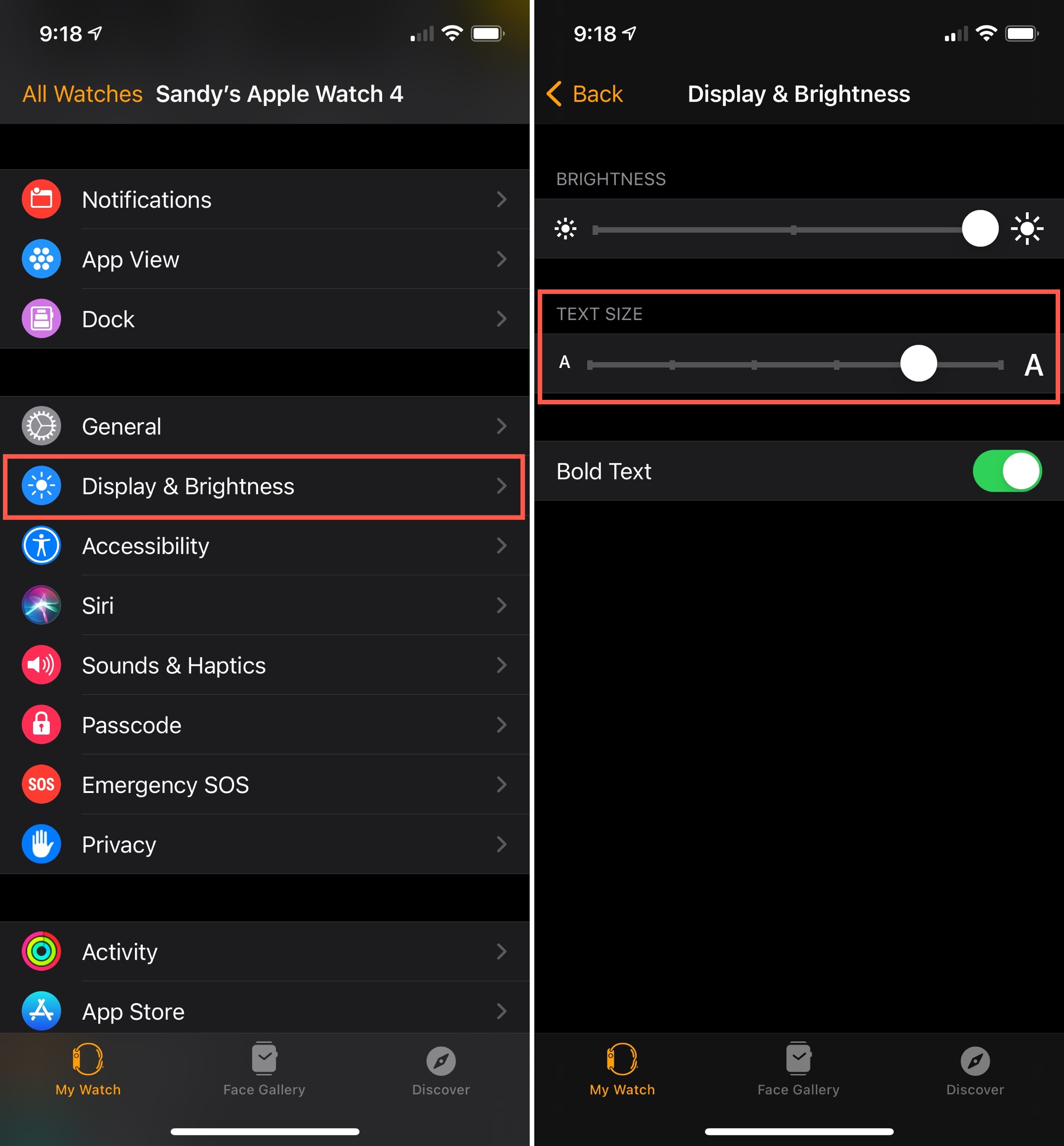
Optionally, you can enable the toggle for Bold Text to darken the font as well.
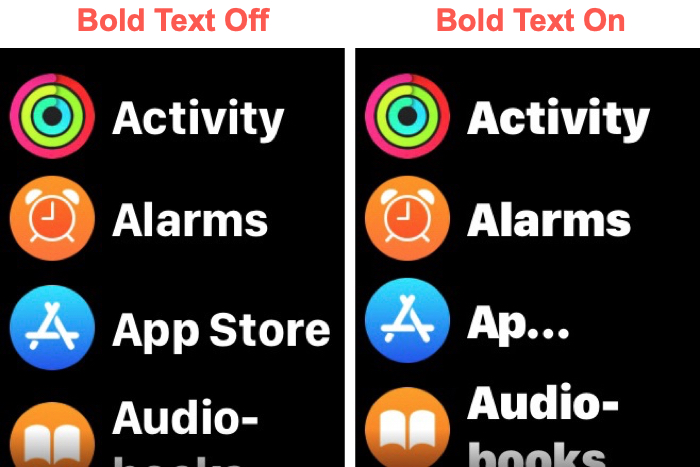
Note: Not all text will be larger. The Text Size setting supports Dynamic Type for apps that use it, like Apple’s default Watch apps. So, for example, your Watch face complications will not display an increased text size, but texts in Messages will.
To increase the overall screen size, consider using the Zoom feature on Apple Watch for easier viewing.
Wrapping it up
Small changes like increasing the text size can make your Apple Watch more useful. Whether you select your apps in list view, want a better way to read emails, or like a larger view of your calendar, make your font the right size for you.
Do you have tips like this to make using Apple Watch easier? You can share your comments below or ping us on Twitter or Facebook!
Source link: https://www.idownloadblog.com/2021/01/18/increase-text-size-apple-watch/



Leave a Reply