How to configure and use electric vehicle routing in Apple Maps on the iPhone and iPad

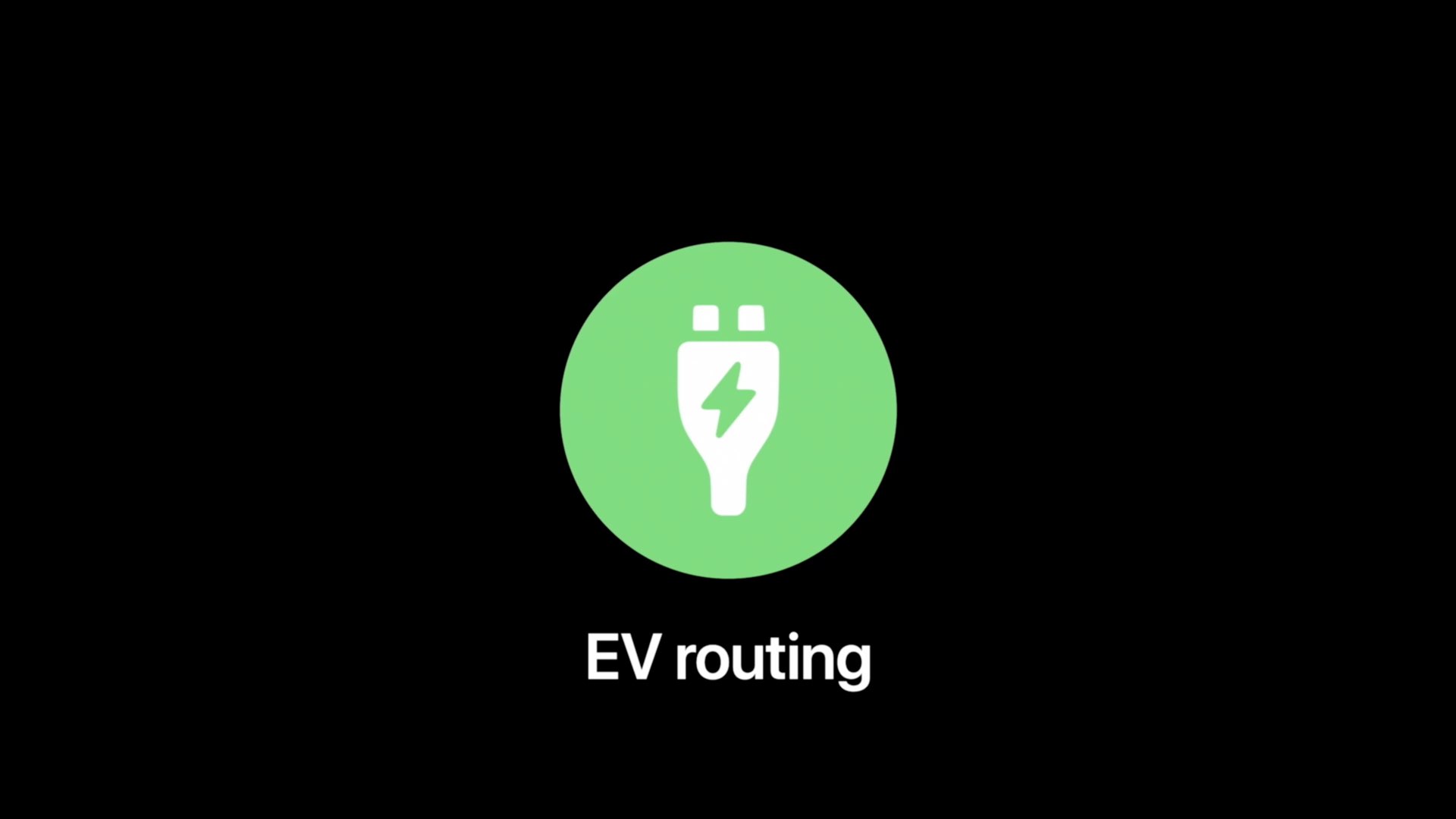
The Apple Maps electric vehicle routing feature helps environmentally-conscious drivers plan trips with supported electric cars by automatically adding charging stops along their route. With it, an iOS device offers to route you to the nearest charging station when your charge gets too low. Follow along with us to learn how to set up and use electric vehicle routing in Maps.
System requirements for EV routing in Maps
Electric vehicle routing is available on the iPhone and iPod touch models compatible with the iOS 14.0 software or later, as well as on iPads with the iPadOS 14.0 update or later. Both software updates released to the public on September 16, 2020. The feature will be coming to Apple Maps on the Mac with the upcoming release of the macOS 11.0 Big Sur update.
Electric vehicle routing in Maps: how it works
If you own an electric car, the Apple Maps electric vehicle routing feature helps eliminate range anxiety. Not only does it track the current charge of your electric car, but also factors in parameters like elevation and weather to automatically add charging stops along your route.
→ How to add stops along your route in Apple Maps
Electric vehicle routing requires a compatible vehicle. Apple is working with a number of car manufactures on initial support for this feature, including BMW and Ford. The company is working to sign up many more partners in the near future to expand this feature.

Meg Frost, Director of Product Design for Apple Maps, unveils EV routing during the online WWDC 2020 presentation
“When you’re planning a trip with an electric vehicle, Maps automatically adds charging stops along your route and accounts for charging time when calculating the ETA,” writes Apple. Follow along with us as we show you how to set up Apple Maps electric vehicle routing.
How to set up Maps electric vehicle routing
Follow the steps in the sub-sections inckuded right ahead to learn how to set up, configure and use the handy Apple Maps electric vehicle routing feature on your iOS device.
- Open the App Store app on your iOS device.
- In the App Store, search for the manufacturer of your electric vehicle such as “Tesla.”
- Download your vehicle’s app (be sure it supports electric vehicle routing) to your iOS device.
- Open the app you just downloaded, then follow its setup instructions.
- Now launch the Maps app on your iOS device.
- Tap “i” in the Maps interface.
- Choose the option “My Vehicles.”
- Tap “Connect Your Electric Vehicles.”
- Select your electric vehicle, then follow the onscreen instructions.

The following section describes using electric vehicle routing in Apple Maps.
How to use Maps electric vehicle routing
If you’ve followed the steps laid out in the previous section, your vehicle’s routing app should now be communicating with the Apple Maps app. Thankfully, there isn’t much left to do before you can actually use the electric vehicle routing feature in the Maps app on your device.
→ How to search along your route in Apple Maps
You just request driving directions in Maps like you normally would and the app will automatically keep track of your current charge. Maps knows what type of charger works for your vehicle so it only routes you to compatible stations when it’s time to recharge.

Here’s Apple’s description of how it works:
By analyzing elevation changes along the route and other factors, Maps identifies appropriate charging stations along the way. If you drive until your charge gets too low, Maps offers to route you to the nearest charging station.
But can you use the feature with multiple cars?
What if you have multiple electric cars?
You must be working hard if you’re an owner of more than one electric vehicle (more power to you!). Joking aside, the lucky ones who own multiple electric vehicles can easily choose a different one for EV routing instructions in the Maps app, and here are the required steps:
- Open the Maps app on your iOS device.
- Get driving directions to the desired destination.
- Swipe the route card up.
- Choose another electric vehicle, then tap “Go.”
Your vehicle lacks a routing app in the App Store? If so, then tap the option “Different Car.”
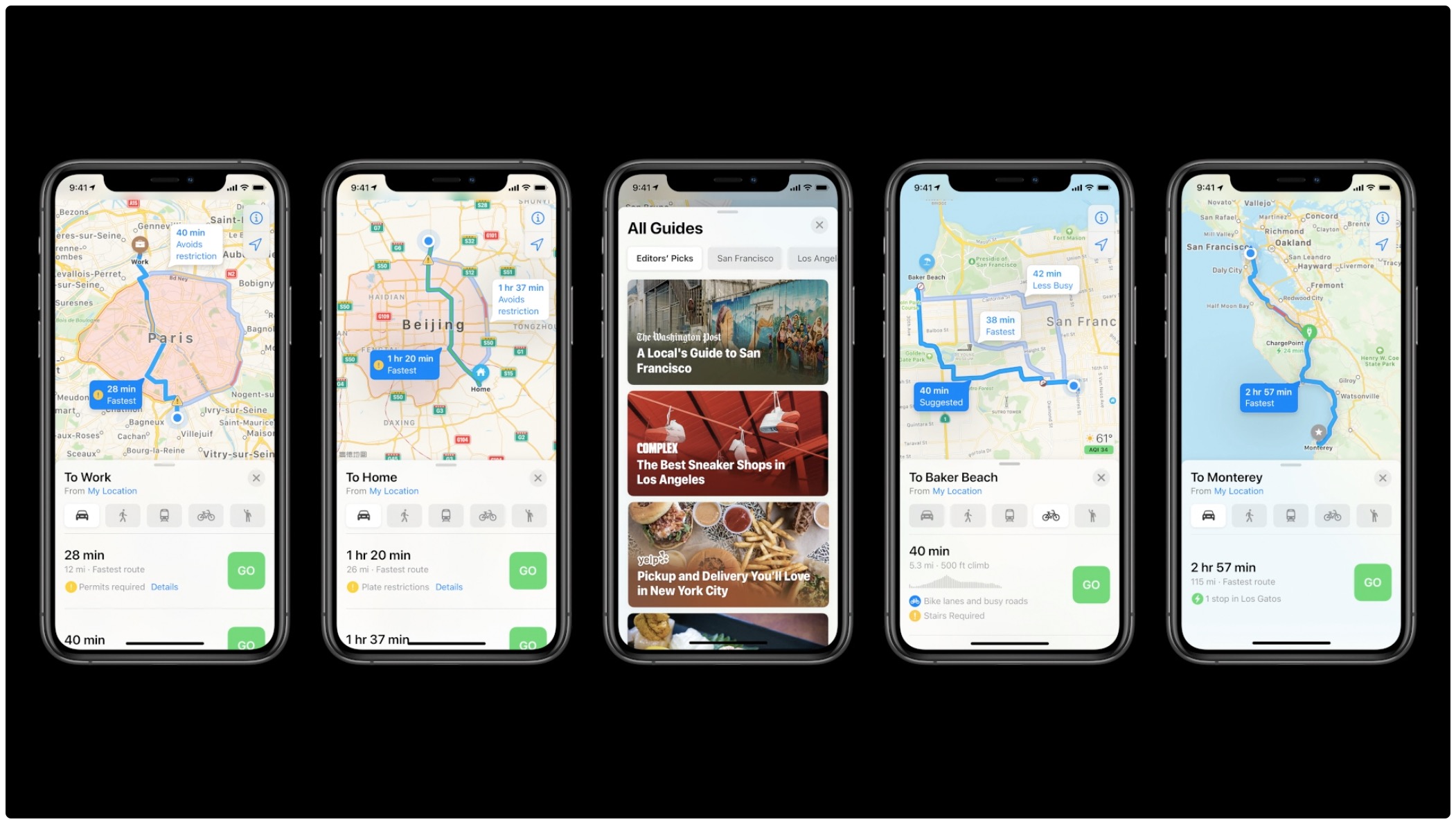
Your electric vehicle trips can also be routed on a Mac computer running the macOS 11.0 Big Sur update or later, and then sent directly to your iPhone to have when on the go. Keep in mind that Maps on macOS Catalina and earlier doesn’t support electric vehicle routing.
Source link: https://www.idownloadblog.com/2020/09/30/apple-maps-electric-vehicle-routing-tutorial/



Leave a Reply