Turning on Power Reserve mode on your Apple Watch
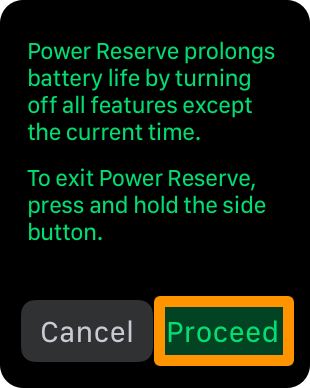
Power Reserve mode is a feature of watchOS that let’s you conserve what’s left of your battery when you get low on juice by limiting your Apple Watch’s functionality to nothing more than a time piece.
Starting with watchOS 3, the steps to enable it has changed, so we’ll show you how it’s done.
Making room for the Emergency SOS slider, Apple made it so you’ll no longer find a Power Reserve mode slider in the slider menu. Now, you’ll need to follow these steps:
1) Swipe up from the bottom of the display to reveal Control Center.
2) Tap on the button at the top left that shows your current battery percentage.
3) Once you’re in the battery view, tap on the Power Reserve button.
4) You will now be given a prompt message. Tap on the Proceed button to continue.
Your Apple Watch will now be placed into Power Reserve mode.
In this mode, you should see nothing more than the time in green digital format and you can’t access any software features of your Apple Watch until you reboot it by pressing and holding on the side button.
If your power is too low to reboot your device, connect your Apple Watch to a power source to charge the battery up some and then try to reboot it once again.
In a pinch, this feature can help you keep your Apple Watch from dying, but still allows it to keep track of time for you. If you use it wisely, you may never have to worry about losing track of time again.
Source link: http://www.idownloadblog.com/2016/09/24/turning-on-power-reserve-mode-on-your-apple-watch/



Leave a Reply